Queue
From ModulesGarden Wiki
(Difference between revisions)
| Line 14: | Line 14: | ||
|} | |} | ||
=Management= | =Management= | ||
| + | ===Queue=== | ||
| + | {| | ||
| + | |style="padding: 10px 0px 15px 15px;"|In this section, you will find a list of all the tasks issued by the module.<br/> | ||
| + | You can filter tasks by type with the '' 'Show More' '' buttons. | ||
| + | |} | ||
| + | {| | ||
| + | |style="padding: 0px 0px 20px 25px;"|[[File:VT_19_1.png]] | ||
| + | |} | ||
| + | {| | ||
| + | |style="padding: 0px 0px 15px 15px;"|The information on each task includes: | ||
| + | *'''Task ID''' | ||
| + | *'''Related item''' | ||
| + | *'''Task status''' | ||
| + | *'''Task type''' | ||
| + | *'''Attempts taken''' | ||
| + | *'''Date of creation''' | ||
| + | *'''Date of the last status update''' | ||
| + | You may also use the action buttons to: | ||
| + | *'''See task details''' | ||
| + | *'''Manually run the task''' | ||
| + | *'''Delete the task''' | ||
| + | To find specific tasks use the search and sorting functions. | ||
| + | |} | ||
| + | {| | ||
| + | |style="padding: 0px 0px 20px 25px;"|[[File:VT_19_2.png]] | ||
| + | |} | ||
| + | {| | ||
| + | |style="padding: 0px 0px 15px 15px;"|Task details include: | ||
| + | *'''Task ID''' | ||
| + | *'''Job''' | ||
| + | *'''Queue''' | ||
| + | *'''Retry Count''' | ||
| + | *'''Parent ID''' | ||
| + | *'''Type''' | ||
| + | *'''Related Item''' | ||
| + | *'''Custom Relation''' | ||
| + | *'''Status''' | ||
| + | *'''Retry After Date''' | ||
| + | *'''Created At Date''' | ||
| + | *'''Updated At Date''' | ||
| + | |} | ||
| + | {| | ||
| + | |style="padding: 0px 0px 20px 25px;"|[[File:VT_19_3.png]] | ||
| + | |} | ||
| + | {| | ||
| + | |style="padding: 0px 0px 20px 15px;"|Related log entries can be found in a separate tab. | ||
| + | |} | ||
| + | {| | ||
| + | |style="padding: 0px 0px 20px 25px;"|[[File:VT_19_4.png]] | ||
| + | |} | ||
| + | {| | ||
| + | |style="padding: 0px 0px 20px 15px;"|Tasks can also be deleted with the mass action function. | ||
| + | |} | ||
| + | {| | ||
| + | |style="padding: 0px 0px 20px 25px;"|[[File:VT_19_5.png]] | ||
| + | |} | ||
| + | {| | ||
| + | |style="padding: 0px 0px 20px 15px;"|Additional actions include the '' 'Auto Prune' '' system, which will automatically delete tasks after a predefined number of days and an option to disable cron job information. | ||
| + | |} | ||
| + | {| | ||
| + | |style="padding: 0px 0px 20px 25px;"|[[File:VT_19_6.png]] | ||
| + | |} | ||
| + | {| | ||
| + | |style="padding: 0px 0px 20px 15px;"|The options are in order: | ||
| + | *'''Auto Prune''' - enable or disable the auto prune system, which will automatically delete tasks after a specified time. | ||
| + | *'''Auto Prune Older Than''' - specify the time period for auto prune system, tasks older than provided number of days will be deleted. | ||
| + | *'''Display 'Cron Job Configuration' Hint''' - display or hide the '' 'Cron Job Configuration' '' hint at the top of the page. | ||
| + | |} | ||
| + | {| | ||
| + | |style="padding: 0px 0px 30px 25px;"|[[File:VT_19_6_1.png]] | ||
| + | |} | ||
Revision as of 17:07, 5 December 2024
About Queue
The Queue allows you ......
|
| ✔ Hosting Renewals For WHMCS |
| ✔ Password Manager For WHMCS |
| ✔ Recurring Contract Billing For WHMCS |
Management
Queue
| In this section, you will find a list of all the tasks issued by the module. You can filter tasks by type with the 'Show More' buttons. |
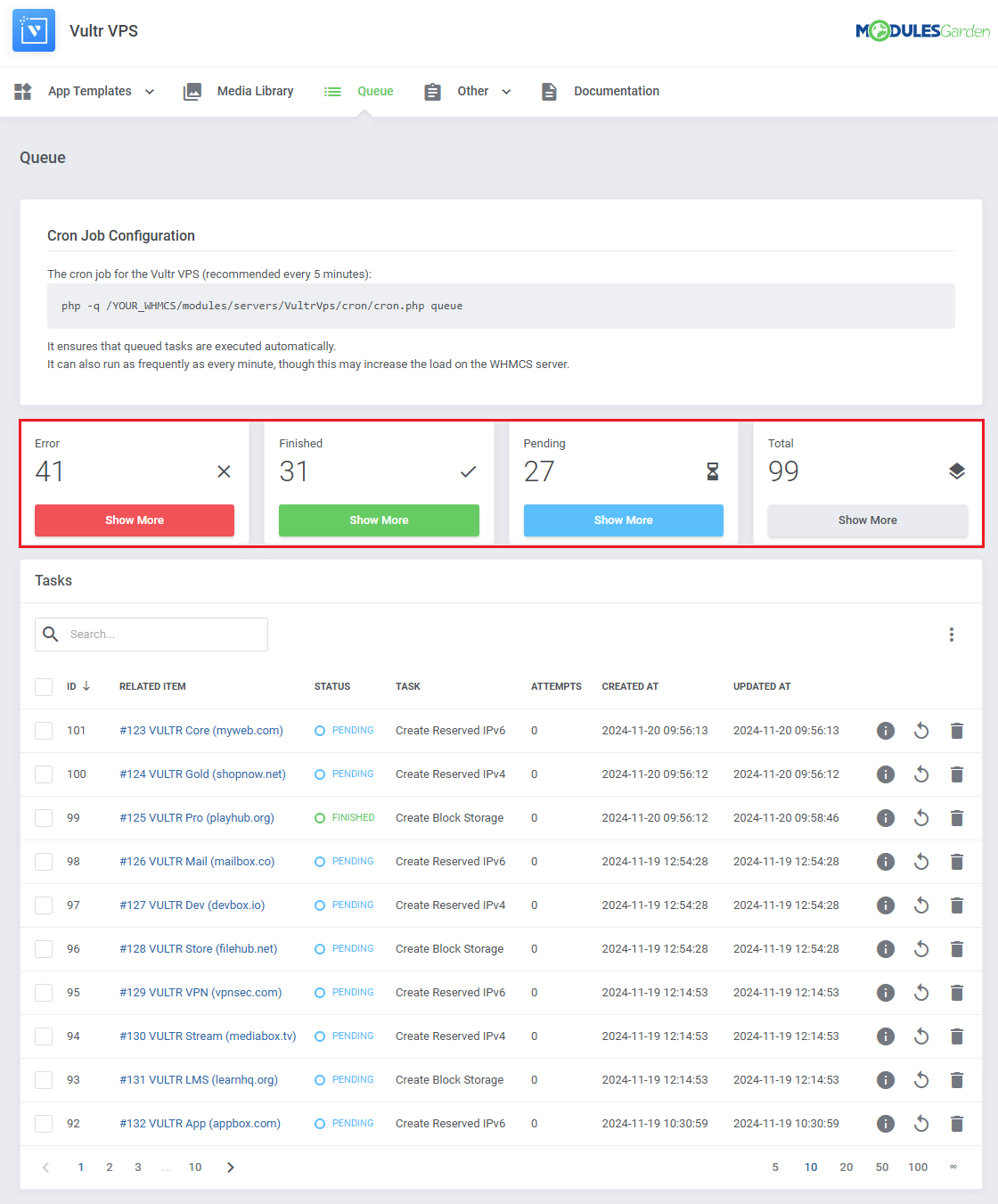
|
The information on each task includes:
You may also use the action buttons to:
To find specific tasks use the search and sorting functions. |
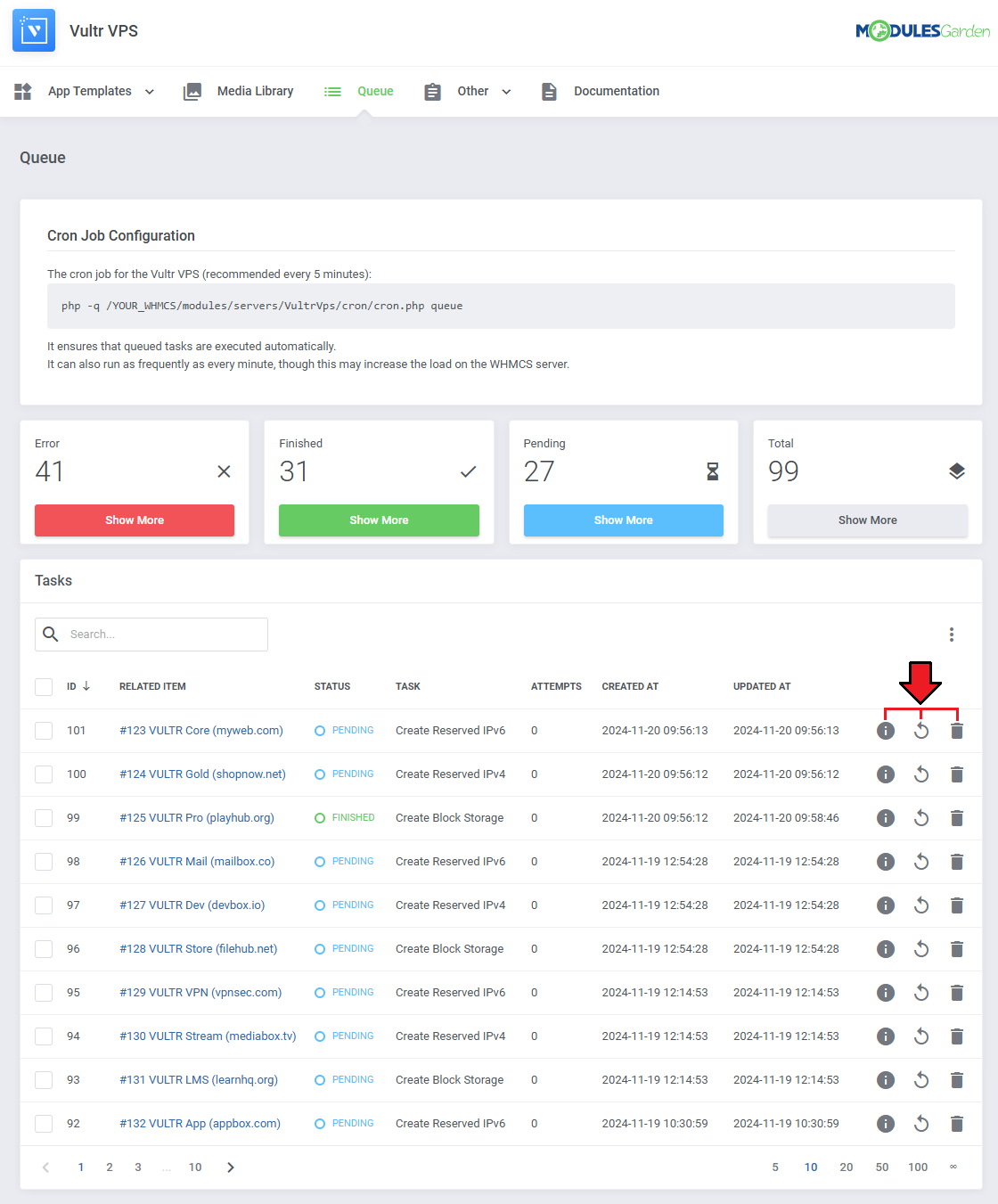
|
Task details include:
|
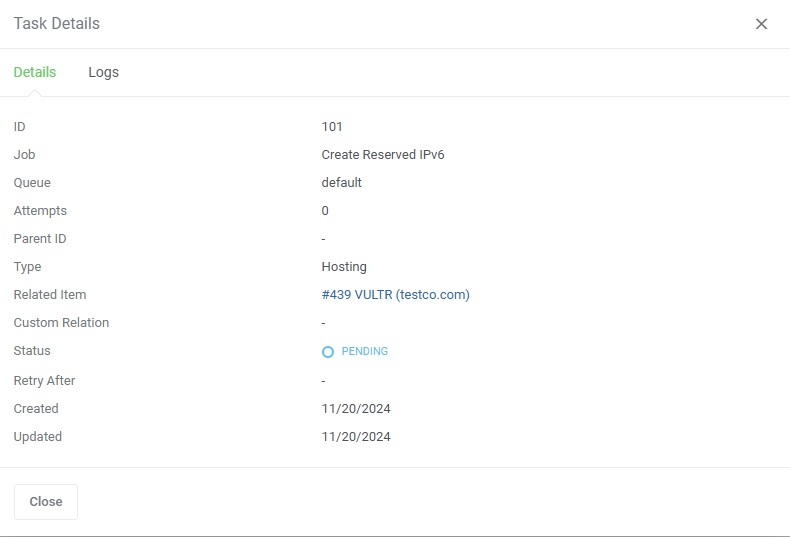
|
| Related log entries can be found in a separate tab. |
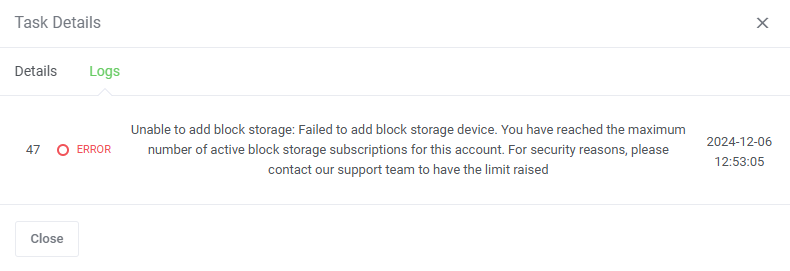
|
| Tasks can also be deleted with the mass action function. |
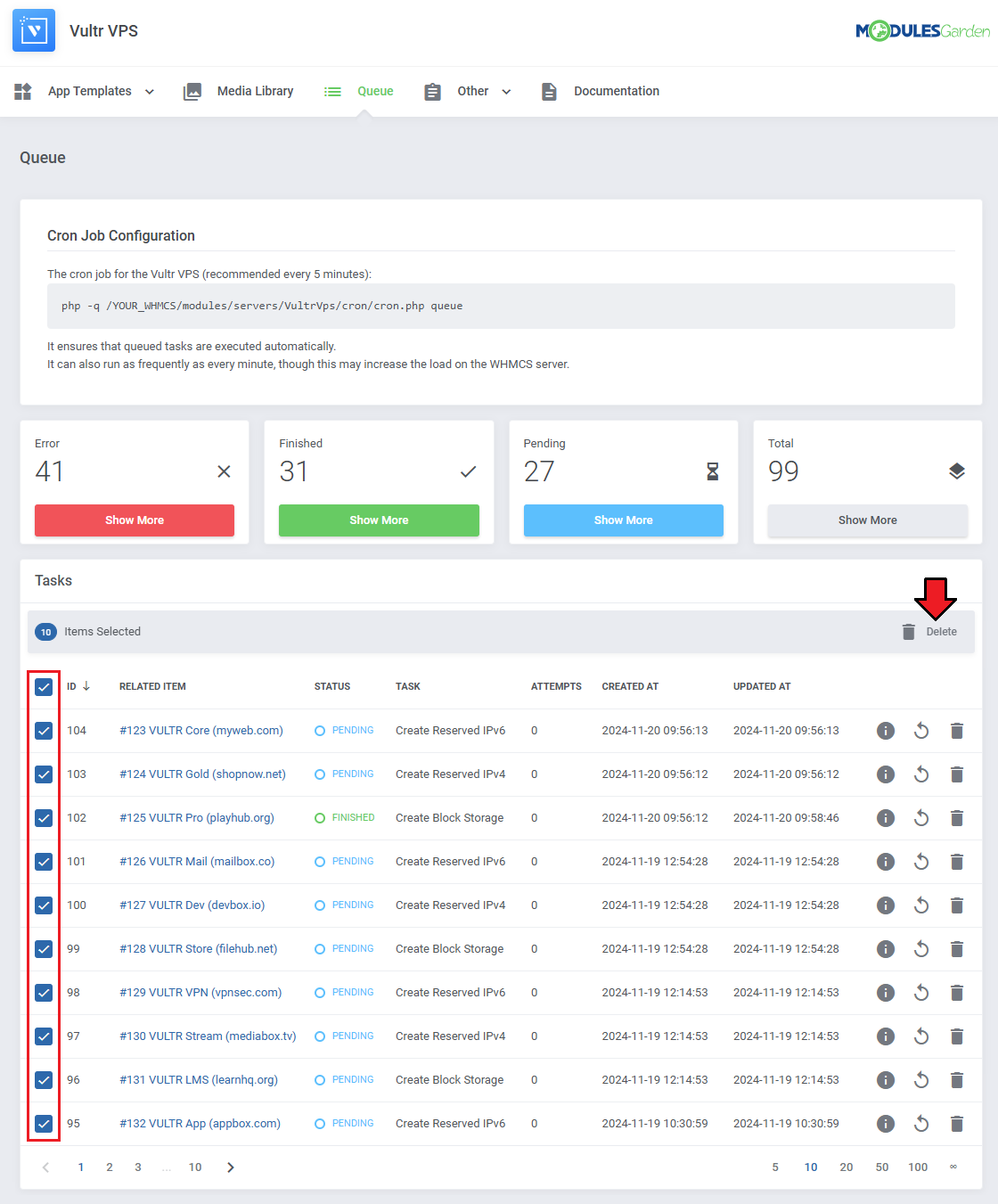
|
| Additional actions include the 'Auto Prune' system, which will automatically delete tasks after a predefined number of days and an option to disable cron job information. |
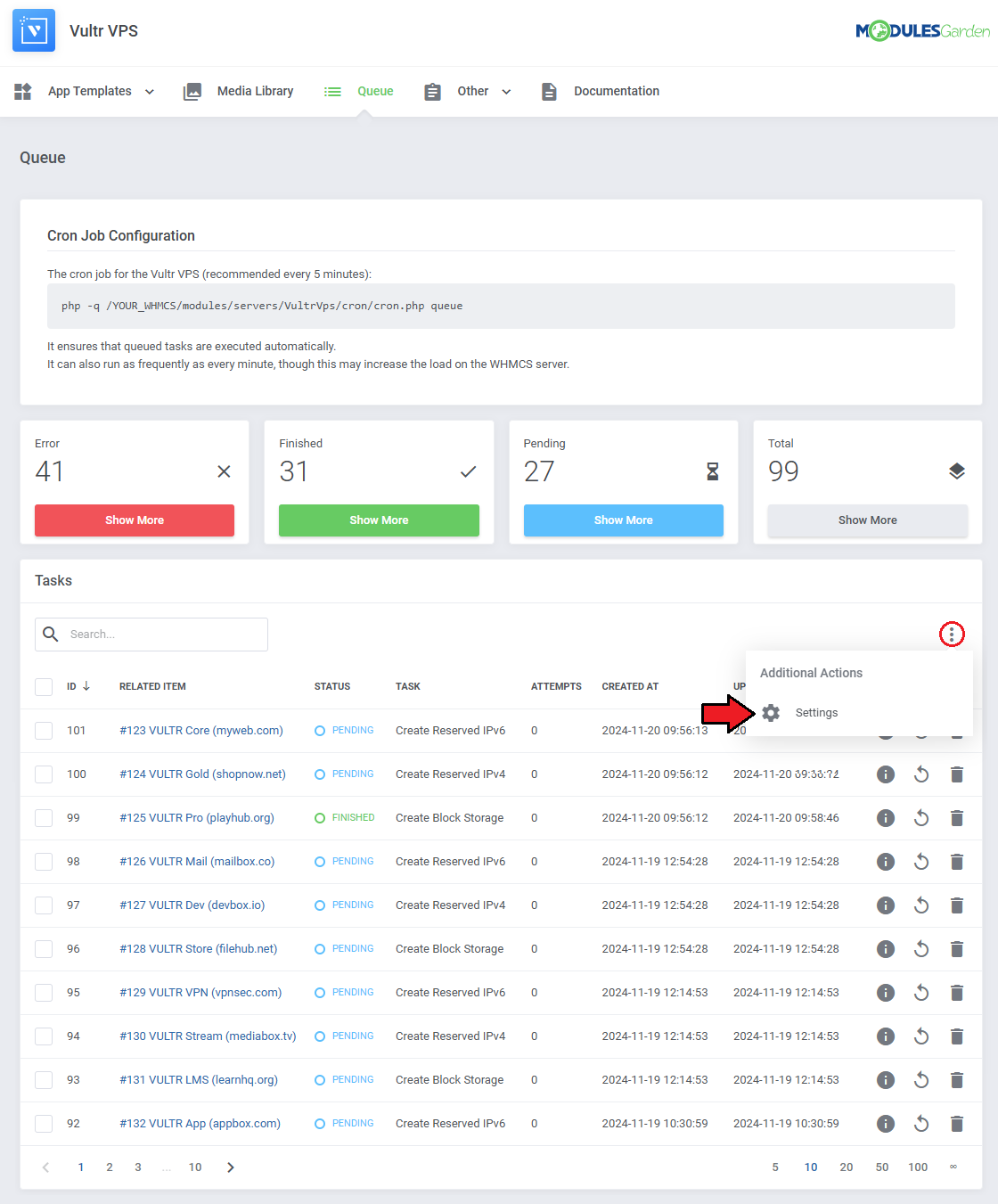
|
The options are in order:
|
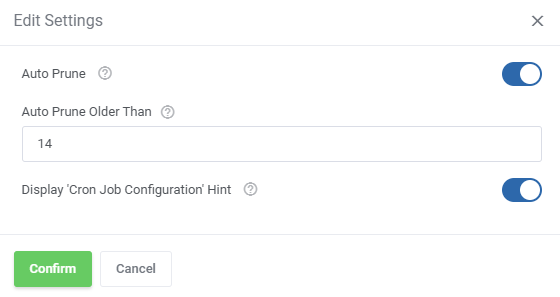
|