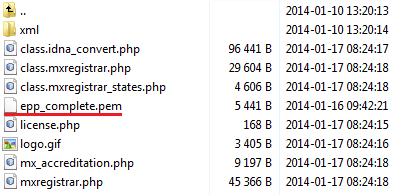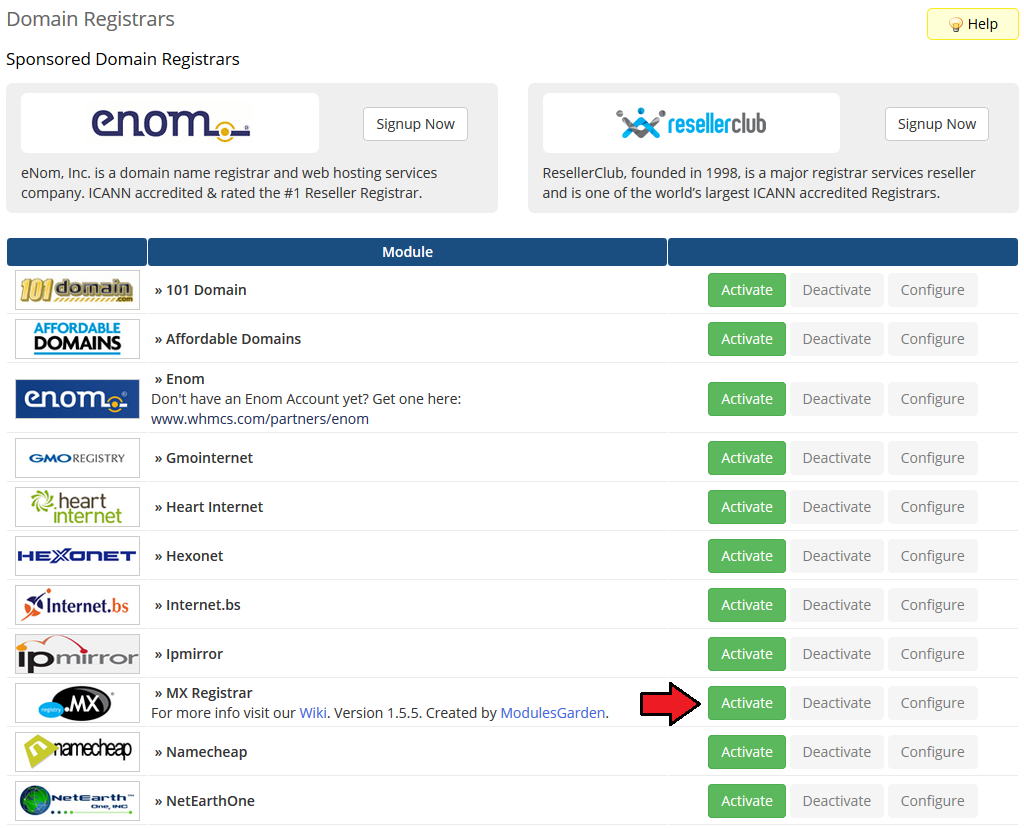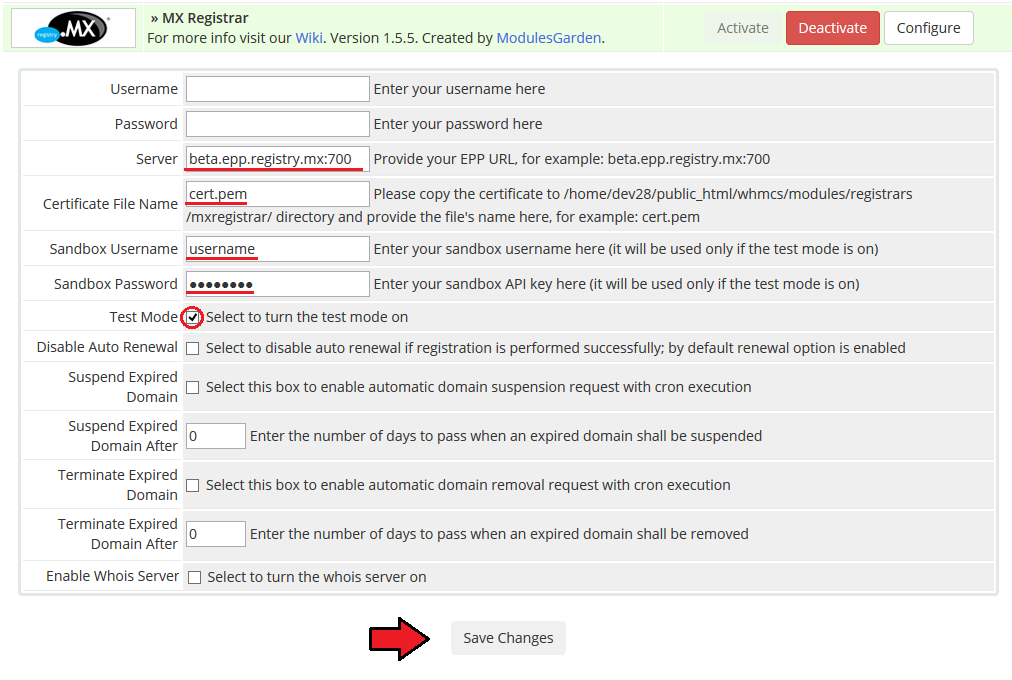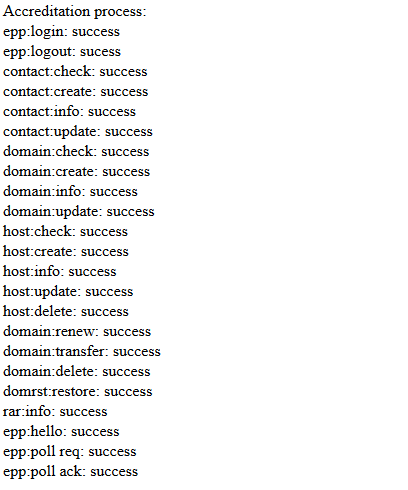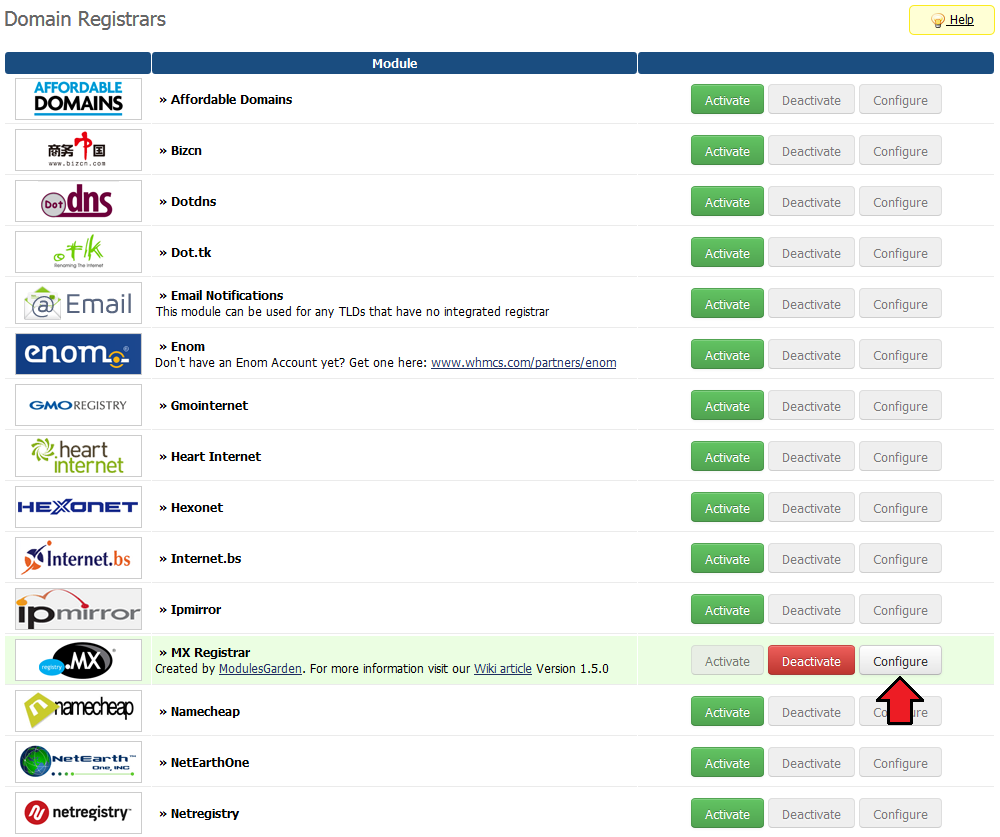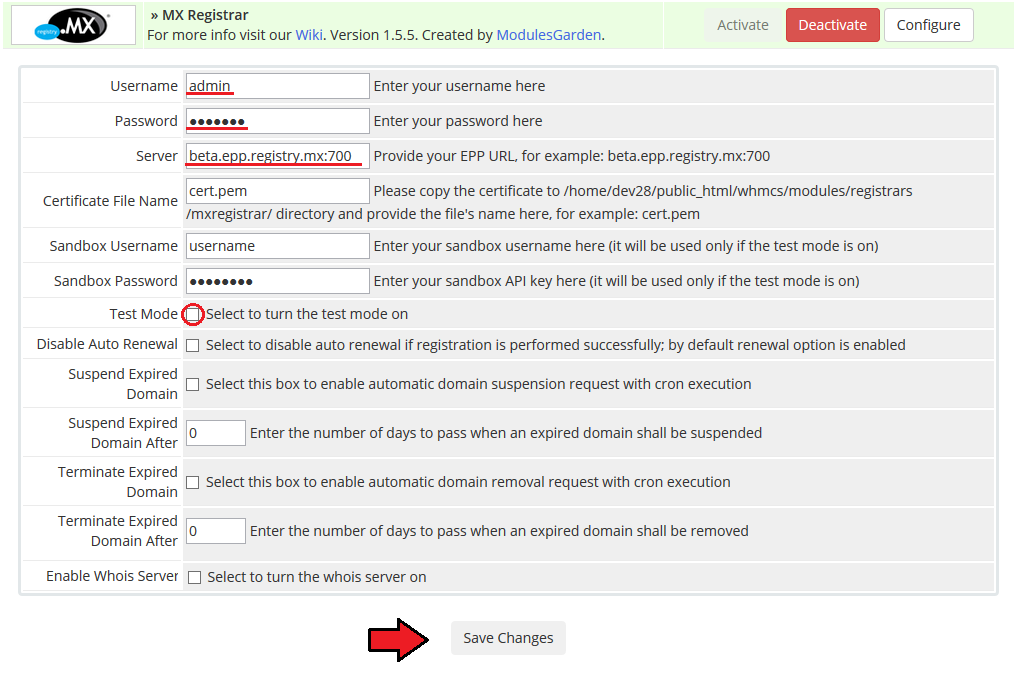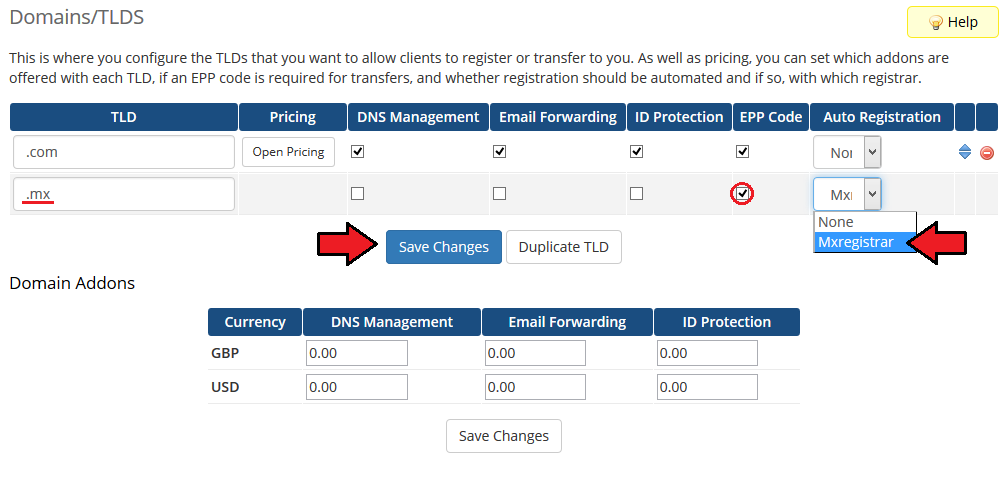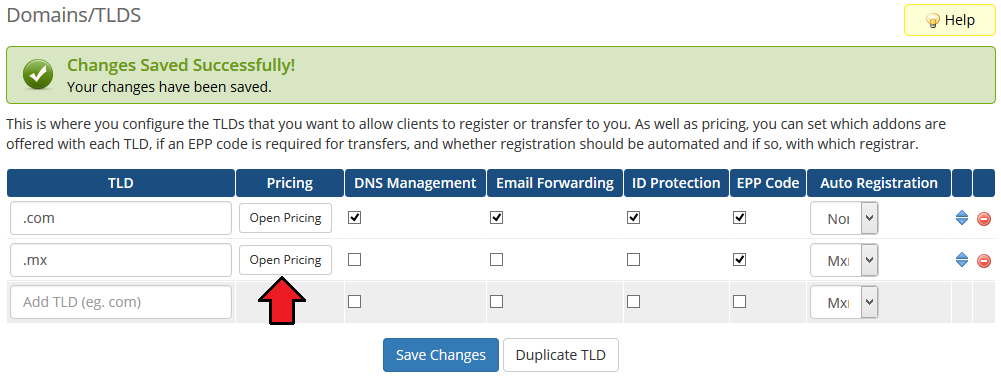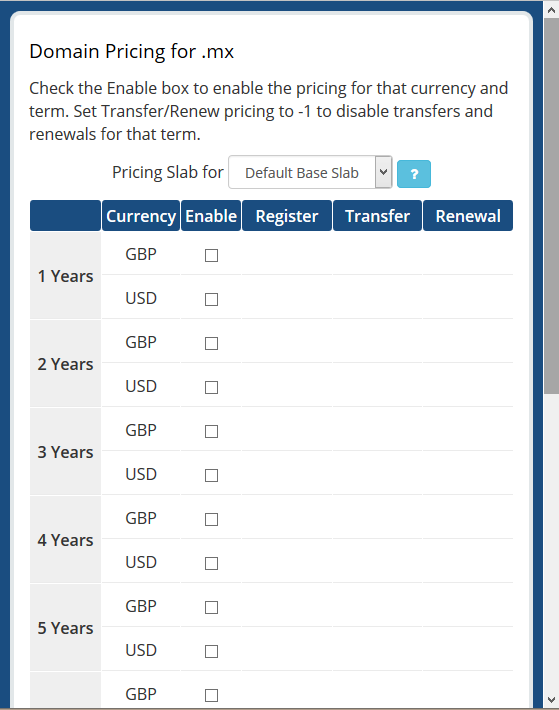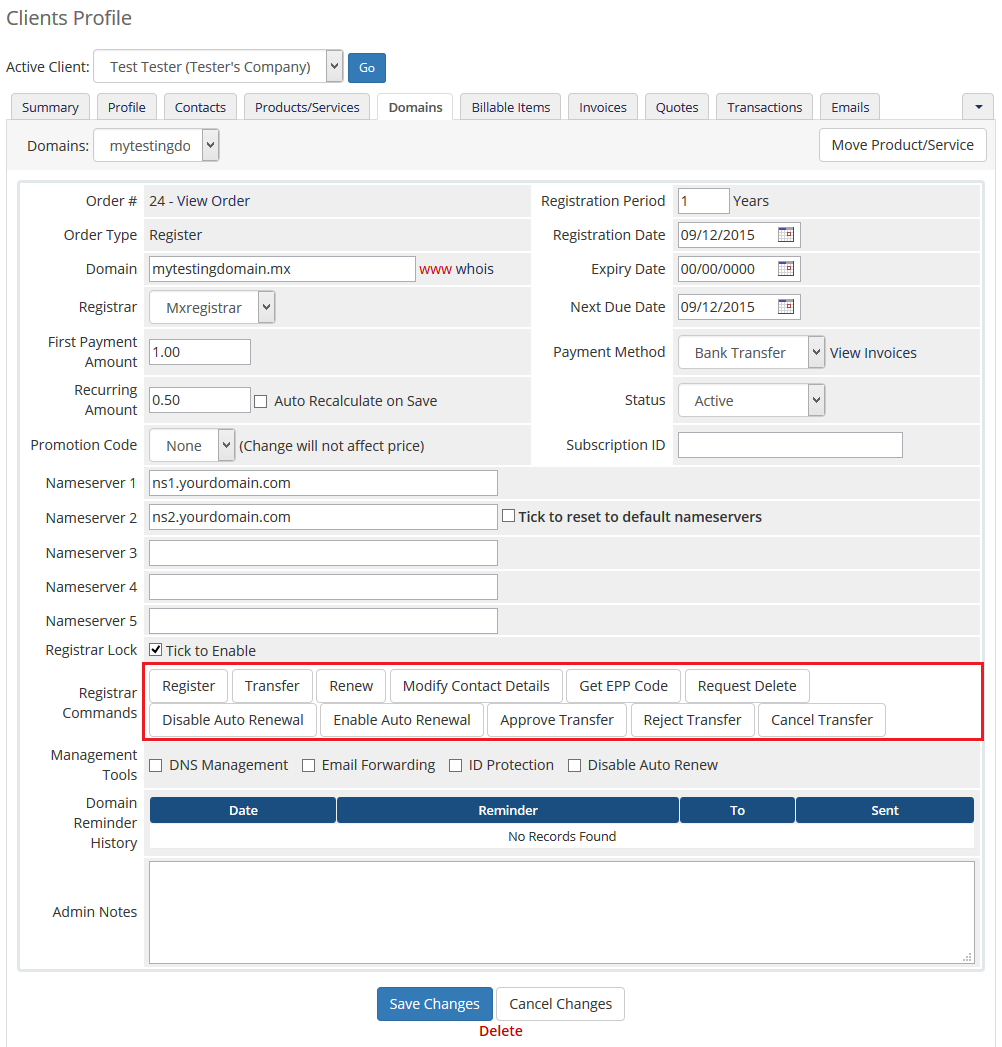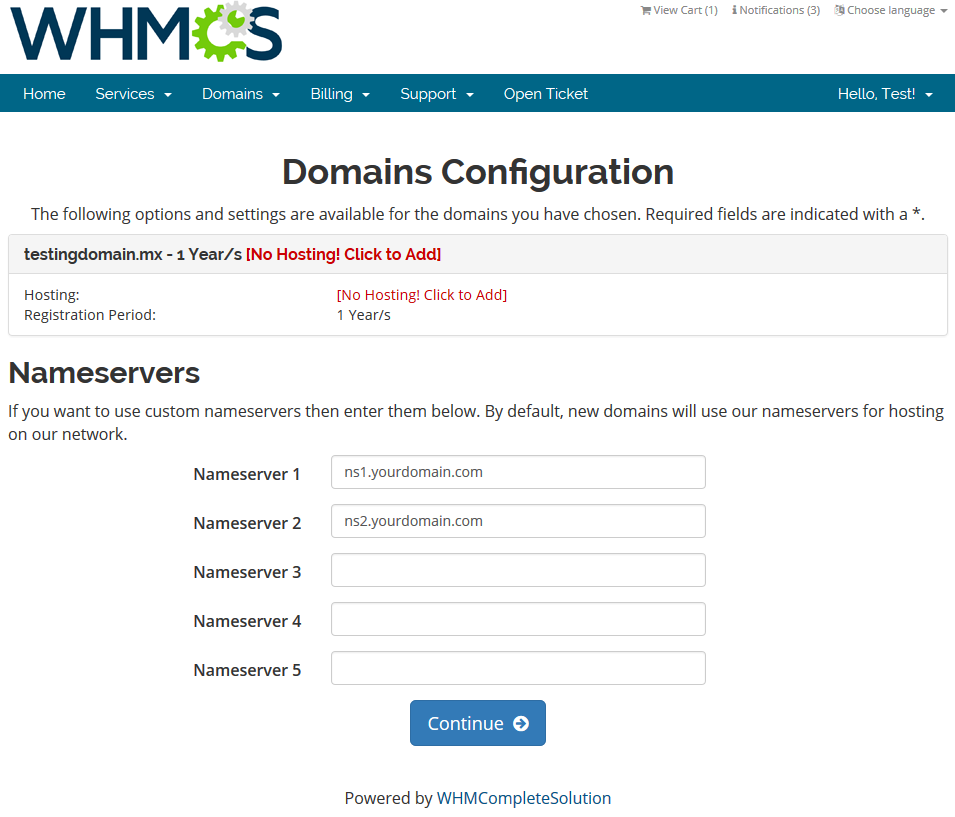MX Registrar For WHMCS
From ModulesGarden Wiki
(Difference between revisions)
(→Ordering) |
(→Installation and Configuration) |
||
| Line 78: | Line 78: | ||
|} | |} | ||
{| | {| | ||
| − | |style="padding: 0px 0px 15px 15px;"|'''6. | + | |style="padding: 0px 0px 15px 15px;"|'''6.Send '' 'epp_complete.csr' '' file along with your host IP to Registry .MX and wait for return certificate.'''<br /> |
| − | + | As soon as you will get it, create new file '' 'epp_complete.pem' '' which content is generated earlier '' 'eep_complete.key' '' and certificate file you have recived from Registry .MX.<br /> | |
| − | + | Content of file should be simillar:<br /> | |
| − | + | -----BEGIN RSA PRIVATE KEY----- | |
| − | + | MIICXAIBAAKB3gwIBAgICdAIcw9F... | |
| + | -----END RSA PRIVATE KEY----- | ||
| + | -----BEGIN CERTIFICATE----- | ||
| + | MIID6zCCA1SgAwIBAgICAIcwDQYJ... | ||
| + | -----END CERTIFICATE----- | ||
{| | {| | ||
| − | + | |style="padding: 0px 0px 15px 15px;"|'''7. Copy '' 'epp_complete.pem' '' file you have just created to your MX Registrar module folder, which is located at '' 'your_whmcs/modules/registrars/mxregistrar' ''. | |
| − | + | ||
| − | + | ||
| − | |style="padding: 0px 0px 15px 15px;"|'''7. | + | |
| − | + | ||
|} | |} | ||
{| | {| | ||
Revision as of 13:28, 10 January 2014
Contents |
About MX Registrar For WHMCS
| MX Registrar For WHMCS is a registrar module that provides automation of .mx domains provisioning in your WHMCS. Our product is both easy to set up and use which makes it a really good tool for every Accredited Registrar of .mx domains. |
- Features:
| ✔ Register |
| ✔ Transfer |
| ✔ Renew |
| ✔ Modify Contact Details |
| ✔ Get EPP Code |
| ✔ Update Nameservers |
| ✔ Automatic Renewal |
| ✔ Registrar Lock |
- Additionally:
| ✔ Supports WHMCS V5 and Later |
Installation and Configuration
| This tutorial will show you how to successfully install and configure MX Registrar For WHMCS. We will guide you step by step through the whole installation and configuration process. |
| 1. Log in to your client area and download MX Registrar For WHMCS. |
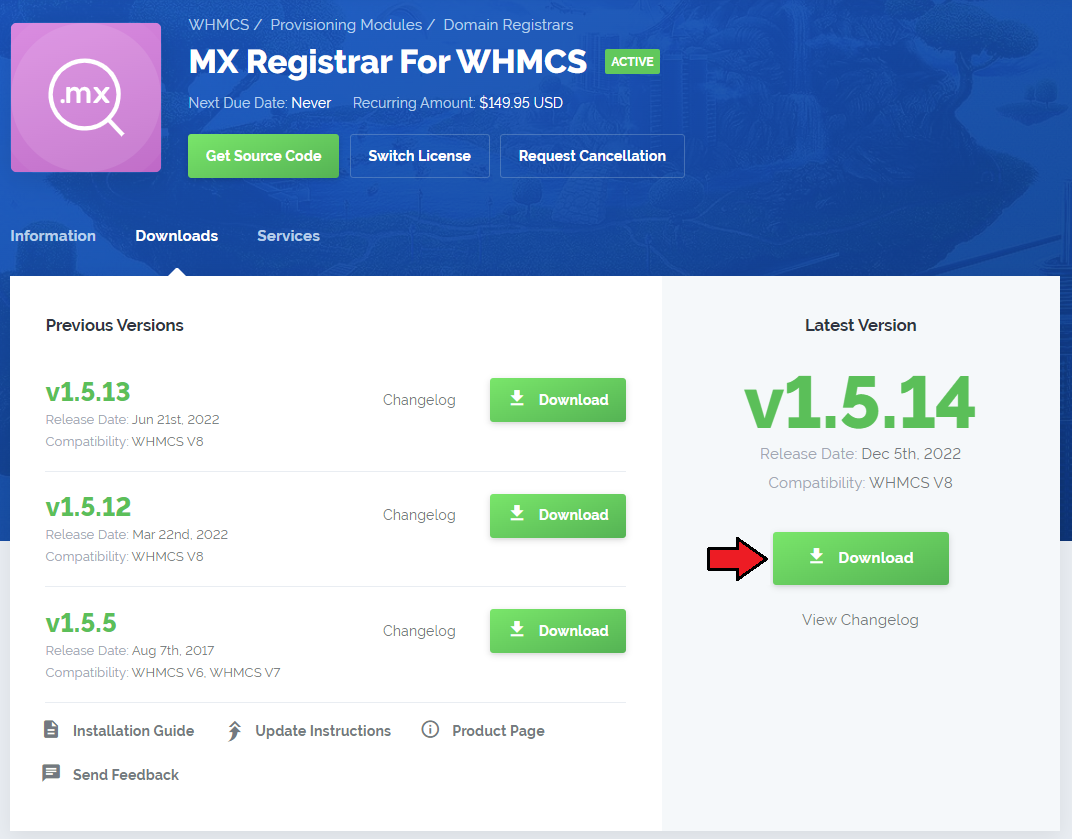
|
| 2. Upload and extract the module into the main WHMCS directory. Files in your WHMCS directory should look like this. |
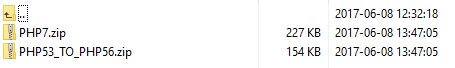
|
| 3. When you install MX Registrar for the first time you have to rename 'license_RENAME.php' file. File is located at 'modules/registrars/mxregistrar/license_RENAME.php' . Rename it from 'license_RENAME.php' to 'license.php' . |
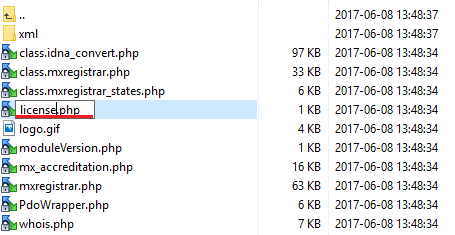
|
| 4. In order to configure your license key, you have to edit a previously renamed 'license.php' file. Enter your licence key between quotation marks as presented on the following screen. You can find your license key at your client area → 'My Products' . |
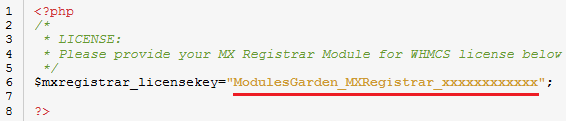
|
5. Now you have to generate your certificate. To do so, open your linux root console and paste this line:openssl req -nodes -newkey rsa:1024 -keyout epp_complete.key -out epp_complete.csr Afterwards enter details you will be asked for. |
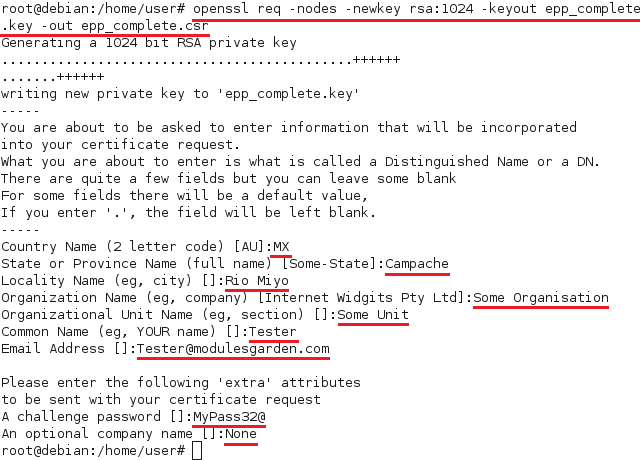
|