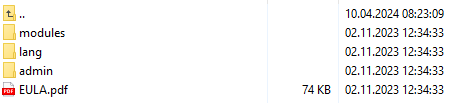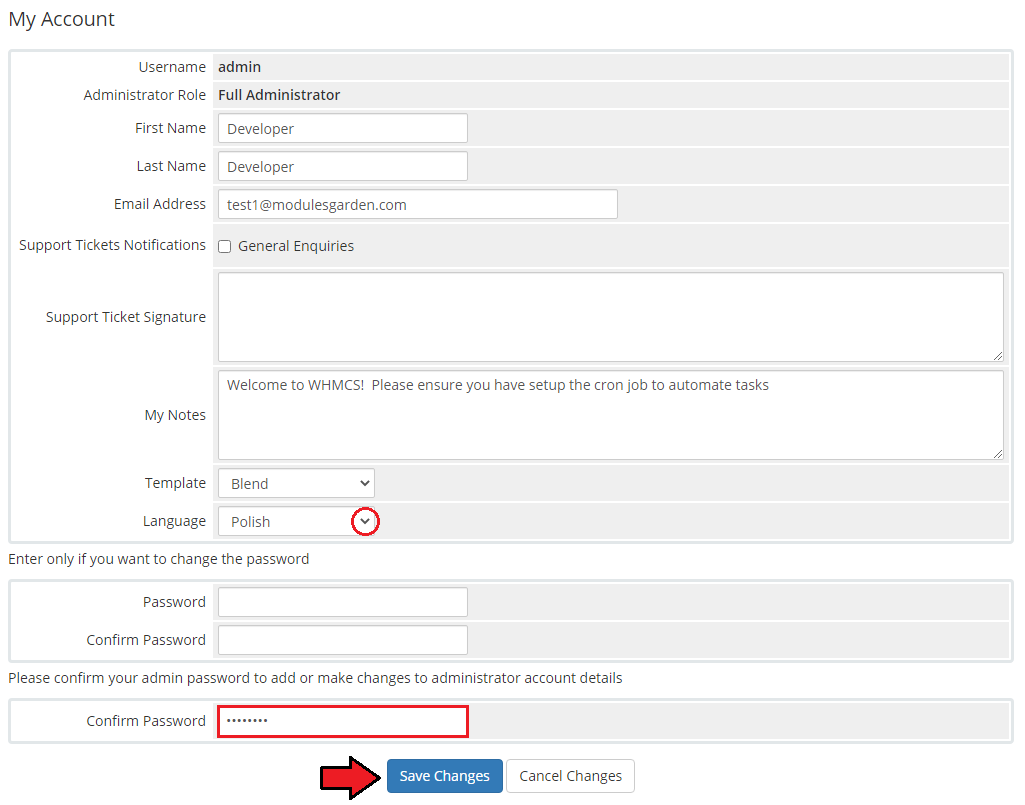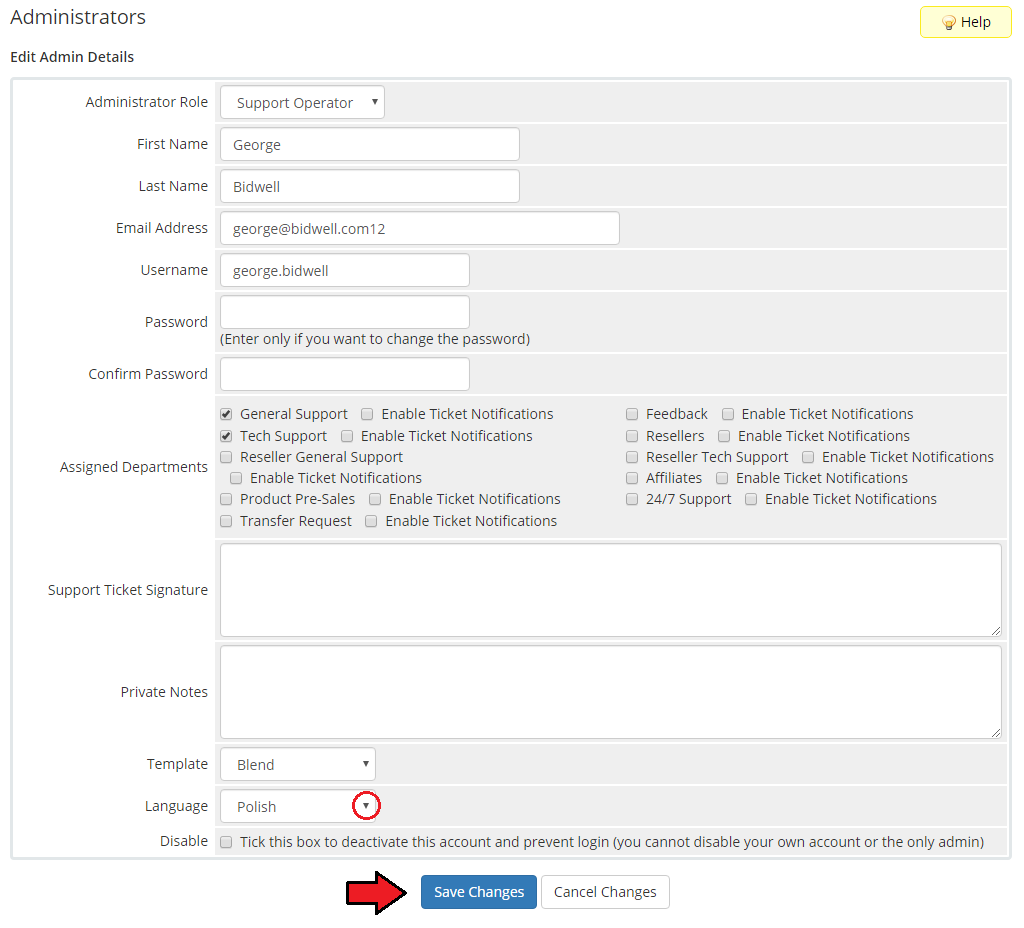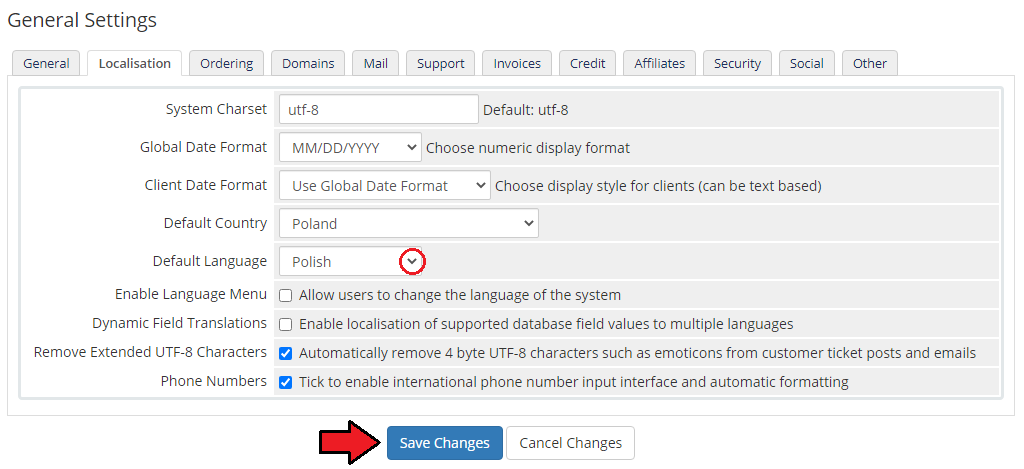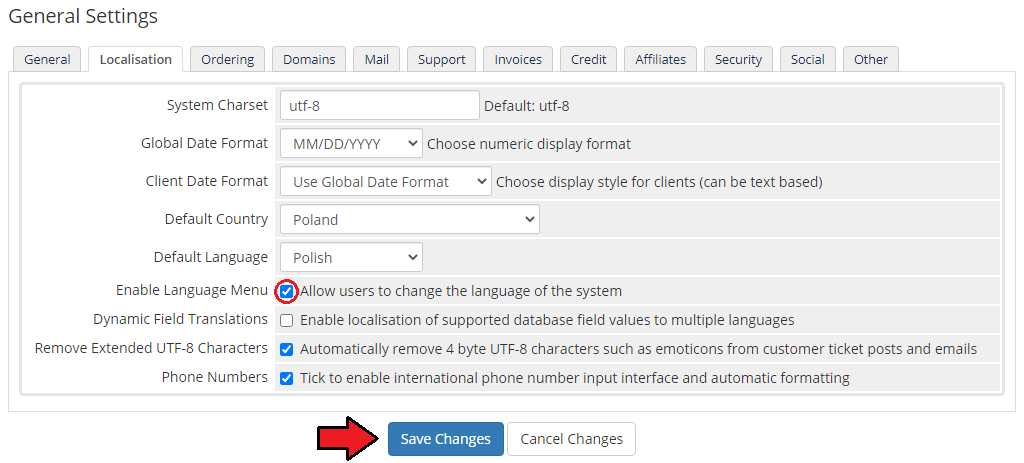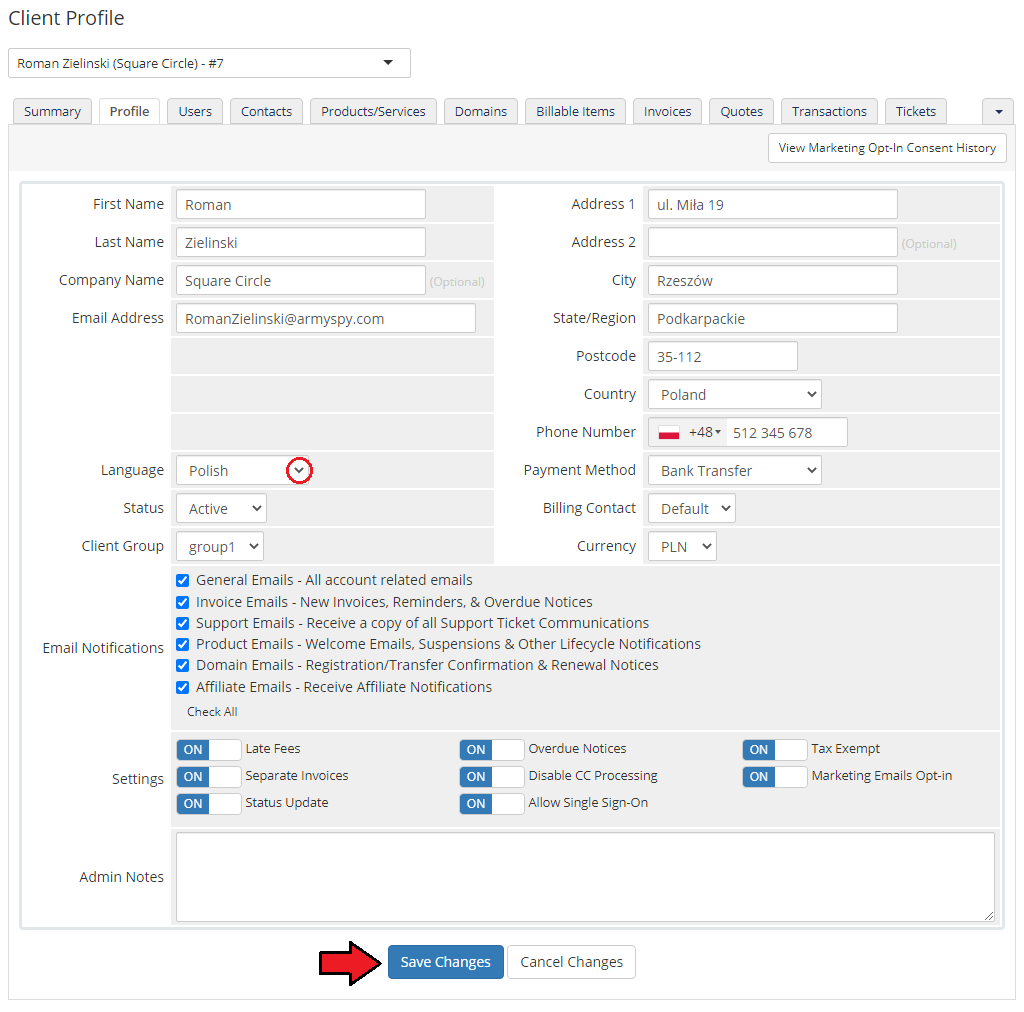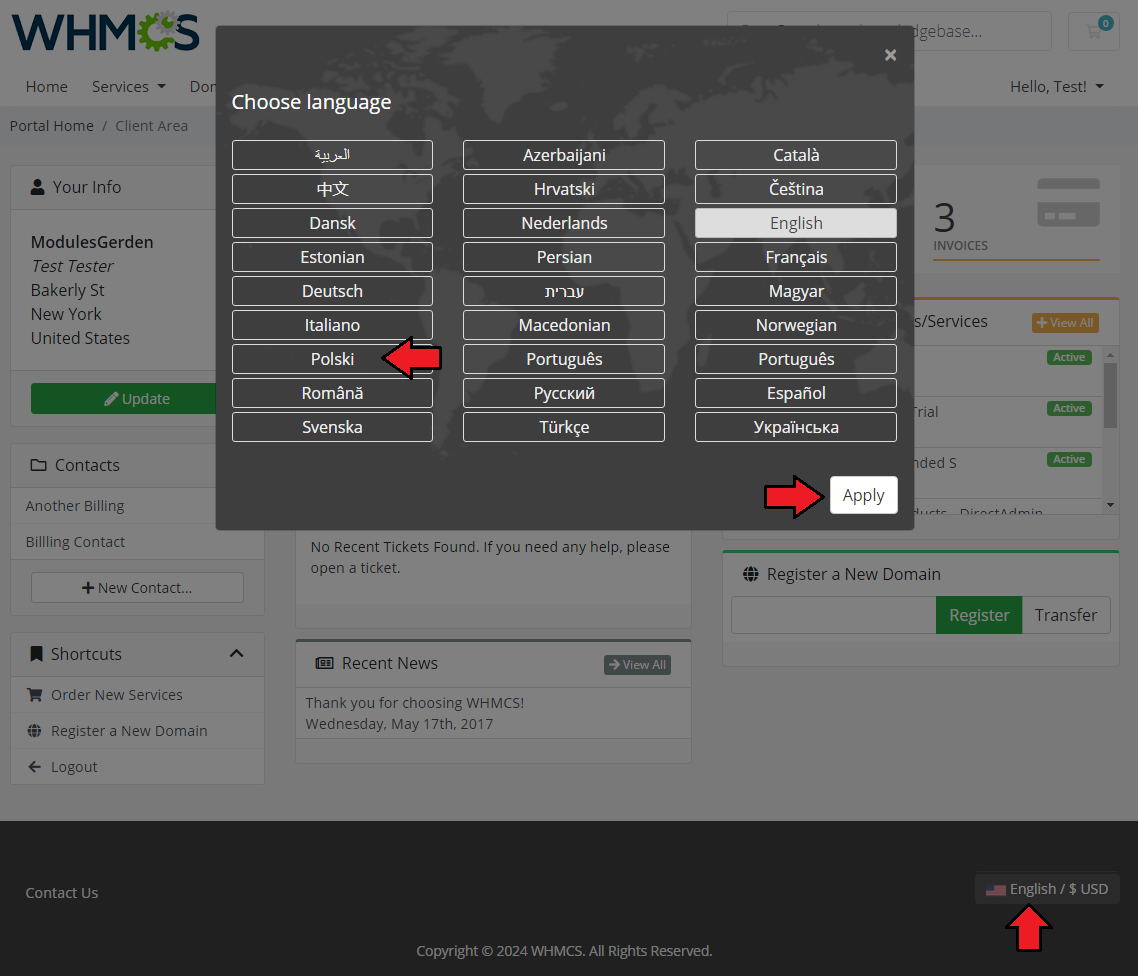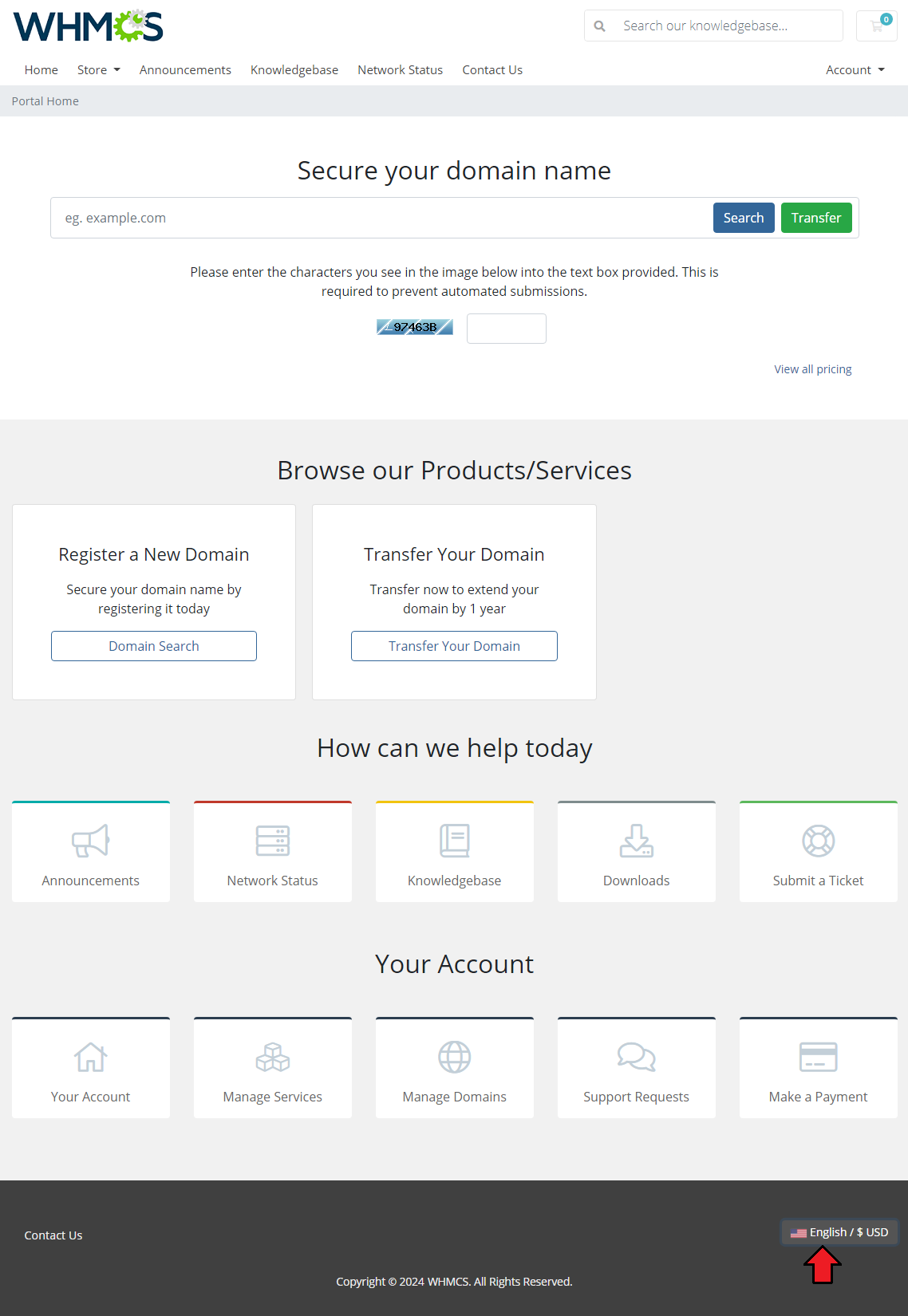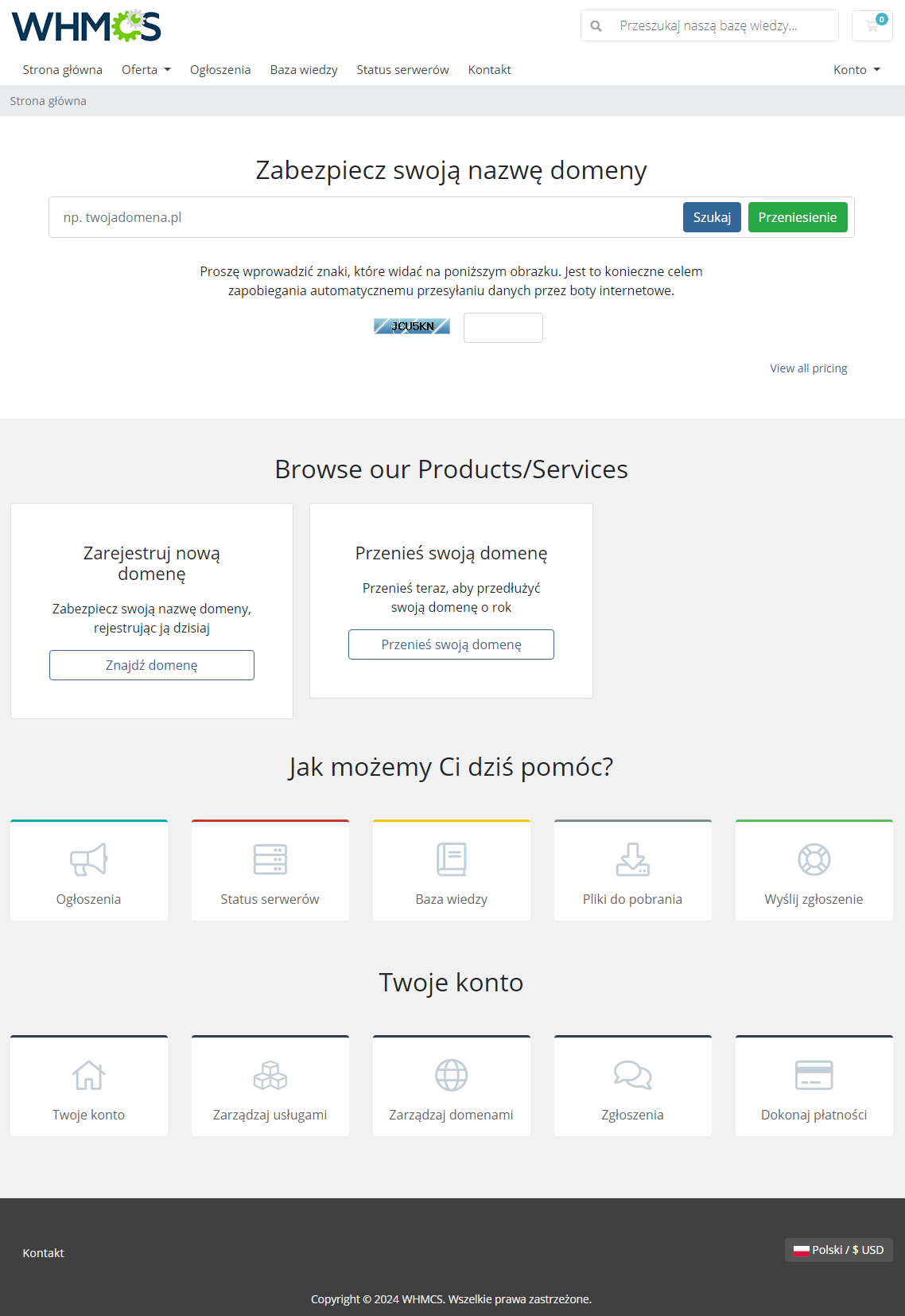Polish Language Translation For WHMCS
From ModulesGarden Wiki
(Difference between revisions)
|
|
| Line 103: |
Line 103: |
| | |} | | |} |
| | | | |
| − | ==Language In Client Area== | + | ==Language in Client Area== |
| | | | |
| | {| | | {| |
Revision as of 14:51, 14 May 2019
If you need a Polish version of this documentation page, please follow here.
Polish Language Translation For WHMCS is a great tool prepared especially for Polish speaking users.
You will finally get the opportunity to extend the list of available languages with the long-awaited one - Polish.
The translation files will allow the freedom of choice for you, your clients and even guests when it comes to the selection of their language preferences.
|
Installation
This tutorial will show you how to successfully install and configure Polish Language Translation For WHMCS.
We will guide you step by step through the whole process.
|
| 1. Log in to our client area and download the translation files.
|
2. Extract the downloaded files.
The content of the files should look like this.
|
3. Make sure to upload the files into correct directories.
Exemplary admin area polish.php file directory, as its location may have been customized and vary per system:
yourWHMCS/admin/lang
Client area polish.php translation file directory:
yourWHMCS/lang
|
| That is all! You do not need to install or activate it in any place!
|
Configuration and Management
Language in Admin Area
Personal Admin Account
Set up the language of your preference to use when logged in to the admin area.
To do so, move to: 'My Account', find 'Language' option and select 'Polish' from the dropdown menu.
You will also need to confirm your administrator password before saving the changes.
Note: In case you have not uploaded the files correctly, 'Polish' language will not appear on the list to select.
|
| In order to set up a language choice for any other administrator, follow to: 'Setup' → 'Staff Management' → 'Administrator Users' and open the selected admin's details page.
|
There, find the 'Language' option and select 'Polish' from the dropdown menu.
Do not forget to save the changes.
|
Default Clients' Language
In order to change the language for all visitors in your system, please follow the below steps:
- Follow to: 'Setup' → 'General Settings' → 'Localisation'.
- There find the 'Default Language' option and select 'Polish'.
Remember to save the changes.
|
Underneath, there is also an option: 'Enable Language Menu'.
Make sure this option is enabled if you want to allow visitors to choose the language in your client area.
|
If you aim to set up the language for a single client, please follow the below steps:
- Follow to: 'WHMCS' → 'Clients' → 'View/Search Client' → 'Client Profile' → 'Profile'.
- There find the 'Language' option and select 'Polish'.
Remember to save the changes.
From that moment, the client, when enters your client area, will have it open in polish!
|
Language in Client Area
Every client may alter the language by themselves directly, when logged into client area account.
In the top, right corner, there is a language configuration dropdown. Press and select 'Polish'/'Polski' language.
The language of your WHMCS client area account will be altered immediately. There is no need to save or confirm the changes.
|
Of course, unlogged users and guests may also enter your client area with the language of their wish!
The option to change it is located at the very same place, that is top, right corner.
|
| You may continue with the language of your choice!
|
Geolocation Hook Integration
You are also given a unique opportunity to automatically switch the language in your client area for your clients and which is more surprising, even guests!
All you need to do is download our Geolocation Hook For WHMCS which is completely free of charge!
Configure it to change the client area language according to the visitor's location IP address based and let your clients work with ease on the system in their mother tongue!
|
Tips
1. Polish Language Translation For WHMCS files may be edited and updated according to your needs.
It is advised to use a copy of the file to avoid overwriting your changes when an updated version is uploaded. You can also use Overrides for strings customizations.
|
2. Translation files do not cover email templates translations as these are not included in the original english.php file.
If needed, they must be edited and translated directly in the system.
|
Common Problems
1. Please be assured that all existing language strings have been translated. Despite that, there might be places in your WHMCS where some lines appear in English.
That might be due to single deficiencies in original WHMCS language files, used template or other WHMCS settings. In such cases, please contact WHMCS team and report the issues.
|
| 2. There are single translation lines which are used in more than one place in the system. Due to the complexity of polish language, their translation might not be perfectly suitable in all situations.
|