NIC IT Registrar For WHMCS
(→About NIC IT Registrar For WHMCS) |
|||
| (48 intermediate revisions by 6 users not shown) | |||
| Line 1: | Line 1: | ||
| − | <meta name="keywords" content="nic it | + | <meta name="keywords" content="nic it for whmcs, nic it configuration, nic it management, nic it registrar installation, nic it common problems, about nic it, nic italian registrar documentation, nic it faq, nic it help, nic it guide, modulesgarden nic it, nic it wiki, nic it tutorial, nic it tips, nic it italy module wiki"></meta> |
<meta name="description" content="ModulesGarden Wiki Contains All The Information You Need About The NIC IT Registrar For WHMCS Module."></meta> | <meta name="description" content="ModulesGarden Wiki Contains All The Information You Need About The NIC IT Registrar For WHMCS Module."></meta> | ||
=About [https://www.modulesgarden.com/products/whmcs/nic-it-registrar NIC IT Registrar For WHMCS]= | =About [https://www.modulesgarden.com/products/whmcs/nic-it-registrar NIC IT Registrar For WHMCS]= | ||
{| | {| | ||
| − | |style="padding: 10px 0px 10px 0px;"|'''NIC IT Registrar For WHMCS''' is a domain registrar module that enables automation of .it domains provisioning in your WHMCS.<br /> | + | |style="padding: 10px 0px 10px 0px;"|'''NIC IT Registrar For WHMCS''' is a domain registrar module that enables automation of ''(.it)'' domains provisioning in your WHMCS specifically for the region of Italy.<br /> |
| − | The module has been enriched with | + | The module has been enriched with a mechanism that allows your clients to personalize each domain order and manage domain renewals directly in your client area. |
|} | |} | ||
| − | + | ||
*'''Module Features:''' | *'''Module Features:''' | ||
{| | {| | ||
| Line 16: | Line 16: | ||
|} | |} | ||
{| | {| | ||
| − | |style="padding: 0px 0px 0px 30px;"|✔ | + | |style="padding: 0px 0px 0px 30px;"|✔ Toggle Domain Auto-Renewal |
|} | |} | ||
{| | {| | ||
| Line 29: | Line 29: | ||
|} | |} | ||
{| | {| | ||
| − | |style="padding: 0px 0px 0px 30px;"|✔ | + | |style="padding: 0px 0px 0px 30px;"|✔ Approve/Cancel Domain Transfer |
| + | |} | ||
| + | {| | ||
| + | |style="padding: 0px 0px 0px 30px;"|✔ Request Domain Deletion | ||
|} | |} | ||
{| | {| | ||
| Line 38: | Line 41: | ||
|} | |} | ||
{| | {| | ||
| − | |style="padding: 0px 0px 0px 30px;"|✔ | + | |style="padding: 0px 0px 0px 30px;"|✔ Toggle ID Protection |
|} | |} | ||
{| | {| | ||
| − | |style="padding: 0px 0px 0px 30px;"|✔ | + | |style="padding: 0px 0px 0px 30px;"|✔ Change Domain Status |
|} | |} | ||
{| | {| | ||
| − | |style="padding: 0px 0px 0px 30px;"|✔ View | + | |style="padding: 0px 0px 0px 30px;"|✔ Change AuthCode |
| + | |} | ||
| + | {| | ||
| + | |style="padding: 0px 0px 0px 30px;"|✔ Change Contact Status | ||
| + | |} | ||
| + | {| | ||
| + | |style="padding: 0px 0px 0px 30px;"|✔ Update Domain Expiration Date | ||
| + | |} | ||
| + | {| | ||
| + | |style="padding: 0px 0px 0px 30px;"|✔ Update Nameservers | ||
| + | |} | ||
| + | {| | ||
| + | |style="padding: 0px 0px 0px 30px;"|✔ View Pool Messages On Domain Changes | ||
| + | |} | ||
| + | {| | ||
| + | |style="padding: 0px 0px 0px 30px;"|✔ Define Time After Expiration To Automatically Set Domain As Expired | ||
| + | |} | ||
| + | {| | ||
| + | |style="padding: 0px 0px 0px 30px;"|✔ Define Time After Expiration To Automatically Request Domain Deletion | ||
| + | |} | ||
| + | {| | ||
| + | |style="padding: 0px 0px 0px 30px;"|✔ Allow Clients To Change Domain Registrant Contact | ||
| + | |} | ||
| + | {| | ||
| + | |style="padding: 0px 0px 0px 30px;"|✔ View And Modify: | ||
|} | |} | ||
{| | {| | ||
| Line 53: | Line 80: | ||
|} | |} | ||
{| | {| | ||
| − | |style="padding: 0px 0px 0px 45px;"|✔ | + | |style="padding: 0px 0px 0px 45px;"|✔ "Publish Personal Data" Agreement |
|} | |} | ||
{| | {| | ||
| − | |style="padding: 0px 0px | + | |style="padding: 0px 0px 0px 45px;"|✔ ".IT Registrar Contract" Agreement |
|} | |} | ||
| + | {| | ||
| + | |style="padding: 0px 0px 10px 30px;"|✔ Receive Email Summary Of Expired Domains Deletion | ||
| + | |} | ||
| + | |||
*'''Client Area Features:''' | *'''Client Area Features:''' | ||
{| | {| | ||
| Line 69: | Line 100: | ||
|} | |} | ||
{| | {| | ||
| − | |style="padding: 0px 0px 0px 45px;"|✔ Accept | + | |style="padding: 0px 0px 0px 45px;"|✔ Accept "Publish Personal Data" Agreement |
|} | |} | ||
{| | {| | ||
| − | |style="padding: 0px 0px 0px 45px;"|✔ Accept | + | |style="padding: 0px 0px 0px 45px;"|✔ Accept ".IT Registrar Contract" Agreement |
|} | |} | ||
{| | {| | ||
| − | |style="padding: 0px 0px 0px 30px;"|✔ | + | |style="padding: 0px 0px 0px 30px;"|✔ Toggle ID Protection |
| + | |} | ||
| + | {| | ||
| + | |style="padding: 0px 0px 0px 30px;"|✔ Toggle Domain Auto-Renewal | ||
|} | |} | ||
{| | {| | ||
| Line 81: | Line 115: | ||
|} | |} | ||
{| | {| | ||
| − | |style="padding: 0px 0px | + | |style="padding: 0px 0px 0px 30px;"|✔ Update Contact Details |
| + | |} | ||
| + | {| | ||
| + | |style="padding: 0px 0px 0px 30px;"|✔ Get EPP Code | ||
| + | |} | ||
| + | {| | ||
| + | |style="padding: 0px 0px 10px 30px;"|✔ Receive Email Notifications About Failed Domain Transfers | ||
|} | |} | ||
*'''General Info:''' | *'''General Info:''' | ||
| Line 88: | Line 128: | ||
|} | |} | ||
{| | {| | ||
| − | |style="padding: 0px 0px 0px 30px;"|✔ Supports PHP | + | |style="padding: 0px 0px 0px 30px;"|✔ Supports PHP 8.1 Back To PHP 7.3 |
|} | |} | ||
{| | {| | ||
| − | |style="padding: 0px 0px 0px 30px;"|✔ Supports WHMCS | + | |style="padding: 0px 0px 0px 30px;"|✔ Supports WHMCS Themes "Six" And "Twenty-One" |
|} | |} | ||
{| | {| | ||
| − | |style="padding: 0px 0px | + | |style="padding: 0px 0px 0px 30px;"|✔ Supports WHMCS V8.10 Back To WHMCS V8.3 |
| + | |} | ||
| + | {| | ||
| + | |style="padding: 0px 0px 0px 30px;"|✔ Requires ionCube Loader V12 Or Later | ||
| + | |} | ||
| + | {| | ||
| + | |style="padding: 0px 0px 30px 30px;"|✔ Easy [https://www.docs.modulesgarden.com/How_To_Upgrade_WHMCS_Module Module Upgrade] To [https://www.modulesgarden.com/products/whmcs/nic-it-registrar#open-source-version Open Source Version] | ||
|} | |} | ||
=Installation and Configuration= | =Installation and Configuration= | ||
{| | {| | ||
| − | |style="padding: 10px 0px 0px 0px;"|'''This tutorial will show you how to successfully install and configure NIC IT Registrar For WHMCS.''' <br /> | + | |style="padding: 10px 0px 0px 0px;"|'''This tutorial will show you how to successfully install and configure [https://www.modulesgarden.com/products/whmcs/nic-it-registrar NIC IT Registrar For WHMCS.]''' <br /> |
We will guide you step by step through the whole installation and configuration process. <br /> | We will guide you step by step through the whole installation and configuration process. <br /> | ||
|} | |} | ||
| Line 106: | Line 152: | ||
|} | |} | ||
{| | {| | ||
| − | |style="padding: 0px 0px 20px 15px;"|'''2. Log in to | + | |style="padding: 0px 0px 20px 15px;"|'''2. Log in to our client area and download the module.''' |
|} | |} | ||
{| | {| | ||
| Line 112: | Line 158: | ||
|} | |} | ||
{| | {| | ||
| − | |style="padding: 0px 0px | + | |style="padding: 0px 0px 15px 15px;"|'''2. In the downloaded file you might find one or two packages that support different PHP versions.'''<br/> |
| − | + | In the most recent versions of the module, you will find only one package that supports PHP 7.2 and later.<br/> <!-- If you need a package for the previous versions of PHP, please [https://www.modulesgarden.com/support/ticket/general-support contact our support]. --> | |
|} | |} | ||
{| | {| | ||
| − | |style="padding: 0px 0px 20px 25px;"|[[File: | + | |style="padding: 0px 0px 20px 25px;"|[[File:PHP72_74.png]] |
|} | |} | ||
{| | {| | ||
| − | |style="padding: 0px 0px 15px 15px;"|''' | + | |style="padding: 0px 0px 15px 15px;"|'''Previous updates of the module may contain two packages dedicated to various PHP versions.'''<br/> |
| − | + | The first one that supports PHP 5.6 up to PHP 7.1, and the second one addressed to PHP 7.2 up to PHP 7.4.<br/> | |
| + | '''''Note:''' Keep in mind that PHP versions 5.6 up to 7.1 are no longer officially supported and their security issues are not fixed or released any more. Find more info [http://php.net/supported-versions.php here].'' | ||
|} | |} | ||
{| | {| | ||
| − | |style="padding: 0px 0px 20px 25px;"|[[File: | + | |style="padding: 0px 0px 20px 25px;"|[[File:PHP56_74.png]] |
| + | |} | ||
| + | {| | ||
| + | |style="padding: 0px 0px 10px 15px;"|<!-- '' '''Important''': This situation does not affect [https://www.modulesgarden.com/products/whmcs/nic-it-registrar#open-source-version '''the open source version'''] of this module which can be applied to any PHP from version 5.6 and later.''<br/>'' --> '''Note''': You can check the current PHP version in your WHMCS. To do so, proceed to ''' 'Utilities' → 'System' → 'PHP Info'.''' | ||
| + | |} | ||
| + | {| | ||
| + | |style="padding: 0px 0px 15px 15px;"|'''3. Extract the package and upload its content into the main WHMCS directory. <br/> | ||
| + | The content of the package to upload should look like this. | ||
| + | |} | ||
| + | {| | ||
| + | |style="padding: 0px 0px 20px 25px;"|[[File:NIC2_1.png]] | ||
|} | |} | ||
{| | {| | ||
|style="padding: 0px 0px 15px 15px;"|'''4. When you install NIC IT Registrar For WHMCS for the first time you have to rename '' 'license_RENAME.php' '' file.'''<br /> | |style="padding: 0px 0px 15px 15px;"|'''4. When you install NIC IT Registrar For WHMCS for the first time you have to rename '' 'license_RENAME.php' '' file.'''<br /> | ||
| − | File is located in '' 'modules/registrars/nicIT/license_RENAME.php' '' | + | File is located in '' 'modules/registrars/nicIT/license_RENAME.php'. '' Rename it from '' 'license_RENAME.php' '' to '' 'license.php'. '' |
|} | |} | ||
{| | {| | ||
| Line 134: | Line 191: | ||
{| | {| | ||
|style="padding: 0px 0px 15px 15px;"|'''5. In order to configure your license key, you have to edit a previously renamed '' 'license.php' '' file.'''<br /> | |style="padding: 0px 0px 15px 15px;"|'''5. In order to configure your license key, you have to edit a previously renamed '' 'license.php' '' file.'''<br /> | ||
| − | Enter your license key between quotation marks as presented on the following screen. You can find your license key in | + | Enter your license key between quotation marks as presented on the following screen. You can find your license key in our client area → '' 'My Products'. '' |
|} | |} | ||
{| | {| | ||
| Line 140: | Line 197: | ||
|} | |} | ||
{| | {| | ||
| − | |style="padding: 0px 0px 10px 15px;"|'''6. | + | |style="padding: 0px 0px 10px 15px;"|'''6. Next, please move to ''yourWHMCS/resources/domains'' directory and find '' 'dist.additionalfields.php' '' file. |
| − | '' | + | |
Find the following line: | Find the following line: | ||
$additionaldomainfields[".it"][] = array("Name" => "Legal Type", "LangVar" => "ittldlegaltype", "Type" => "dropdown", | $additionaldomainfields[".it"][] = array("Name" => "Legal Type", "LangVar" => "ittldlegaltype", "Type" => "dropdown", | ||
| Line 147: | Line 204: | ||
non-profit organizations, public organizations,other subjects,non natural foreigners", | non-profit organizations, public organizations,other subjects,non natural foreigners", | ||
"Default" => "Italian and foreign natural persons", "Description" => "Legal type of registrant",); | "Default" => "Italian and foreign natural persons", "Description" => "Legal type of registrant",); | ||
| − | + | Replace it with the code shown below: | |
$additionaldomainfields[".it"][] = array("Name" => "Legal Type", "LangVar" => "ittldlegaltype", "Type" => "dropdown", | $additionaldomainfields[".it"][] = array("Name" => "Legal Type", "LangVar" => "ittldlegaltype", "Type" => "dropdown", | ||
"Options" => "1|Italian and foreign natural persons,2|Companies/one man companies,3|Freelance workers/professionals, | "Options" => "1|Italian and foreign natural persons,2|Companies/one man companies,3|Freelance workers/professionals, | ||
4|Non-profit organizations,5|Public organizations,6|Other subjects,7|Non natural foreigners", | 4|Non-profit organizations,5|Public organizations,6|Other subjects,7|Non natural foreigners", | ||
"Default" => "1|Italian and foreign natural persons", "Description" => "Legal type of registrant",); | "Default" => "1|Italian and foreign natural persons", "Description" => "Legal type of registrant",); | ||
| + | '''''Important:''' Introducing any changes into the original file is not recommended by WHMCS.''<br/> | ||
| + | '''''Note 1:''' Please refer to WHMCS official statement on any modifications performed in 'Additional Domain Fields' file [https://docs.whmcs.com/Additional_Domain_Fields here]. ''<br/> | ||
| + | '''''Note 2:''' In case you wish to translate or alter the types names, please refer to the WHMCS documentation [https://docs.whmcs.com/Additional_Domain_Fields#How_do_I_customise_the_fields_that_are_displayed.3F here] to learn how to do that. ''' Please do not alter the names in the code above!''''' | ||
|} | |} | ||
{| | {| | ||
|style="padding: 0px 0px 15px 15px;"|'''7. Now you have to activate the module in your WHMCS system.'''<br /> | |style="padding: 0px 0px 15px 15px;"|'''7. Now you have to activate the module in your WHMCS system.'''<br /> | ||
| − | Log in to your WHMCS admin area and go to '' 'Setup' '' → '' 'Products/Servers' '' → '' 'Domain Registrars' '' | + | Log in to your WHMCS admin area and go to '' 'Setup' '' → '' 'Products/Servers' '' → '' 'Domain Registrars'.'' Afterwards find '' 'NIC IT Registrar' '' and press '' 'Activate' '' button. |
|} | |} | ||
{| | {| | ||
| Line 161: | Line 221: | ||
|} | |} | ||
{| | {| | ||
| − | |style="padding: 0px 0px | + | |style="padding: 0px 0px 20px 15px;"|'''8. Afterwards fill out registrar configuration with your details.'''<br /> |
| − | + | '''''Important:''' 'Change Registrant' option refers to 'Italian and foreign natural persons' entity type only.'' | |
| − | + | ||
|} | |} | ||
{| | {| | ||
| Line 169: | Line 228: | ||
|} | |} | ||
{| | {| | ||
| − | |style="padding: 0px 0px | + | |style="padding: 0px 0px 15px 15px;"|'''9. At the end you have to add a cron job as shown below (each 24 hours suggested). |
php -q /your_whmcs/modules/registrars/nicIT/cron.php | php -q /your_whmcs/modules/registrars/nicIT/cron.php | ||
Do not forget to replace '' 'your_whmcs' '' with your WHMCS root location. | Do not forget to replace '' 'your_whmcs' '' with your WHMCS root location. | ||
| Line 184: | Line 243: | ||
==Management of TLDs== | ==Management of TLDs== | ||
{| | {| | ||
| − | |style="padding: 10px 0px 15px 15px;"|Adding new TLD is quite simple. To add it, go to '' 'Setup' '' → '' 'Products/Services' '' → '' 'Domain Pricing' '' | + | |style="padding: 10px 0px 15px 15px;"|Adding new TLD is quite simple. To add it, go to '' 'Setup' '' → '' 'Products/Services' '' → '' 'Domain Pricing'.''<br /> |
Enter your TLD and choose '' 'NicIT' '' from '' 'Auto Registration' '' dropdown menu as shown on the screen below.<br /> | Enter your TLD and choose '' 'NicIT' '' from '' 'Auto Registration' '' dropdown menu as shown on the screen below.<br /> | ||
| − | Here you can also decide | + | Here you can also decide which of the features you wish to offer along with the domain. Available addons: |
| + | *DNS Management | ||
| + | *Email Forwarding | ||
| + | *ID Protection | ||
| + | *EPP Code. <br/> | ||
| + | Then press '' 'Save Changes'. '' | ||
|} | |} | ||
{| | {| | ||
| Line 198: | Line 262: | ||
|} | |} | ||
{| | {| | ||
| − | |style="padding: 0px 0px 20px 15px;"|In newly opened window you can set your prices. Remember to save the changes! | + | |style="padding: 0px 0px 20px 15px;"|In a newly opened window you can set your prices. Remember to save the changes! |
|} | |} | ||
{| | {| | ||
| Line 204: | Line 268: | ||
|} | |} | ||
{| | {| | ||
| − | |style="padding: 0px 0px 30px 15px;"| | + | |style="padding: 0px 0px 20px 15px;"|Finally set the pricing for enabled domain addons. |
| + | |} | ||
| + | {| | ||
| + | |style="padding: 0px 0px 20px 25px;"|[[File:NIC9_1.png]] | ||
| + | |} | ||
| + | {| | ||
| + | |style="padding: 0px 0px 30px 15px;"|Now your customers can start ordering new .it domains. | ||
|} | |} | ||
| Line 211: | Line 281: | ||
|style="padding: 10px 0px 15px 15px;"|Ordering .it domain goes alike ordering other domains, with one important difference.<br /> | |style="padding: 10px 0px 15px 15px;"|Ordering .it domain goes alike ordering other domains, with one important difference.<br /> | ||
During ordering your customers need to choose '' 'Legal Type' '' (Entity Type) and provide '' 'TAX ID' '' (VAT number).<br /> | During ordering your customers need to choose '' 'Legal Type' '' (Entity Type) and provide '' 'TAX ID' '' (VAT number).<br /> | ||
| − | We will discuss Legal Types in details in the next section. | + | We will discuss ''Legal Types'' in details in the next section. |
|} | |} | ||
{| | {| | ||
| − | |style="padding: 0px 0px | + | |style="padding: 0px 0px 20px 25px;"|[[File:NIC12.png]] |
| + | |} | ||
| + | {| | ||
| + | |style="padding: 0px 0px 15px 15px;"|Keep in mind that a default WHMCS option '' 'Publish Personal Data' '' overrides addon '' 'ID Protection'. '' <br/>Therefore if both options are selected, they will exclude one another. In order to avoid misunderstandings you may try to disable '' 'Publish Personal Data' '' option.<br/> Move to [[#Tips|''Tips'']] section to learn how it might be done. <br/> | ||
| + | |} | ||
| + | {| | ||
| + | |style="padding: 0px 0px 20px 25px;"|[[File:NIC12_1.png]] | ||
| + | |} | ||
| + | {| | ||
| + | |style="padding: 0px 0px 20px 15px;"|Review and checkout. | ||
| + | |} | ||
| + | {| | ||
| + | |style="padding: 0px 0px 30px 25px;"|[[File:NIC12_3.png]] | ||
| + | |} | ||
| + | |||
| + | ==Domain Management== | ||
| + | ===Client Area=== | ||
| + | {| | ||
| + | |style="padding: 10px 0px 20px 15px;"|Manage the .it domain, see overview with all the details. | ||
| + | |} | ||
| + | {| | ||
| + | |style="padding: 0px 0px 20px 25px;"|[[File:NIC13.png]] | ||
| + | |} | ||
| + | {| | ||
| + | |style="padding: 0px 0px 20px 15px;"|Add nameservers, use default or add custom ones. | ||
| + | |} | ||
| + | {| | ||
| + | |style="padding: 0px 0px 20px 25px;"|[[File:NIC13_1.png]] | ||
| + | |} | ||
| + | {| | ||
| + | |style="padding: 0px 0px 20px 15px;"|Manage available addons. Disable/enable available ones. | ||
| + | |} | ||
| + | {| | ||
| + | |style="padding: 0px 0px 20px 25px;"|[[File:NIC14.png]] | ||
| + | |} | ||
| + | {| | ||
| + | |style="padding: 0px 0px 20px 15px;"|Manage contact information depending on your entity type. <br/> | ||
| + | Contacts edition is always available and all three types can be edited: ''registrant, admin'' and ''tech.''<br/> | ||
| + | The only exception is when the registered entity type is: '' 'Italian and foreign natural persons', '' then only two types: ''registrant'' and ''tech'' can be edited. <br/> | ||
| + | In this case also, if in the registrar configuration page in the admin area, the option to '' 'Change Registrant' '' is unselected, then registrant edition is completely blocked in the client area. | ||
| + | |} | ||
| + | {| | ||
| + | |style="padding: 0px 0px 20px 25px;"|[[File:NIC14_1.png]] | ||
| + | |} | ||
| + | {| | ||
| + | |style="padding: 0px 0px 20px 15px;"|Request sending the EPP code if you wish to transfer the domain. | ||
| + | |} | ||
| + | {| | ||
| + | |style="padding: 0px 0px 30px 25px;"|[[File:NIC15.png]] | ||
|} | |} | ||
| − | == | + | ===Admin Area=== |
{| | {| | ||
|style="padding: 10px 0px 15px 15px;"|This is how an ordered domain looks like in the WHMCS admin area.<br /> | |style="padding: 10px 0px 15px 15px;"|This is how an ordered domain looks like in the WHMCS admin area.<br /> | ||
Here you can manage and modify domains according to your needs, like changing contact details or deciding whether to publish or not the personal data of domain owner.<br /> | Here you can manage and modify domains according to your needs, like changing contact details or deciding whether to publish or not the personal data of domain owner.<br /> | ||
| − | Worth mentioning is '' 'Request Delete' '' feature | + | Worth mentioning is '' 'Request Delete' '' feature which allows you to request domain deletion instantly.<br /> |
| − | + | The exact time of when a domain shall be deleted is declared by the admin in the module configuration.<br /> | |
| + | Once the provided time passes the domain is automatically removed by cron. | ||
|} | |} | ||
{| | {| | ||
| Line 229: | Line 348: | ||
{| | {| | ||
|style="padding: 0px 0px 15px 15px;"|Now we will explain you how to correctly set Legal Type (Entity Type) and TAX ID (VAT number).<br /> | |style="padding: 0px 0px 15px 15px;"|Now we will explain you how to correctly set Legal Type (Entity Type) and TAX ID (VAT number).<br /> | ||
| − | Depending on the chosen | + | Depending on the chosen '' 'Legal Type', '' enter tax number in the '' 'TAX ID' '' field.<br /> |
| − | + | *'' 'Italian and foreign natural persons' '' customer's address need to be set to Italy and field must contain a document number.<br /> | |
| − | + | *'' 'Non-profit organizations' '' field value must be set to '' 'n.a.'. ''<br /> | |
| − | + | *'' 'Non natural foreigners' '' enter VAT number in the previously mentioned field.<br /> | |
| − | For all other types, simply type VAT number or numeric tax code. | + | For all other types, simply type a VAT number or a numeric tax code. |
|} | |} | ||
{| | {| | ||
| Line 241: | Line 360: | ||
=Tips= | =Tips= | ||
{| | {| | ||
| − | |style="padding: 10px 0px | + | |style="padding: 10px 0px 5px 15px;"|1. Deactivation of the module will remove your configuration settings at '' 'Domain Registrars'.'' |
| − | 2. | + | |} |
| + | {| | ||
| + | |style="padding: 0px 0px 30px 15px;"|2. In order to remove the '' 'Publish Personal Data' '' option, open ''resources/domains/dist.additionalfields.php'' directory.<br/> | ||
| + | Find the below line and comment it out.: | ||
| + | $additionaldomainfields[".it"][] = array("Name" => "Publish Personal Data", "LangVar" => "ittlddata", "Type" => "tickbox",); | ||
| + | Keep in mind that deleting this line completely is never recommended.<br/> | ||
| + | Please refer to WHMCS official statement on any modifications performed in '' 'Additional Domain Fields' '' file [https://docs.whmcs.com/Additional_Domain_Fields here]. | ||
|} | |} | ||
=Update Instructions= | =Update Instructions= | ||
{| | {| | ||
| − | |style="padding: 10px 0px 30px 15px;"|Essential guidance through the process of updating the module is offered '''[https://www.docs.modulesgarden.com/How_To_Update_WHMCS_Module here]'''. | + | |style="padding: 10px 0px 30px 15px;"| |
| − | + | Essential guidance through the process of updating the module is offered '''[https://www.docs.modulesgarden.com/How_To_Update_WHMCS_Module here]'''.<br/> | |
| − | + | ||
| + | ''' Important:''' After updating the module from a previous version, always go to the '' "Setup" → "Product/Services" → "Domain Registrars" '' section '''first''', which allows the module to update of the database records.<br/>You do not need to perform any actions there by yourself. Otherwise, some fatal errors might be expected. | ||
|} | |} | ||
| + | =Upgrade Guide= | ||
| + | {| | ||
| + | |style="padding: 10px 0px 30px 15px;"|Seeking a solution that offers greater flexibility, customization tailored to your precise needs, and unrestricted availability?<br/> There is an option that not only proves to be cost-effective in the long run but also includes prioritized support services, making it a truly valuable investment.<br/> | ||
| + | |||
| + | Opt for the [https://www.modulesgarden.com/products/whmcs/nic-it-registrar#open-source-version Open Source version] of your NIC IT Registrar For WHMCS module to unlock these benefits.<br/> Simply click on either the '''Get Source Code''' or '''Upgrade To Lifetime''' button found on the product's page in our client area to complete the one-step upgrade process, with a '''dedicated discount''' already applied.<br/> | ||
| + | |||
| + | Follow a [https://www.docs.modulesgarden.com/How_To_Upgrade_WHMCS_Module comprehensive guide] covering the transition process, the advantages it brings, and step-by-step instructions on what to do next after the order has been successfully finalized. | ||
| + | |} | ||
| + | |||
=Common Problems= | =Common Problems= | ||
{| | {| | ||
| Line 263: | Line 398: | ||
|} | |} | ||
{| | {| | ||
| − | |style="padding: 0px 0px 30px 15px;"|4. If you encounter any problems with connection to NIC | + | |style="padding: 0px 0px 30px 15px;"|4. If you encounter any problems with connection to NIC IT API, please make sure your server IP address is on the list of allowed addresses.<br/> Registrar allows up to 5 IP addresses to be whitelisted. |
|} | |} | ||
Latest revision as of 13:56, 26 April 2024
Contents |
[edit] About NIC IT Registrar For WHMCS
| NIC IT Registrar For WHMCS is a domain registrar module that enables automation of (.it) domains provisioning in your WHMCS specifically for the region of Italy. The module has been enriched with a mechanism that allows your clients to personalize each domain order and manage domain renewals directly in your client area. |
- Module Features:
| ✔ Set Domain As Expired X Days After Expiration |
| ✔ Delete Domain X Days After Expiration |
| ✔ Toggle Domain Auto-Renewal |
| ✔ Synchronize Domain Expiration Date And Status |
| ✔ Synchronize Domain Transfer Status |
- Admin Area Features:
| ✔ Register/Transfer/Renew/Restore Domain |
| ✔ Approve/Cancel Domain Transfer |
| ✔ Request Domain Deletion |
| ✔ Modify Contact Details |
| ✔ Get EPP Code |
| ✔ Toggle ID Protection |
| ✔ Change Domain Status |
| ✔ Change AuthCode |
| ✔ Change Contact Status |
| ✔ Update Domain Expiration Date |
| ✔ Update Nameservers |
| ✔ View Pool Messages On Domain Changes |
| ✔ Define Time After Expiration To Automatically Set Domain As Expired |
| ✔ Define Time After Expiration To Automatically Request Domain Deletion |
| ✔ Allow Clients To Change Domain Registrant Contact |
| ✔ View And Modify: |
| ✔ Legal Type |
| ✔ Tax ID |
| ✔ "Publish Personal Data" Agreement |
| ✔ ".IT Registrar Contract" Agreement |
| ✔ Receive Email Summary Of Expired Domains Deletion |
- Client Area Features:
| ✔ Upon Order: |
| ✔ Define Legal Type |
| ✔ Enter Tax ID |
| ✔ Accept "Publish Personal Data" Agreement |
| ✔ Accept ".IT Registrar Contract" Agreement |
| ✔ Toggle ID Protection |
| ✔ Toggle Domain Auto-Renewal |
| ✔ Manage Nameservers |
| ✔ Update Contact Details |
| ✔ Get EPP Code |
| ✔ Receive Email Notifications About Failed Domain Transfers |
- General Info:
| ✔ Supports IDN |
| ✔ Supports PHP 8.1 Back To PHP 7.3 |
| ✔ Supports WHMCS Themes "Six" And "Twenty-One" |
| ✔ Supports WHMCS V8.10 Back To WHMCS V8.3 |
| ✔ Requires ionCube Loader V12 Or Later |
| ✔ Easy Module Upgrade To Open Source Version |
[edit] Installation and Configuration
| This tutorial will show you how to successfully install and configure NIC IT Registrar For WHMCS. We will guide you step by step through the whole installation and configuration process. |
| 1. In the beginning make sure that you are the NIC.IT Reseller and your User account is active. |
| 2. Log in to our client area and download the module. |

|
| 2. In the downloaded file you might find one or two packages that support different PHP versions. In the most recent versions of the module, you will find only one package that supports PHP 7.2 and later. |
| Previous updates of the module may contain two packages dedicated to various PHP versions. The first one that supports PHP 5.6 up to PHP 7.1, and the second one addressed to PHP 7.2 up to PHP 7.4. |

|
| Note: You can check the current PHP version in your WHMCS. To do so, proceed to 'Utilities' → 'System' → 'PHP Info'. |
| 3. Extract the package and upload its content into the main WHMCS directory. The content of the package to upload should look like this. |
| 4. When you install NIC IT Registrar For WHMCS for the first time you have to rename 'license_RENAME.php' file. File is located in 'modules/registrars/nicIT/license_RENAME.php'. Rename it from 'license_RENAME.php' to 'license.php'. |
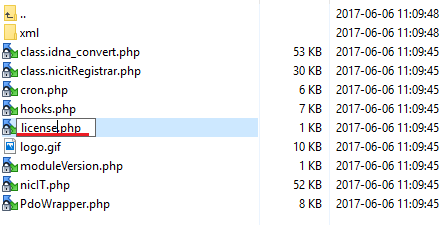
|
| 5. In order to configure your license key, you have to edit a previously renamed 'license.php' file. Enter your license key between quotation marks as presented on the following screen. You can find your license key in our client area → 'My Products'. |
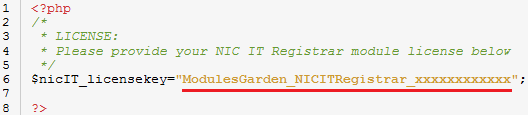
|
| 6. Next, please move to yourWHMCS/resources/domains directory and find 'dist.additionalfields.php' file.
Find the following line: $additionaldomainfields[".it"][] = array("Name" => "Legal Type", "LangVar" => "ittldlegaltype", "Type" => "dropdown",
"Options" => "Italian and foreign natural persons,Companies/one man companies,Freelance workers/professionals,
non-profit organizations, public organizations,other subjects,non natural foreigners",
"Default" => "Italian and foreign natural persons", "Description" => "Legal type of registrant",);
Replace it with the code shown below: $additionaldomainfields[".it"][] = array("Name" => "Legal Type", "LangVar" => "ittldlegaltype", "Type" => "dropdown",
"Options" => "1|Italian and foreign natural persons,2|Companies/one man companies,3|Freelance workers/professionals,
4|Non-profit organizations,5|Public organizations,6|Other subjects,7|Non natural foreigners",
"Default" => "1|Italian and foreign natural persons", "Description" => "Legal type of registrant",);
Important: Introducing any changes into the original file is not recommended by WHMCS. |
| 7. Now you have to activate the module in your WHMCS system. Log in to your WHMCS admin area and go to 'Setup' → 'Products/Servers' → 'Domain Registrars'. Afterwards find 'NIC IT Registrar' and press 'Activate' button. |
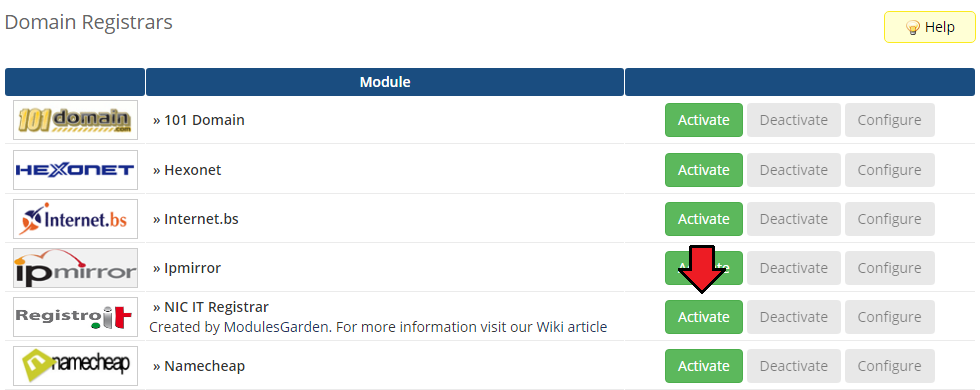
|
| 8. Afterwards fill out registrar configuration with your details. Important: 'Change Registrant' option refers to 'Italian and foreign natural persons' entity type only. |
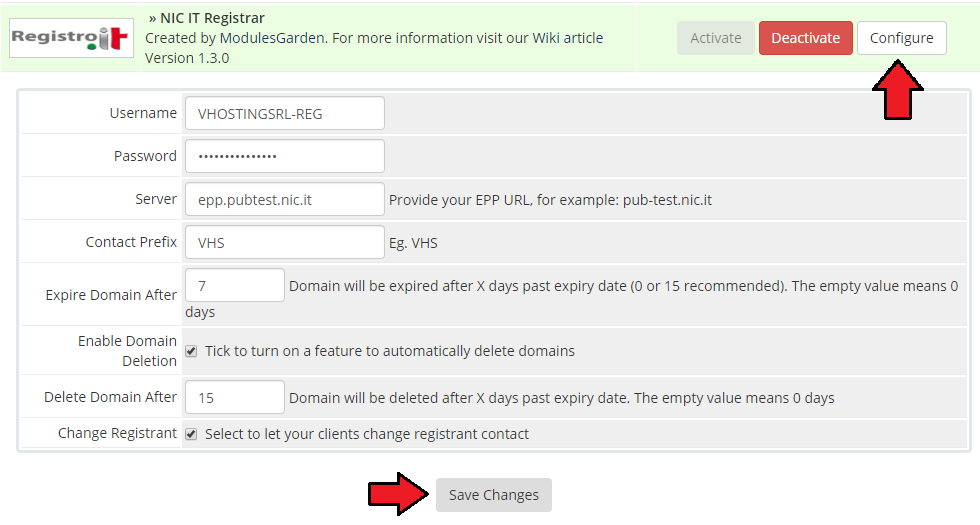
|
9. At the end you have to add a cron job as shown below (each 24 hours suggested).
php -q /your_whmcs/modules/registrars/nicIT/cron.php Do not forget to replace 'your_whmcs' with your WHMCS root location. |
| You have just successfully installed and activated module NIC IT Registrar For WHMCS. |
[edit] Management
| NIC IT Registrar module allows you to manage TLDs in your WHMCS system. In this short guide we will present you the possibilities of our module. |
[edit] Management of TLDs
| Adding new TLD is quite simple. To add it, go to 'Setup' → 'Products/Services' → 'Domain Pricing'. Enter your TLD and choose 'NicIT' from 'Auto Registration' dropdown menu as shown on the screen below.
Then press 'Save Changes'. |
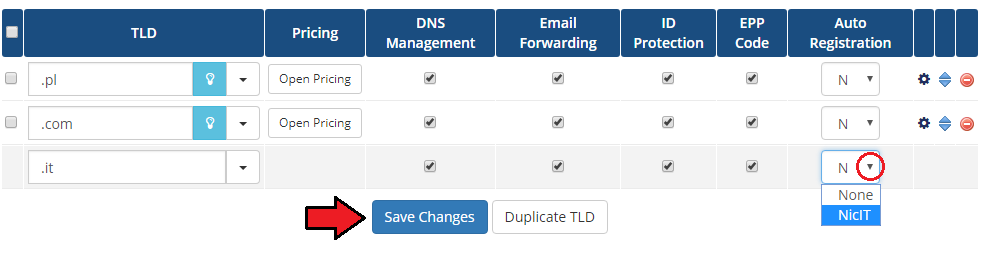
|
| As you can see 'Open Pricing' field has appeared. Click on it and set up your pricing. |
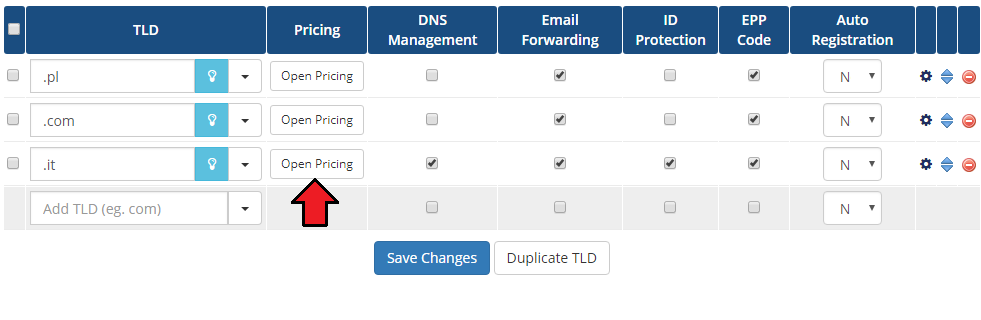
|
| In a newly opened window you can set your prices. Remember to save the changes! |
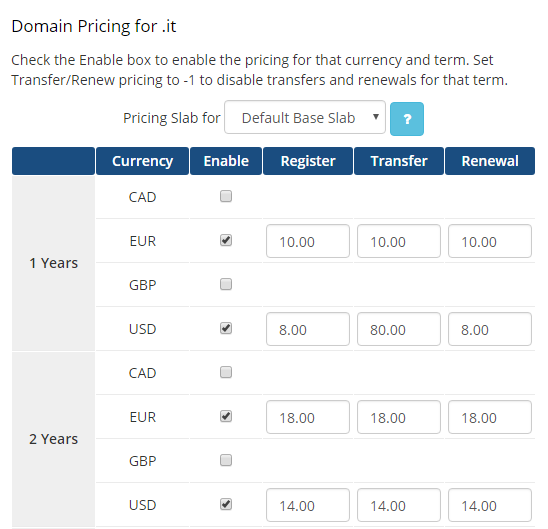
|
| Finally set the pricing for enabled domain addons. |
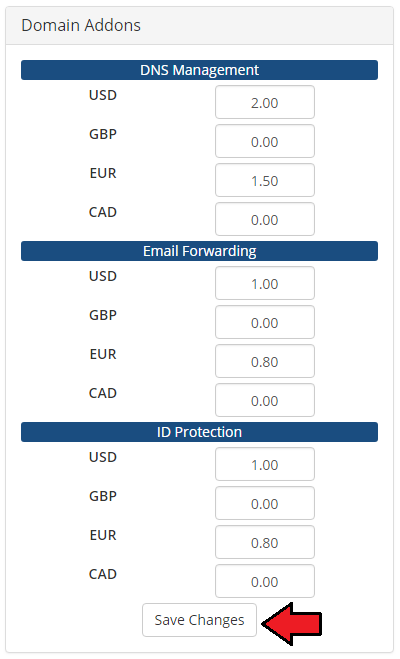
|
| Now your customers can start ordering new .it domains. |
[edit] Ordering
| Ordering .it domain goes alike ordering other domains, with one important difference. During ordering your customers need to choose 'Legal Type' (Entity Type) and provide 'TAX ID' (VAT number). |
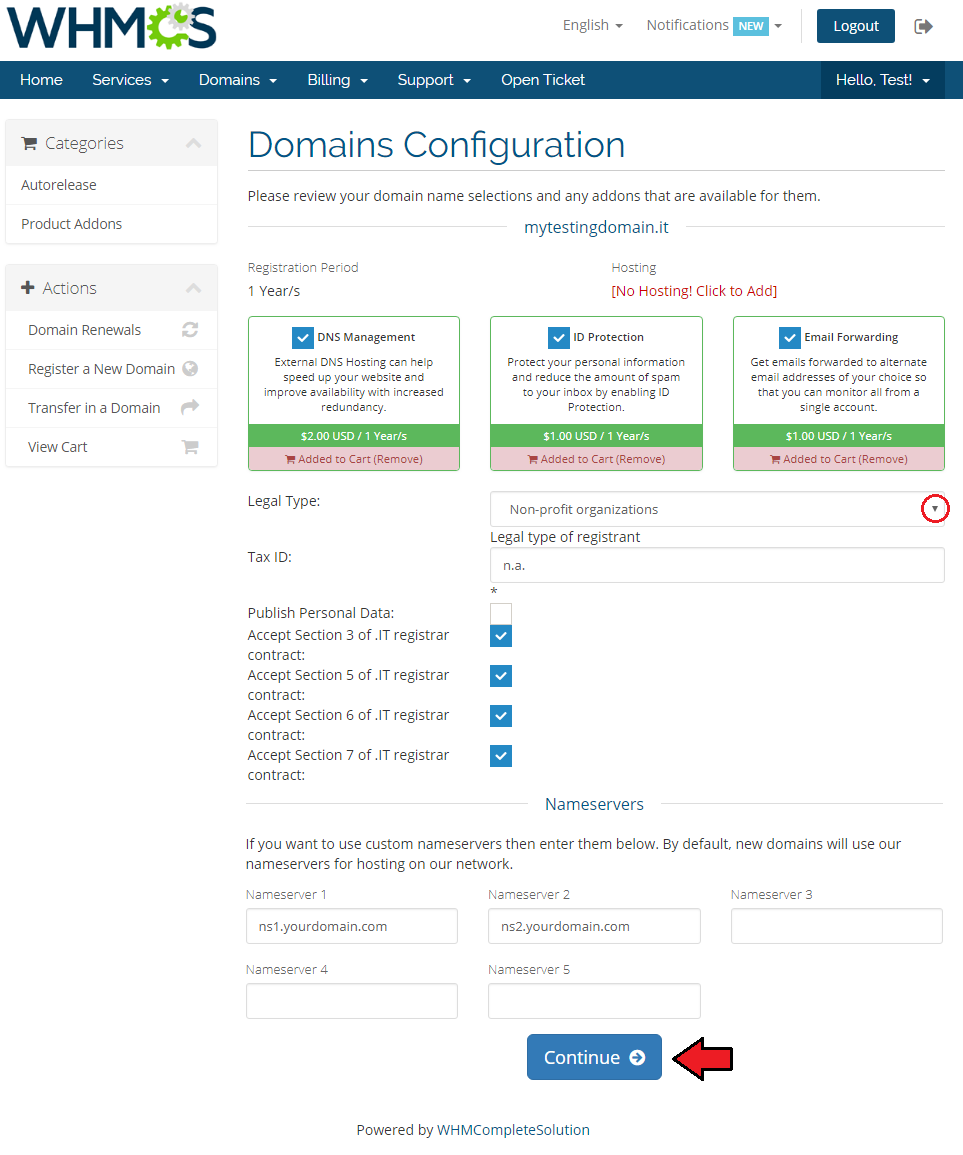
|
| Keep in mind that a default WHMCS option 'Publish Personal Data' overrides addon 'ID Protection'. Therefore if both options are selected, they will exclude one another. In order to avoid misunderstandings you may try to disable 'Publish Personal Data' option. Move to Tips section to learn how it might be done. |
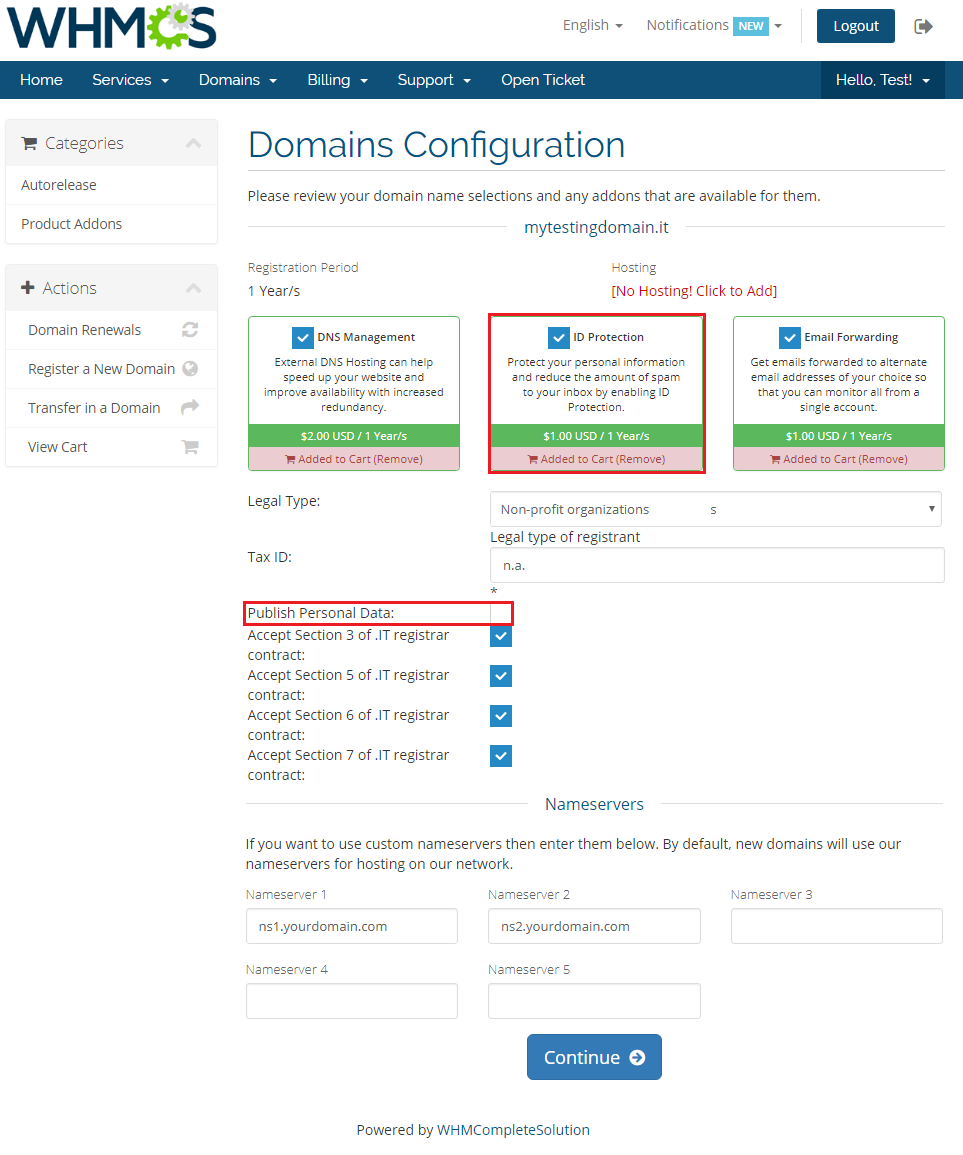
|
| Review and checkout. |
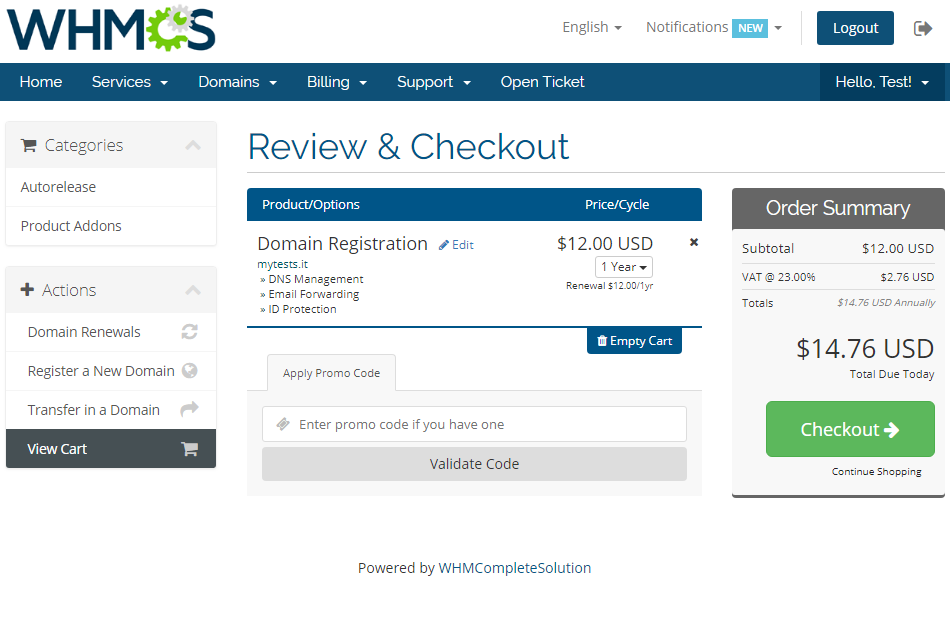
|
[edit] Domain Management
[edit] Client Area
| Manage the .it domain, see overview with all the details. |
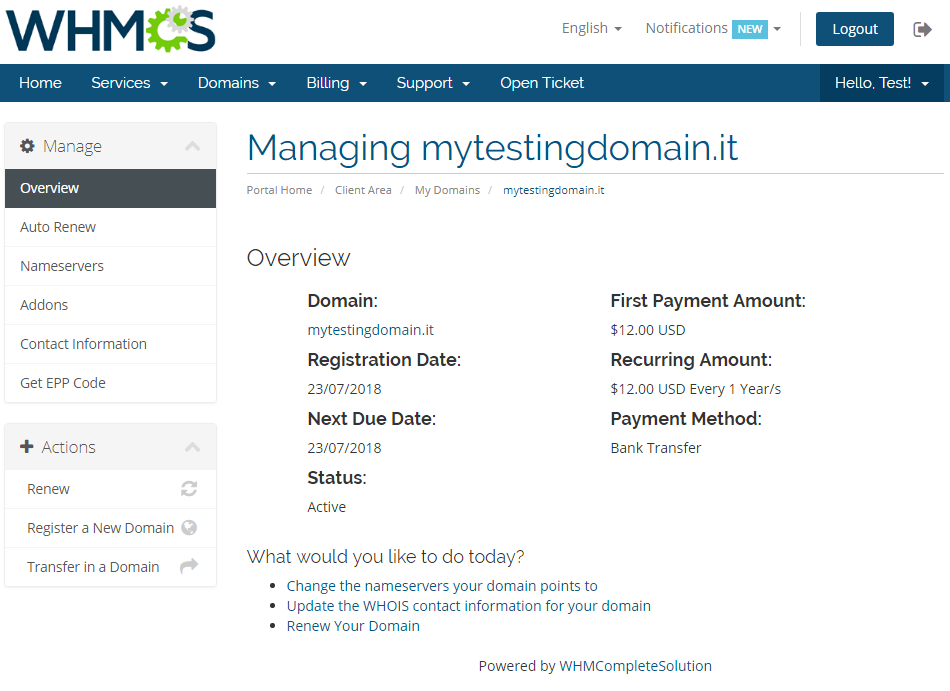
|
| Add nameservers, use default or add custom ones. |
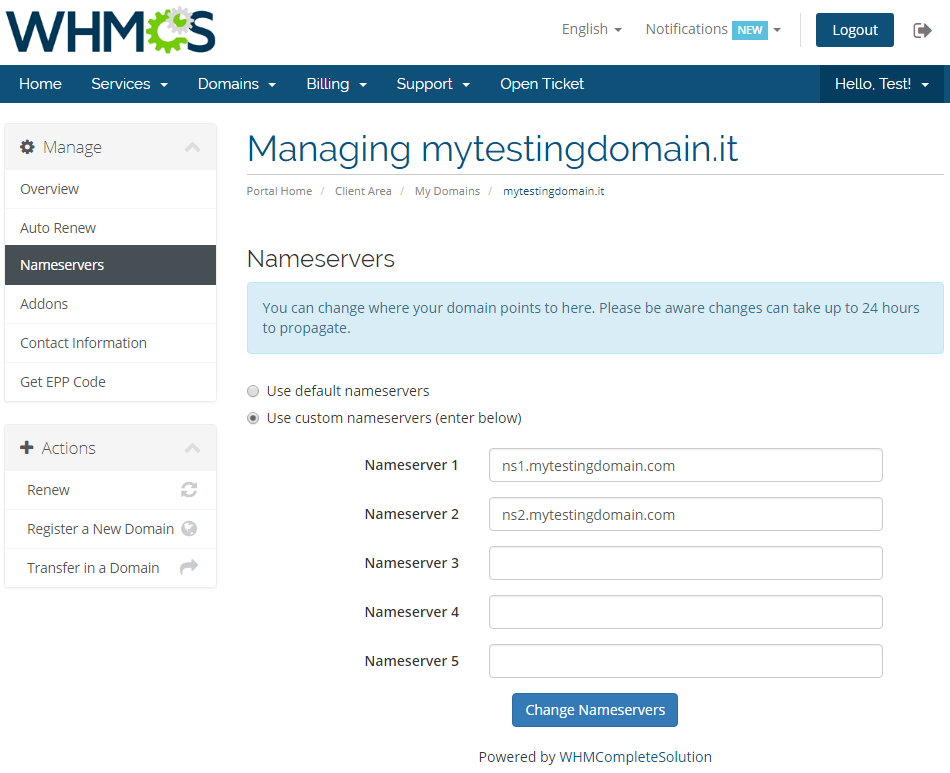
|
| Manage available addons. Disable/enable available ones. |
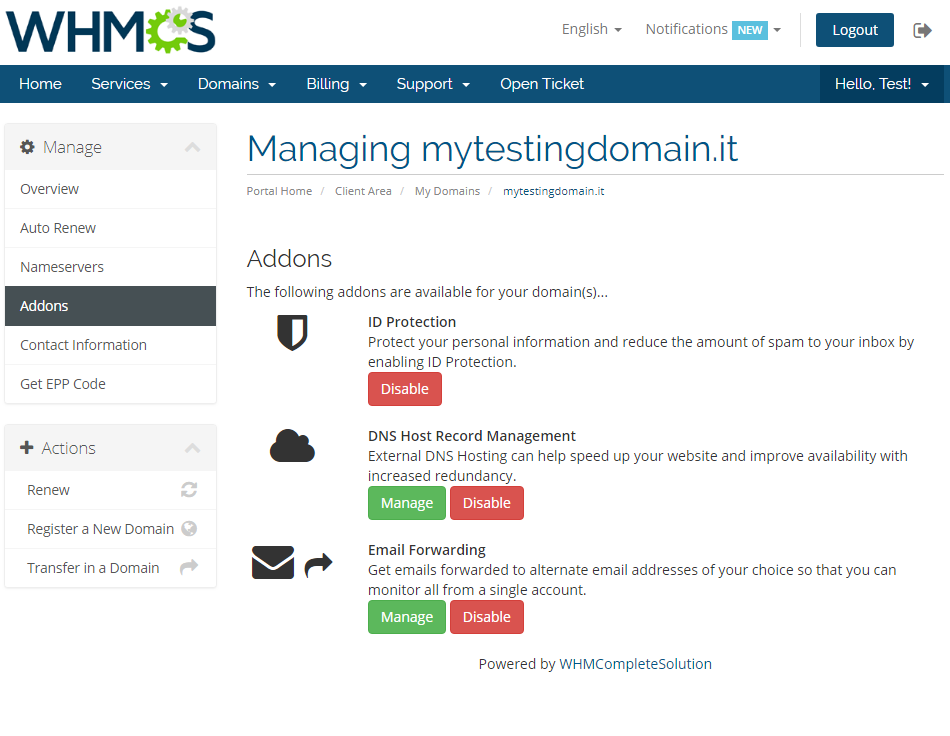
|
| Manage contact information depending on your entity type. Contacts edition is always available and all three types can be edited: registrant, admin and tech. |
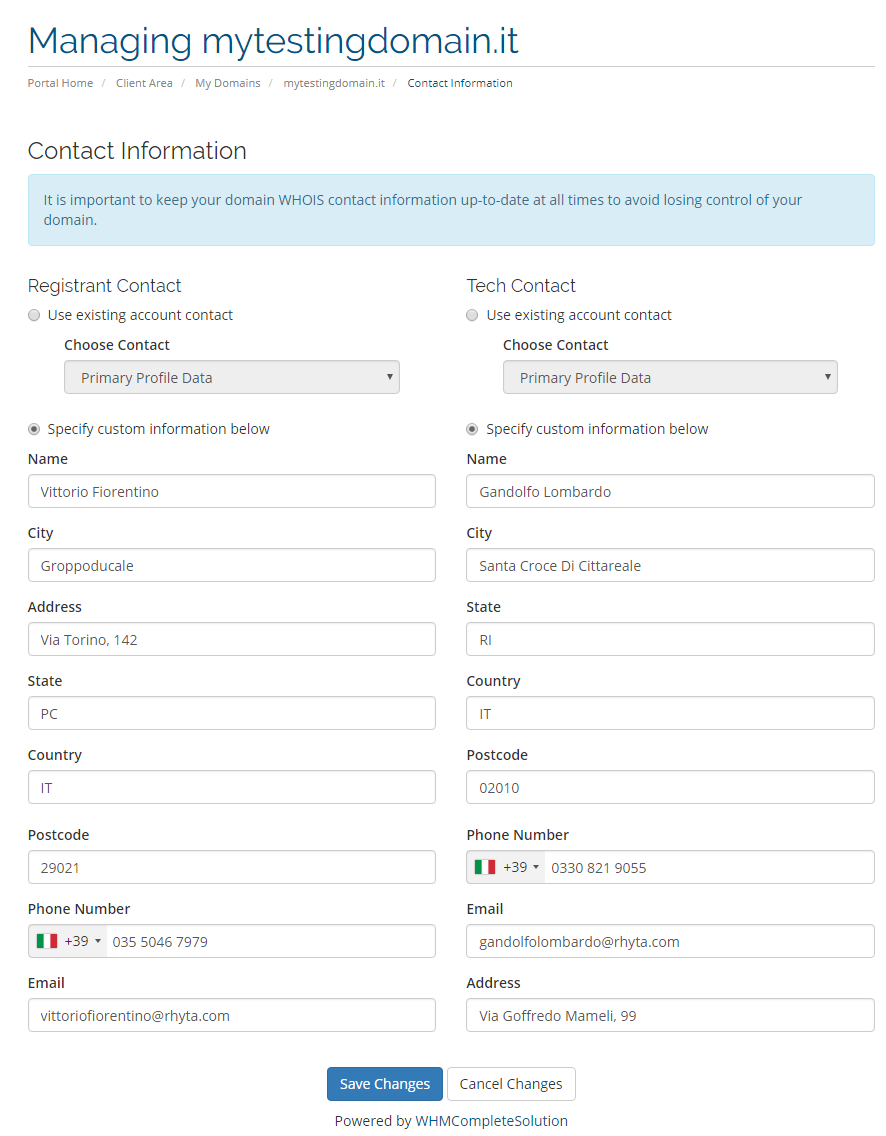
|
| Request sending the EPP code if you wish to transfer the domain. |
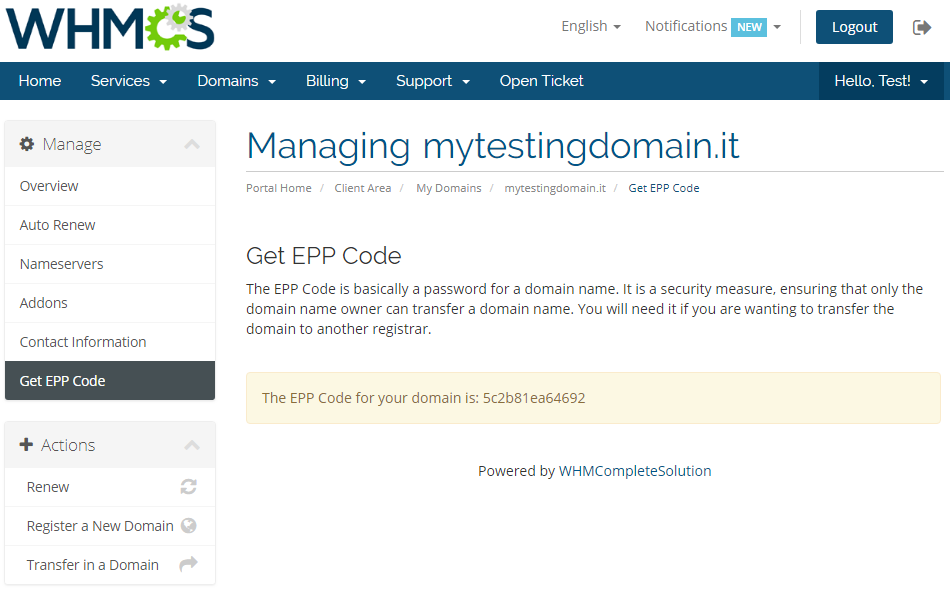
|
[edit] Admin Area
| This is how an ordered domain looks like in the WHMCS admin area. Here you can manage and modify domains according to your needs, like changing contact details or deciding whether to publish or not the personal data of domain owner. |
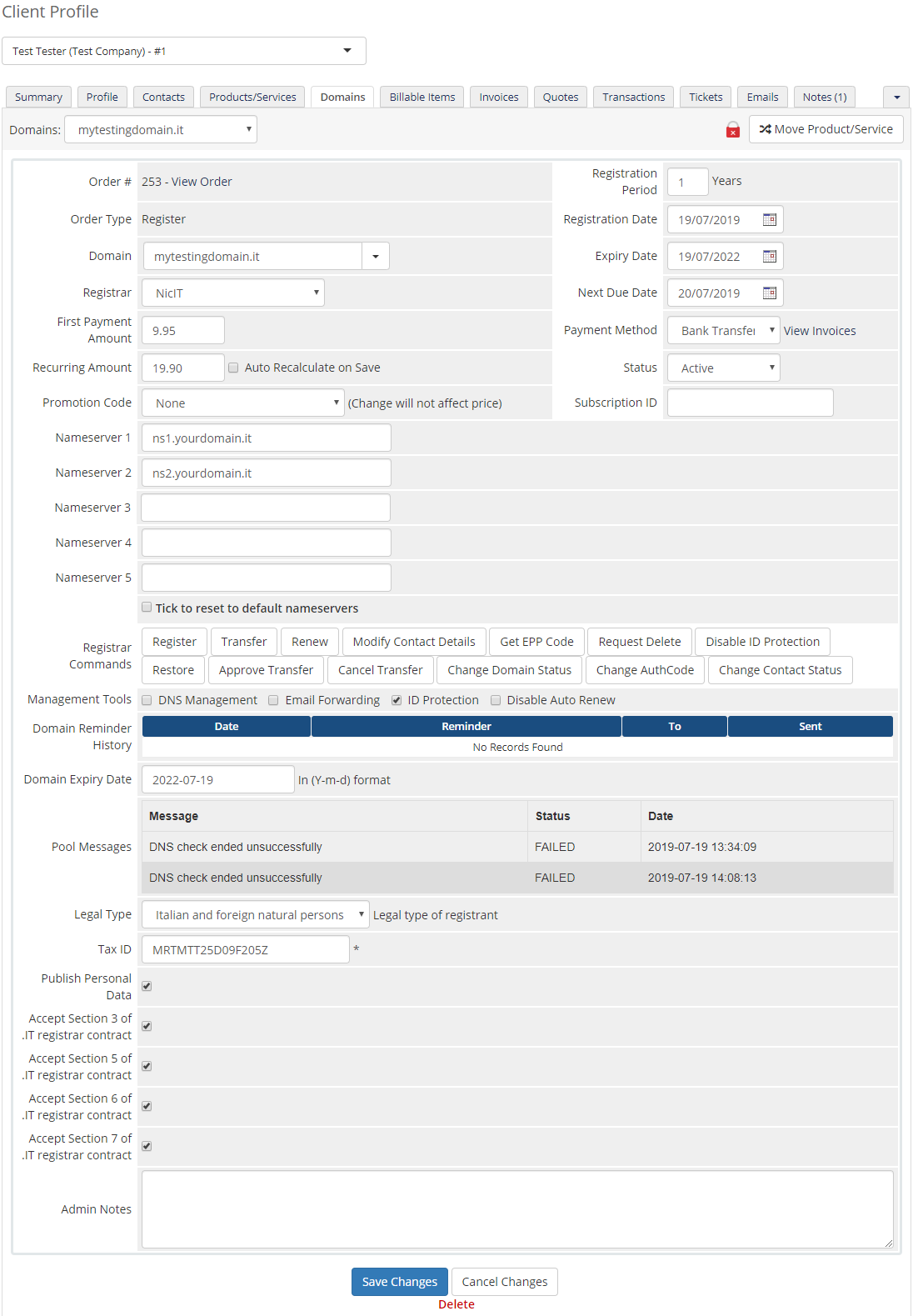
|
| Now we will explain you how to correctly set Legal Type (Entity Type) and TAX ID (VAT number). Depending on the chosen 'Legal Type', enter tax number in the 'TAX ID' field.
For all other types, simply type a VAT number or a numeric tax code. |
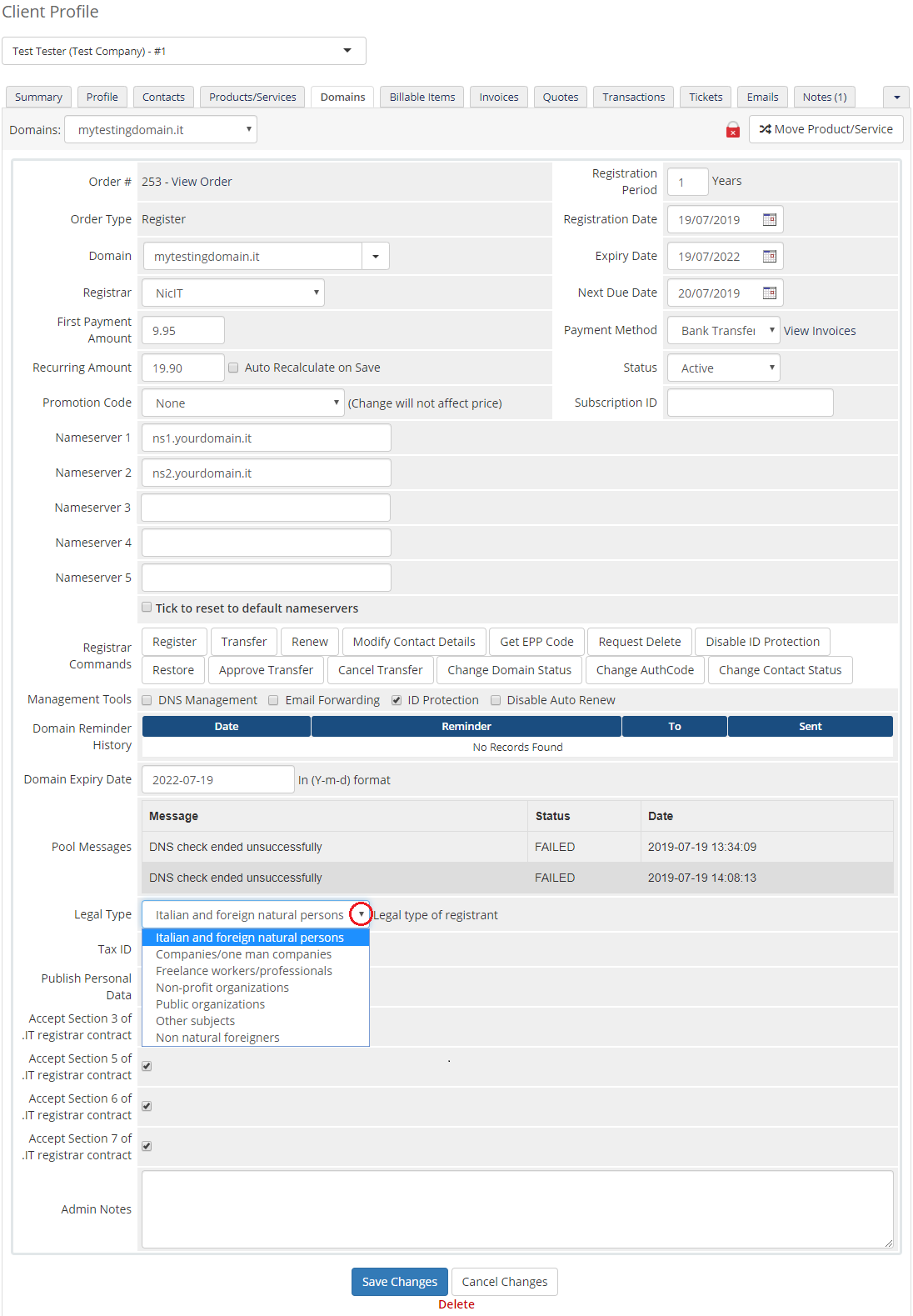
|
[edit] Tips
| 1. Deactivation of the module will remove your configuration settings at 'Domain Registrars'. |
| 2. In order to remove the 'Publish Personal Data' option, open resources/domains/dist.additionalfields.php directory. Find the below line and comment it out.: $additionaldomainfields[".it"][] = array("Name" => "Publish Personal Data", "LangVar" => "ittlddata", "Type" => "tickbox",);
Keep in mind that deleting this line completely is never recommended. |
[edit] Update Instructions
|
Essential guidance through the process of updating the module is offered here. Important: After updating the module from a previous version, always go to the "Setup" → "Product/Services" → "Domain Registrars" section first, which allows the module to update of the database records. |
[edit] Upgrade Guide
| Seeking a solution that offers greater flexibility, customization tailored to your precise needs, and unrestricted availability? There is an option that not only proves to be cost-effective in the long run but also includes prioritized support services, making it a truly valuable investment. Opt for the Open Source version of your NIC IT Registrar For WHMCS module to unlock these benefits. Follow a comprehensive guide covering the transition process, the advantages it brings, and step-by-step instructions on what to do next after the order has been successfully finalized. |
[edit] Common Problems
| 1. When you have problems with connection, check whether your SELinux or firewall does not block ports. |
| 2. If one of the TLDs you have configured is unavailable, please make sure you have set up pricing in a default currency. |
| 3. Problem with registering IDN domain may be caused by filling in already converted domain name. The solution is filling in a domain name in UTF8 form, module converts it on its own. |
| 4. If you encounter any problems with connection to NIC IT API, please make sure your server IP address is on the list of allowed addresses. Registrar allows up to 5 IP addresses to be whitelisted. |