MetricsCube Connector For WHMCS
Contents |
About MetricsCube Connector For WHMCS
| MetricsCube Connector For WHMCS is a free module that will allow you to ..... |
- Synchronization Benefits:
| ✔ Access 45 Powerful Business Reports |
| ✔ Browse Clear Charts And Real-Time Summaries |
| ✔ Apply Various Filters For More Specific Results |
| ✔ Compare Data From Different Sources And Time Intervals |
- Connector Features:
| ✔ Connect Single Or Multiple WHMCS Brands With MetricsCube Account |
| ✔ Integrate WHMCS Data Into MetricsCube Using: |
| ✔ Webhooks Synchronization Method |
| ✔ Cron Synchronization Method |
| ✔ Automatically Synchronize Reports With Changes In WHMCS Database |
| ✔ Download Connector Logs |
| ✔ View Last Synchronization Time And Status |
- Reports Available At MetricsCube:
| ✔ Billing: |
| ✔ Monthly Recurring Revenue (MRR) |
| ✔ Average Revenue Per User (ARPU) |
| ✔ Customer Lifetime Value (LTV) |
| ✔ Active Subscriptions |
| ✔ Revenue |
| ✔ Net Revenue |
| ✔ Unpaid Invoices Value |
| ✔ Transactions Value |
| ✔ Churn: |
| ✔ Revenue Churn |
| ✔ Revenue Churn Rate |
| ✔ Subscription Churn |
| ✔ Subscription Churn Rate |
| ✔ Customer Churn |
| ✔ Customer Churn Rate |
| ✔ Services: |
| ✔ Services With Domain Ratio |
| ✔ Services Revenue |
| ✔ Average Revenue Per Service |
| ✔ New Services |
| ✔ Services Lifetime |
| ✔ Active Services Per Country |
| ✔ Active Services |
| ✔ Billing Cycles |
| ✔ New Services Income Ratio |
| ✔ Domains: |
| ✔ Domains With Service Ratio |
| ✔ New Domains Income Ratio |
| ✔ Domains Revenue |
| ✔ Average Revenue Per Domain |
| ✔ Registered Domains |
| ✔ Active Domains |
| ✔ Transferred Domains |
| ✔ Domains Lifetime |
| ✔ Active Domains Per Country |
| ✔ Clients: |
| ✔ New Clients |
| ✔ Total Clients |
| ✔ Active Clients |
| ✔ Active Clients Per Country |
| ✔ Support: |
| ✔ Tickets By Priority |
| ✔ Tickets By Product |
| ✔ Closed Tickets Per Admin |
| ✔ Average Response Time Per Admin |
| ✔ Average 1st Response Time Per Admin |
| ✔ Other: |
| ✔ New Orders |
| ✔ Cancellation Requests |
| ✔ Tax Value |
- General Features:
| ✔ Fully GDPR Compliant |
| ✔ Supports PHP 5.6 Up To PHP 7.2 |
| ✔ Supports WHMCS V7.2 And Later |
Installation and Synchronisation
| We have prepared a short but comprehensive tutorial that will show you how to successfully install MetricsCube Connector module and synchronize your WHMCS with the MetricsCube platform.. Although the process is extremly easy and intuitive, go over the below guide to assue it is fast, smooth and trouble-free. |
Install The Addon
| 1. First of all, you need the package, therefore log in to our client area and download the module. |

|
| 2. Open the FTP Client, log in to the server with WHMCS installed. Then, open the main catalogue and upload the folder with files you have extracted previously. The content of your package should look like on the below screen: |
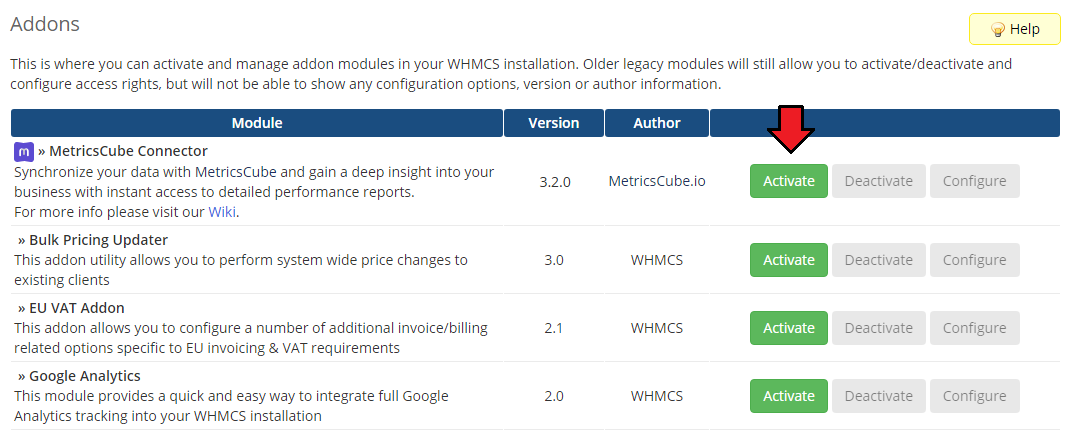
|
Activate The Addon
| 3. Now, you have to activate the addon module in your WHMCS system. Please log in to your WHMCS admin area. Once there, navigate to the 'Setup' tab and select 'Addon Modules'. |
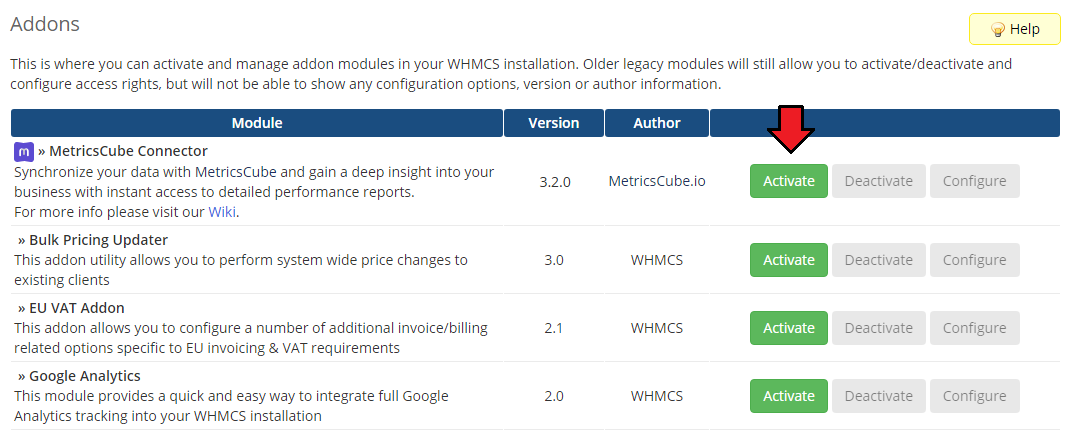
|
| 4. After the module has been activated, you will need to enable access to your Admin Role. To do that, click on 'Configure', select the admin roles that should have access to the module, and save changes. |
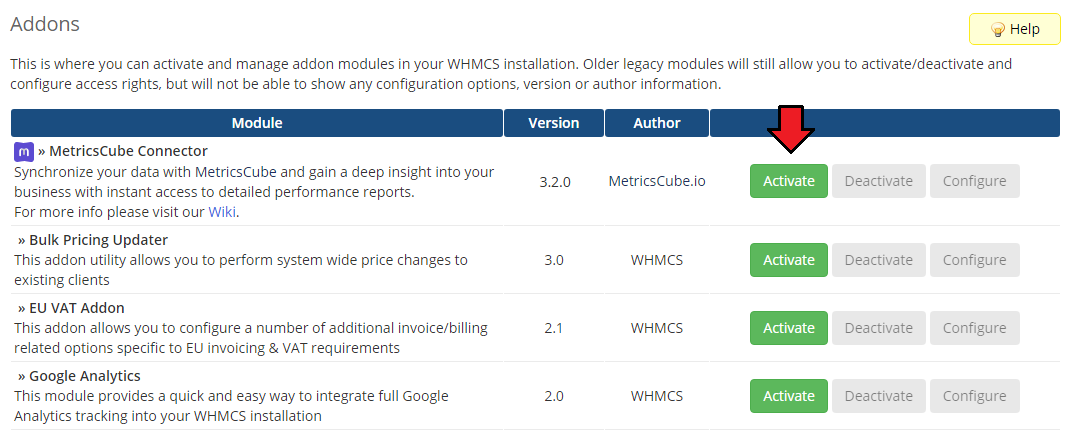
|
| Your module has just been successfully installed and activated! |
Sign Up And Synchronise With MetricsCube
| Now, move to metricscube.io to sign up to create a new account and activate your 14-day trial of the platform. |
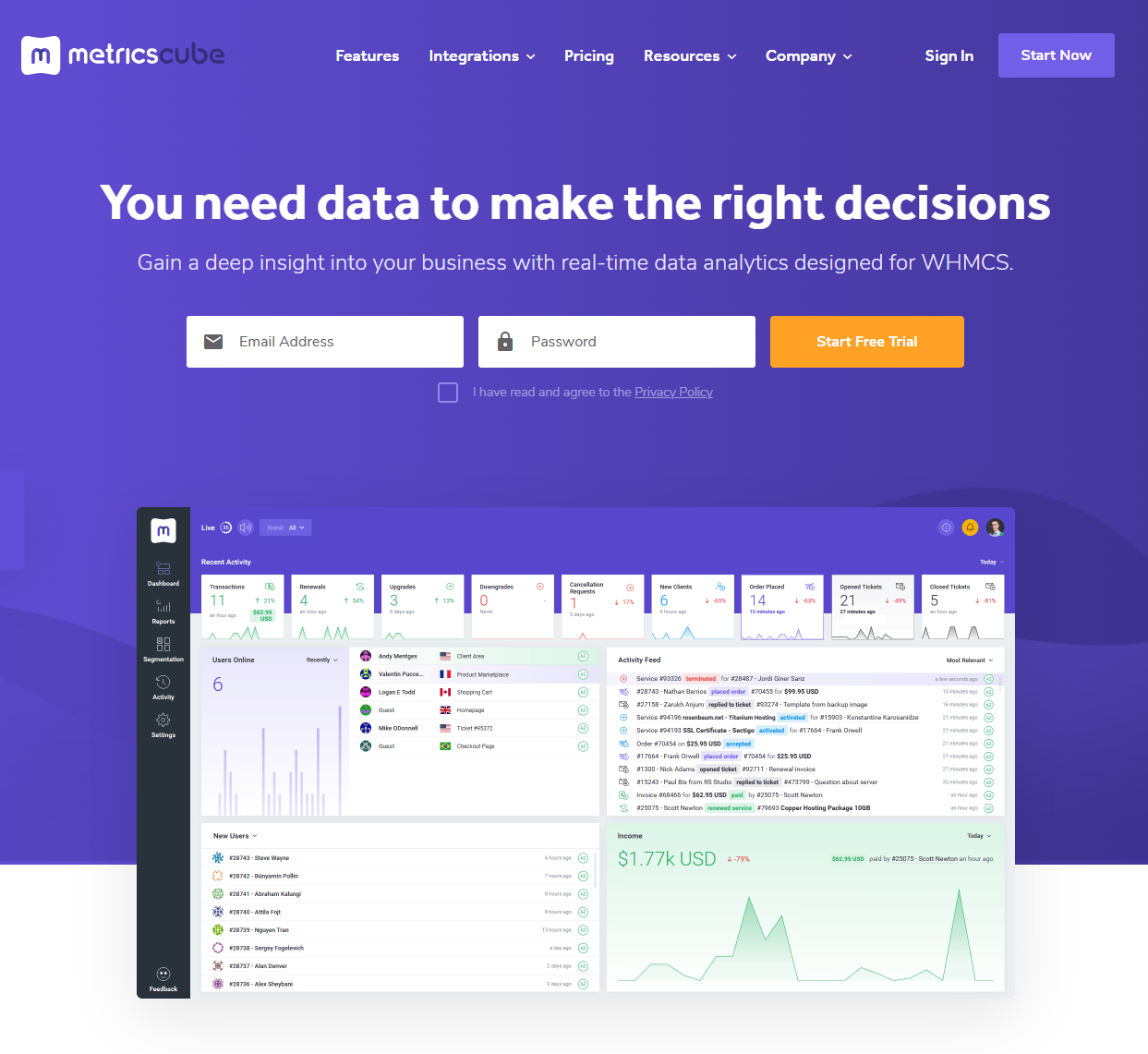
|
| Enter your email address and a strong password. Remember to read and then agree to the Privacy Policy before signing up! |
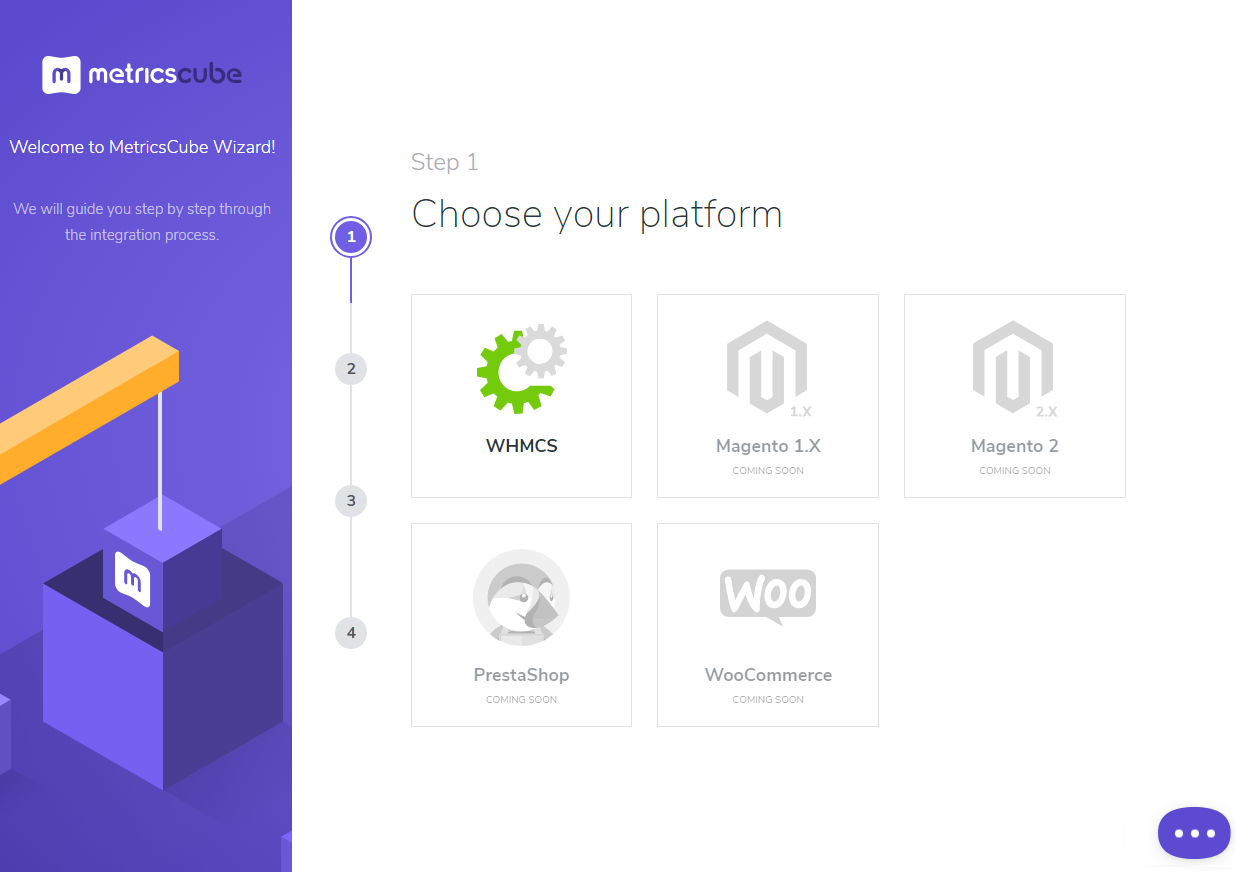
|
| On pressing the Sign Up button you will be automatically moved to the step 3 of MetricsCube wizzard. Which is selecting the instalaltion method. Go for method 3, 'Connecting Already Installed Module' as you have just installed the module. |
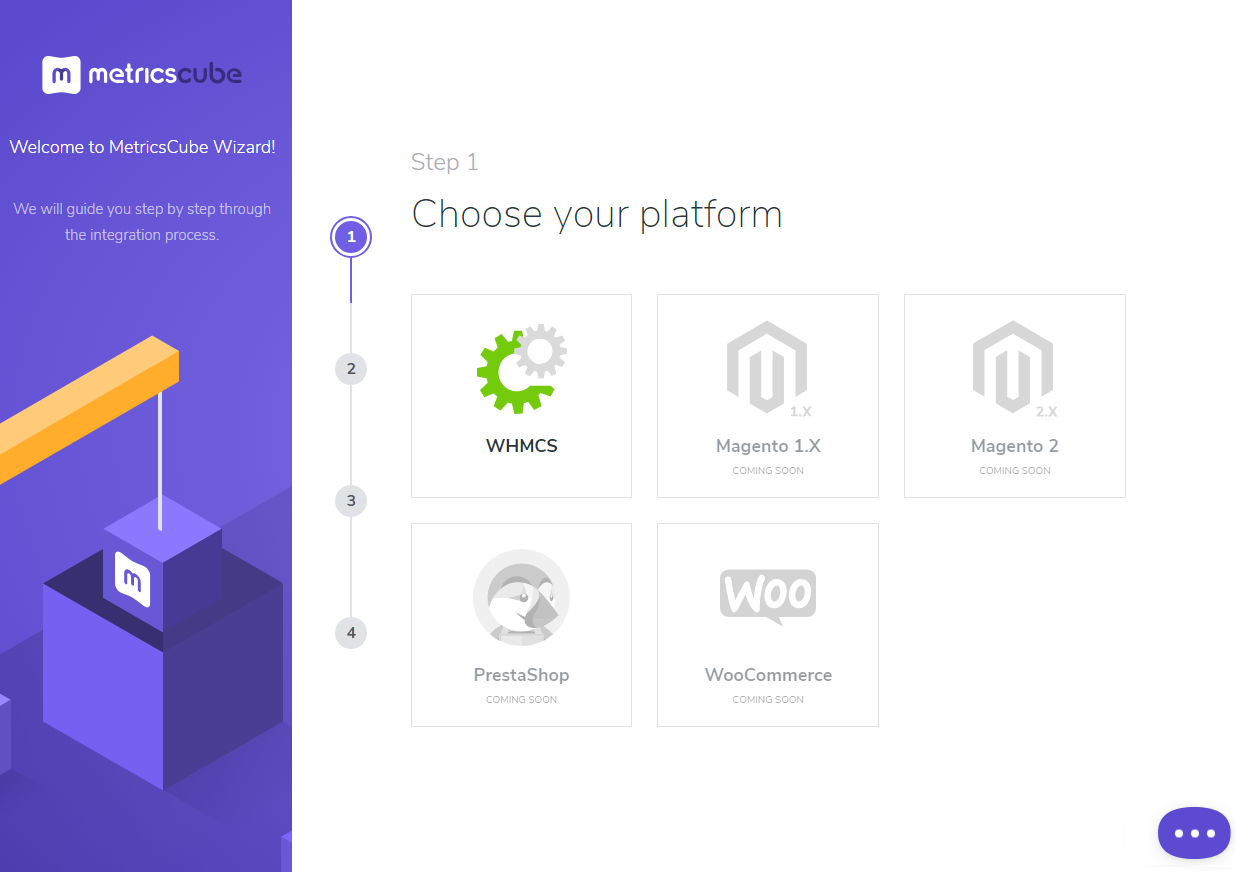
|
| The only step left is to copy the activation code presented on the screenshot below, keep it safe as you will need it in further steps of synchronisation. |
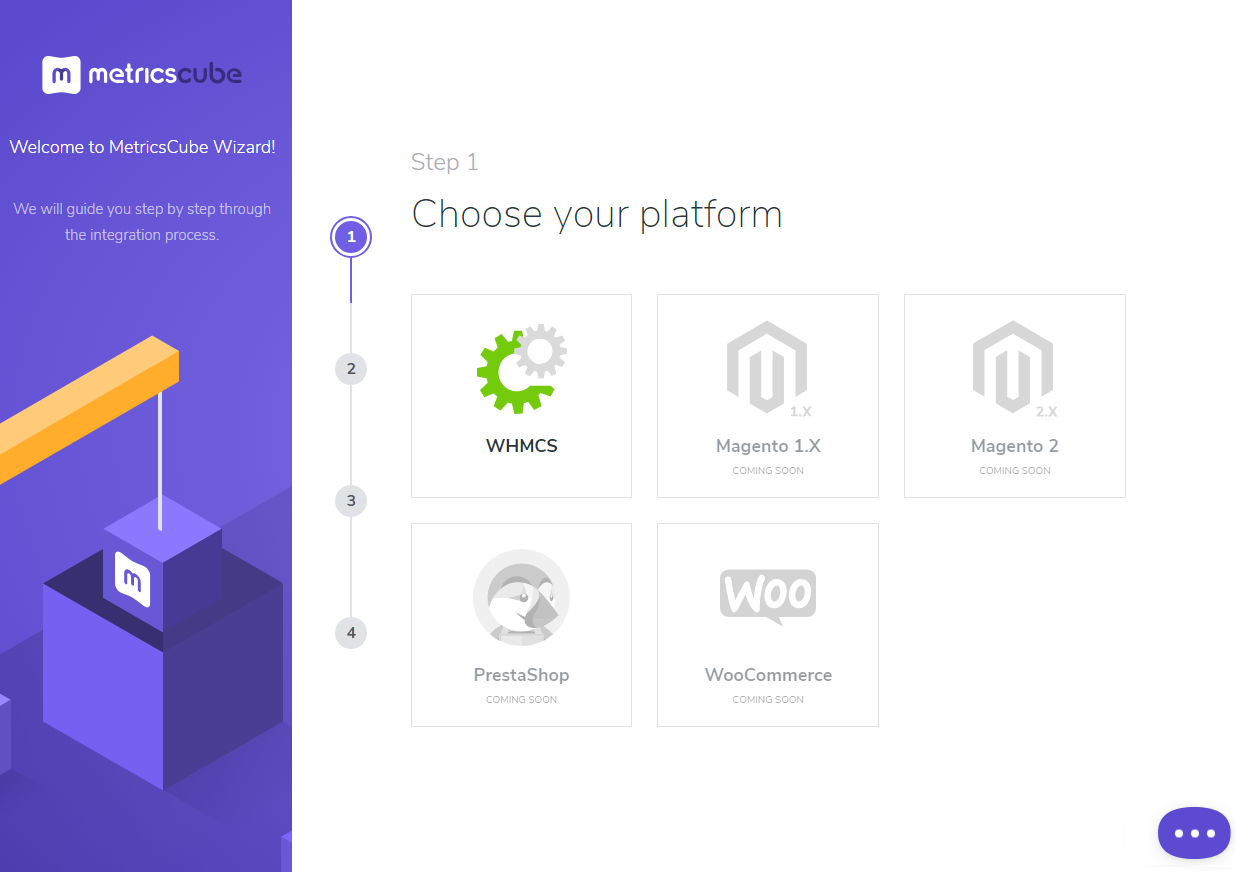
|
| Go back to your WHMCS adoon now. Link the metricscube platform and your WHCMS by pasting the copied activation code into the Application ID field located in the module. Press the 'Synchronize' button. |
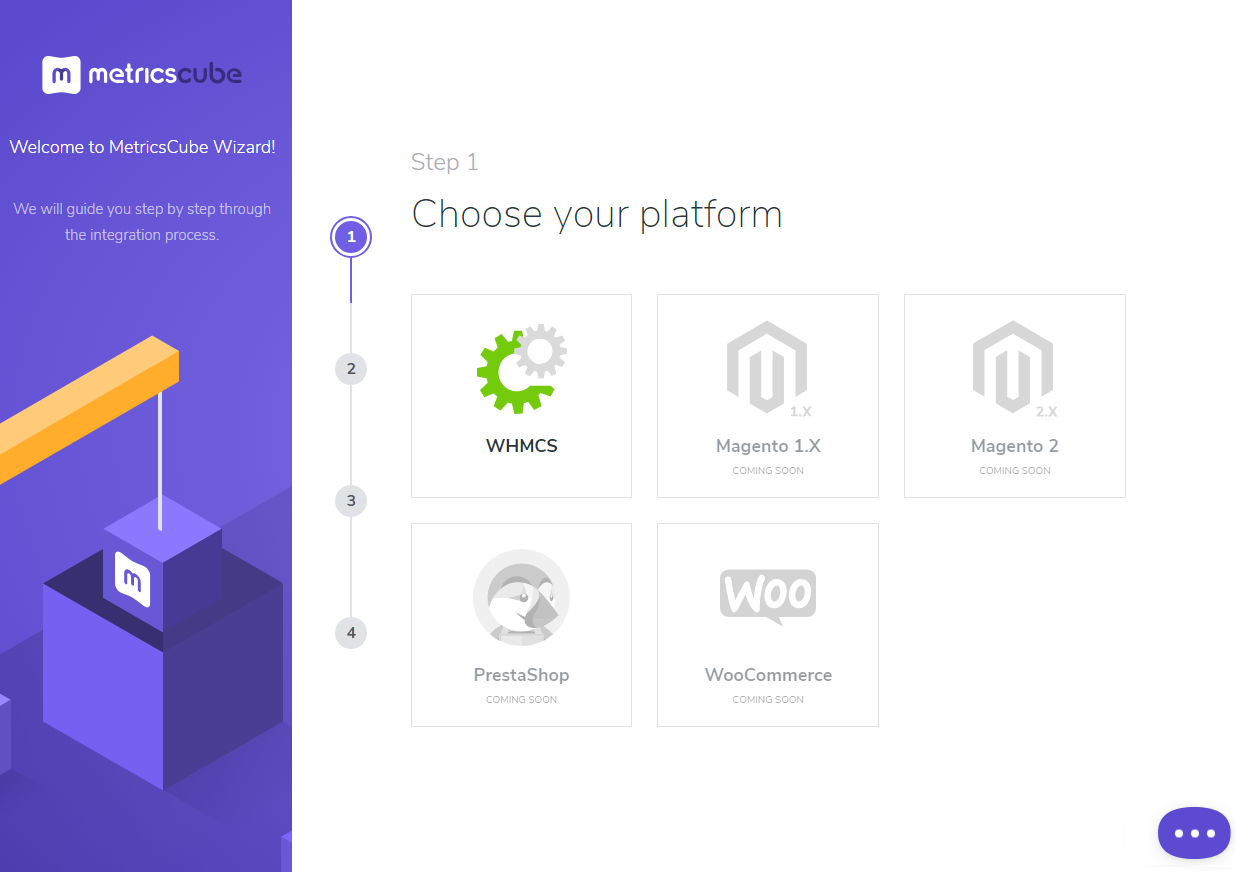
|
| The last step of installtion has just began! Wait auntil MetricsCube wizard has finished synchronising data between the two worlds. |
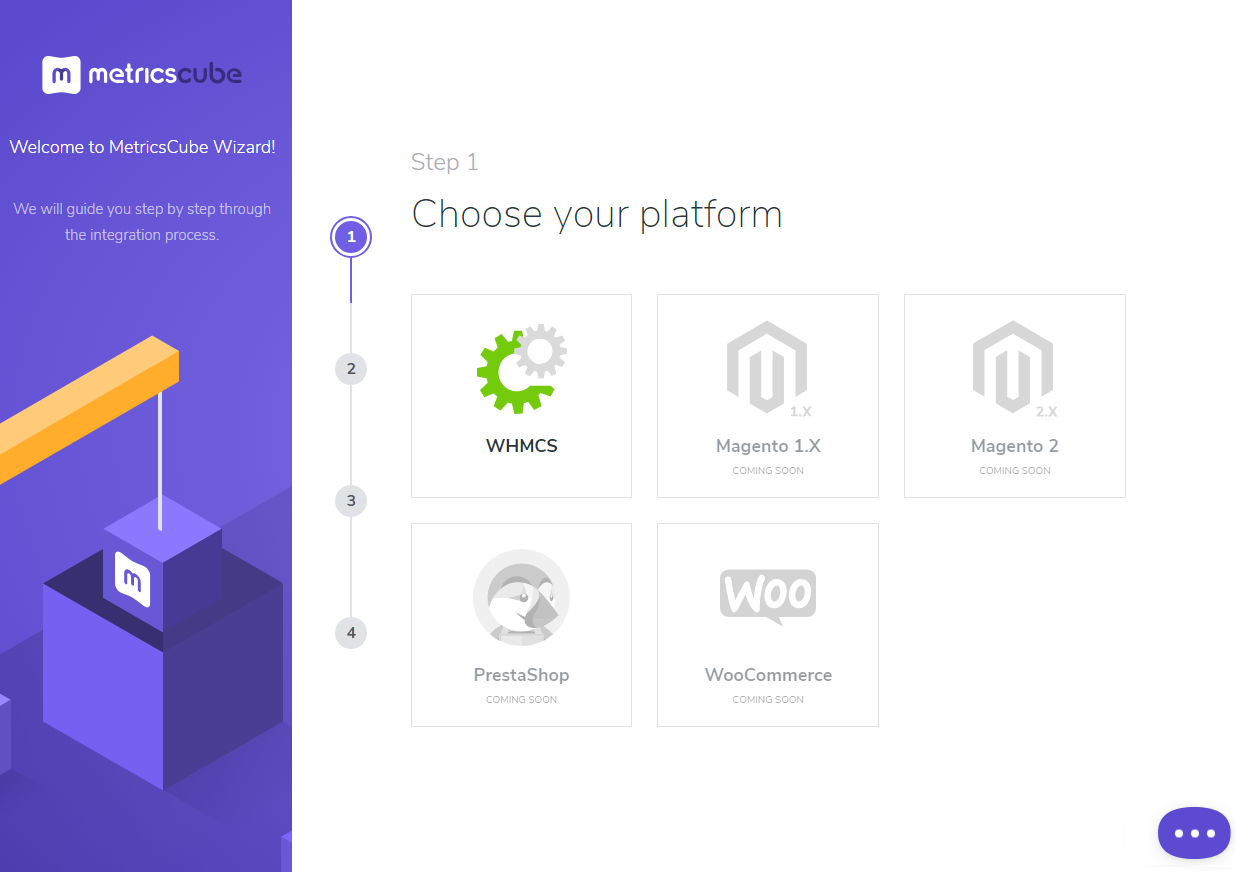
|
| You've nailed it! There is nothing to stop you now from using all MetricsCube tools and boosting the productivity of your business processes! |
| File:MCC.png |
MetricsCube Connector Addon Management
| As soon as the connection is established successfully, you will see the relevant information, such as the current connection status and the time of the last synchronization. The buttons allowing you to download the logs or link a different account can be also found on this page. |
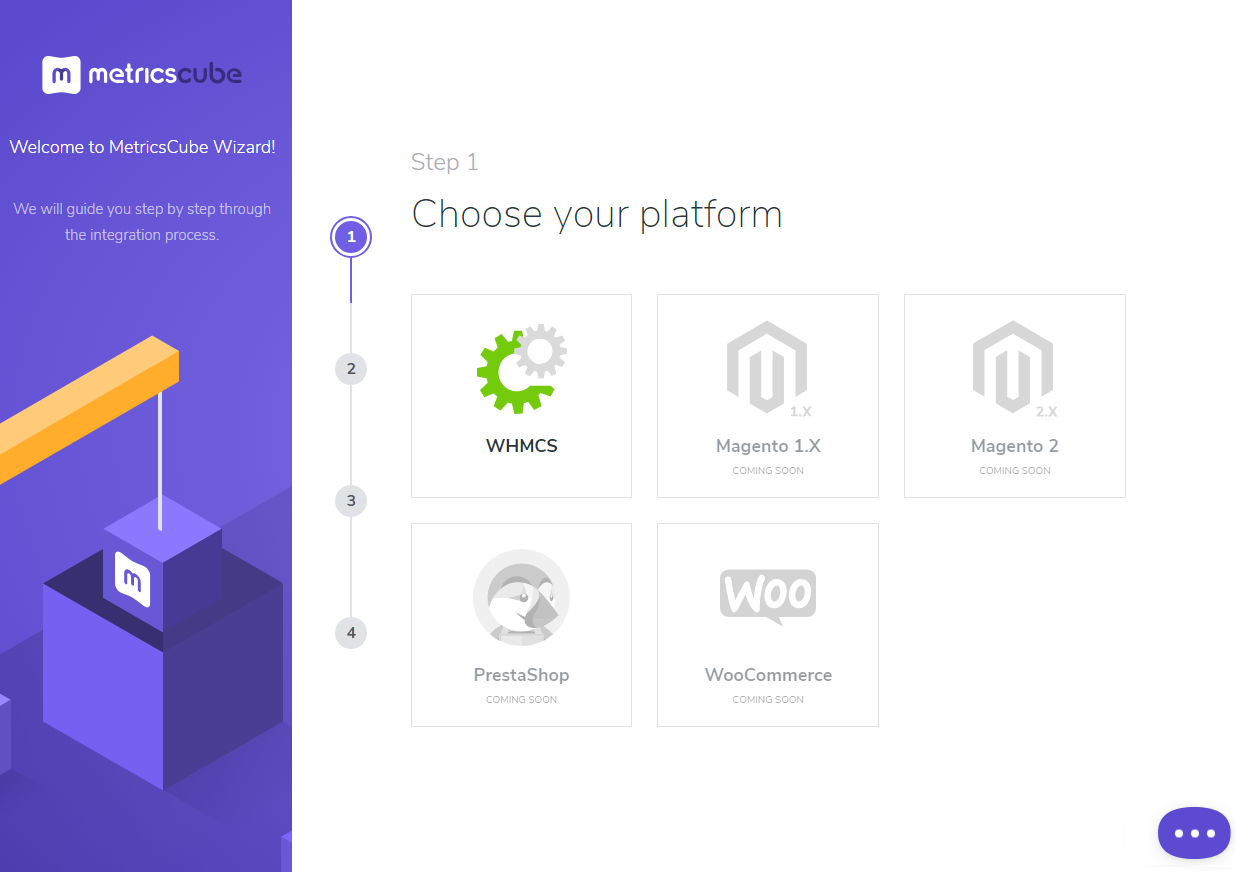
|
Synchronizaton Methods
Webhoohs
| 'Webhooks' is a synchronization method that MetricsCube Connector works with by default. The process starts with the MetricsCube server making connection to your WHMCS. |
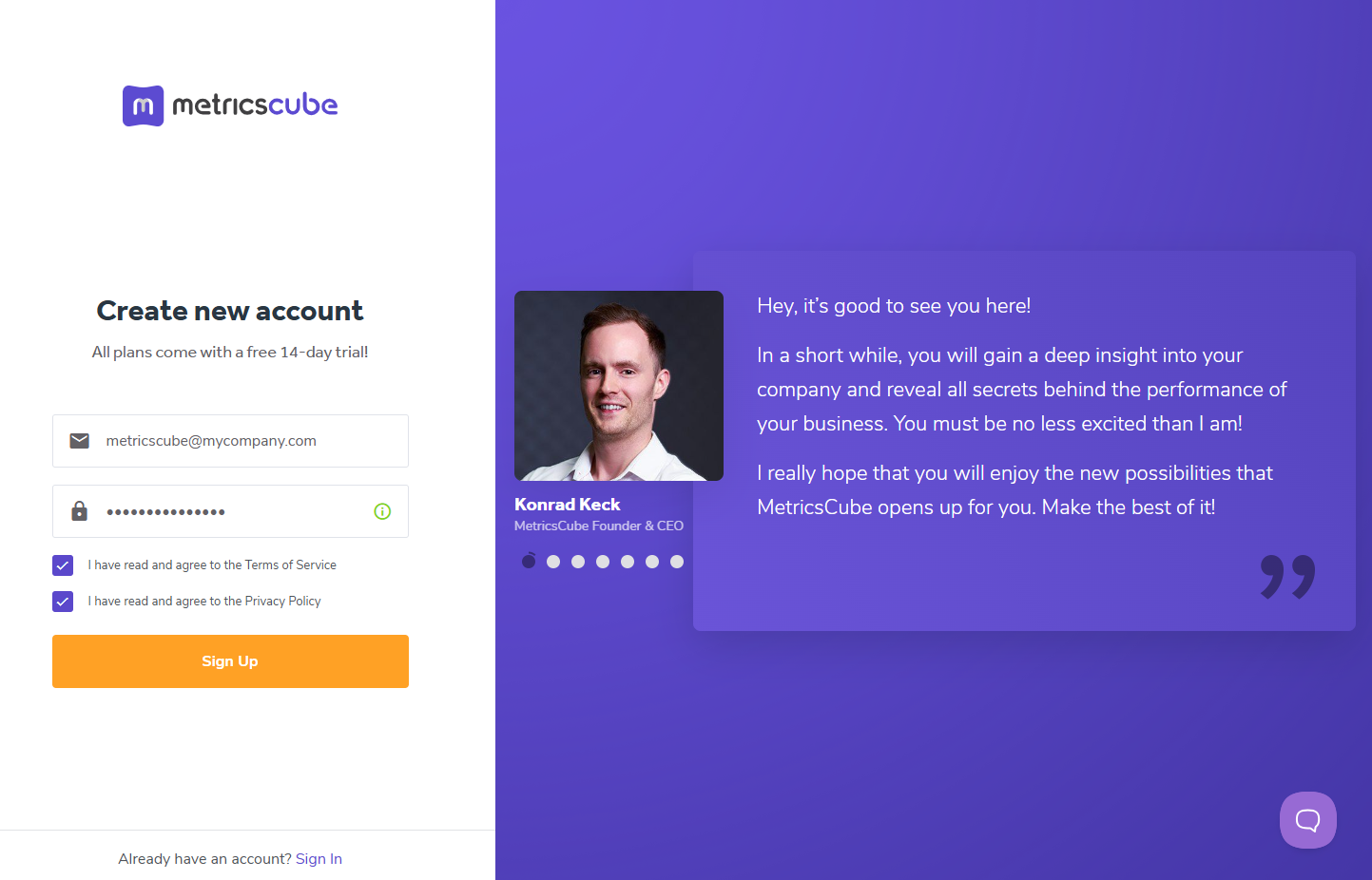
|
Cron
| Having problems with data synchronization? |
As another option, you can take advantage of the 'Cron' synchronization method after you have establish connection to your WHMCS.
|
| In order to proceed, all you need to do is select 'Cron' from a drop-down menu that will be displayed after you click the arrow located next to the currently applied method. Afterwards, the MetricsCube will no longer attempt to connect your WHMCS using the 'Webhooks' method, because it will automatically detect that the cron script has been executed. |
| File:MCC.png |
Process
| 1. First synchronisation Dodać informacje o pierwszej synchronizacji podzielonej na dwa etapy: |
| Option to chcange the synchronisation method later on, use dropdown. |
Logs
| The MetricsCube Connector addon module allows to download Connector Logs. Press the button as shown on the sreen to fetch logs. |
| File:MCC.png |
| In case tahere are any issues and fatching logs is hampered, you will need to create or modify the log file in a required directory. The correct path will be generated automatically and may be copied from the error notification that will appear on your screen. Please set the privilidges as defined in teh notifications. When ready, patiently wait until the next synchronisation. |
| File:MCC.png |
Connect New Account
| It is possible to connect to MetricsCube with another account from one addon. Simply, press teh second button on the addon dashboard. |
| File:MCC.png |
| This very moment you will see a warning notification on the consequences of such action. Connecting with another account will reset your current configuration and your WHMCS will be no longer synchronized to your existing MetricsCube account. You wil have to go through the process form the beginnig. |
| File:MCC.png |
MetricsCube Platform
| Some great real report screen to attract attention: |
| File:MCC.png |
Tips
| 1. Take a look at our YouTube channel! You will find there short videos presenting three different methods of installing your MetricsCube Connector For WHMCS. Stay tuned as otehr videos are coming soon! |
| 2. Your WHCMS data are automatically synchronised once per 24 hours??, dopytać czy nie ma wyjątków, czy można manualnie wywołąc synchronizację w razie potrzeby (Krystian) |
Update Instructions
| Essential guidance through the process of updating the module is offered here. |
Common Problems
| 1. When you encounter problems with connection, check whether your SELinux or firewall does not block ports. |