Inactive Account Manager For cPanel
From ModulesGarden Wiki
Contents |
About Inactive Accounts Manager For cPanel
| Inactive Account Manager For cPanel plugin has been created to allow smooth management of all the inactive accounts on the server. Actions such as terminate, activate or suspend made in bulk or fully automated will help to shorten the banal searches. Reduce the costs of cPanel licensing based on the amount of all accounts with nothing more but this simple plugin. |
- WHM Area:
| ✔ |
| ✔ |
| ✔ |
| ✔ |
| ✔ |
| ✔ |
| ✔ |
- cPanel Area:
| ✔ |
| ✔ |
| ✔ |
- General Info
| ✔ Token Based Certificates Installation |
| ✔ Requires Servertastic SSL For WHMCS Module |
| ✔ Multi-Language Support |
| ✔ Supports cPanel & WHM 56 And Later |
Installation and Configuration
| This tutorial will show you how to successfully install and configure Servertastic SSL For cPanel. We will guide you step by step through the whole installation and configuration process. |
Installation
| 1. Log in to our client area and download the module. |
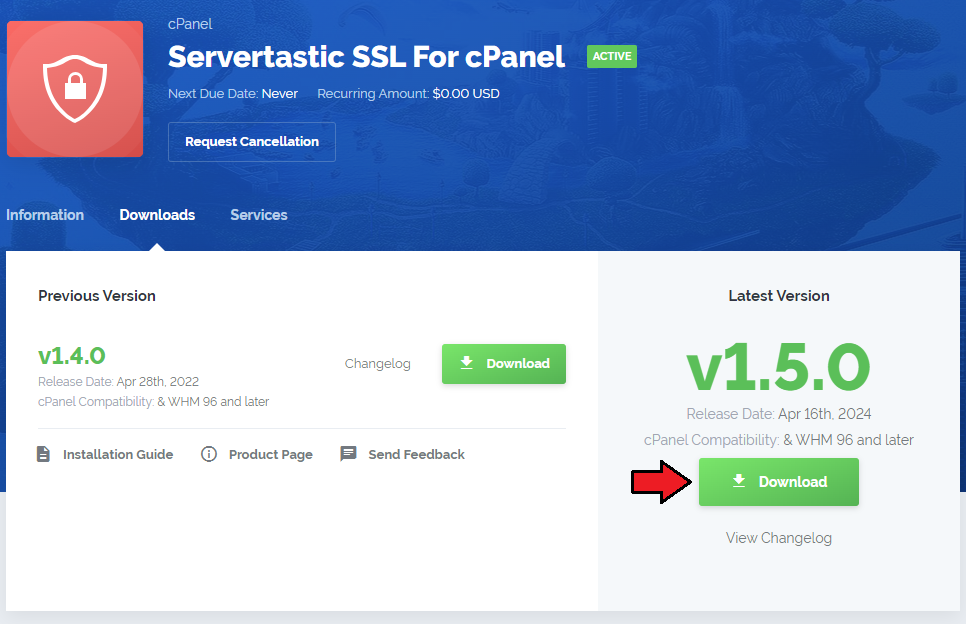
|
| 2. Upload and extract the module into the /root cPanel directory. Files in your cPanel /root/InactiveAccountManager directory should look like these on the following screen. |
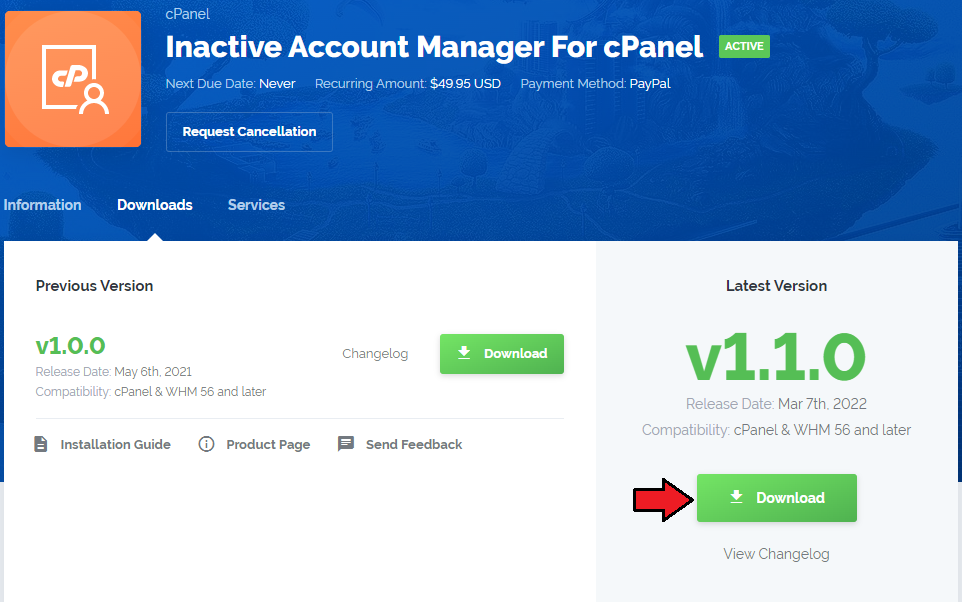
|
3. Once the module is uploaded, run the following command from the console: cd /root/InactiveAccountManager/ sudo sh install |
Configuration
| 4. In order to configure the plugin, go to 'WHM' → 'Plugins' → 'InactiveAccountManager' . |
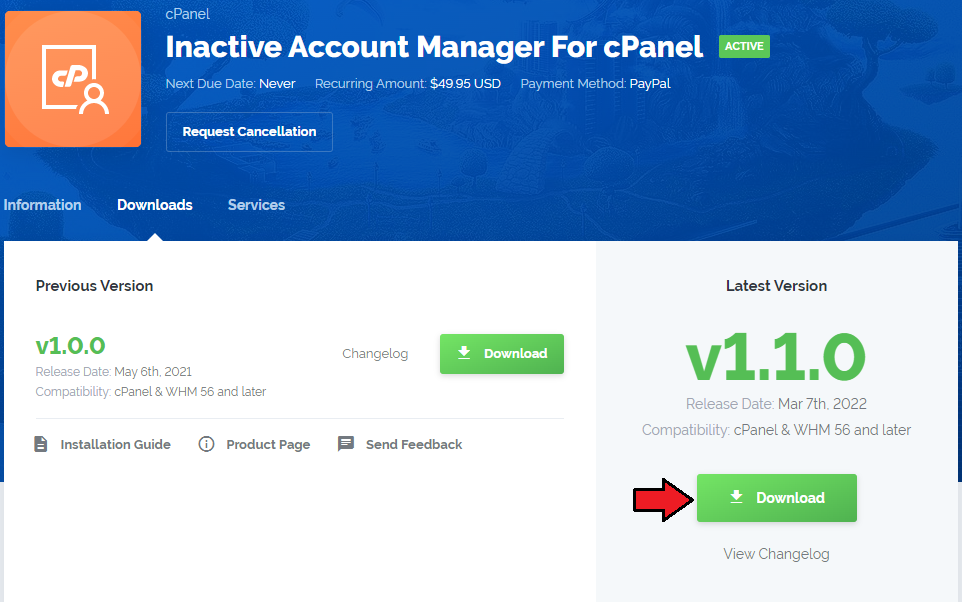
|
| 5. Click the 'Configuration' and fill in the records. |
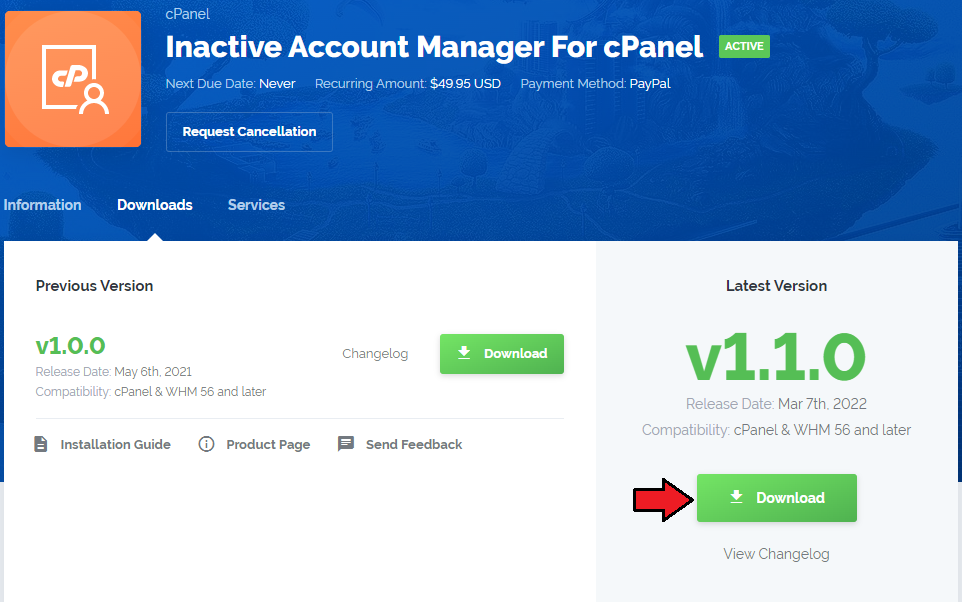
|
| Your module is almost ready to use. |
Management
| IAM For cPanel |
WHM Area
| In the WHM area |
Configuration
| In Configuratyion section you wil need to define some details concerning sending notifications, cron frequenc, actions automation and few other:
Notifications and Cron:
|
| screen |
Skip validation for:
|
| screen |
Inactive Accounts
| In the WHM area |
Ignored Accounts
| In the WHM area |
Logs
| In the WHM area |
Emial Templates
| In the WHM area |
Reseller View
| IAM.. |
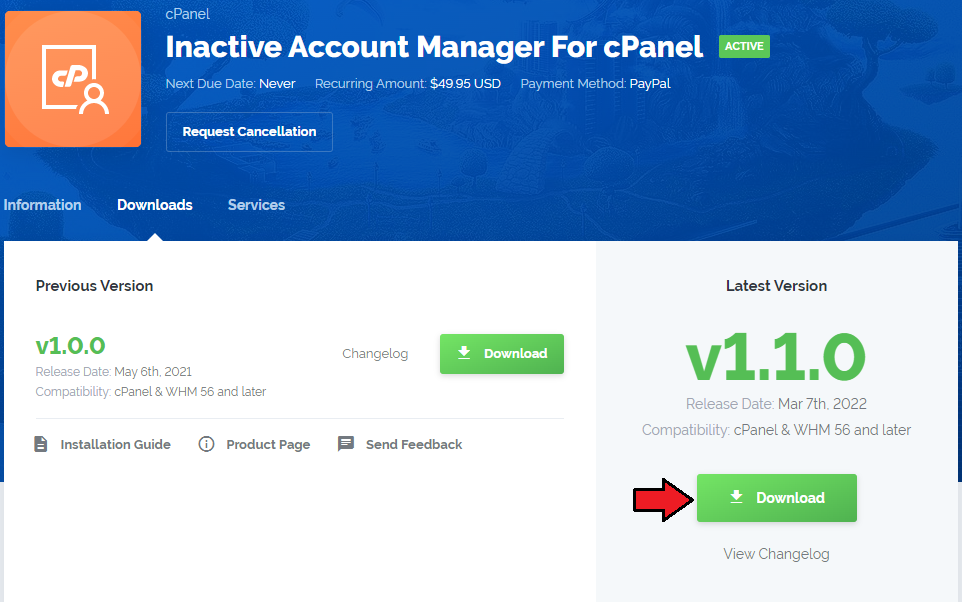
|
Title
| You can |
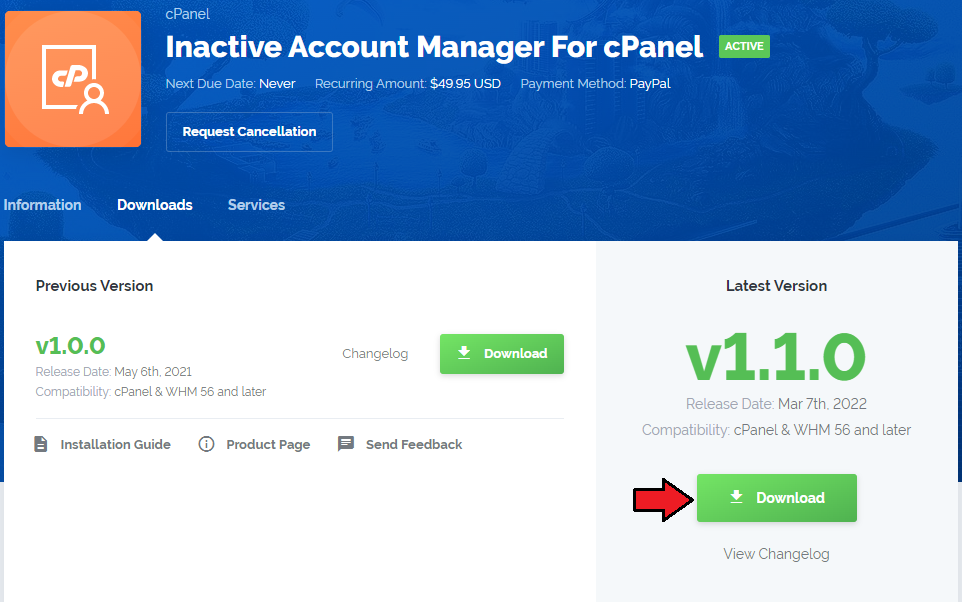
|
| Next, |
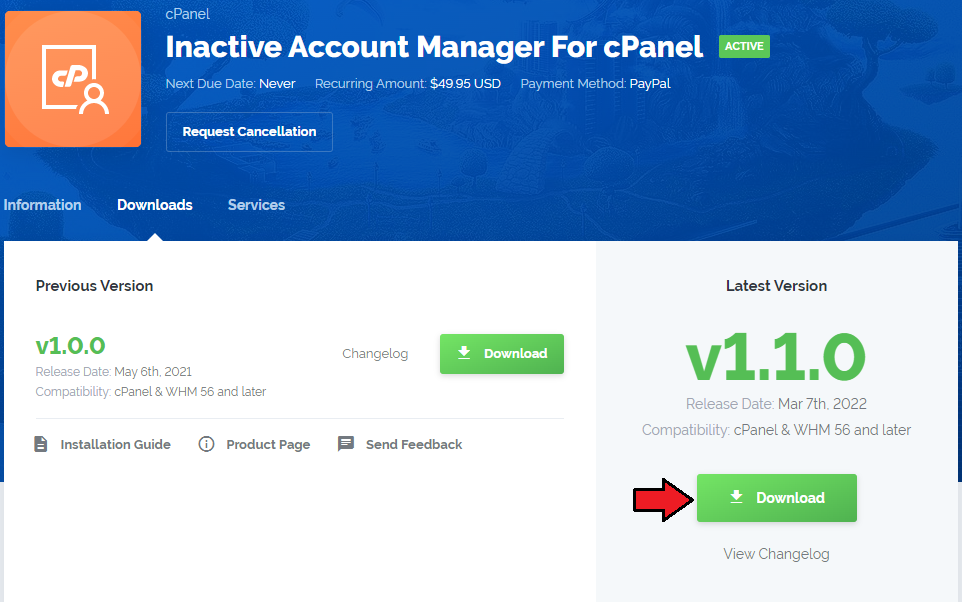
|
| If |
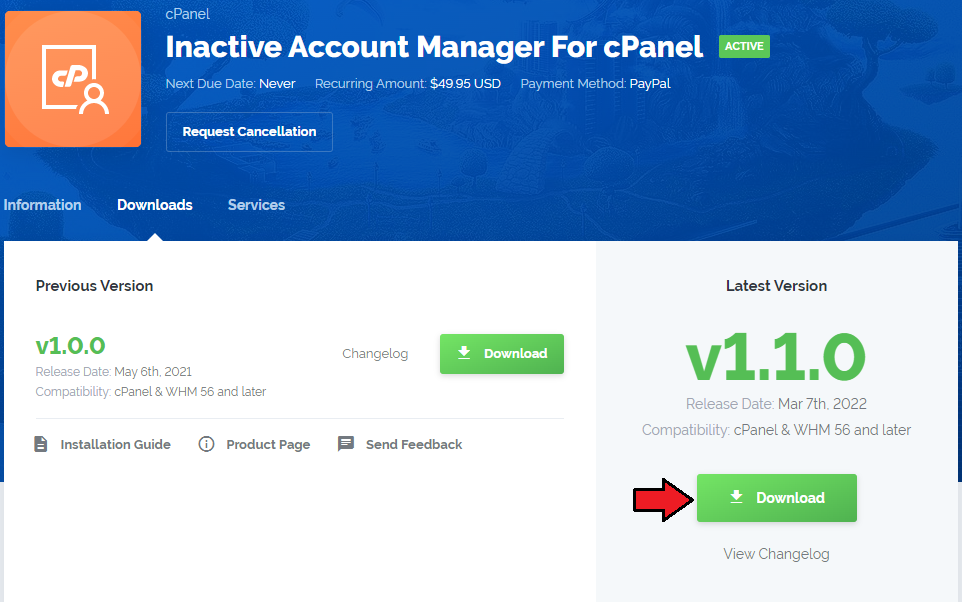
|
Tips
| 1. When you |
Common Problems
| 1. When you have problems with connection, check whether your SELinux or firewall does not block ports. |
| 2. Due to |