Hosting Quota Notifications 1.X For WHMCS
From ModulesGarden Wiki
Contents |
Fields
| Manage 'Fields' fully, add new fields, group them, define statuses and map existing fields. |
List Of Fields
| Each field, regardless of its type, has its name, description, assigned group and obviously its type. Available types and validators for each of the types (seen when editing existing field)
On the following screen you can see an example of a dropdown type custom field. |
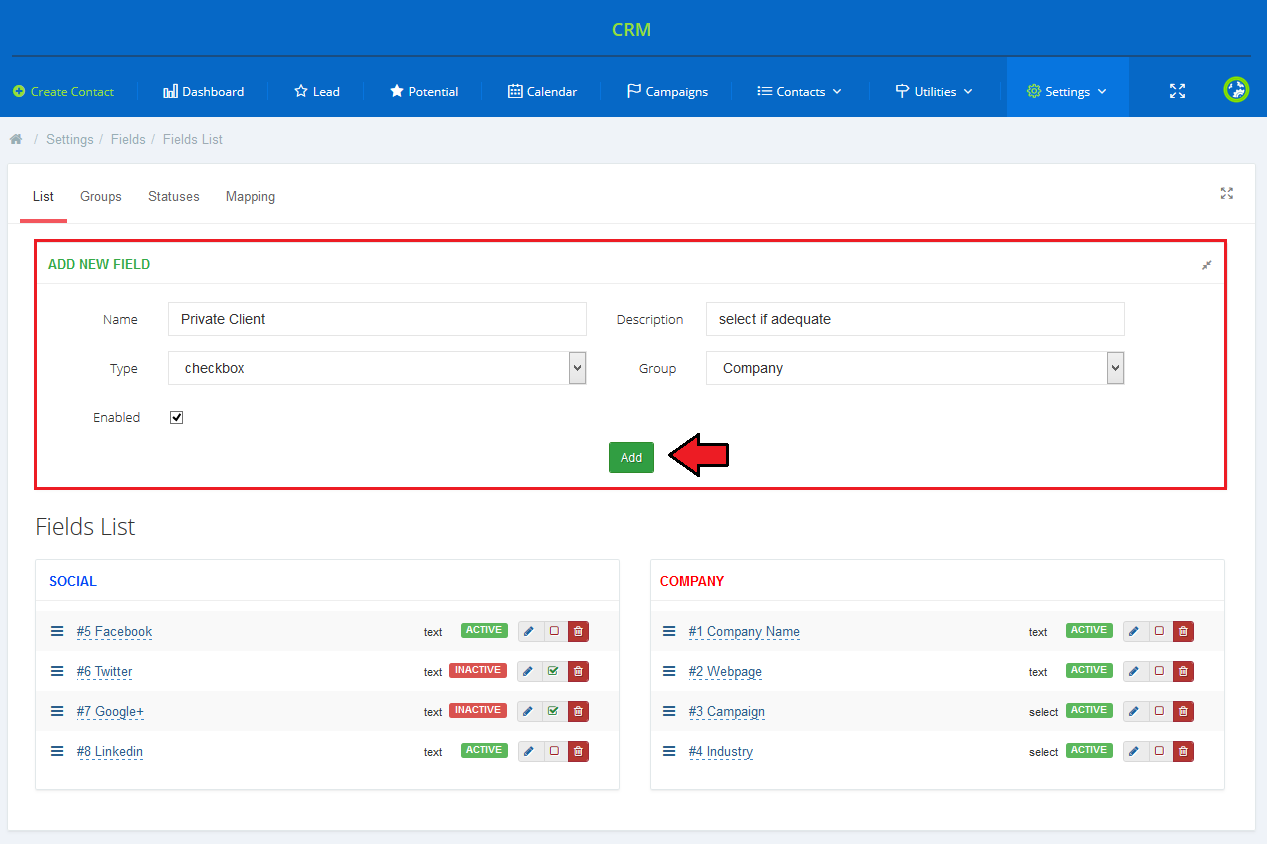
|
Groups
| Place where groups to segregate fields are created. Once you already know how you want to group your fields, create an adequate group. Name them, assign a color and enable to start using it. |
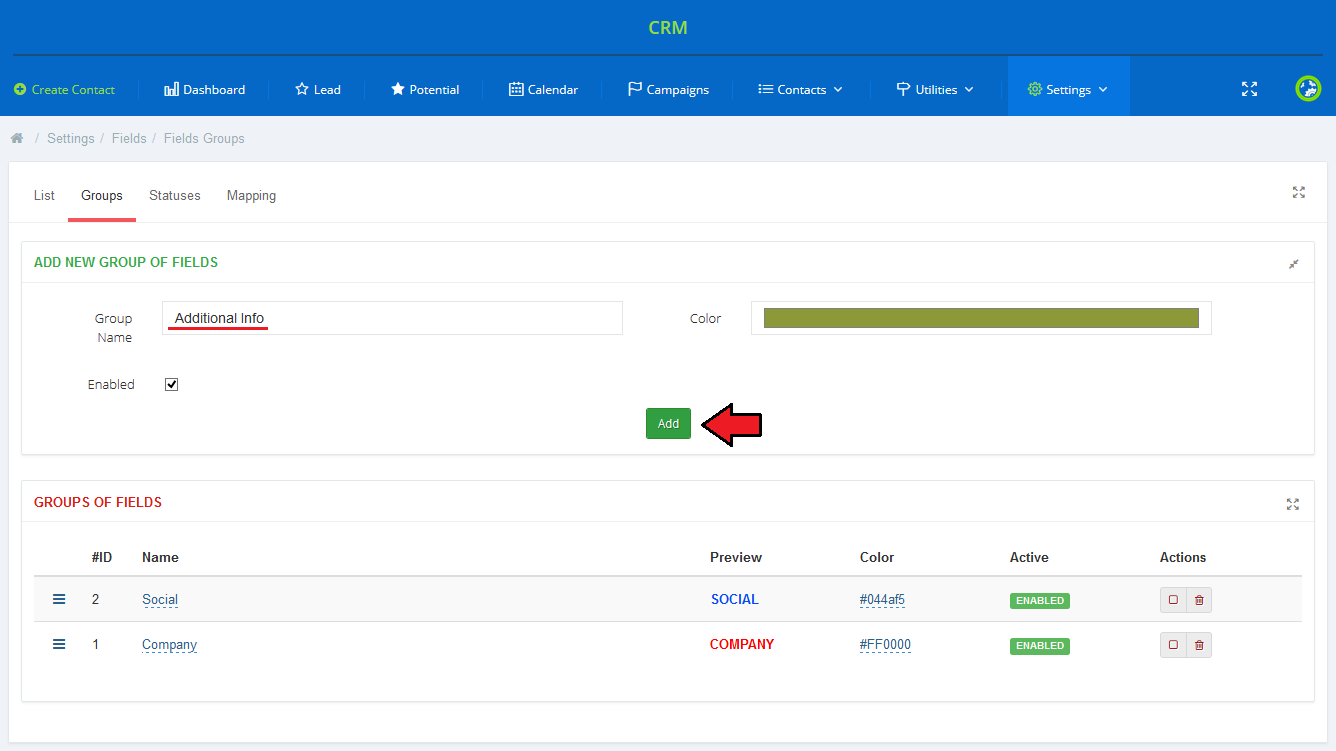
|
Status
| Exactly, just like in case of groups, you may add hare statuses that later on will be used to segregate fields. Name the new status, assign a color and enable to start using it. |
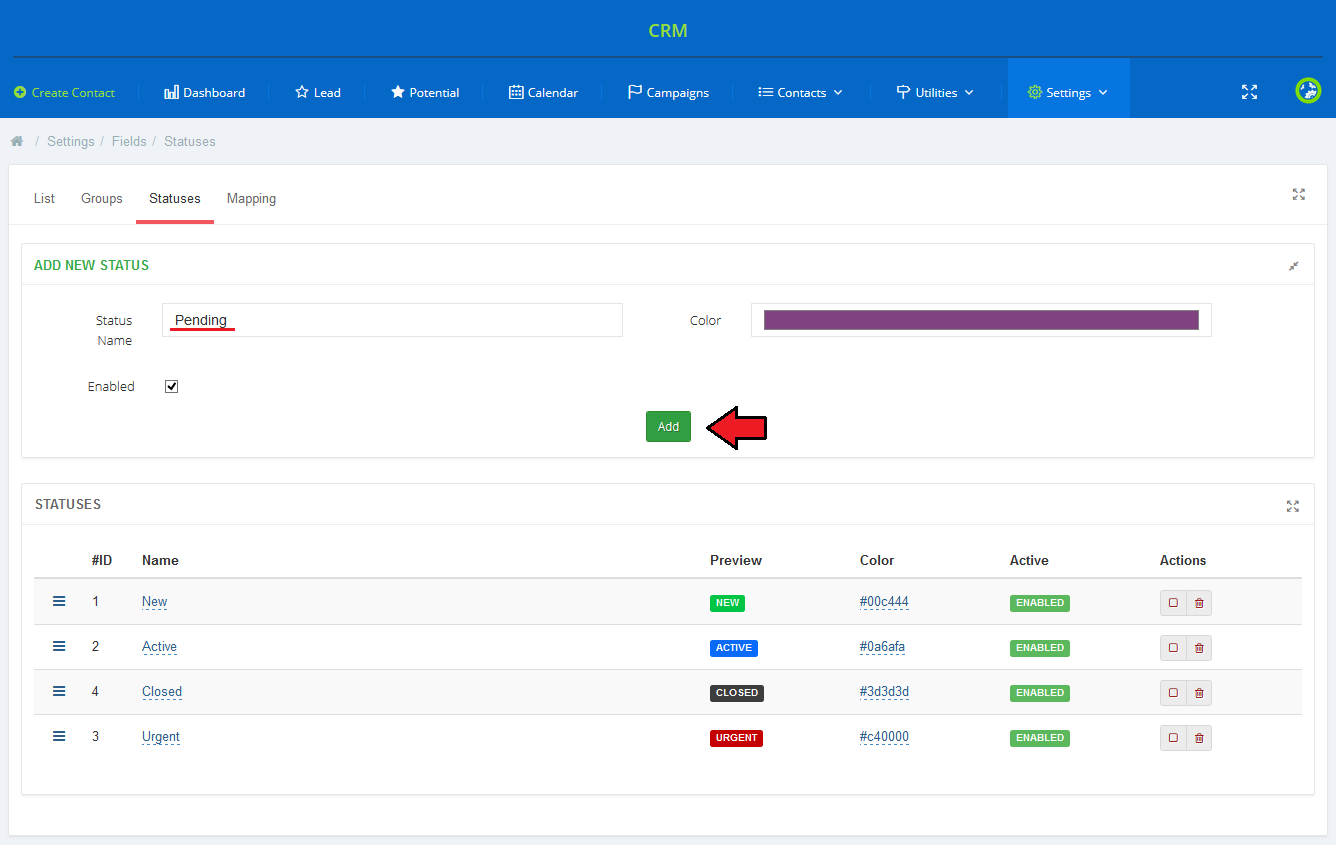
|
Fields Mapping
| 'Fields Mapping' option allows you to bond CRM fields with WHMCS standard or client custom fields. This way during creation a lead from client's ticket or a client from lead, mapped fields will be automatically filled out. |
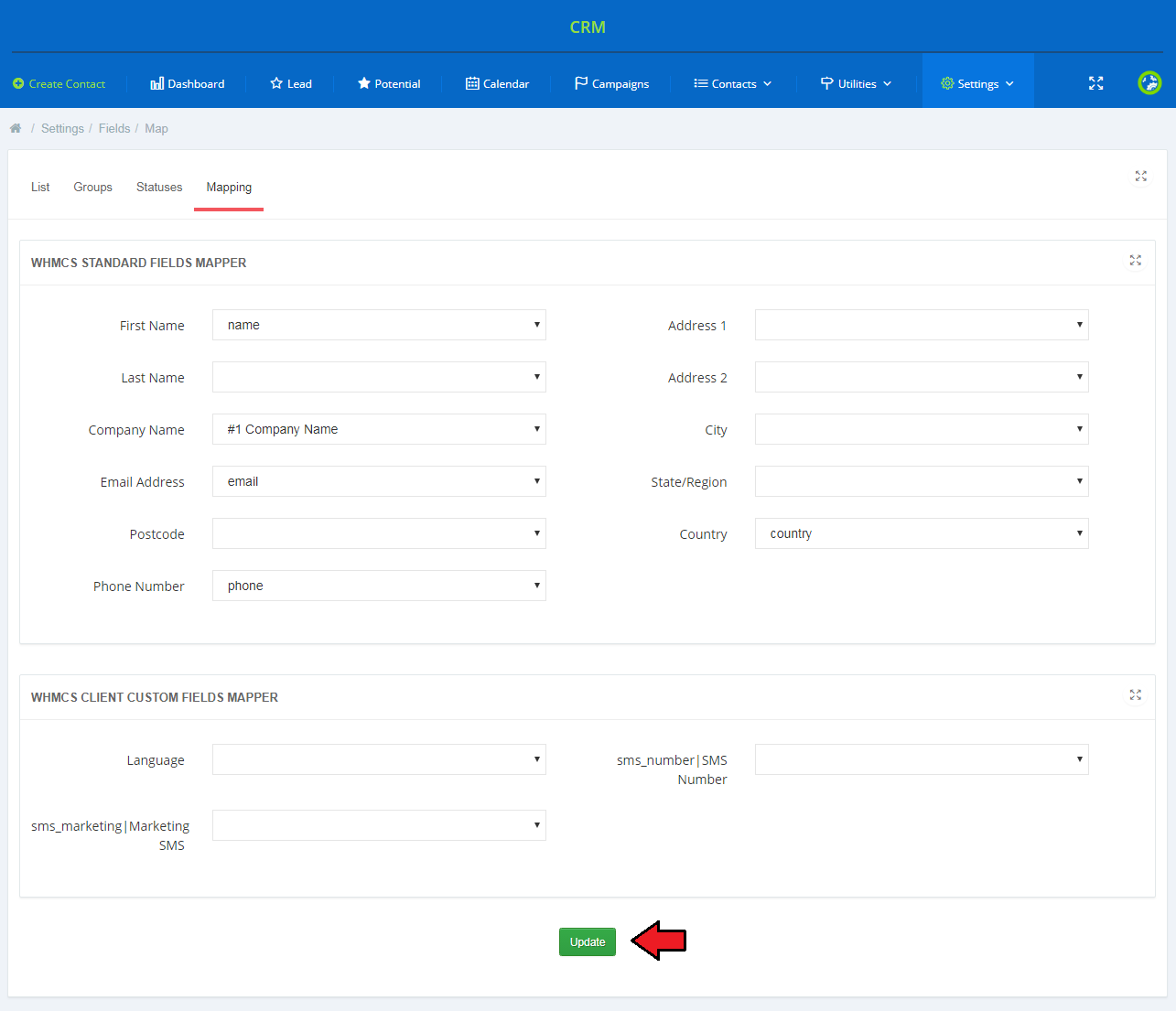
|