Hosting Quota Notifications 1.X For WHMCS
From ModulesGarden Wiki
General
'General' settings allow you to change default provider icon sets or colors of provider buttons to the colors of your choice.
|
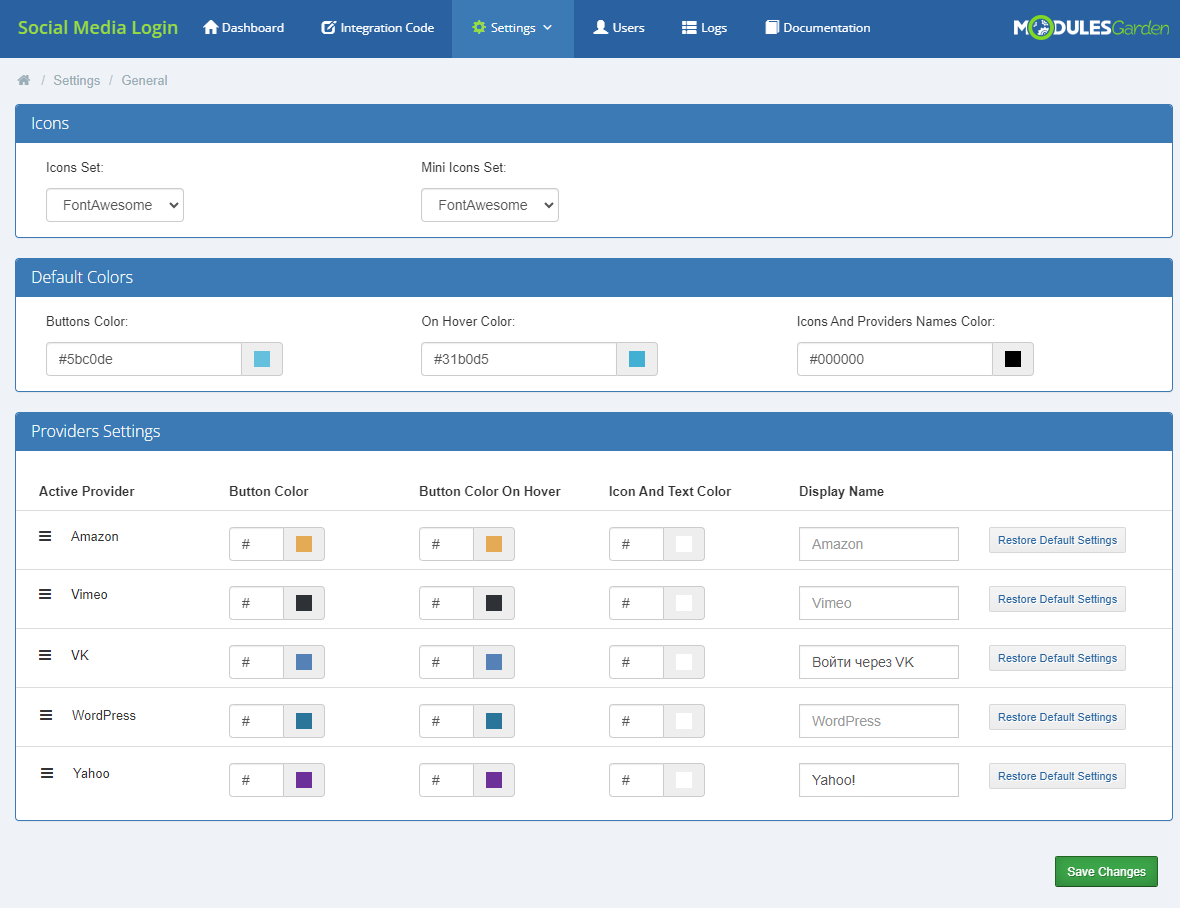
|
| An examplary result of such changes will be: |
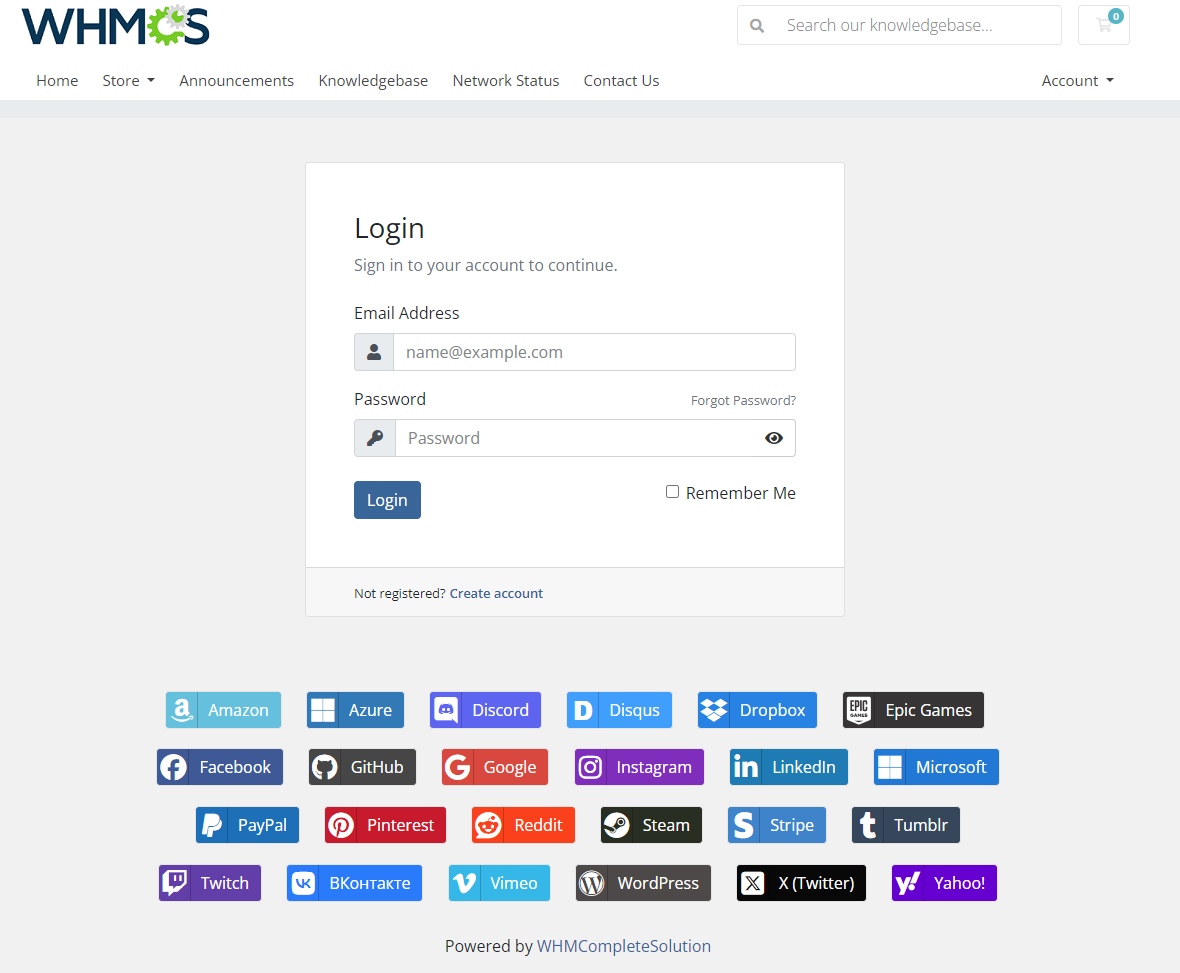
|