Logs
From ModulesGarden Wiki
Revision as of 14:48, 28 November 2024 by Szymon Kaczmarski (Talk | contribs)
About Logs
| The Logs tool offers a system for monitoring and maintaining module activity records. With categorized log types, filters, and detailed views, it simplifies reviewing module activities. |
- Available in Addon Modules:
| ✔ Abandoned Cart For WHMCS |
| ✔ Advanced Billing For WHMCS |
| ✔ Cloud Billing For WHMCS |
| ✔ cPanel Manage2 For WHMCS |
| ✔ DNS Manager For WHMCS |
| ✔ Domain Orders Extended For WHMCS |
| ✔ Email Notifications Organizer For WHMCS |
| ✔ Emoji Picker For WHMCS |
| ✔ Freshdesk For WHMCS |
| ✔ Freshservice For WHMCS |
| ✔ Google Analytics For WHMCS |
| ✔ Hosting Quota Notifications For WHMCS |
| ✔ Hosting Renewals For WHMCS |
| ✔ IP Manager For WHMCS |
| ✔ OVHcloud VPS & Dedicated Servers For WHMCS |
| ✔ Payment Gateway Charges For WHMCS |
| ✔ Product Cross-Selling For WHMCS |
| ✔ Product Free Trial Manager For WHMCS |
| ✔ Product Linker For WHMCS |
| ✔ Products Reseller For WHMCS |
| ✔ Quotes Automation For WHMCS |
| ✔ Recurring Contract Billing For WHMCS |
| ✔ Report Generator For WHMCS |
| ✔ SMS Center For WHMCS |
| ✔ Unban Center For WHMCS |
| ✔ Vultr VPS For WHMCS |
| ✔ WordPress Manager For WHMCS |
| ✔ Zendesk For WHMCS |
Management
| The Logs can be located in one of two places, depending on the layout of the addon module menu. It may either appear directly in the main menu or under the "Other" section, grouped with a few additional features. (This placement is typically used when the addon includes a large number of menu entries). |
| Depending on the module, logs can be categorized into several types. You can filter the module logs by type with the 'Show' buttons: |
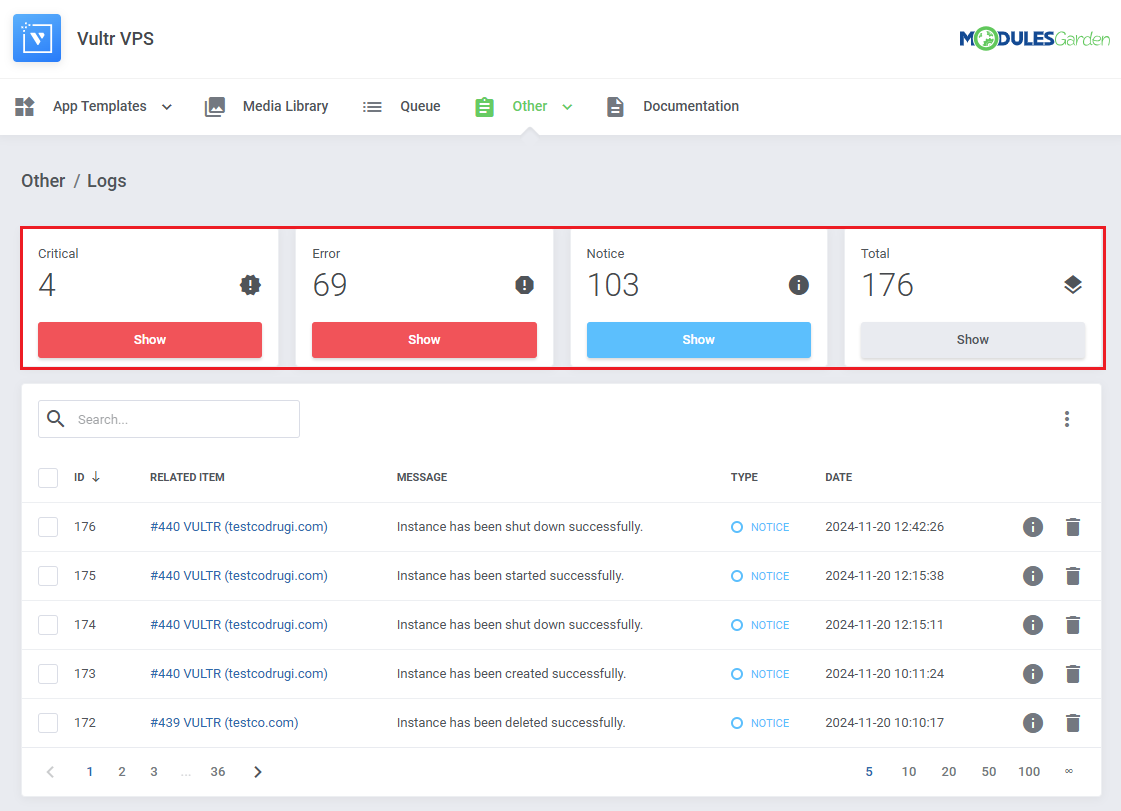
|
| You can see log details by clicking on the 'Details' button. Some logs might not include details. |
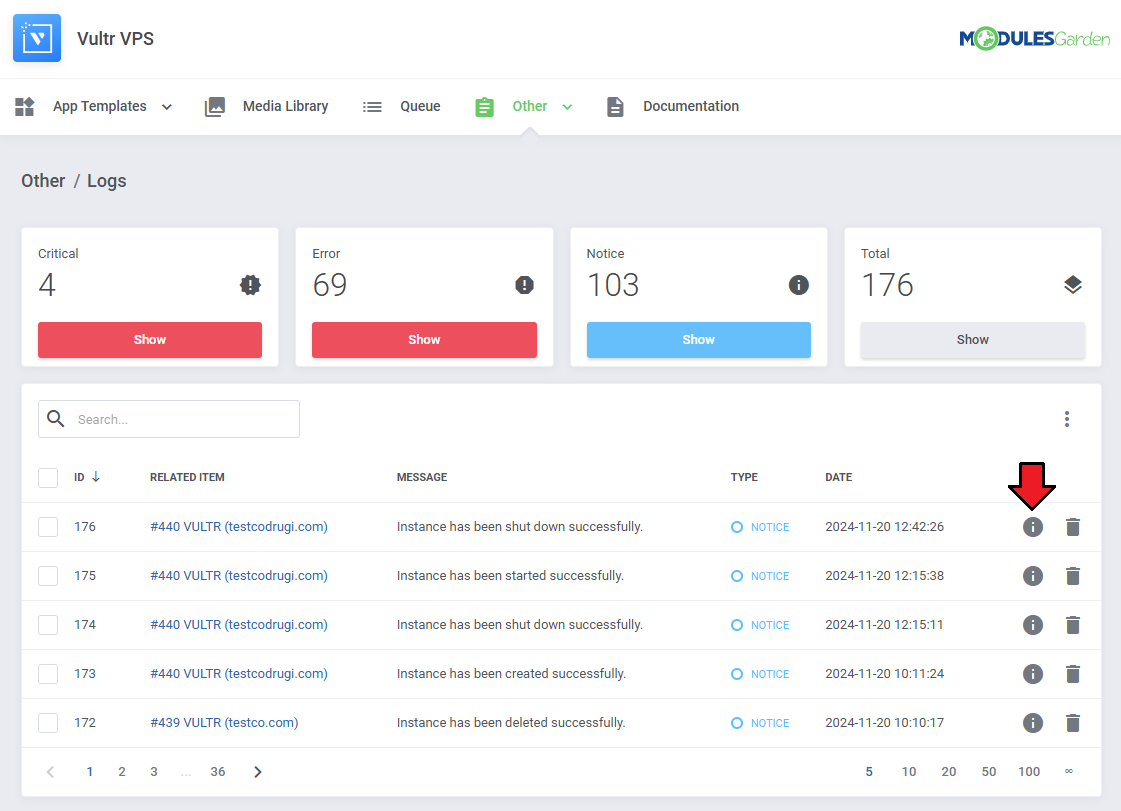
|
| Log details might look like this: |
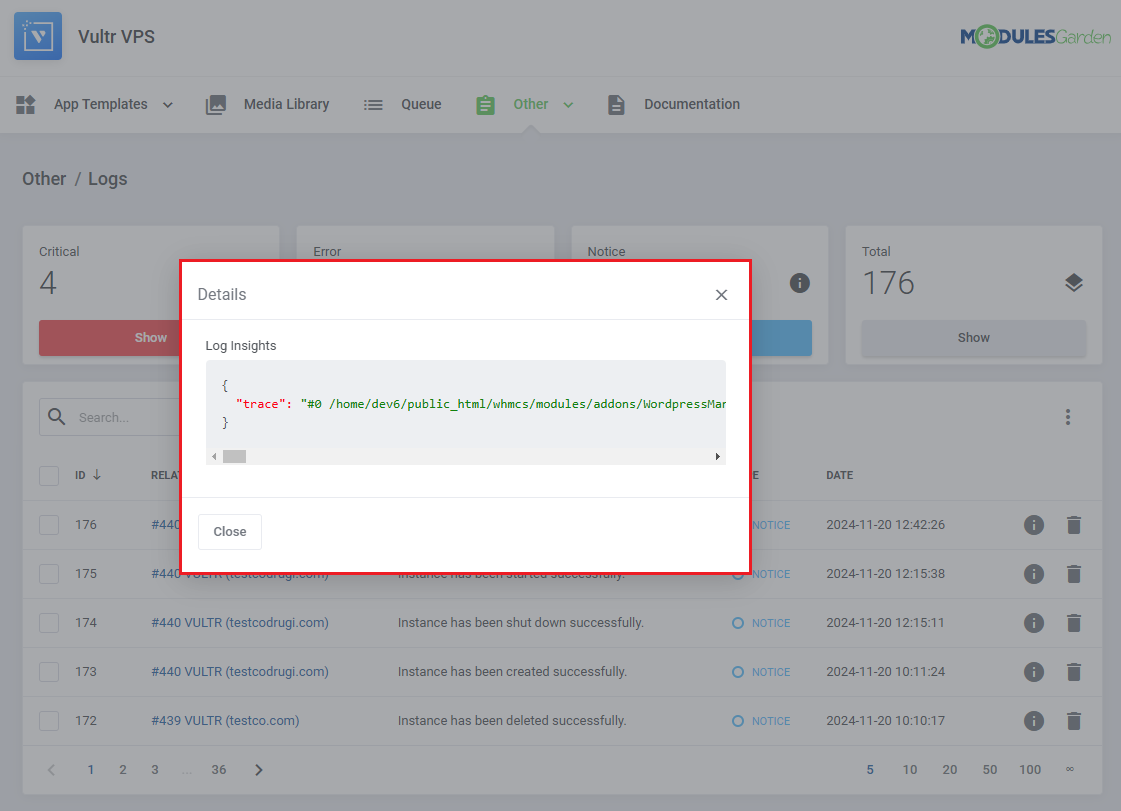
|
| You can delete logs either one by one or with the mass delete function. |
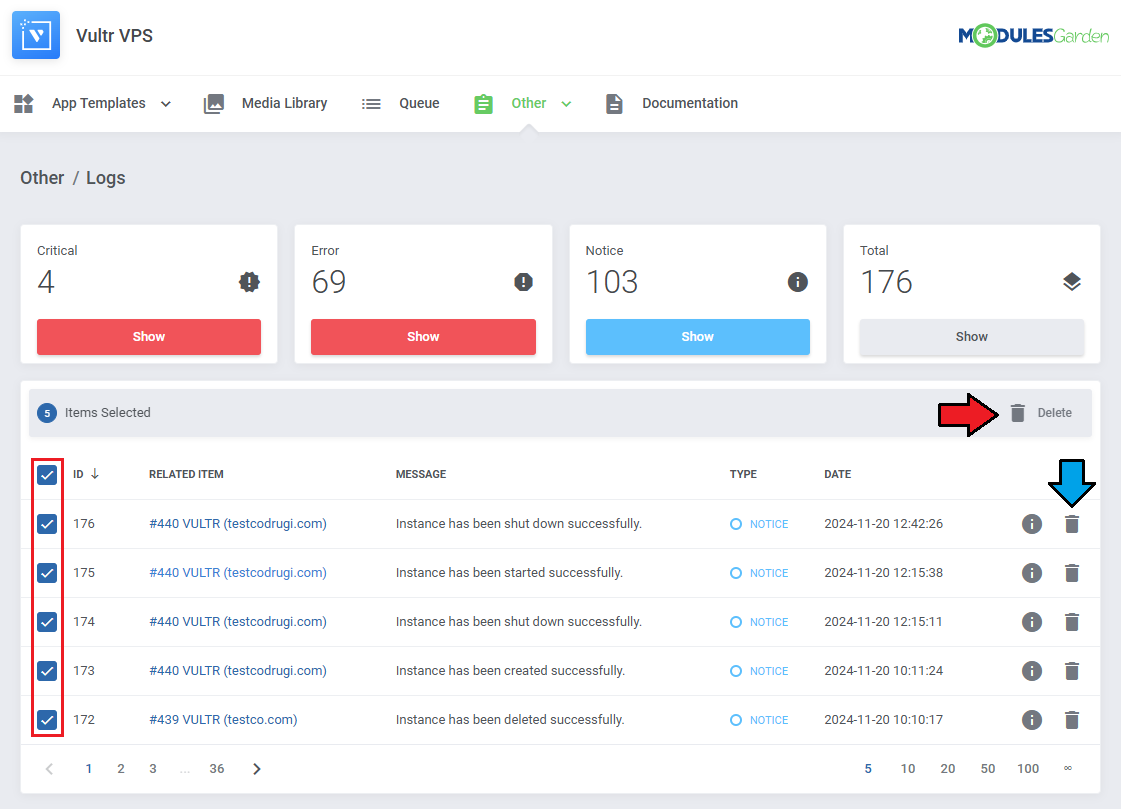
|
Additional actions include:
|
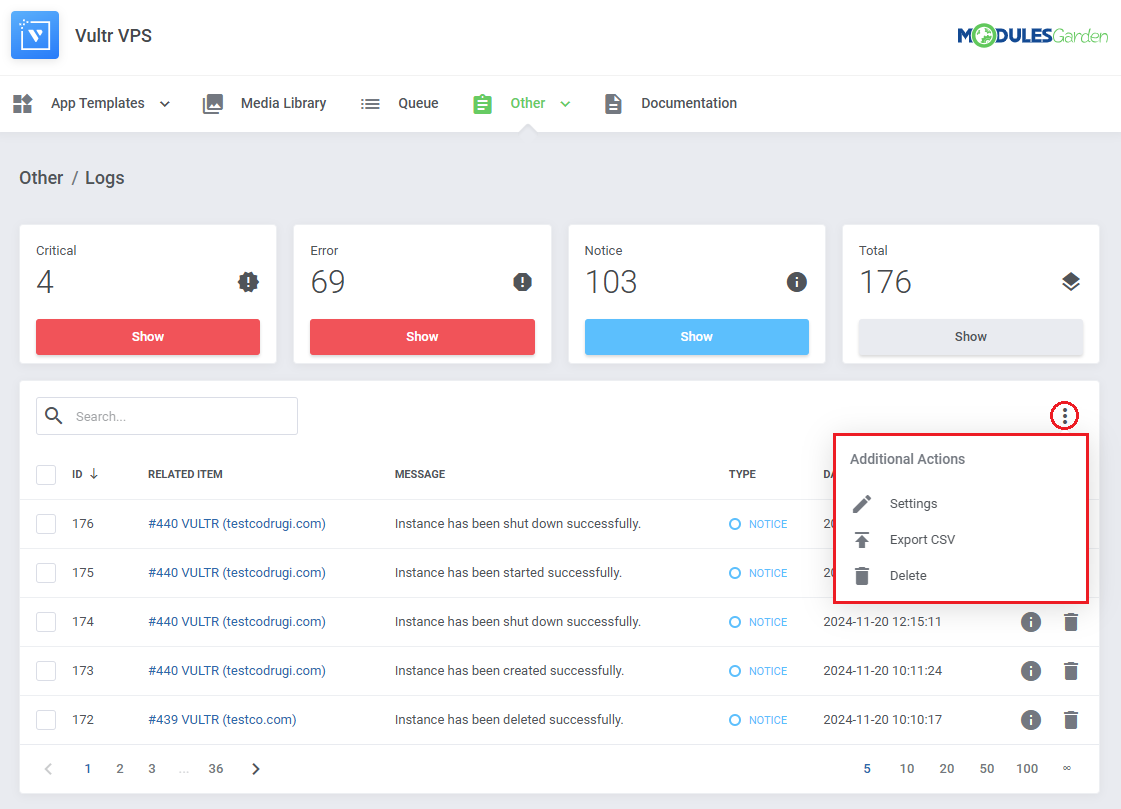
|
In the settings you may decide:
|
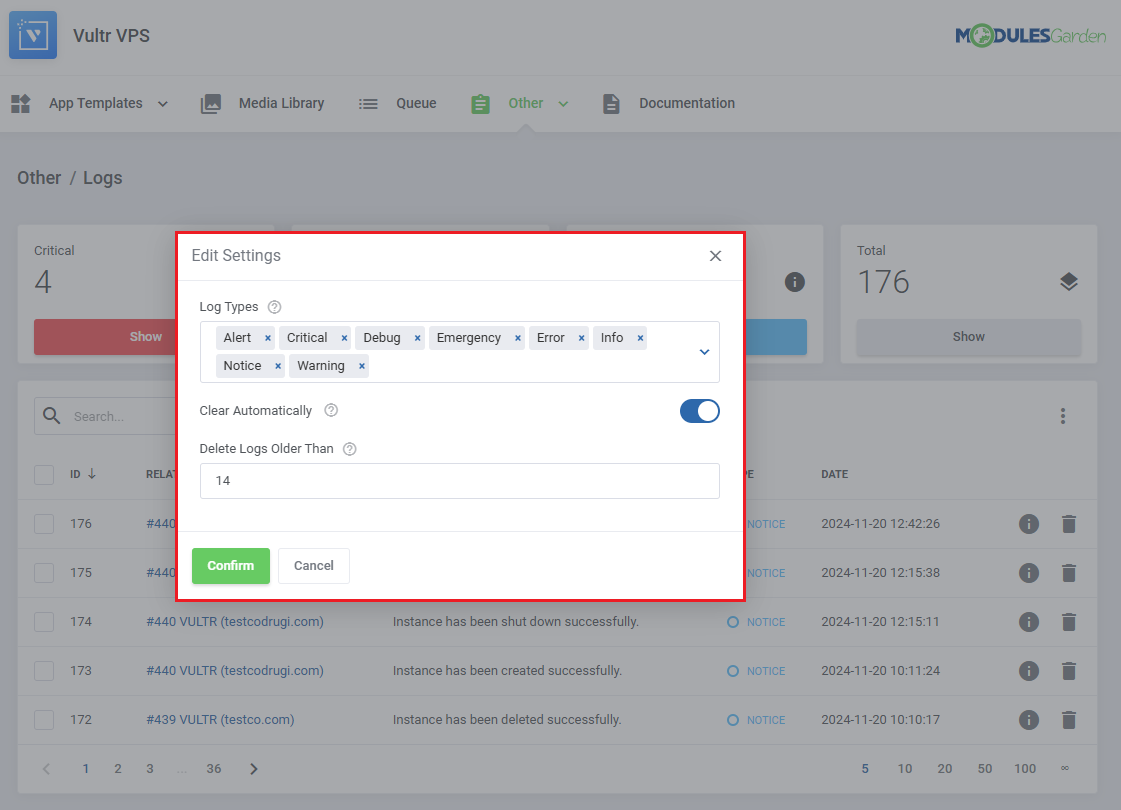
|
While exporting you will have to specify which logs to export:
|
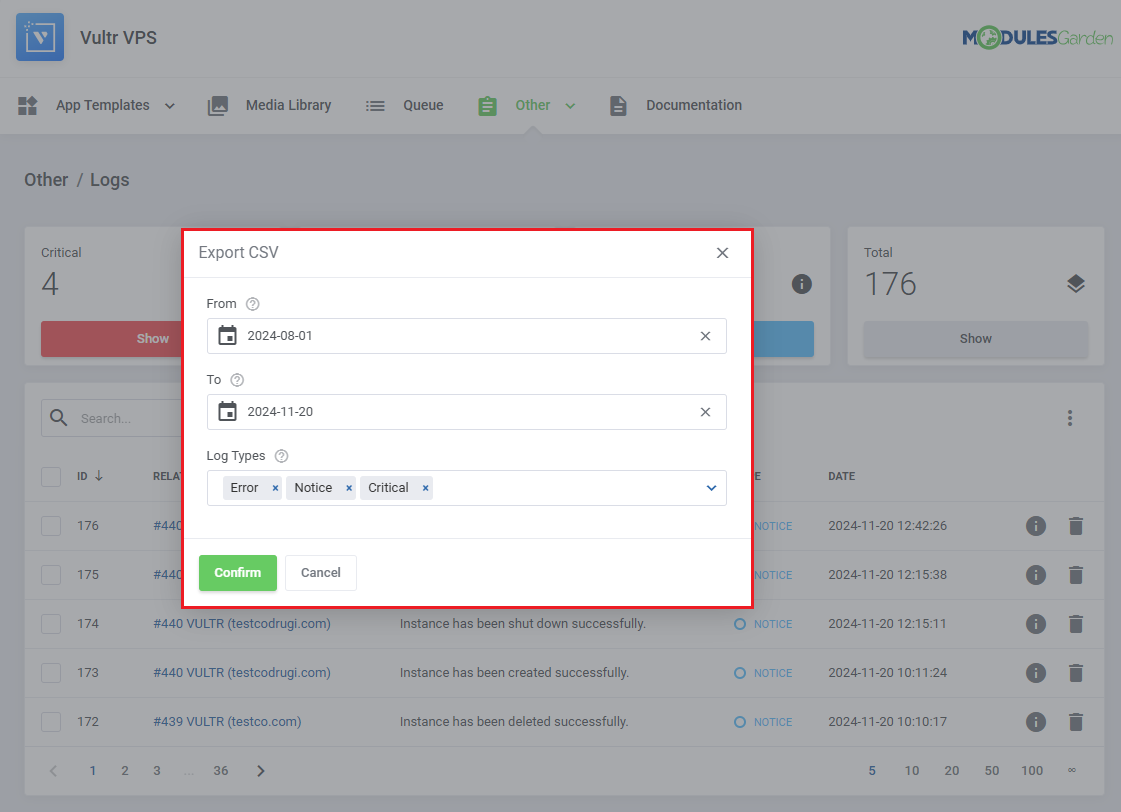
|
| You can also delete specific logs without finding them manually. Simply define:
|
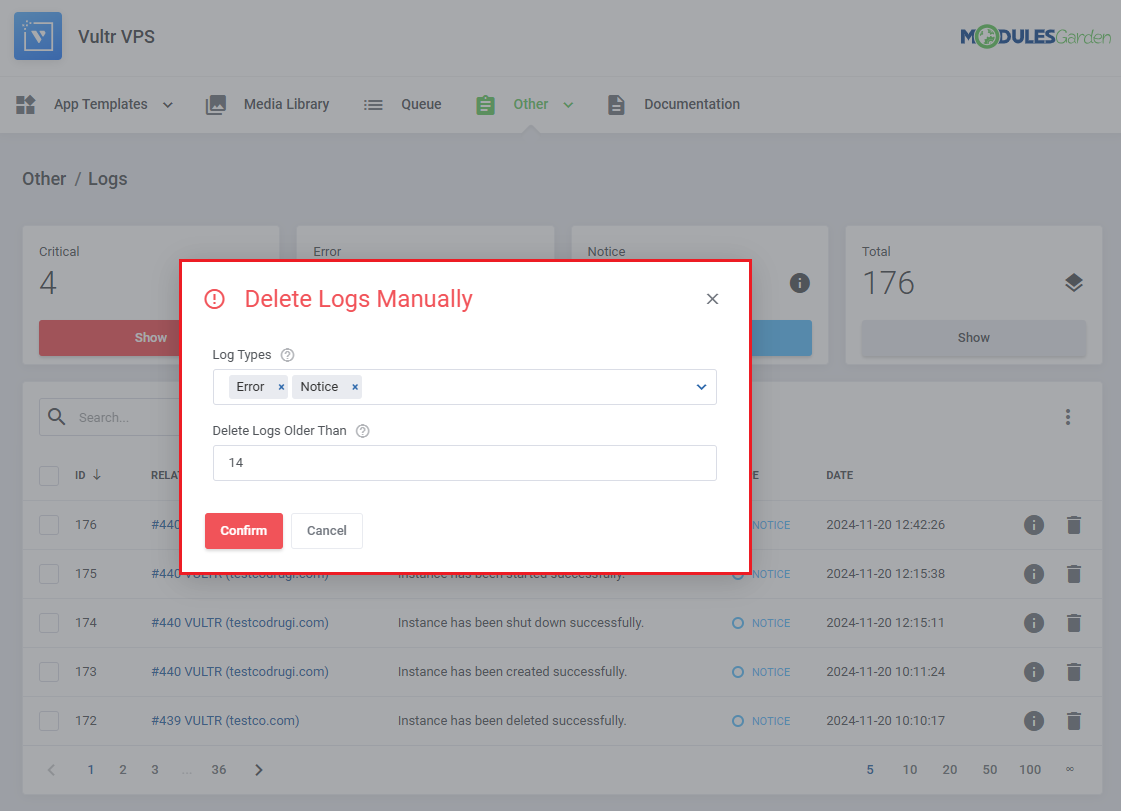
|