Virtuozzo Hybrid Infrastructure S3 For WHMCS
Contents |
About Virtuozzo Hybrid Infrastructure S3 For WHMCS
| Virtuozzo Hybrid Infrastructure S3 For WHMCS is a module that allows quick and easy creation as well as management of user accounts. Creation of access details and login into the VHI panel directly from your client area are the key features of this product. Let clients order your product and automate the process managing and charging account limits. |
- Admin Area Features:
| ✔ Create/Suspend/Unsuspend/Terminate User Account |
| ✔ Change Package |
| ✔ View Last Month Usage Items |
| ✔ View User Limits |
| ✔ Set Up User Account Configuration: |
| ✔ Use User Email |
| ✔ Provide Login URL |
| ✔ Provide API Endpoint |
| ✔ Provide API Documentation URL |
| ✔ Set Up User Limits For: |
| ✔ Operations Per Seconds: |
| ✔ Default [kilo ops/min] |
| ✔ DELETE [kilo ops/min] |
| ✔ GET [kilo ops/min] |
| ✔ LIST [kilo ops/min] |
| ✔ PUT [kilo ops/min] |
| ✔ Bandwidth: |
| ✔ Out [Mb/s] |
| ✔ Set User Quota Storage Usage Limit |
| ✔ Choose Admin Area Features: |
| ✔ Show Last Month Usage Records Table |
| ✔ Show User Limits Table |
| ✔ Generate Configurable Options |
- Client Area Features:
| ✔ View/Generate/Revoke Panel Access Keys |
| ✔ View API Information: |
| ✔ Endpoint |
| ✔ Documentation URL |
| ✔ Log In To Panel |
- Configurable Options:
| ✔ OPS Default [kilo ops/min] |
| ✔ OPS PUT [kilo ops/min] |
| ✔ OPS DELETE [kilo ops/min] |
| ✔ OPS GET [kilo ops/min] |
| ✔ OPS LIST [kilo ops/min] |
| ✔ Bandwidth out [Mb/s] |
- General Info:
| ✔ Integrated With Advanced Billing For WHMCS - Actual User Account Resource Usage Billing |
| ✔ Multi-Language Support |
| ✔ Supports PHP 7.2 Up To PHP 7.4 |
| ✔ Supports WHMCS Metric Billing - OPS Other, OPS GET, OPS PUT, OPS LIST, Uploaded, Downloaded |
| ✔ Supports WHMCS Themes "Six" And "Twenty-One" |
| ✔ Supports WHMCS V8.0 And Later |
| ✔ Easy Module Upgrade To Open Source Version |
Installation and Configuration
| The below tutorial will guide you step by step through the installation and configuration of the Virtuozzo Hybrid Infrastructure S3 For WHMCS module. Read the instructions carefully to collect as much information as possible and quickly start using the module in your everyday business. |
Installation
| 1. Log in to our client area and download the module. |
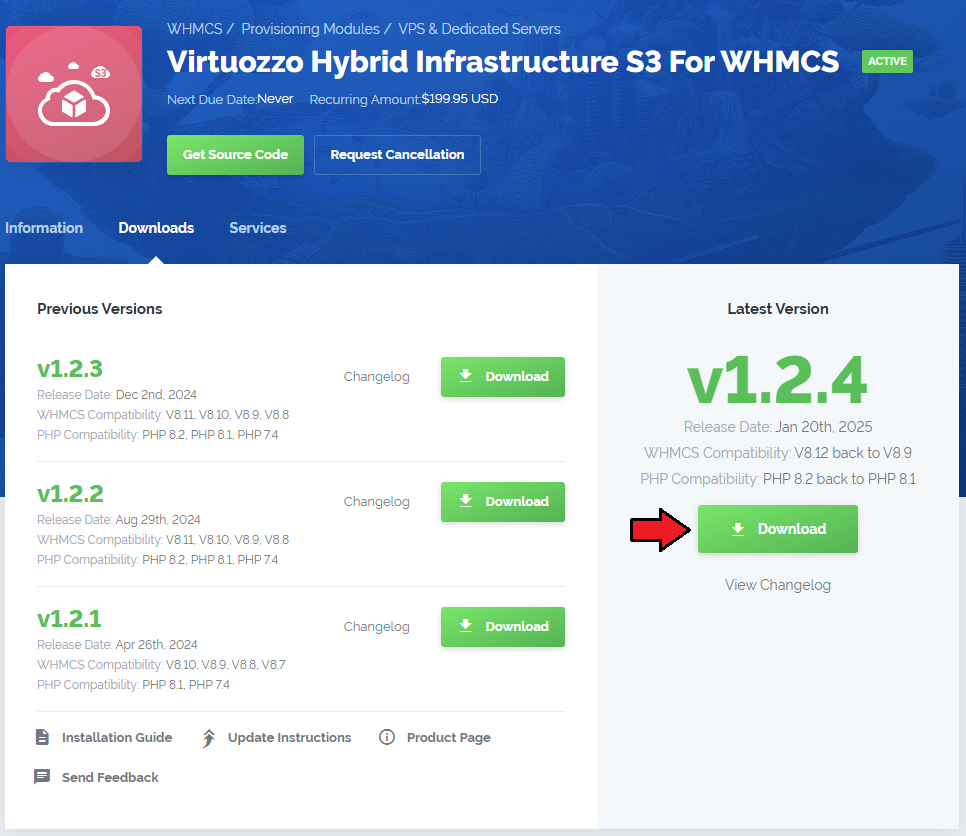
|
| 2. Upload and extract the extension into the main WHMCS directory. Extracted files in your WHMCS directory should look like this: |
| 3. When you install Virtuozzo Hybrid Infrastructure S3 For WHMCS for the first time, you have to rename the 'license_RENAME.php' file. The file is located in '/yourWHMCS/modules/servers/VirtuozzoHybridInfrastructureS3/license_RENAME.php'. Rename it from 'license_RENAME.php' to 'license.php'. |
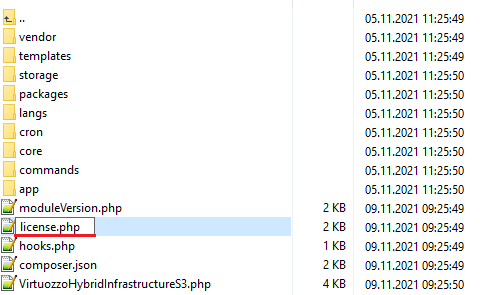
|
| 4. In order to configure your license key, you have to edit the previously renamed 'license.php' file. Enter your license key between the quotation marks as presented on the following screen. |
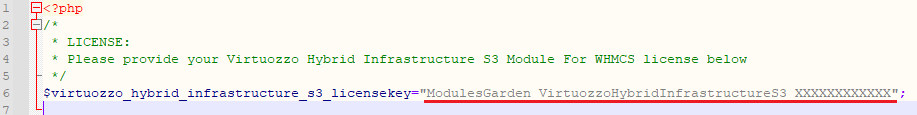
|
| 5. Now, set up the 'storage' folder as recursively writable. This folder is available at '/yourWHMCS/modules/servers/VirtuozzoHybridInfrastructureS3/'. |
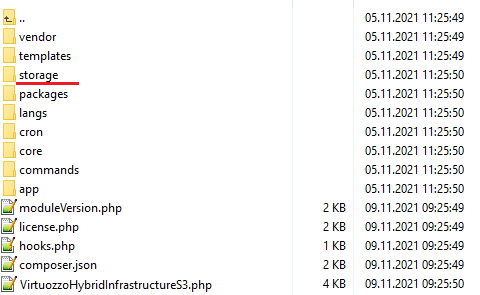
|
Configuration of Server
| Before you can go on, you need to generate your 'API Details', they will be necessary to successfully connect connect to the VHI server. Please follow the below steps to generate the user ID and key pair:
ostor-s3-admin create-user Follow instructions that are visible in your console. Please refer to the official Virtuozzo documentation Creating S3 User to get detailed instruction. |
| File:VHI 6.png |
| 6. Now, log in to your WHMCS and proceed to 'System Settings' → 'Products/Services' → 'Servers' and press 'Add New Server'. |
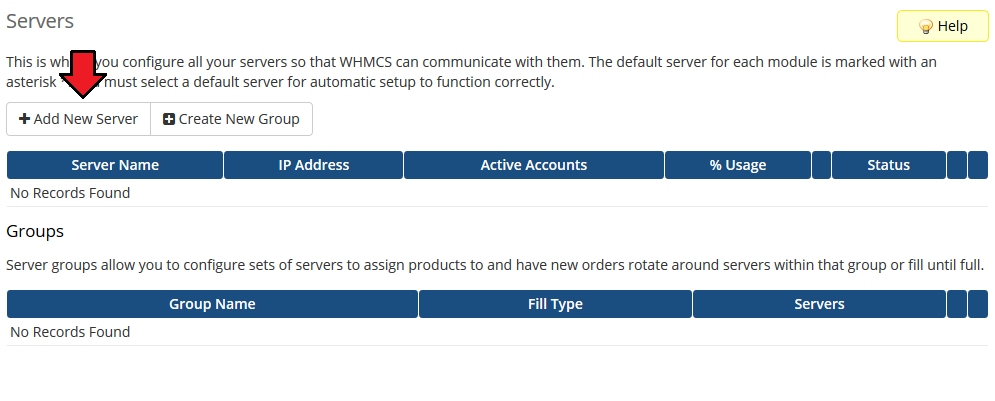
|
| 7. Next, enter your server 'Name' , 'Hostname' and select 'VirtuozzoHybridInfrastructureS3' from the 'Module' field. Now, provide your 'VirtuozzoHybridInfrastructureS3 Server Details' . Make sure that your server connection is correct and save changes. |
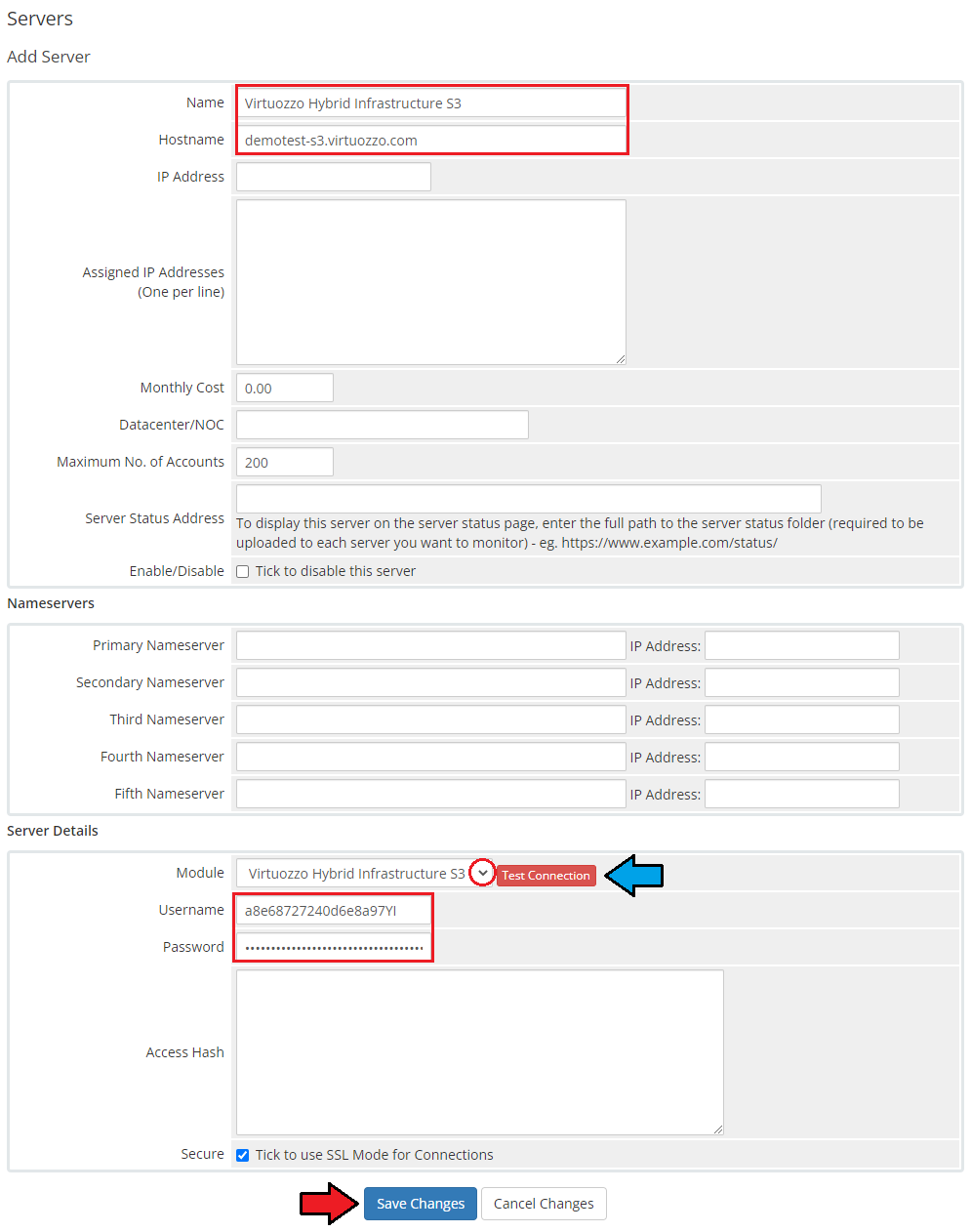
|
| 8. It is time to create a server group. To do so, click on 'Create New Group' . |
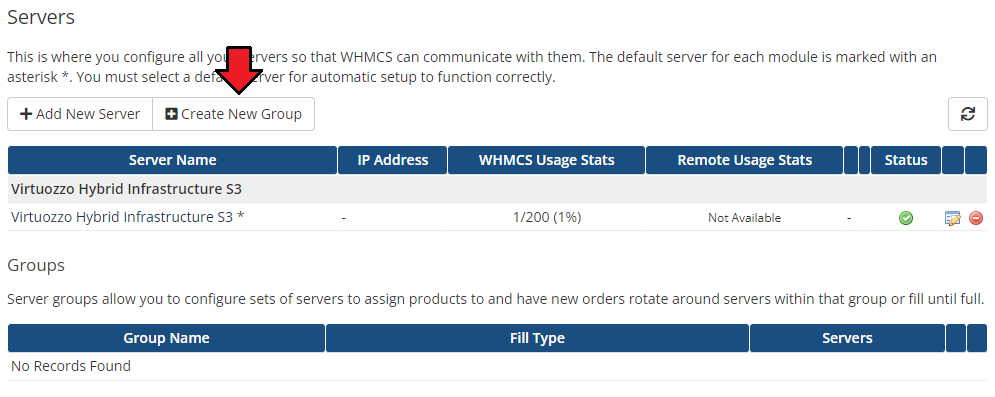
|
| 9. Enter a name, click on your previously created server, press 'Add' and afterward 'Save Changes' . |
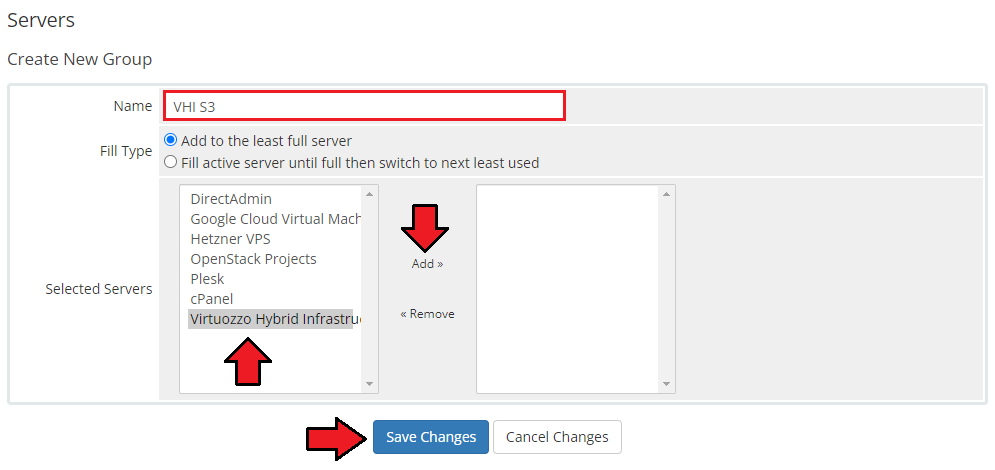
|
Configuration of Product
| 10. In order to create and configure a product, go to 'System Settings' → 'Products/Services' → 'Products/Services'. Click on 'Create a New Group'. |
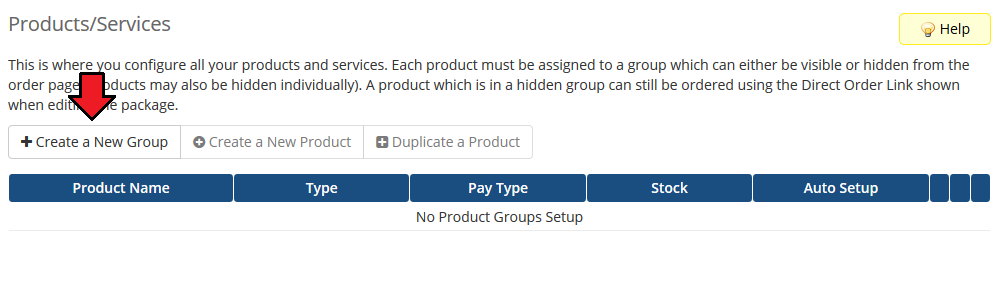
|
| 11. Enter your product group name and press 'Save Changes'. |
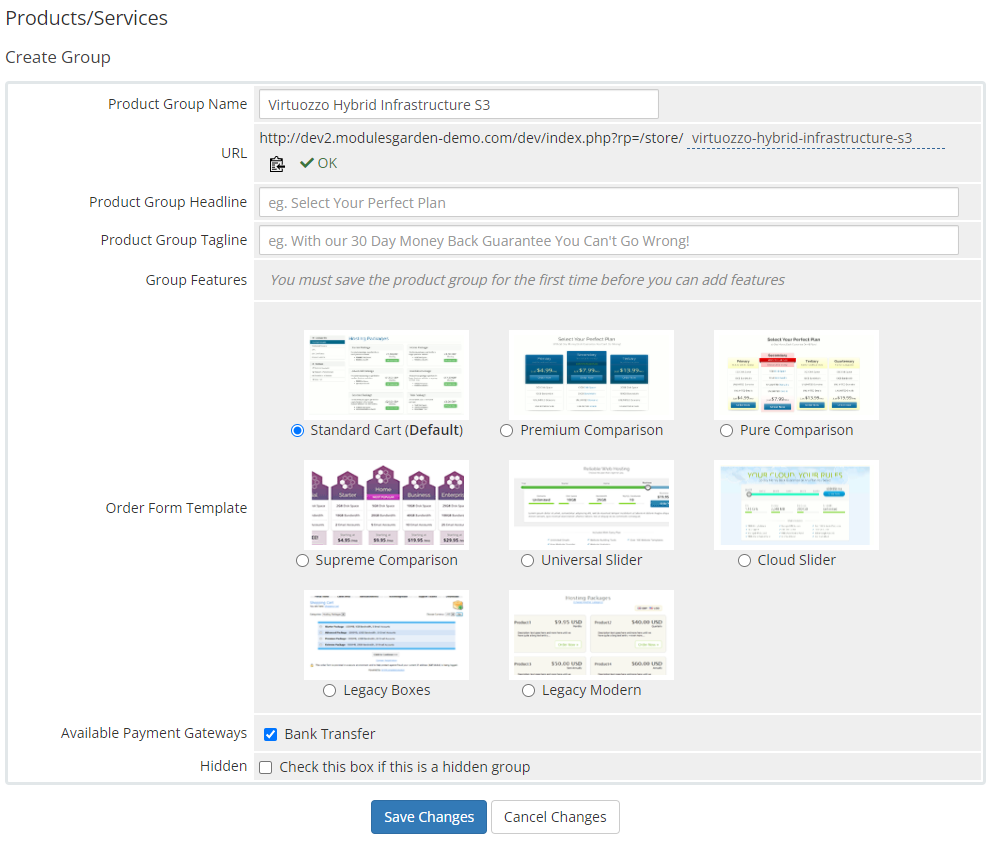
|
| 12. Once you have a product group, you can create a new product. To do so, first click on 'Create a New Product'. |
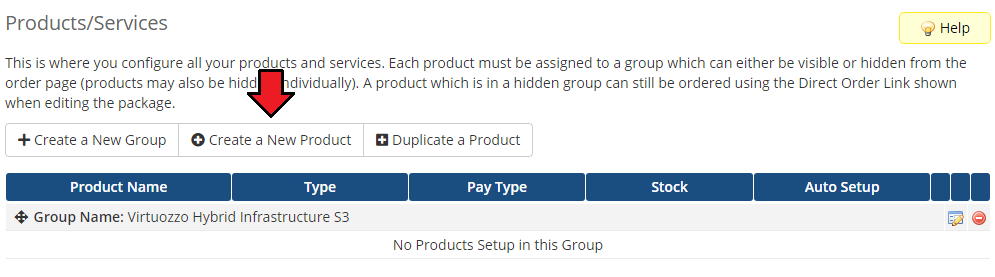
|
| 13. Afterward, choose your product type, enter your product name, choose module and the product group from the dropdown menus. Press 'Continue'. |
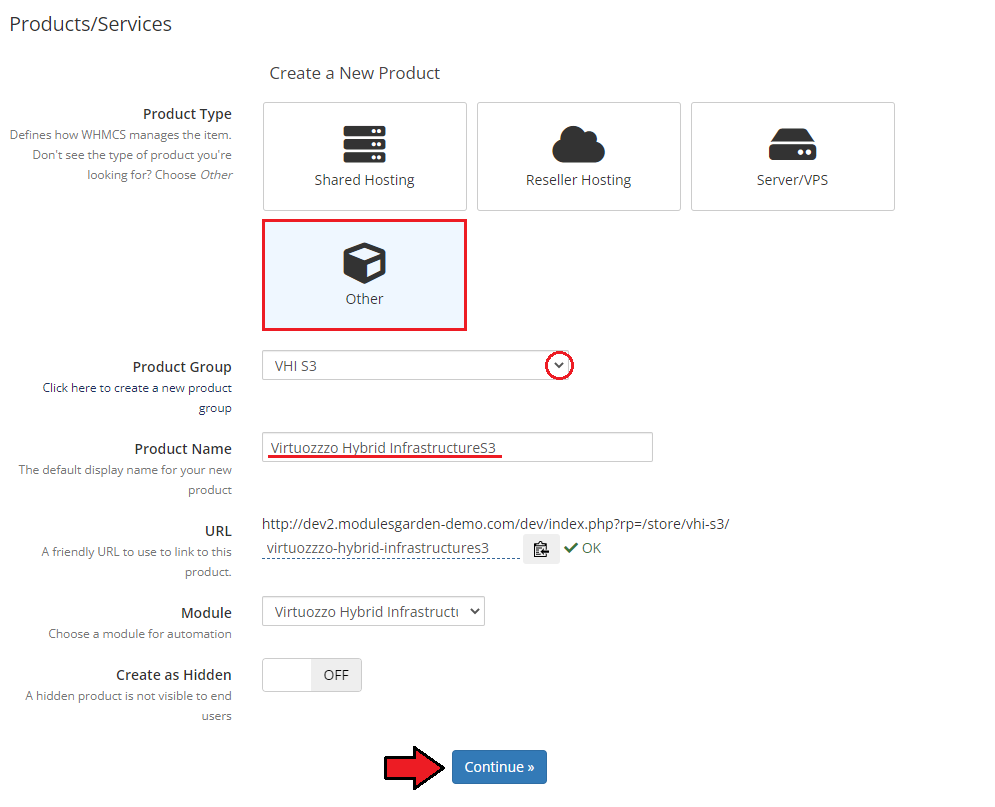
|
| 14. Now, go to the 'Module Settings' section, choose your previously created server group from the dropdown menu. If you did not set the proper permissions, you will be asked to do it now. |
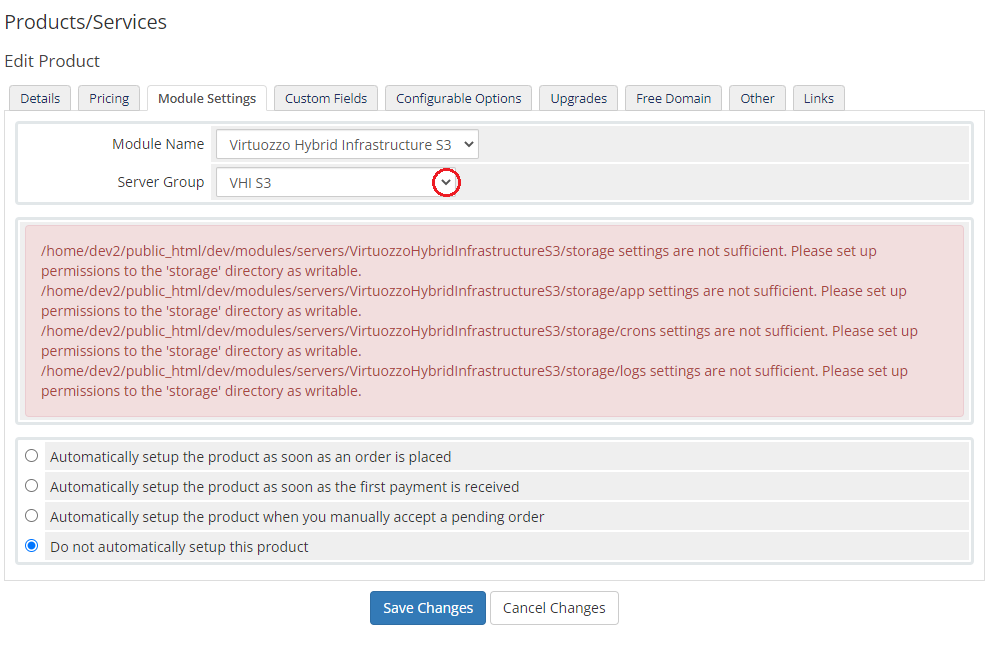
|
| 15. Now, let's start configuring the settings. Configuration:
|
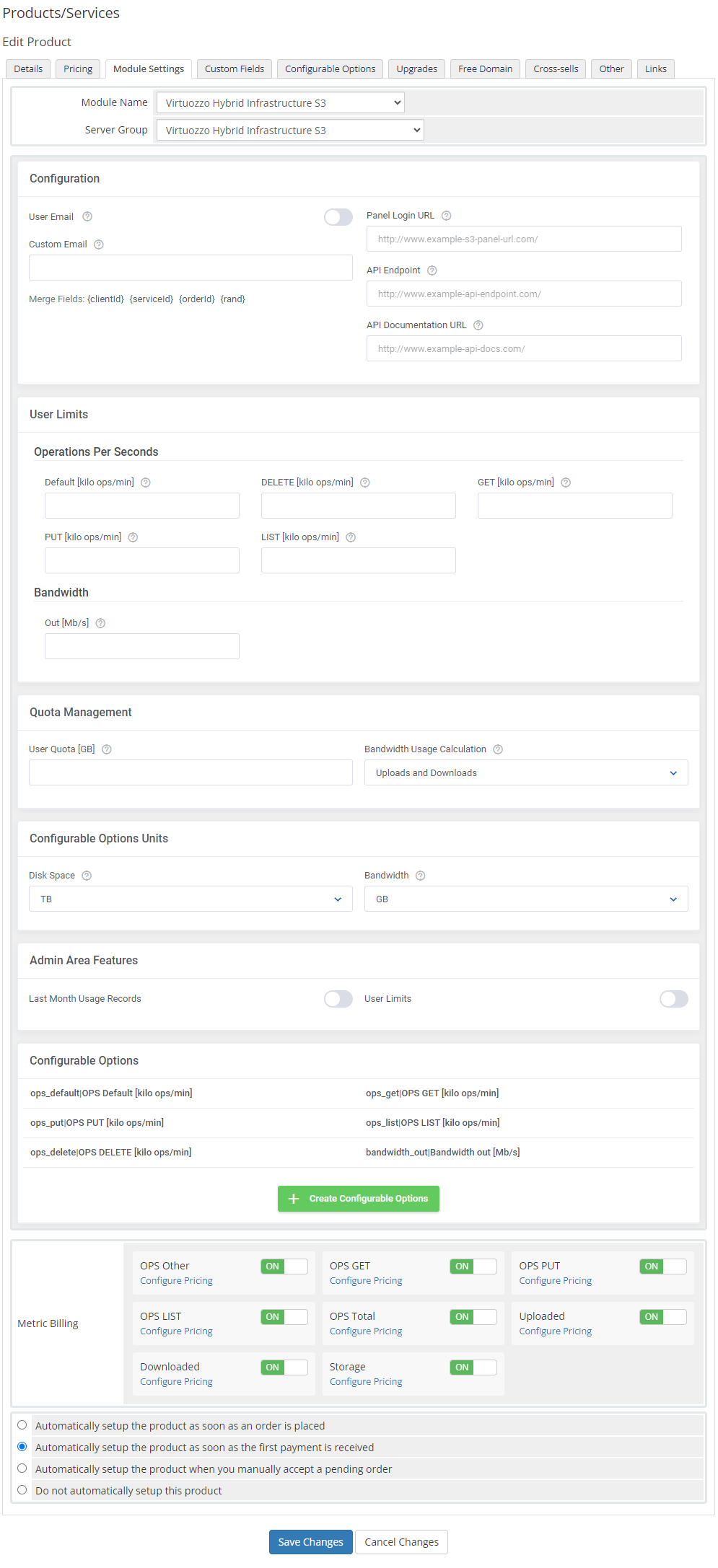
|
| USer Limits: Operations Per Seconds
Bandwidth
|
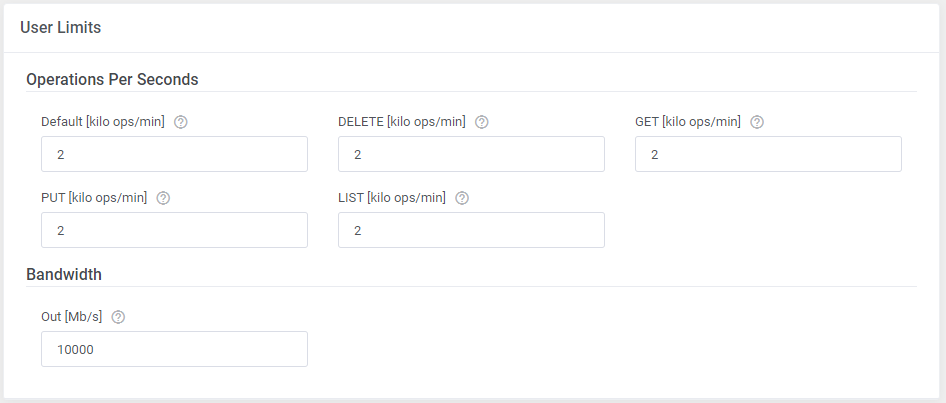
|
Quota Management
|
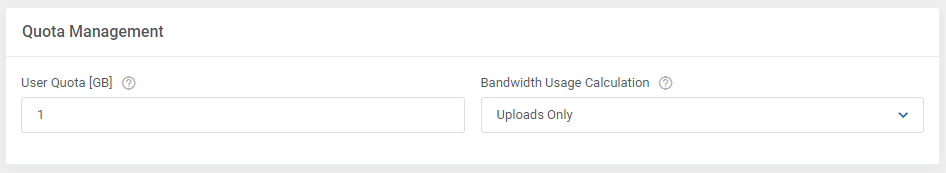
|
Admin Area Features
|
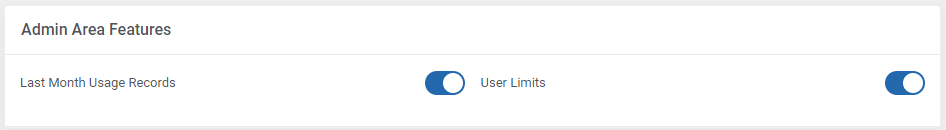
|
| Now, select which options you want to generate and confirm by clicking 'Create' . Note that the configuration for disabled options will still be taken from the configuration of the main product. More information about how to use configurable options can be found here or in the official WHMCS documentation. |
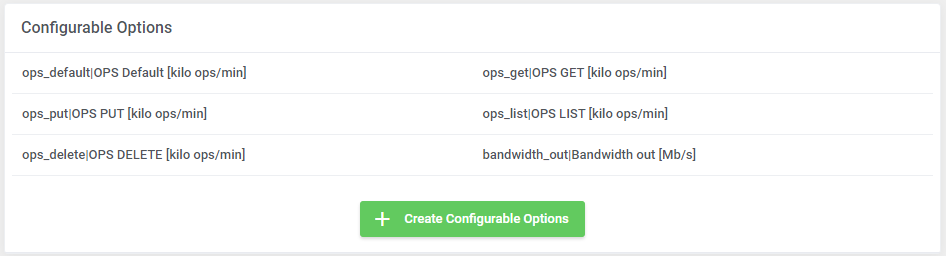
|
Management
Admin Area
| Virtuozzo Hybrid Infrastructure S3 For WHMCS allows you to ............... from the admin area of your WHMCS system. This includes supervision of such features as:
|
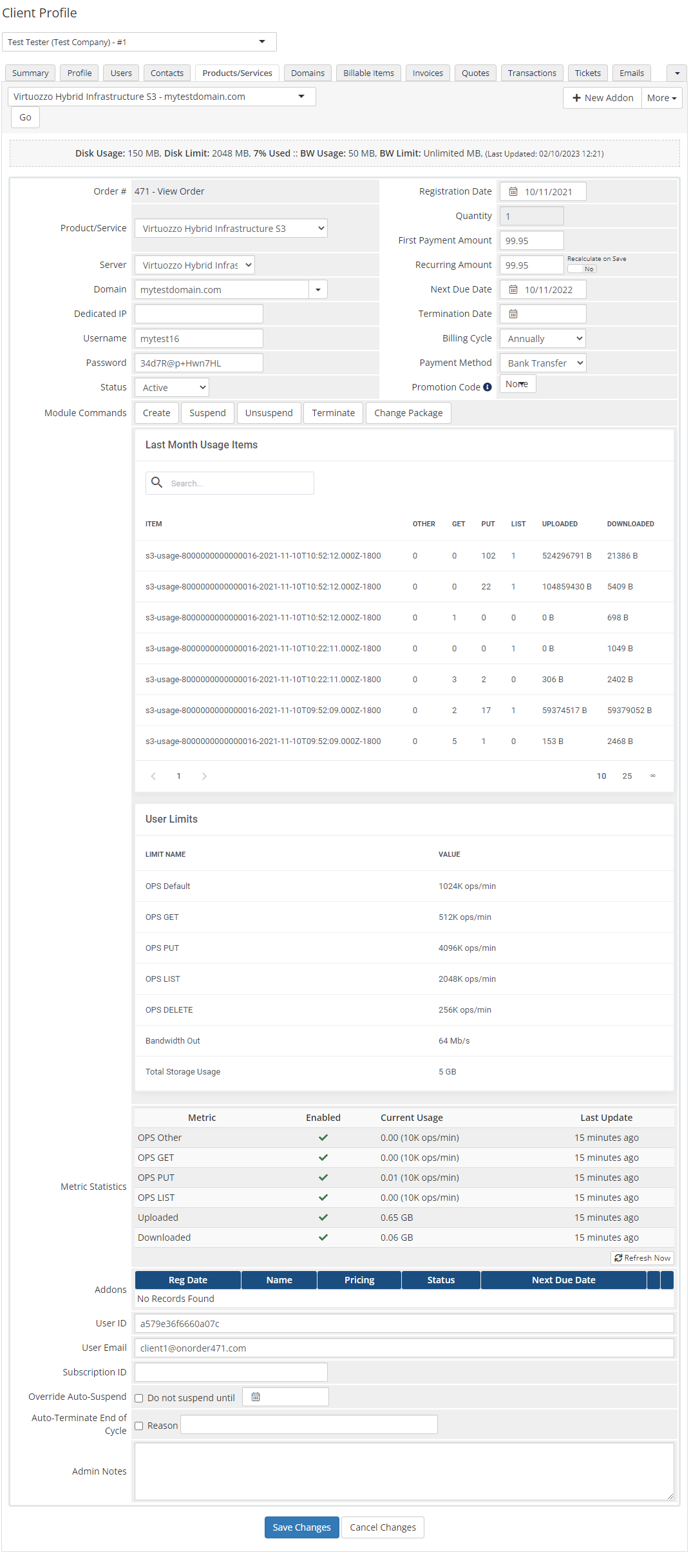
|
Ordering
| Thanks to configurable options, you are able to offer a product which your clients can match to their needs. Additionally, you are able to set up pricing for each configurable option, which makes your offer even more competitive. |
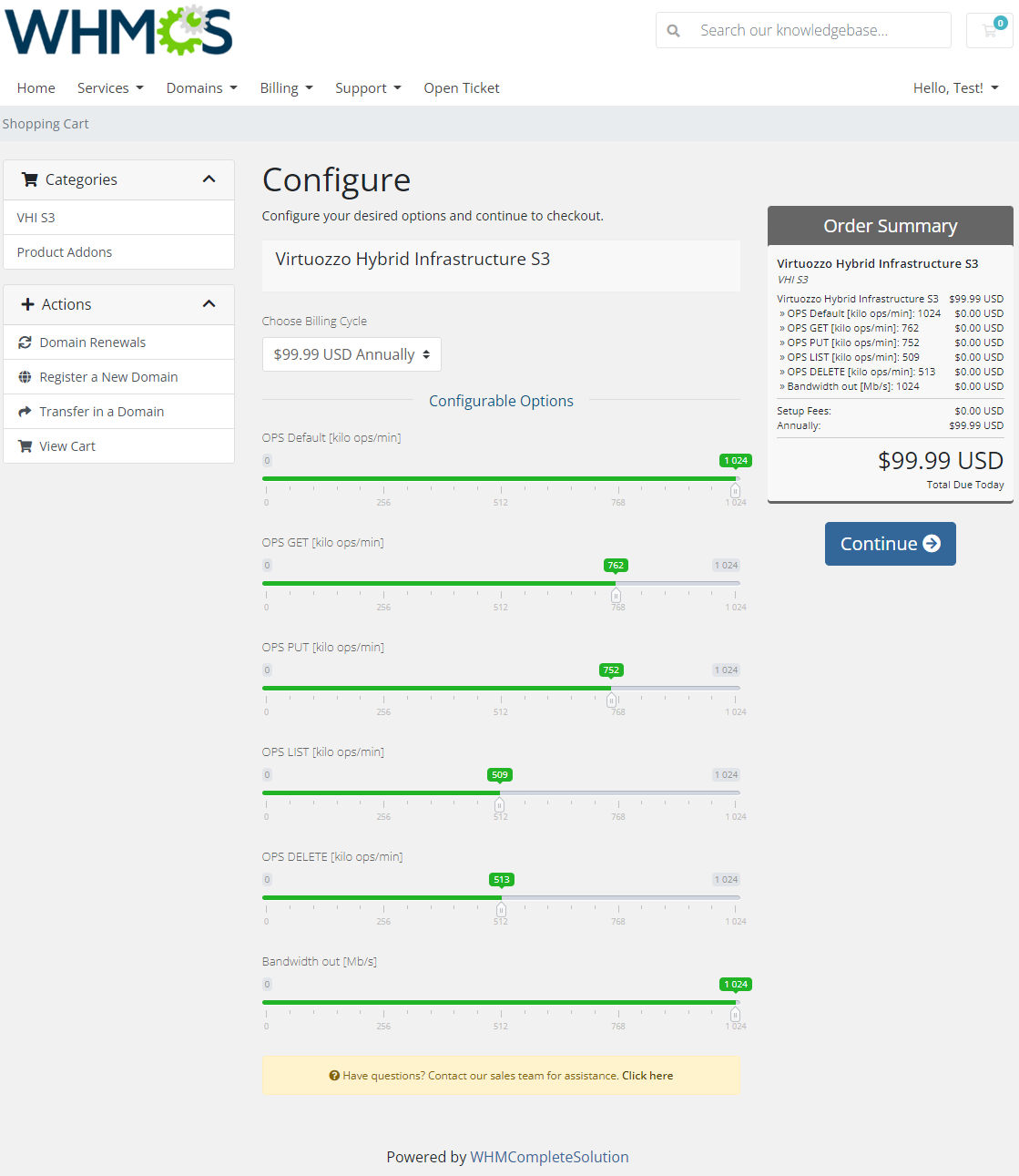
|
Client Area
| The client area interface of Virtuozzo Hybrid Infrastructure S3 For WHMCS looks like below. As you can see, you may easily redirect to the 'Virtuozzo Hybrid Infrastructure S3' login page. Moreover, you can check the 'Configurable Options ' and 'Metrics Billing' |
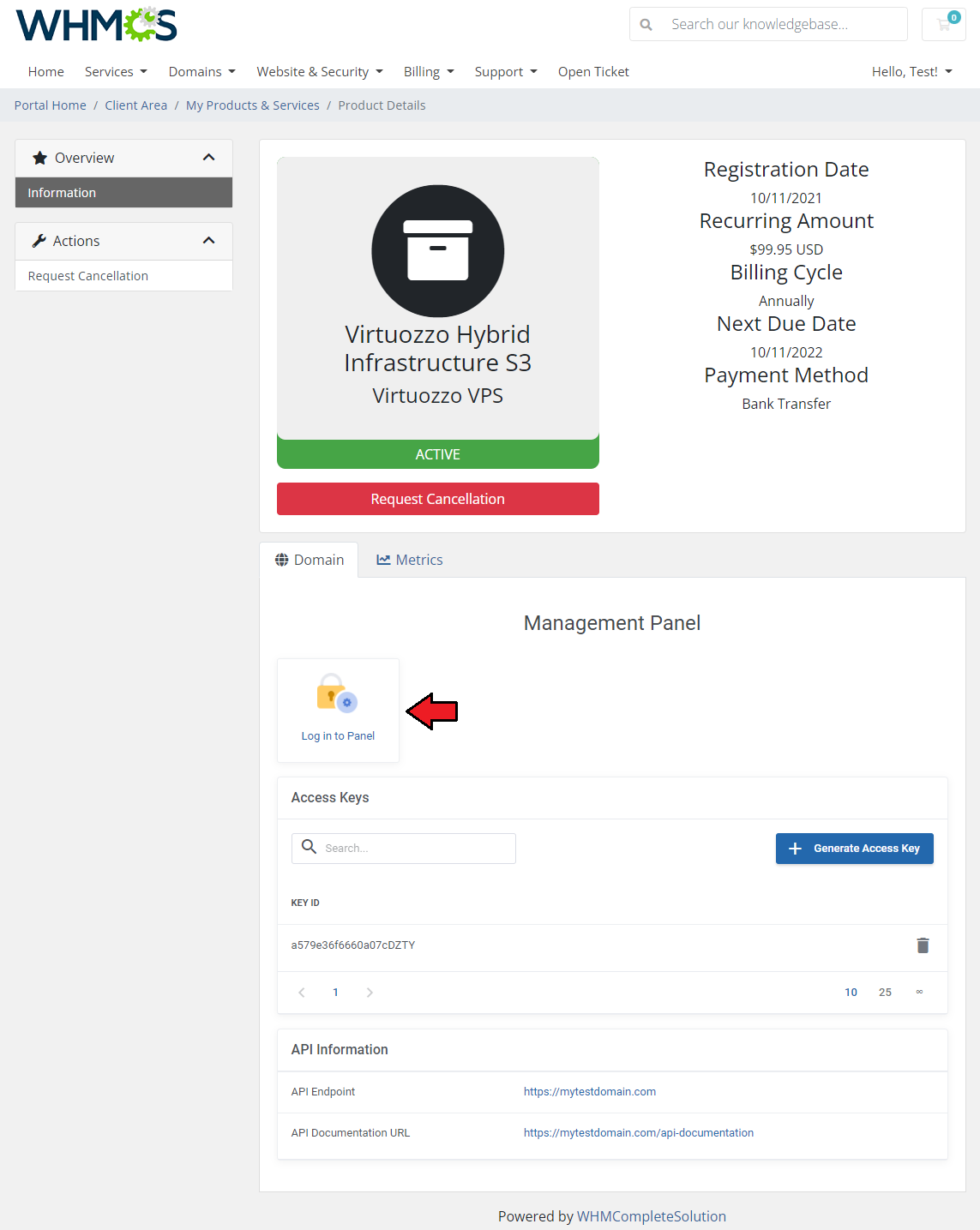
|
| Generate API credentials - two allowed, delete to create new one. Keep safe as they are displayed once only. |
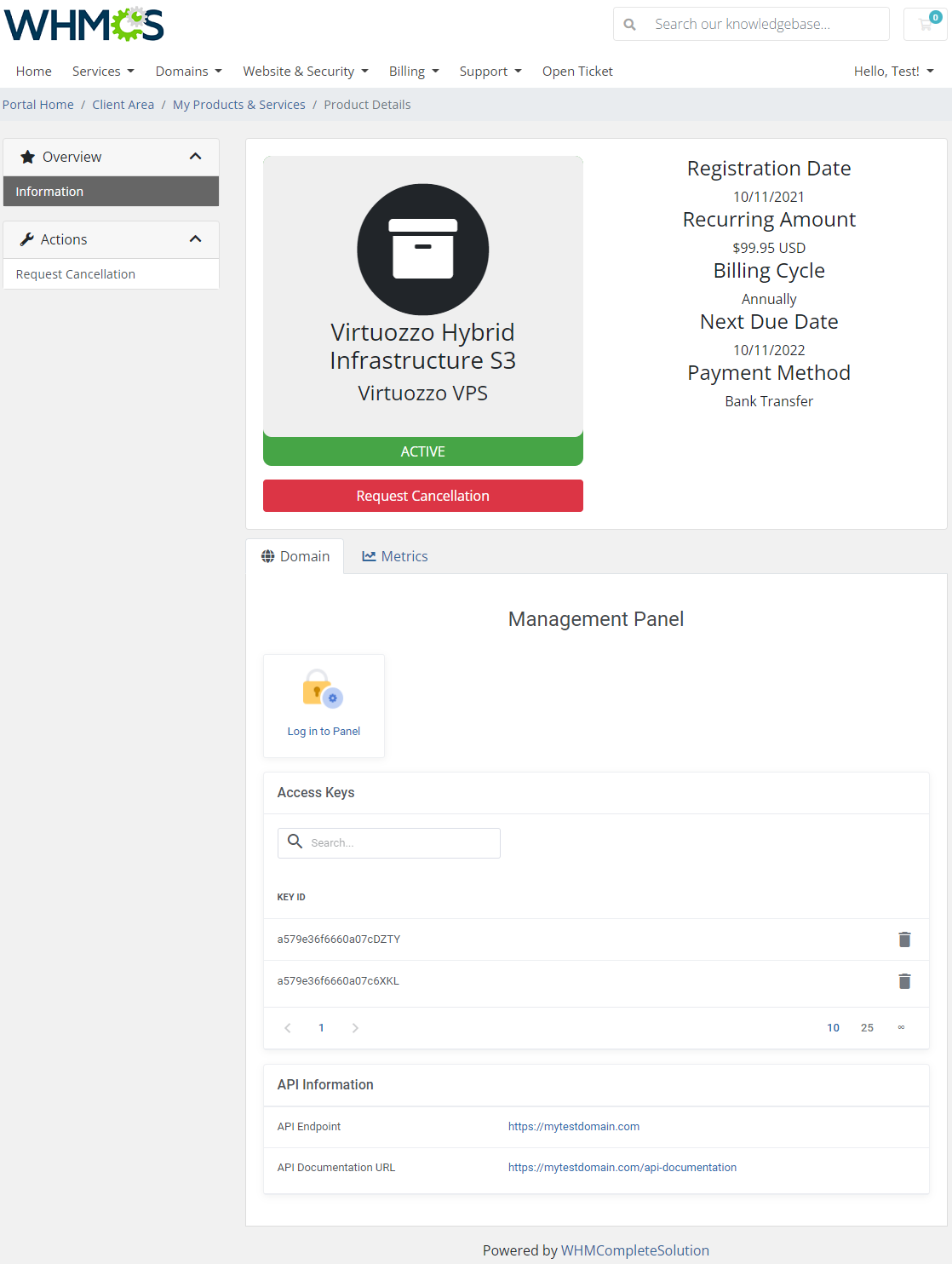
|
Tips
| 1. Please remember that if you integrate Virtuozzo Hybrid Infrastructure S3 For WHMCS with Advanced Billing For WHMCS, the cron task should be set no more than once for an hour. |
2. Metrics can be calculated basing on total or average usage for a given period of time. You can edit this in the following file:
/yourWHMCS/modules/servers/VirtuozzoHybridInfrastructureS3/app/Config/configuration.yml Find the 'averageBilling' option and set:
|
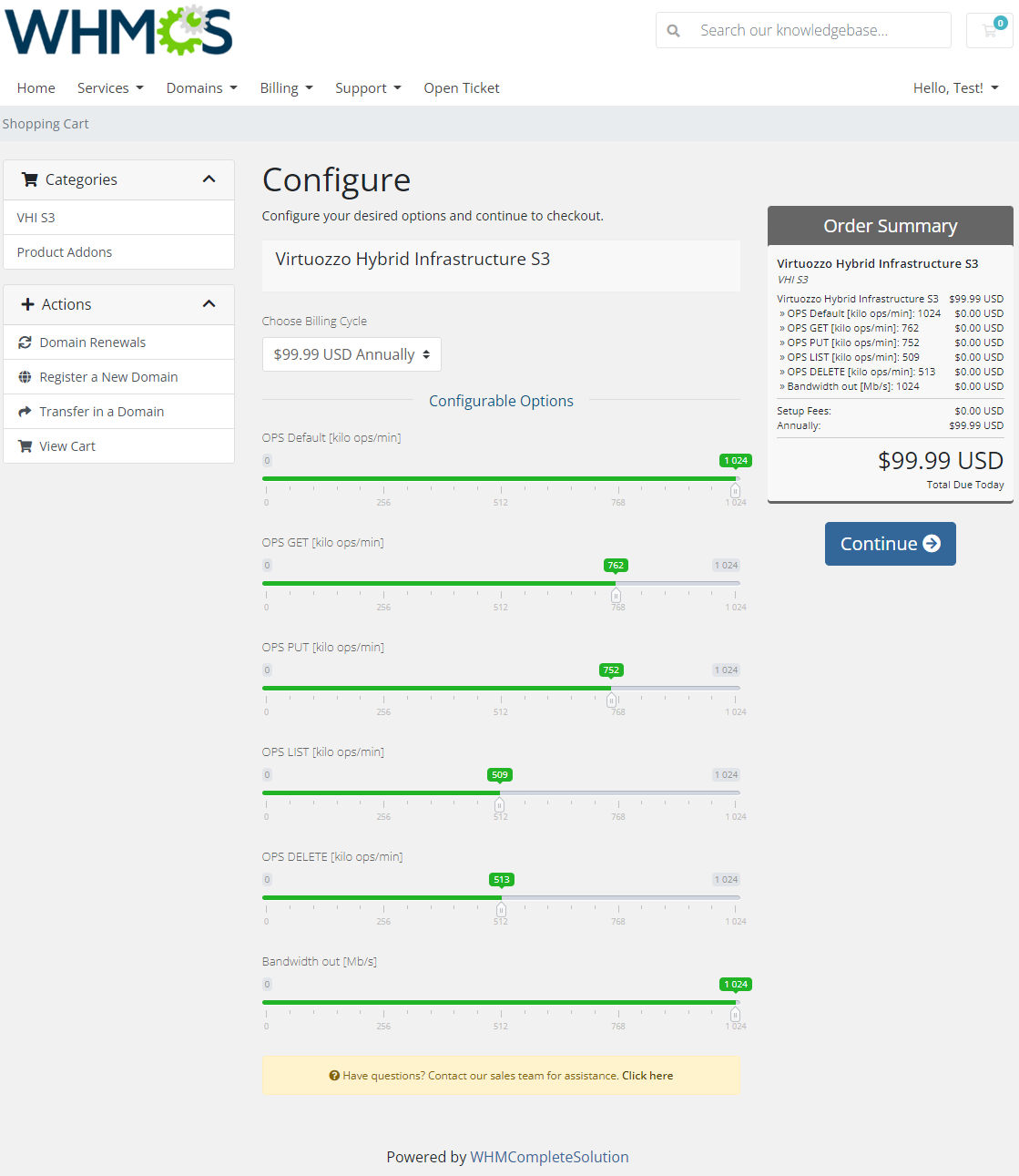
|
Update Instructions
| An essential guidance through the process of updating the module is offered here. Keep in mind there is a quick and easy option in our client area that will let you upgrade the license of your module to an open source version at any time - and at a lower price! |
Common Problems
| 1. When you have problems with connection, check whether your SELinux or firewall does not block ports. |