Hosting Quota Notifications 1.X For WHMCS
From ModulesGarden Wiki
How To Solve Problems With Module License
| In case you encounter any problems with the license, please read through the below points to find a solution. |
1. Make sure your license key applies to the used license. For example:
|
| 2. Remove file: License_RENAME.php. If this file has not been removed and there are both files: License_RENAME.php and License.php then licensing system will not work properly. Note: make sure variable $your_licensekey is the same in both files! If not, then reorder the files position and insert your license to the file. |
| 3. Make sure your license file content format is correct. Former license format (no longer supported): <?php /* * LICENSE: * Please provide your DNS Manager Module For WHMCS license below */ $dns_manager_licensekey="ModulesGarden_DNSManager_xxxxxxxxxxxx"; ?>
<?php /* * LICENSE: * Please provide your DNS Manager Module For WHMCS license below */ $dns_manager_licensekey="ModulesGarden_DNSManager_xxxxxxxxxxxx"; Please note, there in no ?> symbol in the end. |
| 4. Check if your firewall does not block our domain: modulesgarden.com. |
| 5. In case you see an error: Order Accept Encountered Problems Make sure all module files are correctly downloaded and installed. |
| 7.In case of DNS Manager V1.x update to DNS Manager V2.x, it is advised to reissue the license in your client area. To to so, log in to your client area, choose product and click on 'Management Actions' → 'Reissue License'. |
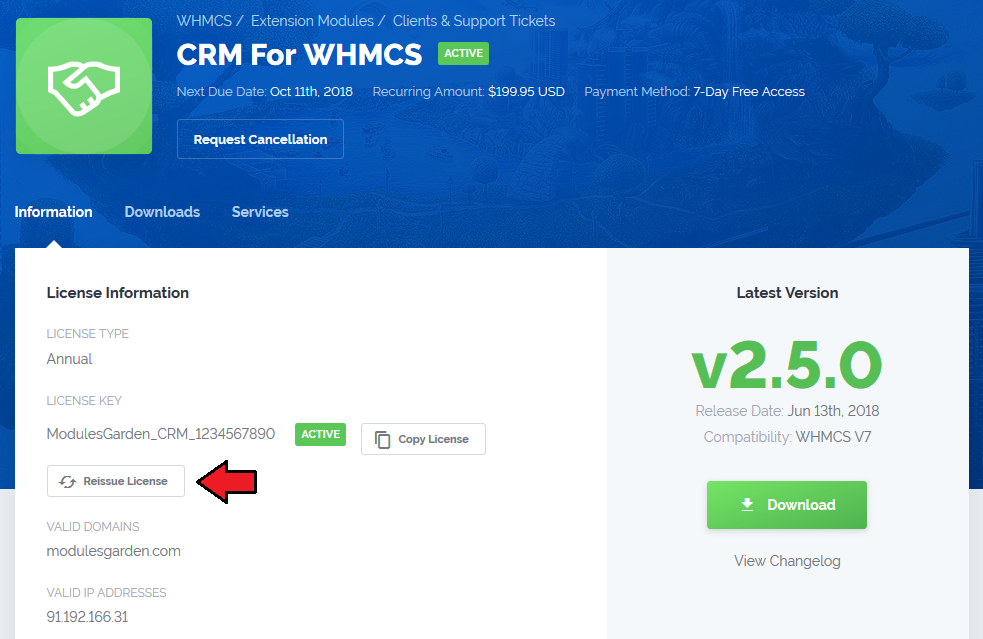
|
| If problem with your license persists, please contact our support team. |