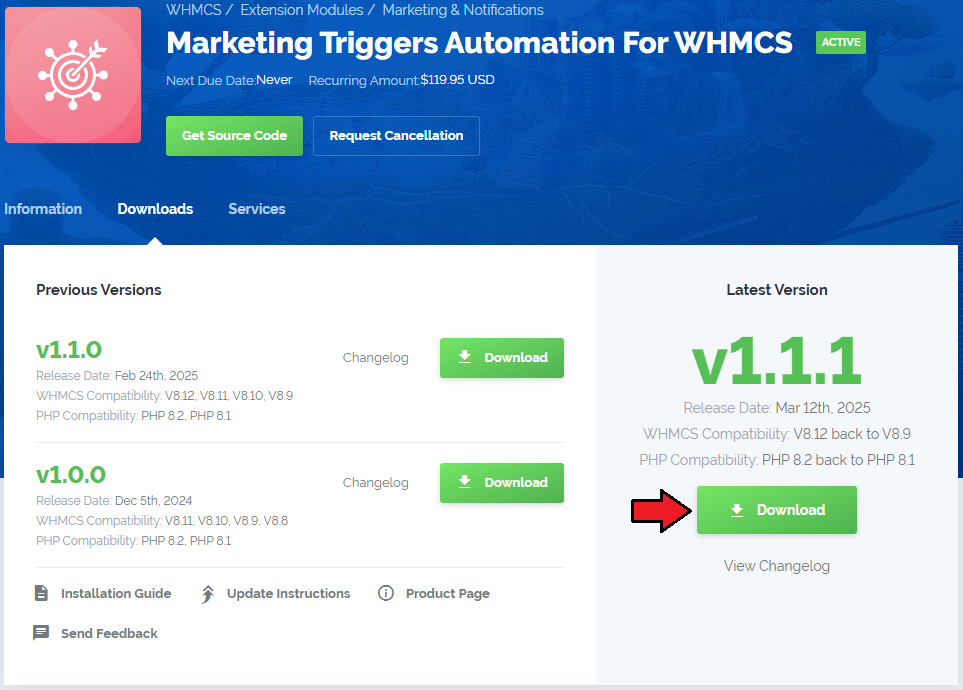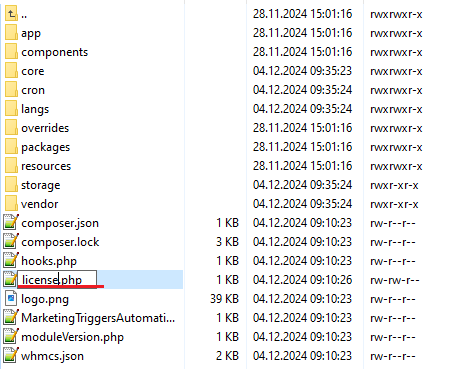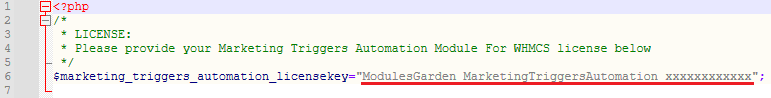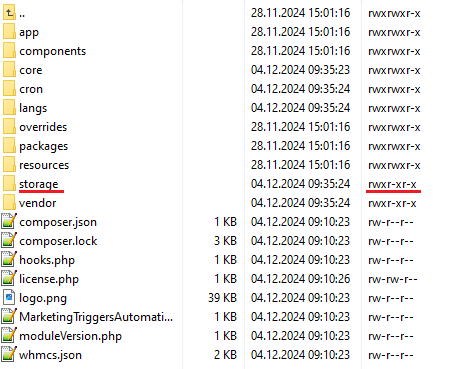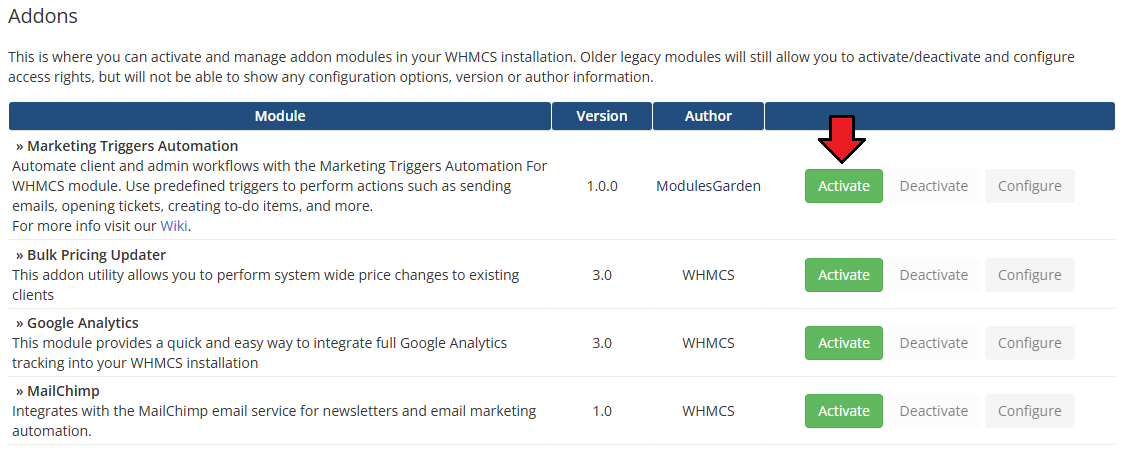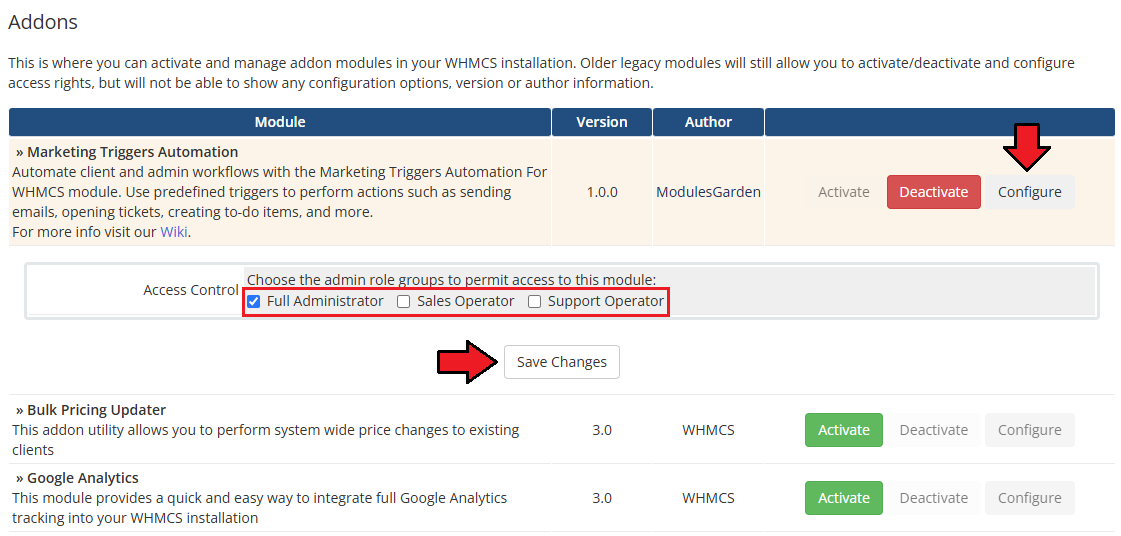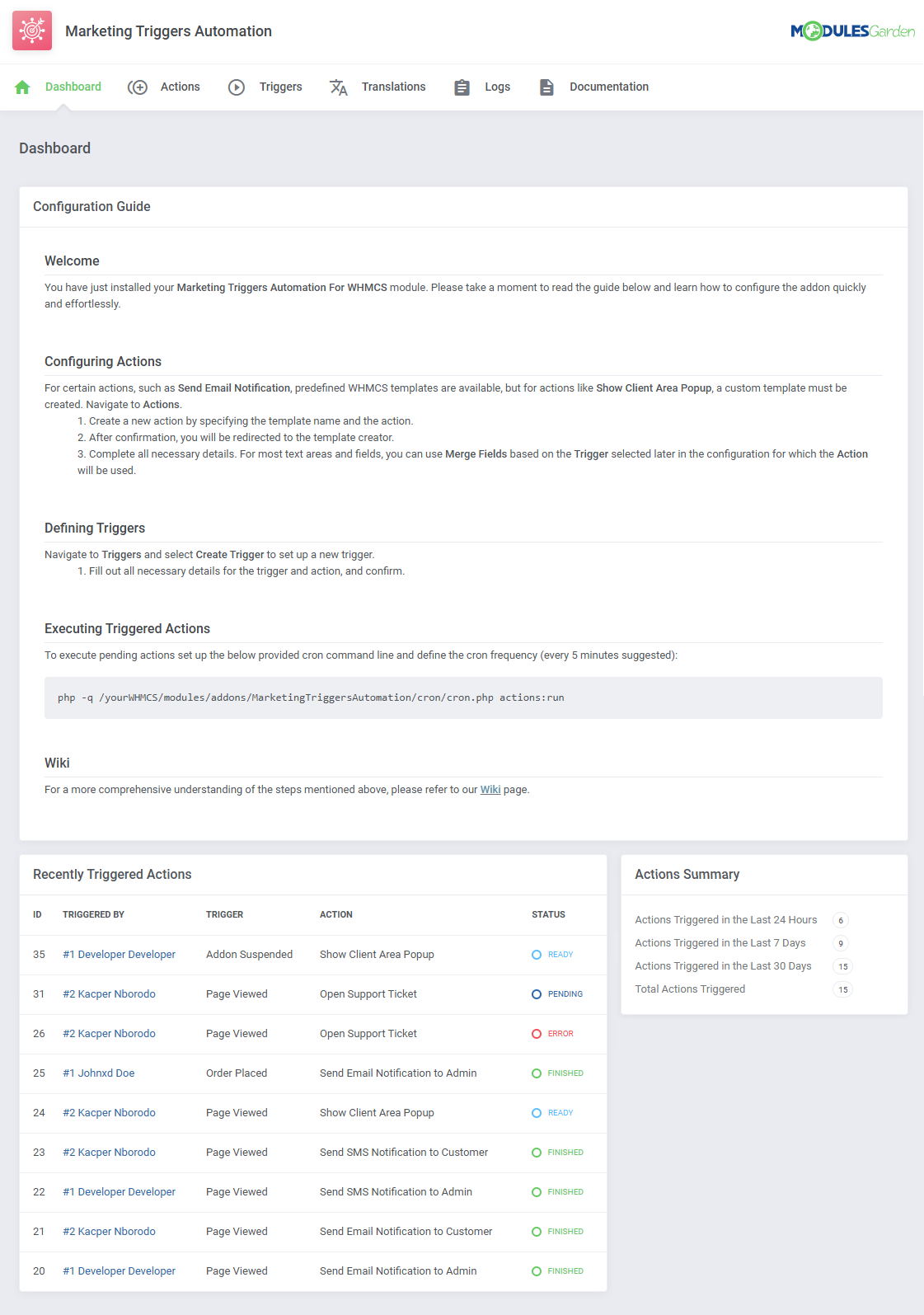Important: This action requires SMS Center For WHMCS to be installed and active.
Send an SMS message to selected admins.
- Action Name - name the action, this will help identify it when creating a trigger later.
- Notified Admins - select which admins will receive the message. 'Triggering Admin' is the admin that has triggered the action.
- Message Type - select a message type from SMS Center For WHMCS or create a 'Custom Message'.
- API Execution Admin - select which admin will be used to execute the API.
- Instant Delivery - enable to skip the SMS Center For WHMCS queue and send the message immediately.
- SMS Custom Message - if 'Custom Message' is selected this field will appear. You can enter the message text including merge fields found under it.
|
Send SMS Notification for Customer
AAA
- Action Name -
- Instant Delivery -
- API Execution Admin -
- Message Type -
- SMS Custom Message -
|
AAA
- Action Name -
- Popup Size -
- Show Close Button -
- Popup Title -
- Popup Template -
- Popup Message -
|
| This is how the notification is displayed to the user.
|
Triggers
With action prepared, we can proceed to set up triggers.
Move to the 'Triggers' section and click on 'Create Trigger'.
|
While creating a trigger, you will need to specify:
- Name - name the trigger.
- Status - enable or disable the trigger, you can always change the status later.
- Trigger - select the trigger for the action.
- Action - select the action to be taken when the trigger occurs.
- Overwrite Pending Action - enable to ensure only the latest data update occurs.
- Action Delay Unit - select the unit for action delay (seconds, minutes, hours, days)
- Action Delay Value - enter the value for action delay
- Additional Trigger-specific Fields - some triggers might include additional configuration fields.
|
Here is a list of all available triggers:
Add/Edit Credit Card Client - Email Verified Order Cancelled
Addon Activated Client - Knowledgebase Page Viewed Order Marked as Fraudulent
Addon Added to Service Client - Password Changed Order Placed
Addon Cancelled Client - Quote Accepted Page Viewed
Addon Removed Client - Status Changed Quota Status Changed
Addon Renewed Domain Contact Details Updated Service Created
Addon Suspended Domain DNS Records Updated Service Details Viewed
Addon Terminated Domain Details Viewed Service Package Changed
Addon Unsuspended Domain EPP Code Requested Service Password Changed
Addon Suspended Domain Nameservers Updated Service Renewed
Addon Terminated Domain Registered Service Suspended
Addon Unsuspended Domain Renewed Service Terminated
Affiliate Activated Domain Transfer Failed Service Unsuspended
Affiliate Link Clicked Domain Transferred Ticket Closed
Affiliate Withdrawal Requested Invoice Cancelled Ticket Opened by Admin
Cancellation Requested Invoice Gateway Changed Ticket Opened by Client
Client - Contact Added Invoice Paid Ticket Reply by Admin
Client - Contact Deleted Invoice Refunded Ticket Reply by Client
Client - Contact Edited Invoice Unpaid URL Post Data Contains Parameters
Client - Details Updated Order Accepted Upgrade Page Viewed
|
| After a trigger is added, you can disable/enable it with the 'Status' toggle, as well as edit or delete it with the action buttons.
|
| You can also use the mass function to delete multiple triggers at once.
|
Customizing language files is now extremely easy with the "Translations" tool that is now available directly in the addon.
Its user-friendly design makes managing various language file tweaks a smooth and efficient process.
Prepare translations for the original English files with this handy built-in tool.
For specific instructions on how to use this tool please refer to its dedicated article, you will find it here.
|
The "Logs" tool makes monitoring and managing module activity records simple and efficient.
With options to categorize, filter, and view detailed entries, it offers full control over your logs.
Features like mass deletion, rule-based deletion, and export ensure easy organization and maintenance.
For detailed guidance on using this tool, check its dedicated article available here.
|
Update Instructions
An essential guidance through the process of updating the module is offered here.
Ensure successful completion of the module update by carefully following each step, thereby preventing data loss or any unforeseen issues.
Additionally, you will find a current list of supplementary actions necessary for a smooth update process there.
|
Upgrade Guide
Seeking a solution that offers greater flexibility, customization tailored to your precise needs, and unrestricted availability?
There is an option that not only proves to be cost-effective in the long run but also includes prioritized support services, making it a truly valuable investment.
Opt for the Open Source version of your Marketing Triggers Automation For WHMCS module to unlock these benefits.
Simply click on either the Get Source Code or Upgrade To Lifetime button found on the product's page in our client area to complete the one-step upgrade process, with a dedicated discount already applied.
Follow a comprehensive guide covering the transition process, the advantages it brings, and step-by-step instructions on what to do next after the order has been successfully finalized.
|
Common Problems
| 1. When you have problems with connection, check whether your SELinux or firewall does not block ports.
|
|