Hosting Quota Notifications 1.X For WHMCS
From ModulesGarden Wiki
Configuration of SSH Keys (KVM)
| SSH keys are required to enable your clients to resize partitions and passwords change for KVM Virtualization type. Note - 'Partition Resize' and 'Change Root Password' will only work for newly created VMs. We recommend using this option only for new products. |
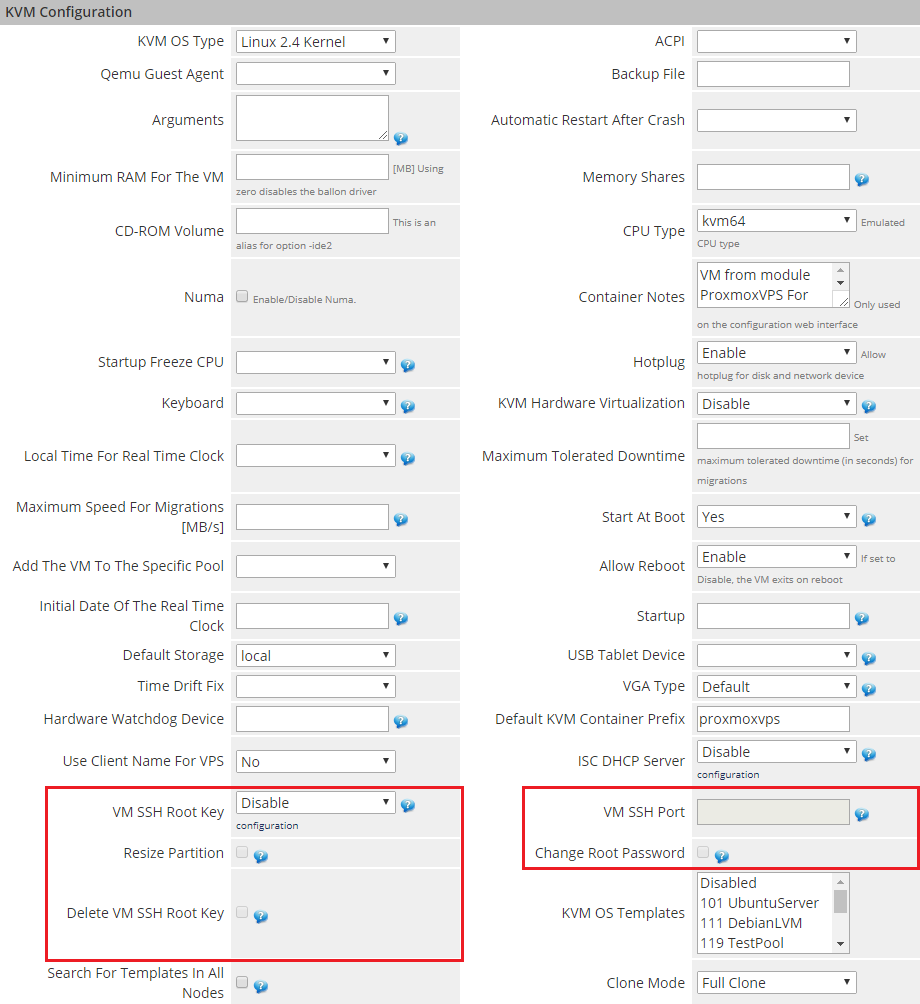
|
| First, create a new VM Template that you will use for KVM image. Then generate SSH keys and add the public key to root account on the newly created VM image. Both keys ( public and private ) also upload on your WHMCS server in secure location. |
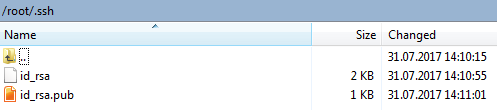
|
| Next, in your WHMCS go to the 'Proxmox Addon' → 'Settings' → 'SSH Keys' and press 'Add' button. |
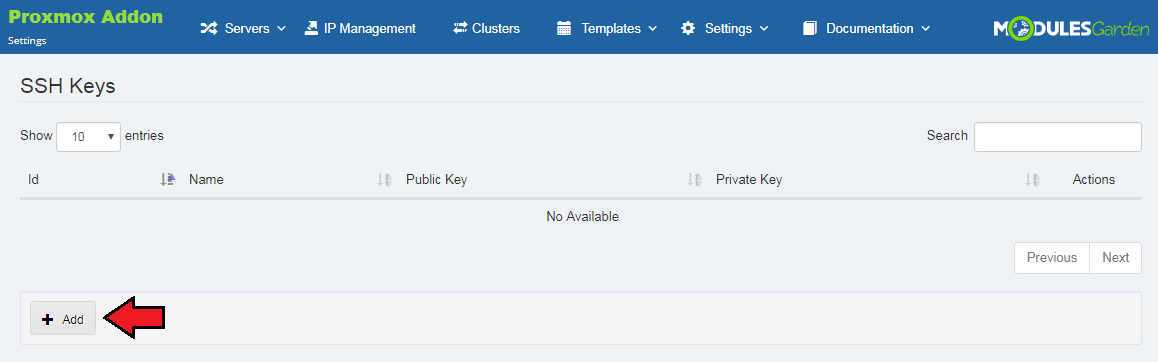
|
| Enter the name and location to the key pairs located on your WHMCS server. |
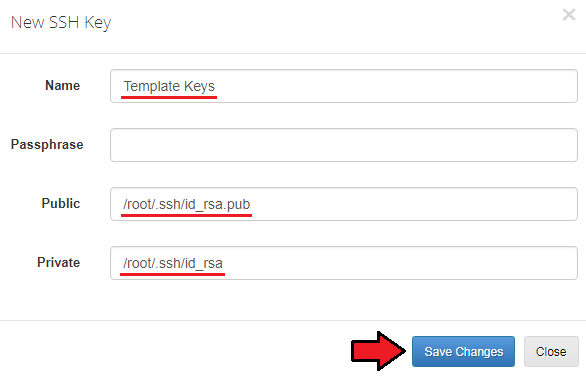
|
| Then go to product configuration and in ' KVM Configuration' in 'VM SSH Root Key' select the pair of keys you want to use. Make sure they match the 'KVM OS Template' you will use. |
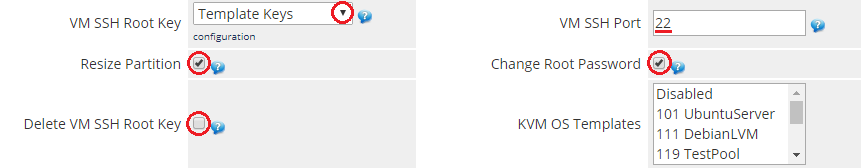
|
Now 'Resize Partition' and 'Change Root Password' options should become available.
Note - if the customer decides to remove the public key from VM by their selfs, it will make 'Resize Partition' and 'Change Root Password' options no longer to work! |
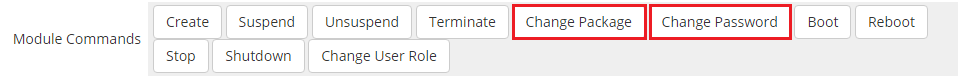
|
| xxxxxxxxxxxxxxx |
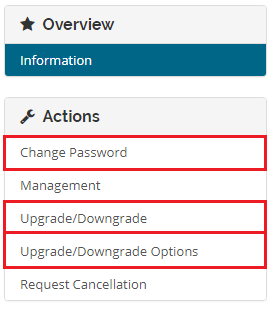
|
| xxxxxxxxxxxxx |
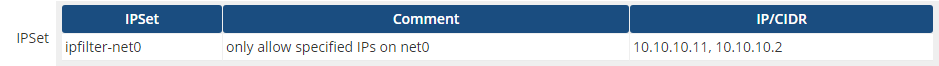
|
| xxxxxxxxxxxxx |