Access Control Tool
(Created page with "<meta name="keywords" content="modulesgarden access control tool, modulesgarden access control tool configuration, modulesgarden access control tool management, modulesgarden ...") |
|||
| Line 4: | Line 4: | ||
=About Access Control Tool= | =About Access Control Tool= | ||
{| | {| | ||
| − | |style="padding: 10px 0px 10px 0px;"|The '''Access Control | + | |style="padding: 10px 0px 10px 0px;"|The '''Access Control''' tool lets you define which sections and features of the module can be accessed by specific administrators. It also maintains detailed logs of admin activities, providing a clear record for accountability.<br/> |
| − | + | With this tool, you can easily manage permissions and ensure that access is tailored to your team’s needs. | |
| + | |} | ||
| + | {| | ||
| + | |style="padding: 10px 0px 0px 30px;"|'''Available in Addon Modules:''' | ||
|} | |} | ||
| − | |||
{| | {| | ||
|style="padding: 10px 0px 0px 30px;"|✔ Hosting Renewals For WHMCS | |style="padding: 10px 0px 0px 30px;"|✔ Hosting Renewals For WHMCS | ||
Revision as of 10:04, 25 November 2024
Contents |
About Access Control Tool
| The Access Control tool lets you define which sections and features of the module can be accessed by specific administrators. It also maintains detailed logs of admin activities, providing a clear record for accountability. With this tool, you can easily manage permissions and ensure that access is tailored to your team’s needs. |
| Available in Addon Modules: |
| ✔ Hosting Renewals For WHMCS |
| ✔ Password Manager For WHMCS |
| ✔ Recurring Contract Billing For WHMCS |
| ✔ Report Generator For WHMCS |
| ✔ WordPress Manager For WHMCS |
Rules
|
Start with creating a new rule, click on the 'Create Rule' button and a dedicated form will appear. Below you will find a description of every field required in the form. |
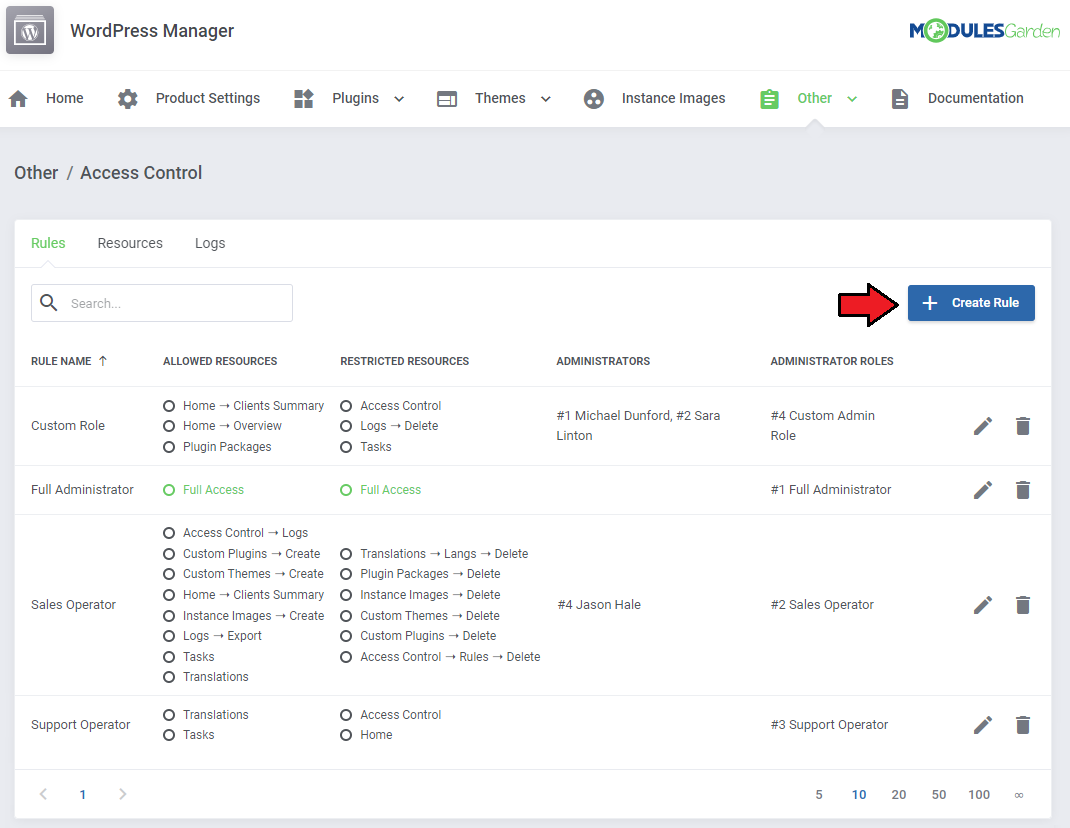
|
Fill out the following fields to create resources access rule:
Important: When picking specific sections, keep in mind that allowing a parent section will also allow all of its children. |
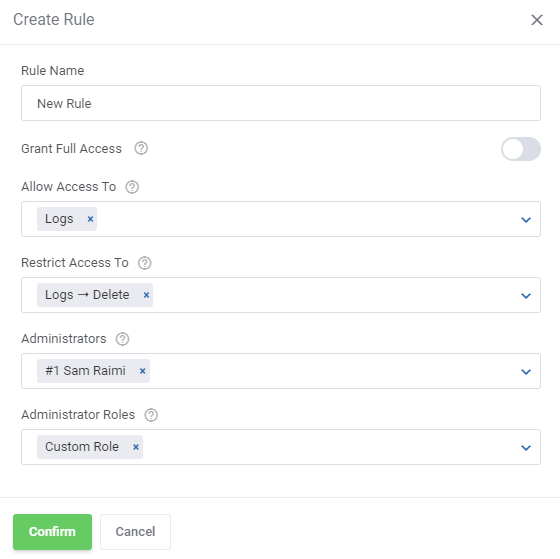
|
| To edit or delete existing rules, use the icons to the right. |
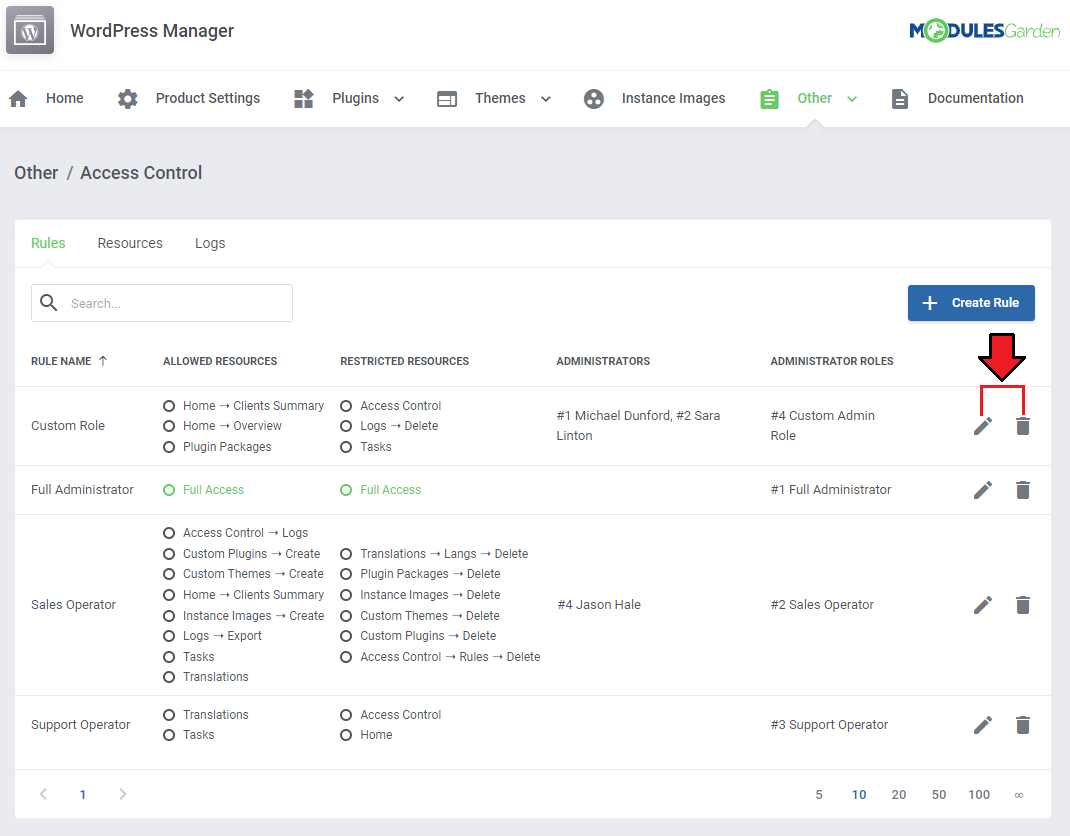
|
Resources
| Use the toggles in the 'Resources' section to specify which of them should be subject to logging. Every time an administrator requests a toggled resource, it will be recorded in the 'Logs' section. |
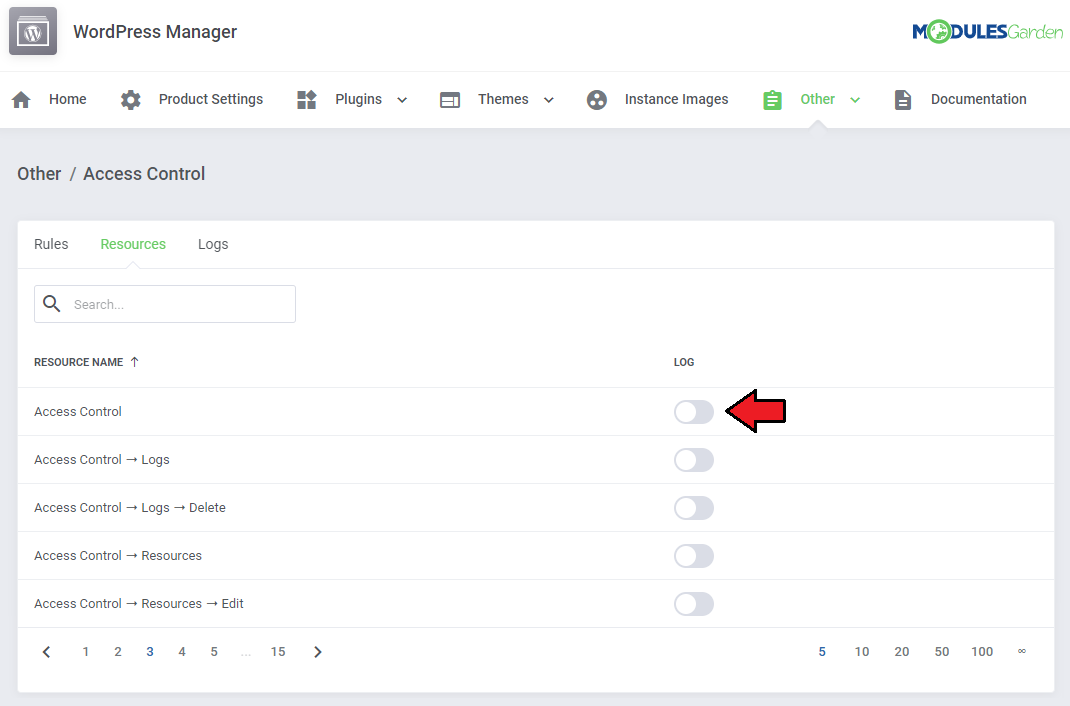
|
Access Control Logs
The logs entries include:
Use the trash bin icons to delete specific logs, or utilize the mass action function to delete multiple logs at once. |
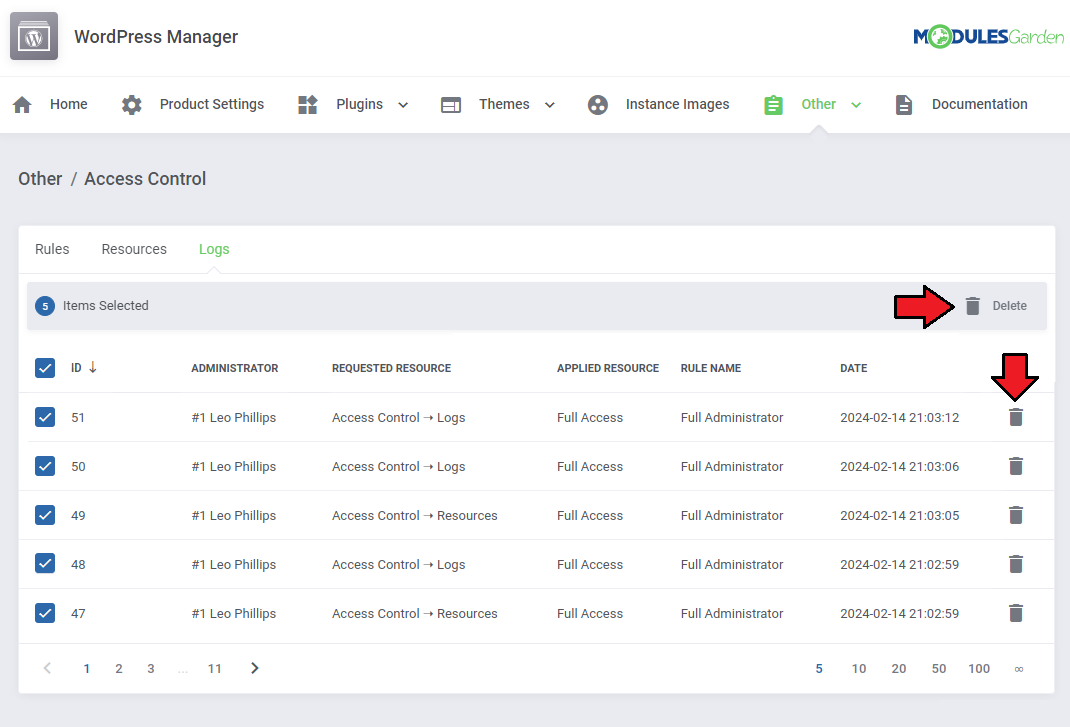
|