Hosting Quota Notifications 1.X For WHMCS
From ModulesGarden Wiki
(Difference between revisions)
(Blanked the page) |
|||
| Line 1: | Line 1: | ||
| + | =How To Solve Problems With Module License= | ||
| + | {| | ||
| + | |style="padding: 10px 0px 15px 15px;"|'''In case you encounter any problems with the license, please read through the below points to find a solution.''' | ||
| + | |} | ||
| + | {| | ||
| + | |style="padding: 10px 0px 15px 15px;"|1. Make sure your license key applies to the used license. For example:<br/> | ||
| + | *If you had a trial version and then bought a full version (separately), then the license key must be changed. | ||
| + | *If you own a trial version and then upgrade it to a full version, then a trial license key should be used. | ||
| + | |} | ||
| + | {| | ||
| + | |style="padding: 0px 0px 15px 15px;"|2. Remove file: ''License_RENAME.php'' - if this file has not been removed and there are both files: ''License_RENAME.php'' and ''License_.php'' then licensing system will not work properly. | ||
| + | |} | ||
| + | {| | ||
| + | |style="padding: 0px 0px 15px 15px;"|3. Make sure your license fiel format is correct.<br/> | ||
| + | Format pliku, jakiś czas temu chyba w 2014 była zmiana licensingu i po updacie do nowych modułów zmienił się format pliku license, bardzo mało zostało klientów, którzy mają dalej stary format, ale | ||
| + | jak zrobia update to plik licencji np. dla DNS Manager powinien wyglądać tak: | ||
| + | <?php | ||
| + | /* | ||
| + | * LICENSE: | ||
| + | * Please provide your DNS Manager Module For WHMCS license below | ||
| + | */ | ||
| + | $dns_manager_licensekey="ModulesGarden_DNSManager_xxxxxxxxxxxx"; | ||
| + | |||
| + | Swego czsau na samym końcu był jeszcze znacznik "?>" czyli plik wygladał tak: | ||
| + | |||
| + | <?php | ||
| + | /* | ||
| + | * LICENSE: | ||
| + | * Please provide your DNS Manager Module For WHMCS license below | ||
| + | */ | ||
| + | $dns_manager_licensekey="ModulesGarden_DNSManager_xxxxxxxxxxxx"; | ||
| + | ?> | ||
| + | |} | ||
| + | {| | ||
| + | |style="padding: 0px 0px 15px 15px;"|5. Firewall czy nie blokuje naszej domeny (modulesgarden.com). | ||
| + | |} | ||
| + | {| | ||
| + | |style="padding: 0px 0px 15px 15px;"|6. Czy ma wgrane wszystkie pliku modułu, jeśli nie ma to duże prawdopodobieństwo, że dostanie komunikat, który będzie wyglądał tak: | ||
| + | ''Order Accept Encountered Problems<br/> | ||
| + | License Invalid: MD5 Checksum Verification Failed'' | ||
| + | |} | ||
| + | {| | ||
| + | |style="padding: 0px 0px 30px 15px;"|7. Jeśli zrobił update z DNS Manager v1 na DNS Manager V2 to będzie zły directory i wtedy najlepiej reissue z client area. | ||
| + | |} | ||
| + | {| | ||
| + | |style="padding: 10px 0px 15px 15px;"|'''When you have any problems with module license and you are certain that license key is entered correctly in 'license.php' file, you can reissue it.'''<br /> | ||
| + | License reissuing solves about 95% of such problems. To to so, log in to your client area, choose product and click on '' 'Management Actions' '' → '' 'Reissue License' ''. | ||
| + | |} | ||
| + | {| | ||
| + | |style="padding: 0px 0px 20px 25px;"|[[File:G1.png]] | ||
| + | |} | ||
| + | {| | ||
| + | |style="padding: 0px 0px 20px 15px;"|If problem with your license persists, please contact our Support. | ||
| + | |} | ||
| + | |||
| + | <meta name="keywords" content="configurable options, configurable options configuration, configurable options management, configurable options editing, configurable options guide, modulesgarden configurable options, configurable options wiki, configurable options tutorial, configurable options tips, about configurable options, configurable options documentation, configurable options faq, configurable options help"></meta> | ||
| + | <meta name="description" content="ModulesGarden Wiki Contains All The Information You Need About Configurable Options."></meta> | ||
Revision as of 09:18, 30 May 2016
How To Solve Problems With Module License
| In case you encounter any problems with the license, please read through the below points to find a solution. |
1. Make sure your license key applies to the used license. For example:
|
| 2. Remove file: License_RENAME.php - if this file has not been removed and there are both files: License_RENAME.php and License_.php then licensing system will not work properly. |
| 3. Make sure your license fiel format is correct. Format pliku, jakiś czas temu chyba w 2014 była zmiana licensingu i po updacie do nowych modułów zmienił się format pliku license, bardzo mało zostało klientów, którzy mają dalej stary format, ale jak zrobia update to plik licencji np. dla DNS Manager powinien wyglądać tak: <?php /* * LICENSE: * Please provide your DNS Manager Module For WHMCS license below */ $dns_manager_licensekey="ModulesGarden_DNSManager_xxxxxxxxxxxx"; Swego czsau na samym końcu był jeszcze znacznik "?>" czyli plik wygladał tak: <?php /* * LICENSE: * Please provide your DNS Manager Module For WHMCS license below */ $dns_manager_licensekey="ModulesGarden_DNSManager_xxxxxxxxxxxx"; ?> |
| 5. Firewall czy nie blokuje naszej domeny (modulesgarden.com). |
| 6. Czy ma wgrane wszystkie pliku modułu, jeśli nie ma to duże prawdopodobieństwo, że dostanie komunikat, który będzie wyglądał tak:
Order Accept Encountered Problems |
| 7. Jeśli zrobił update z DNS Manager v1 na DNS Manager V2 to będzie zły directory i wtedy najlepiej reissue z client area. |
| When you have any problems with module license and you are certain that license key is entered correctly in 'license.php' file, you can reissue it. License reissuing solves about 95% of such problems. To to so, log in to your client area, choose product and click on 'Management Actions' → 'Reissue License' . |
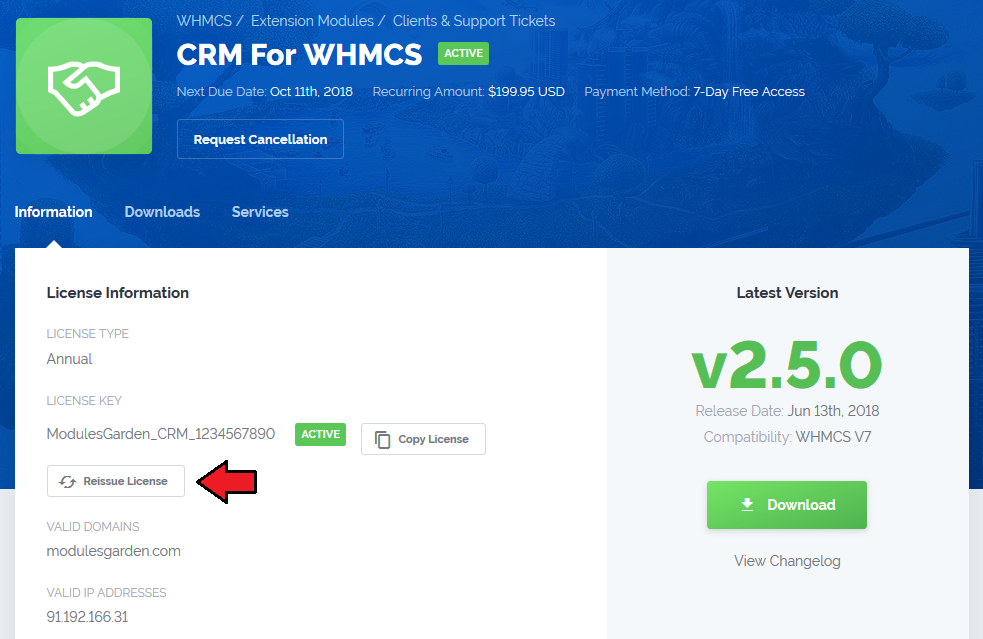
|
| If problem with your license persists, please contact our Support. |