Access Control Tool
(→Rules) |
|||
| Line 23: | Line 23: | ||
|style="padding: 0px 0px 30px 30px;"|✔ WordPress Manager For WHMCS | |style="padding: 0px 0px 30px 30px;"|✔ WordPress Manager For WHMCS | ||
|} | |} | ||
| + | |||
=Management= | =Management= | ||
{| | {| | ||
| − | |style="padding: 10px 0px | + | |style="padding: 10px 0px 30px 15px;"|The '''Access Control Tool''' can be located in one of two places, depending on the layout of the addon module menu.<br/> It may either appear directly in the main menu or under the '' "Other" '' section, grouped with a few additional features. ''(This placement is typically used when the addon includes a large number of menu entries).'' |
|} | |} | ||
| + | |||
==Rules== | ==Rules== | ||
{| | {| | ||
| − | |style="padding: 10px 0px | + | |style="padding: 10px 0px 20px 15px;"|Start with creating a new rule, click on the 'Create Rule' button and a dedicated form will appear. Below you will find a description of every field required in the form. |
|} | |} | ||
{| | {| | ||
| Line 58: | Line 60: | ||
==Resources== | ==Resources== | ||
{| | {| | ||
| − | |style="padding: 10px 0px 15px 15px;"|Use the toggles in the '' 'Resources' '' section to specify which of them should be subject to logging. <br/> Every time an administrator requests a toggled resource, it will be recorded in the '' 'Logs' '' section. | + | |style="padding: 10px 0px 15px 15px;"|Use the toggles in the '' 'Resources' '' section to specify which of them should be subject to logging. <br/> |
| + | Every time an administrator requests a toggled resource, it will be recorded in the '' 'Logs' '' section. | ||
|} | |} | ||
{| | {| | ||
Revision as of 14:49, 3 December 2024
Contents |
About Access Control Tool
| The Access Control tool lets you define which sections and features of the module can be accessed by specific administrators. It also maintains detailed logs of admin activities, providing a clear record for accountability. With this tool, you can easily manage permissions and ensure that access is tailored to your team’s needs. |
- Available in Addon Modules:
| ✔ Hosting Renewals For WHMCS |
| ✔ Password Manager For WHMCS |
| ✔ Recurring Contract Billing For WHMCS |
| ✔ Report Generator For WHMCS |
| ✔ WordPress Manager For WHMCS |
Management
| The Access Control Tool can be located in one of two places, depending on the layout of the addon module menu. It may either appear directly in the main menu or under the "Other" section, grouped with a few additional features. (This placement is typically used when the addon includes a large number of menu entries). |
Rules
| Start with creating a new rule, click on the 'Create Rule' button and a dedicated form will appear. Below you will find a description of every field required in the form. |
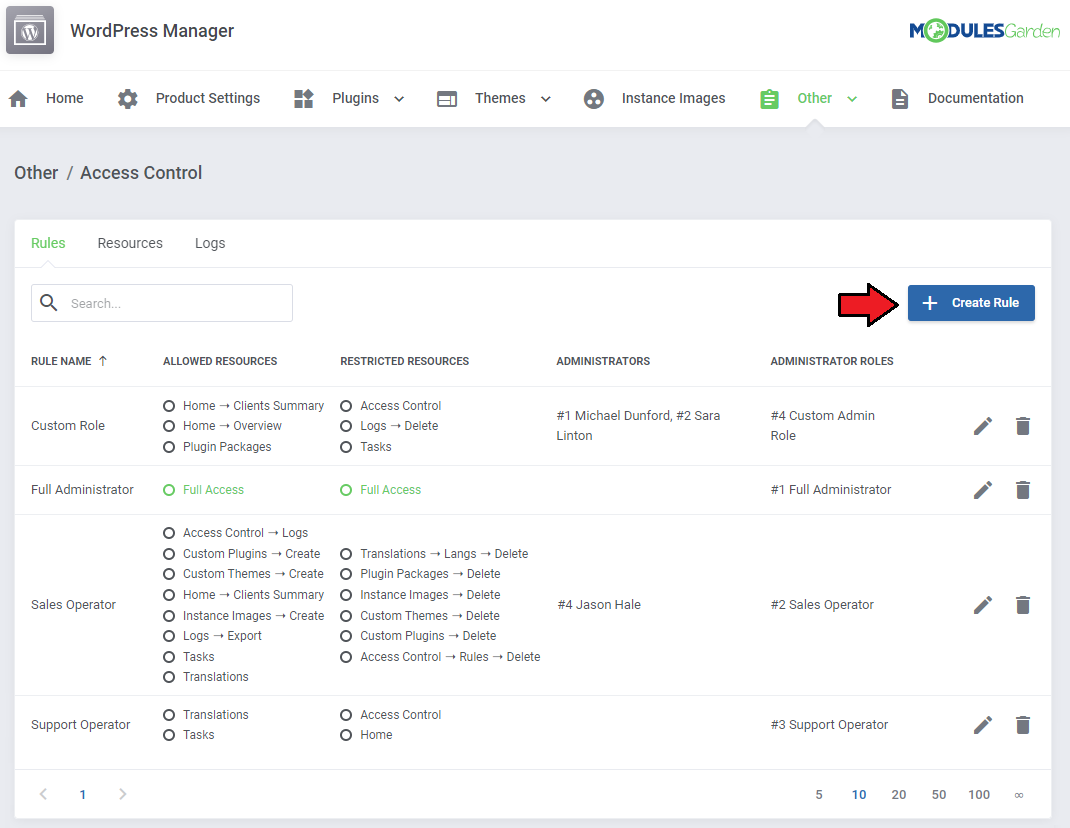
|
Fill out the following fields to create resources access rule:
Important: When picking specific sections, keep in mind that allowing a parent section will also allow all of its children. |
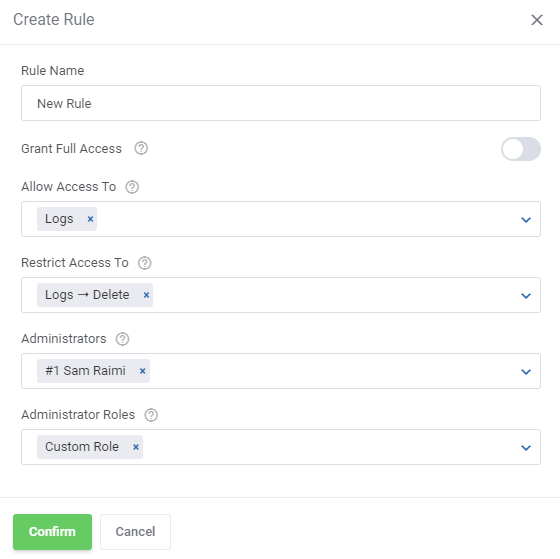
|
| To edit or delete existing rules, use the icons to the right. |
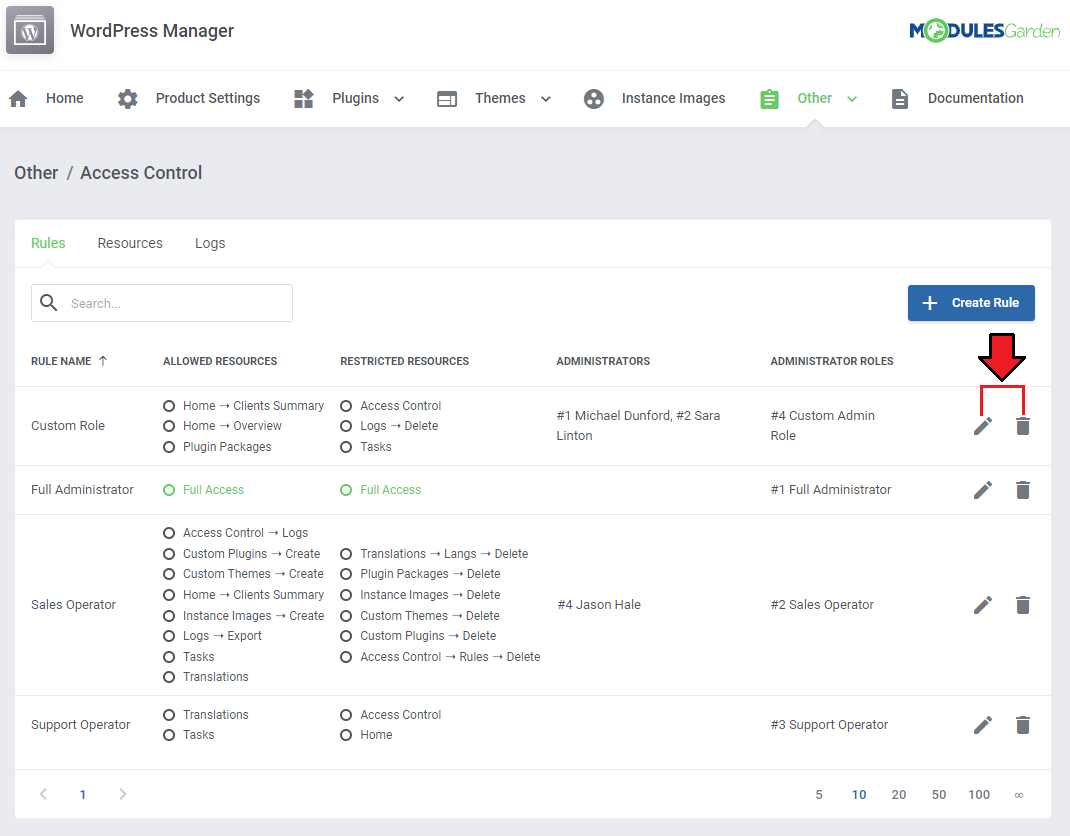
|
Resources
| Use the toggles in the 'Resources' section to specify which of them should be subject to logging. Every time an administrator requests a toggled resource, it will be recorded in the 'Logs' section. |
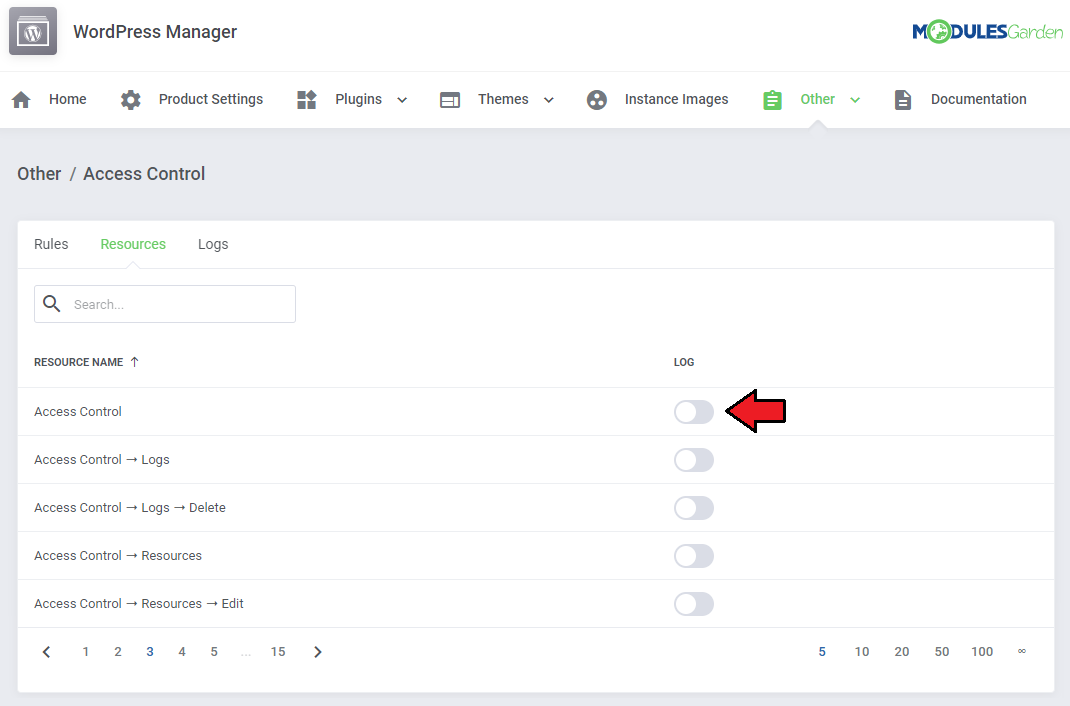
|
Access Control Logs
The logs entries include:
Use the trash bin icons to delete specific logs, or utilize the mass action function to delete multiple logs at once. |
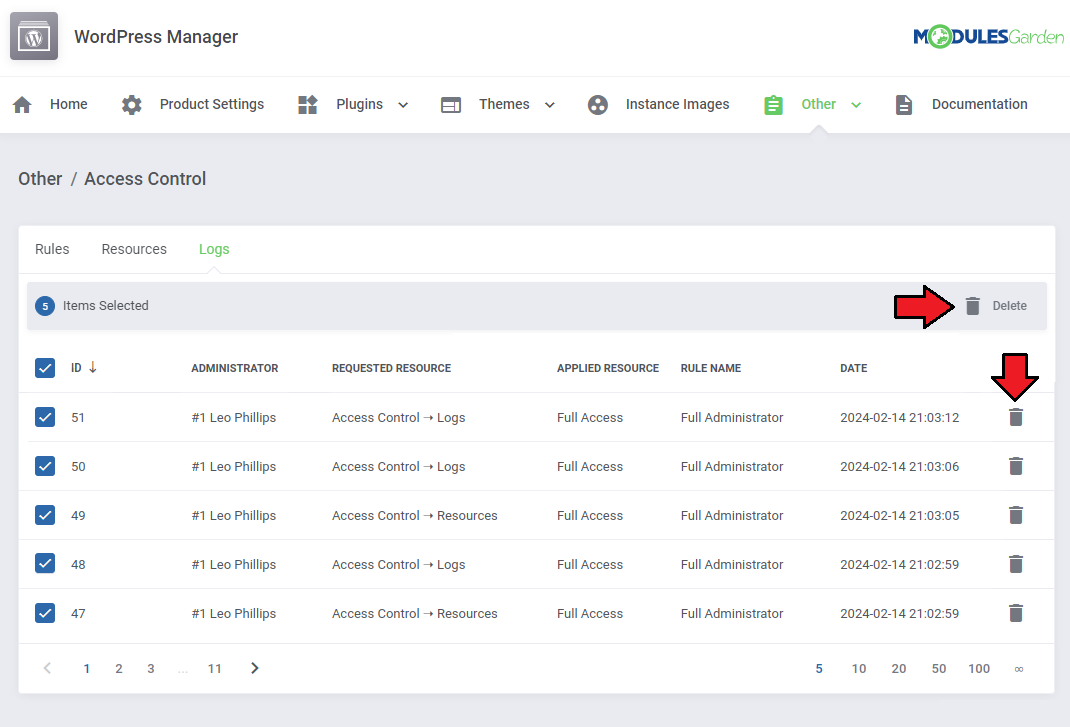
|