Logs
From ModulesGarden Wiki
(Difference between revisions)
(→Management) |
(→Management) |
||
| Line 22: | Line 22: | ||
|} | |} | ||
{| | {| | ||
| − | |style="padding: 0px 0px 15px 15px;"|Details | + | |style="padding: 0px 0px 15px 15px;"|You can see log details by clicking on the '' 'Details' '' button.<br/> |
| + | Some logs might not include details. | ||
|} | |} | ||
{| | {| | ||
| Line 28: | Line 29: | ||
|} | |} | ||
{| | {| | ||
| − | |style="padding: 0px 0px | + | |style="padding: 0px 0px 20px 15px;"|Details might look like this: |
|} | |} | ||
{| | {| | ||
Revision as of 15:47, 25 November 2024
About Logs
The Logs allows you ......
|
| ✔ Hosting Renewals For WHMCS |
| ✔ Password Manager For WHMCS |
| ✔ Recurring Contract Billing For WHMCS |
Management
| Depending on the module, logs can be categorized into several types. You can filter the module logs by type with the 'Show' buttons: |
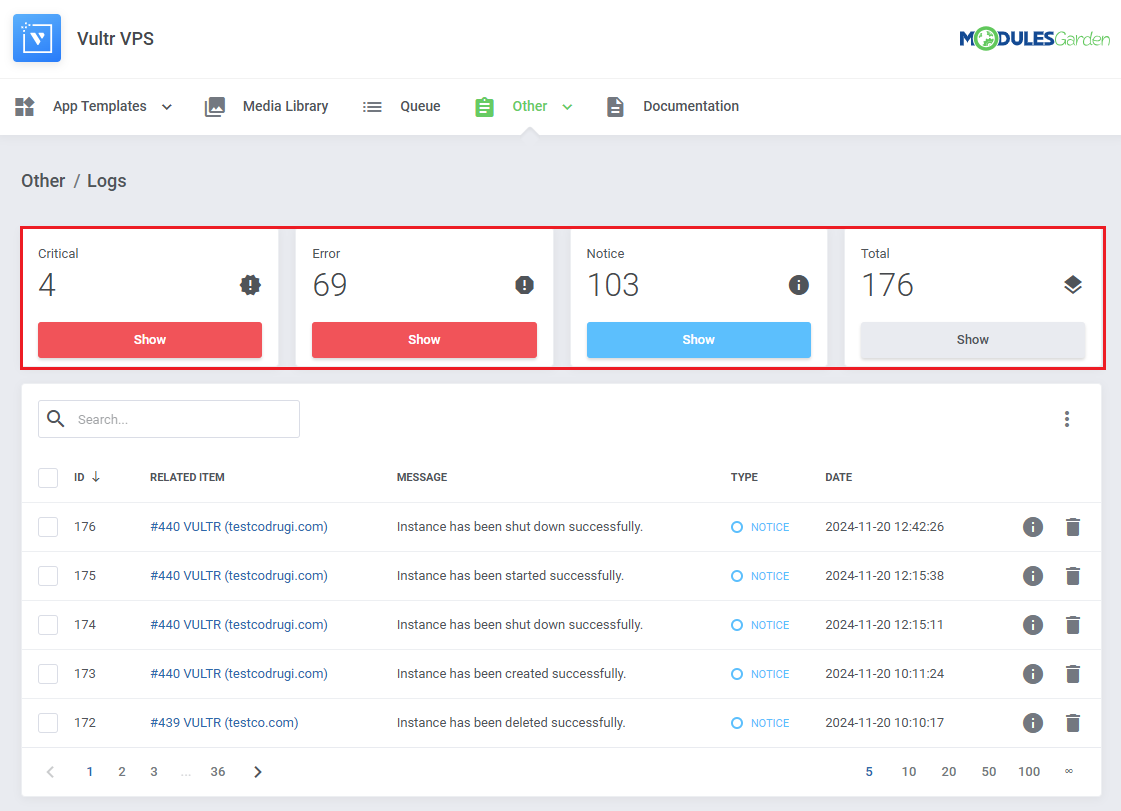
|
| You can see log details by clicking on the 'Details' button. Some logs might not include details. |
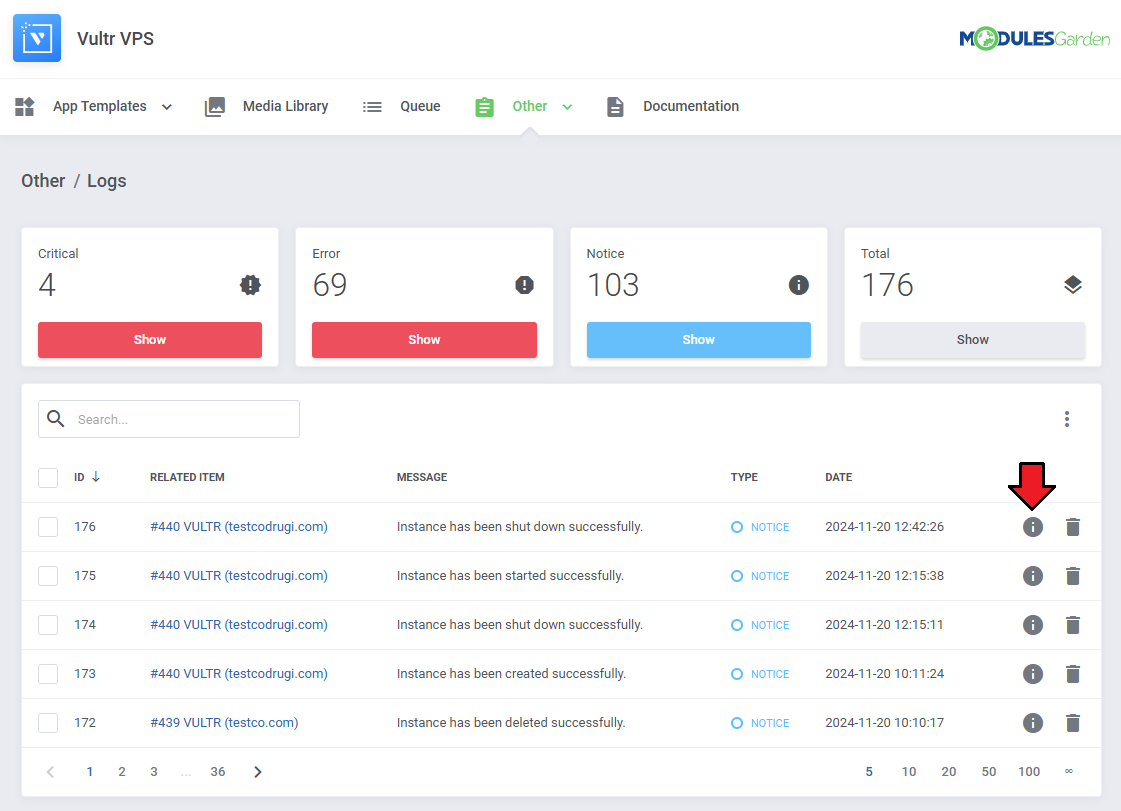
|
| Details might look like this: |
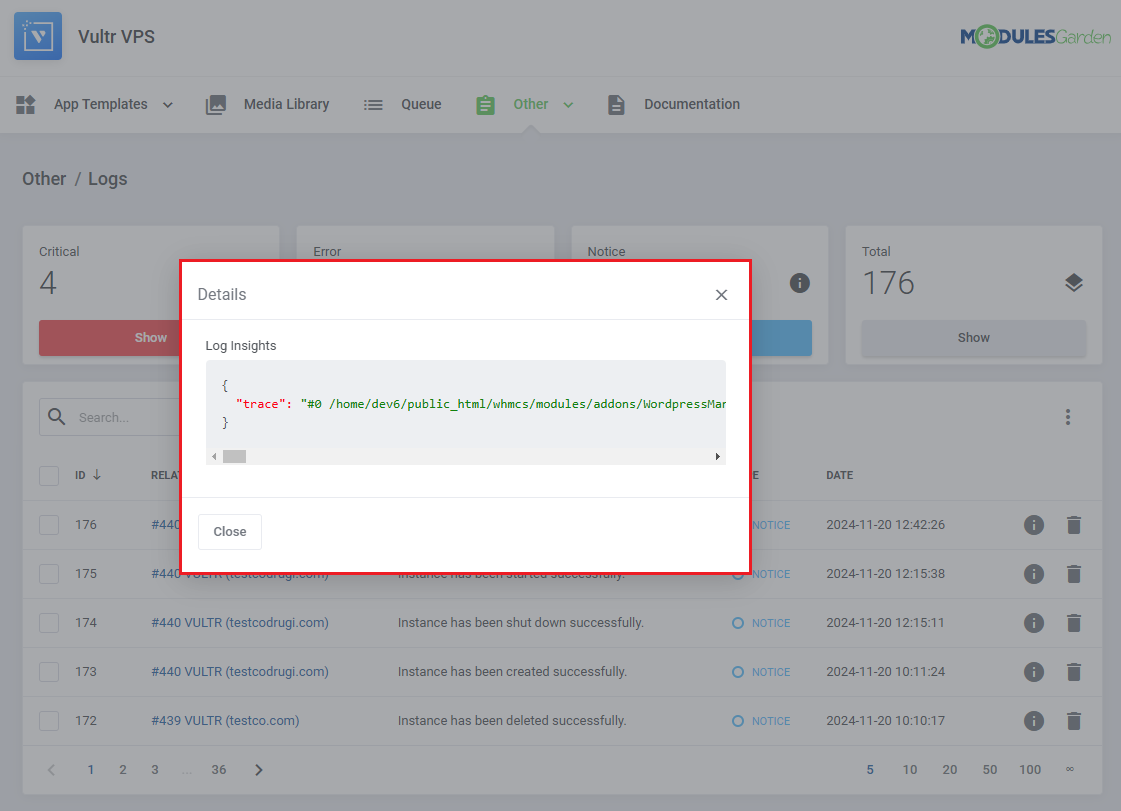
|
| Delete/Mass delete |
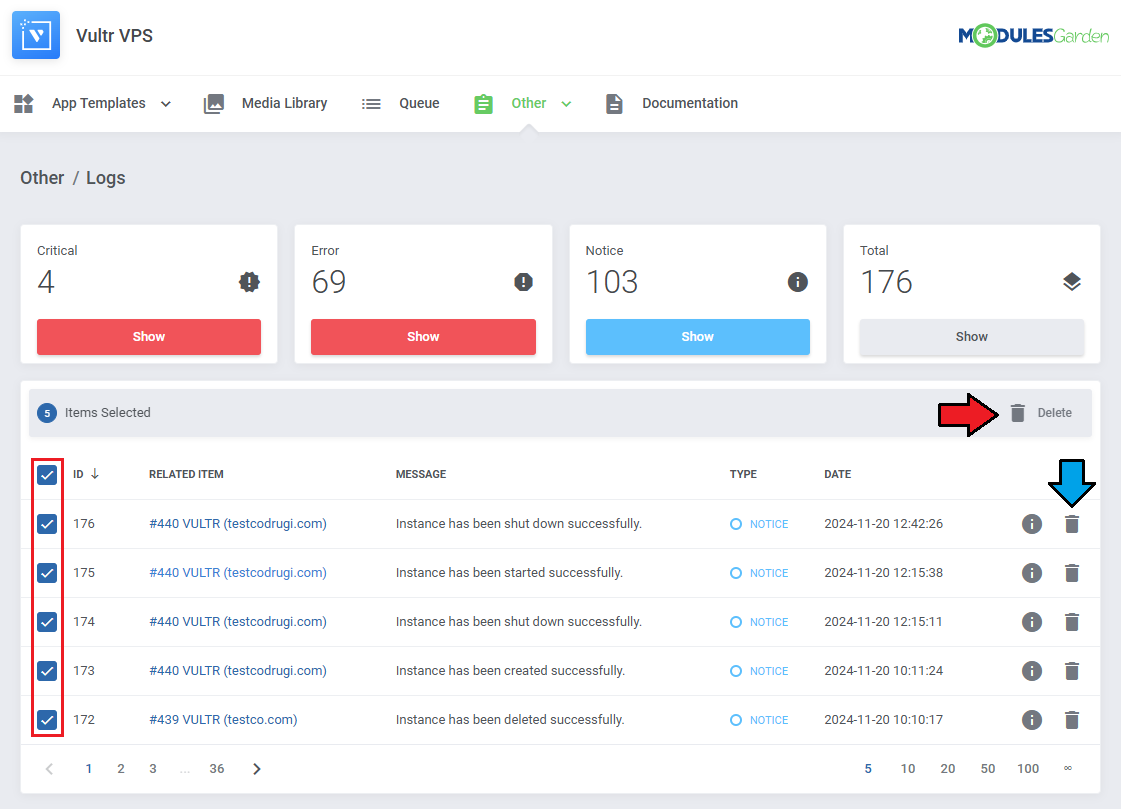
|
| Additional actions |
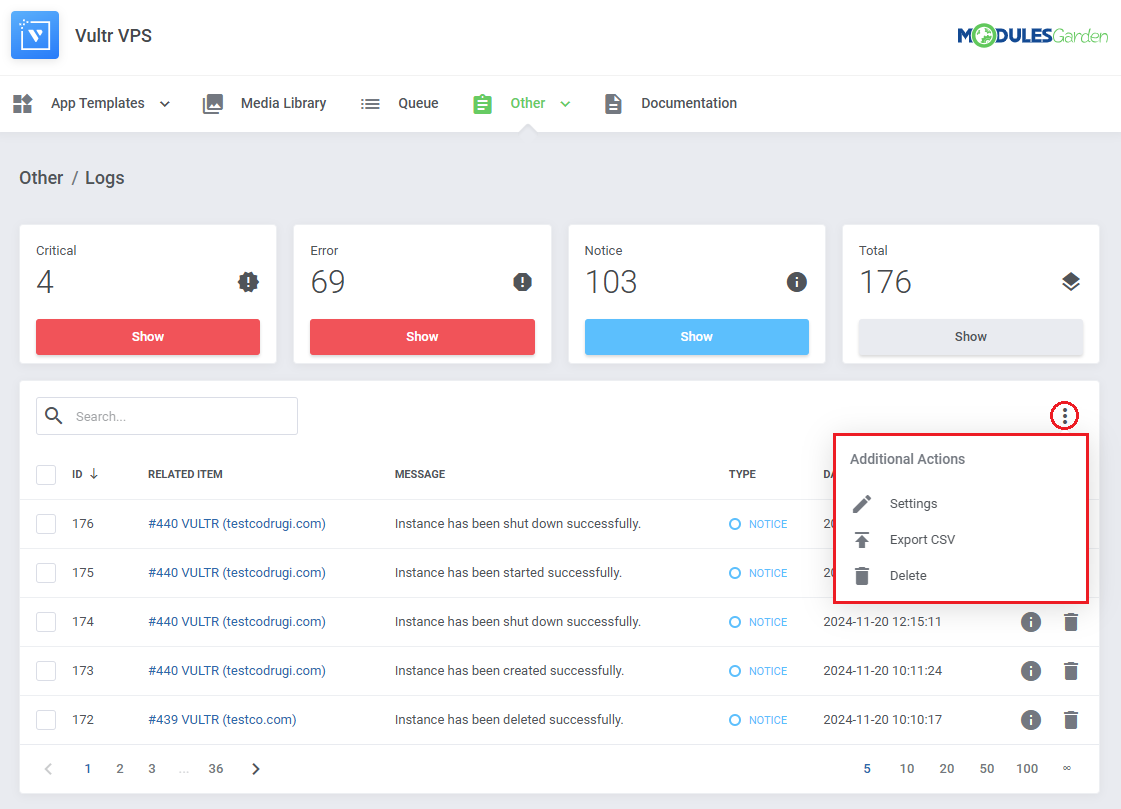
|
| Settings |
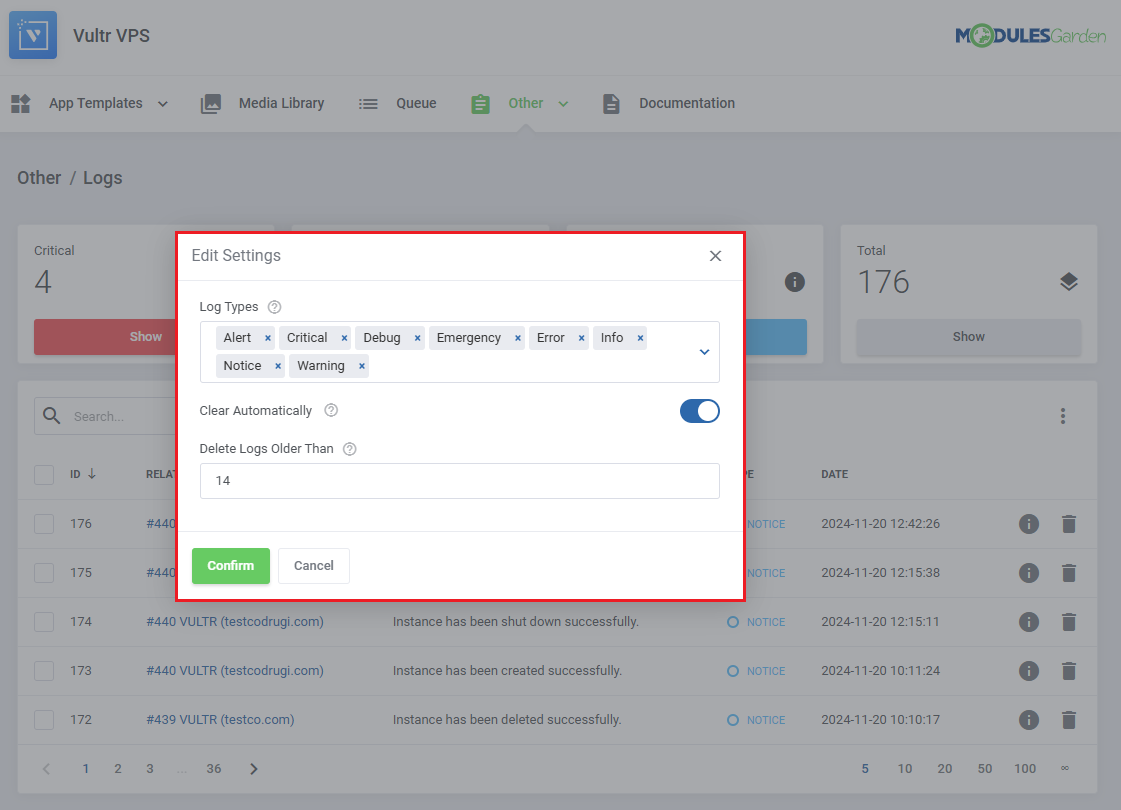
|
| Export |
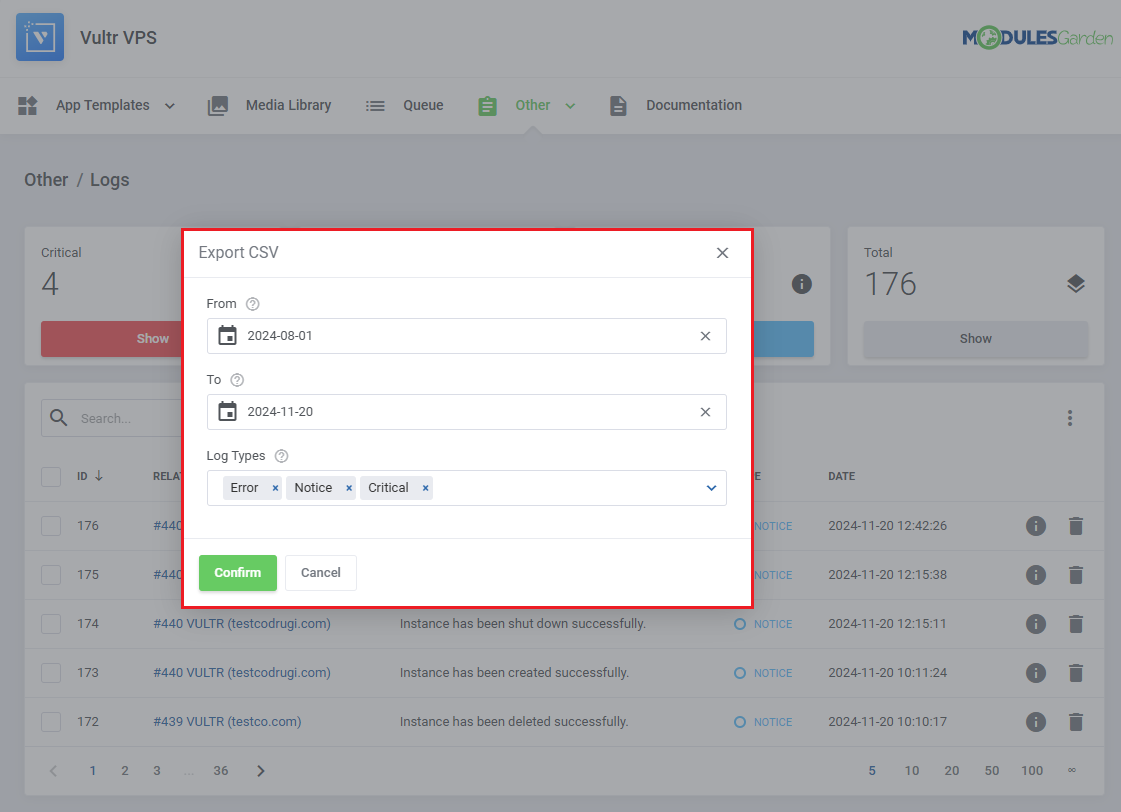
|
| Delete |
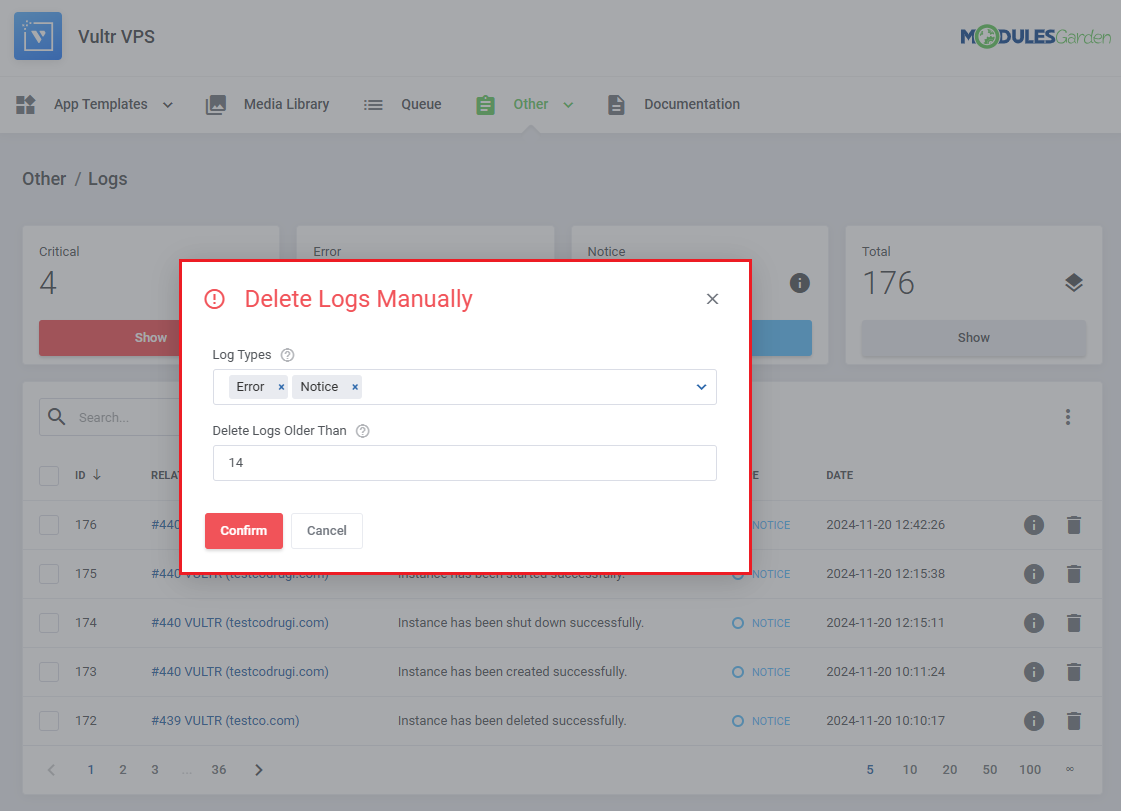
|