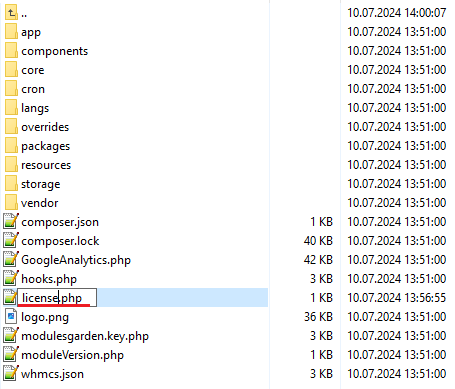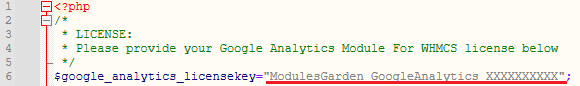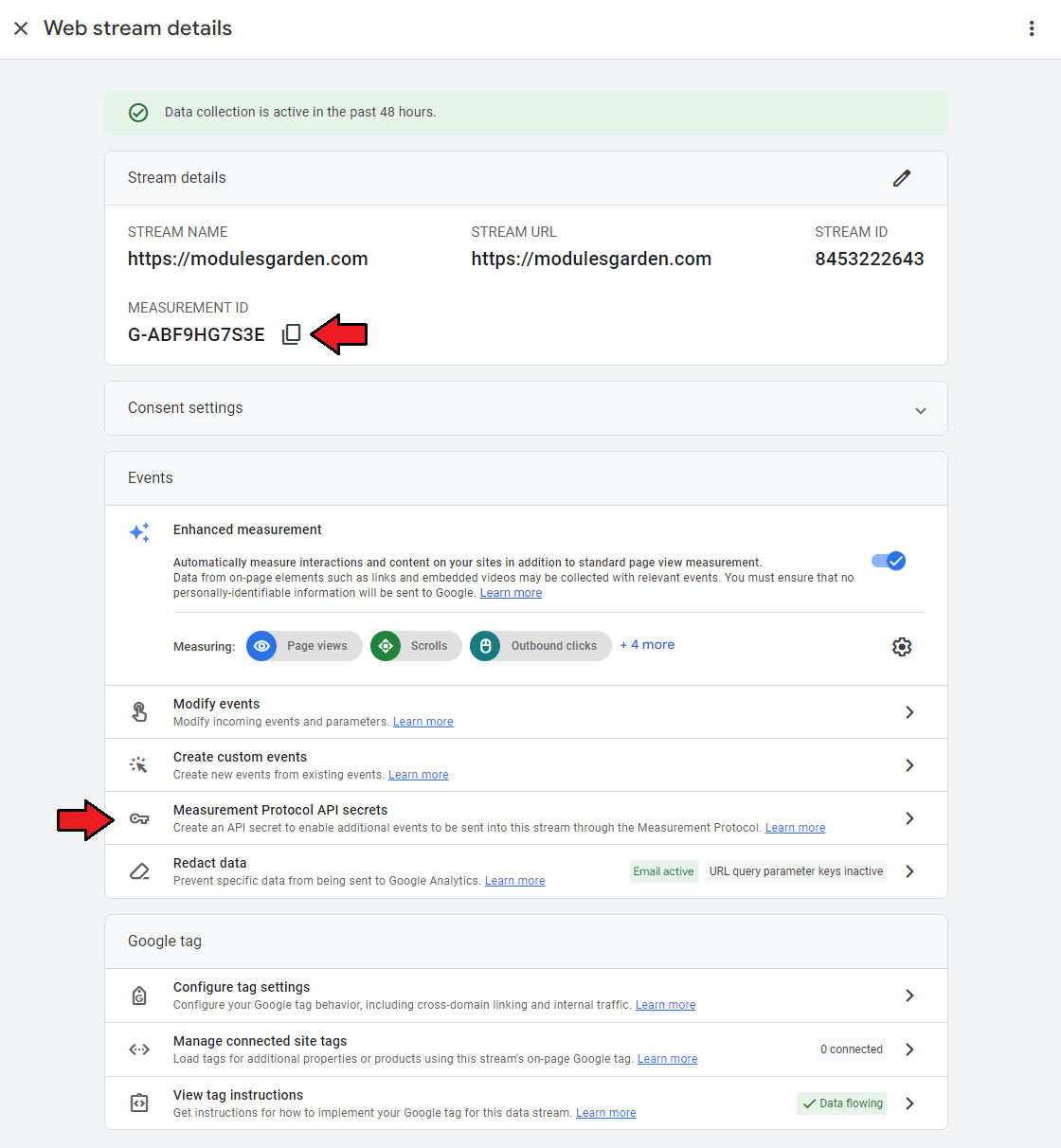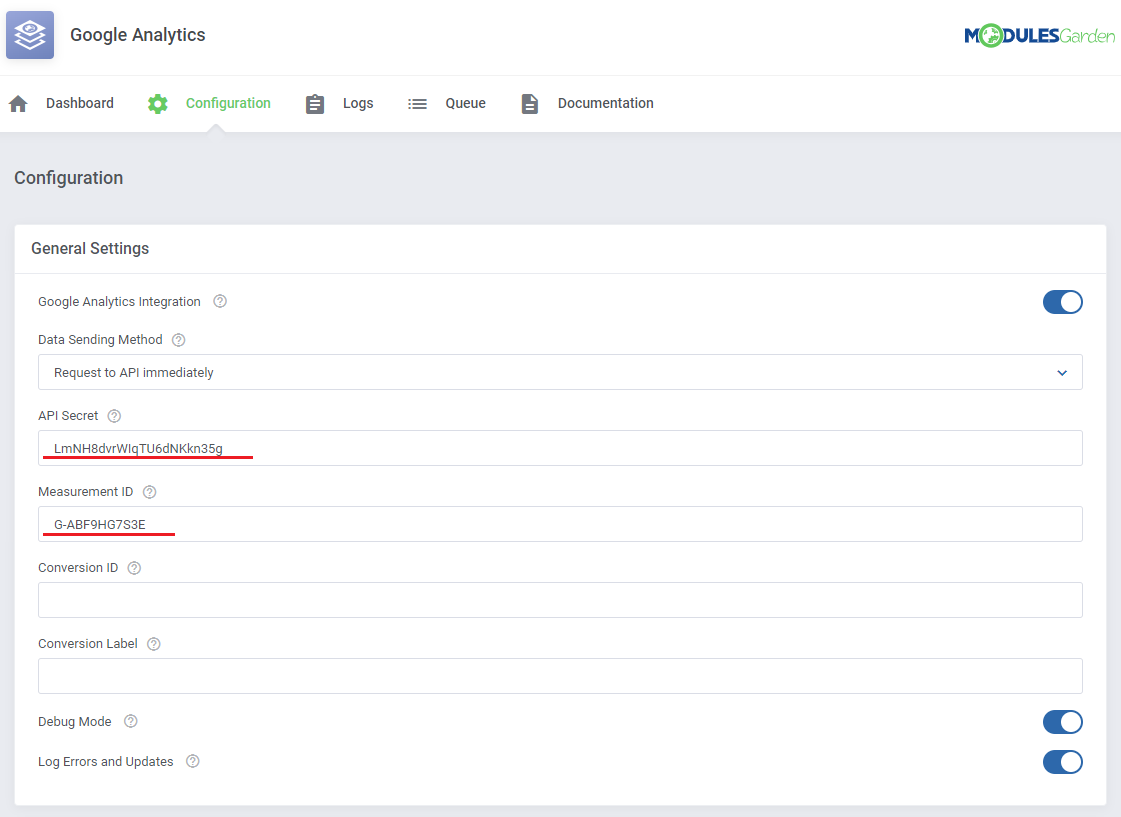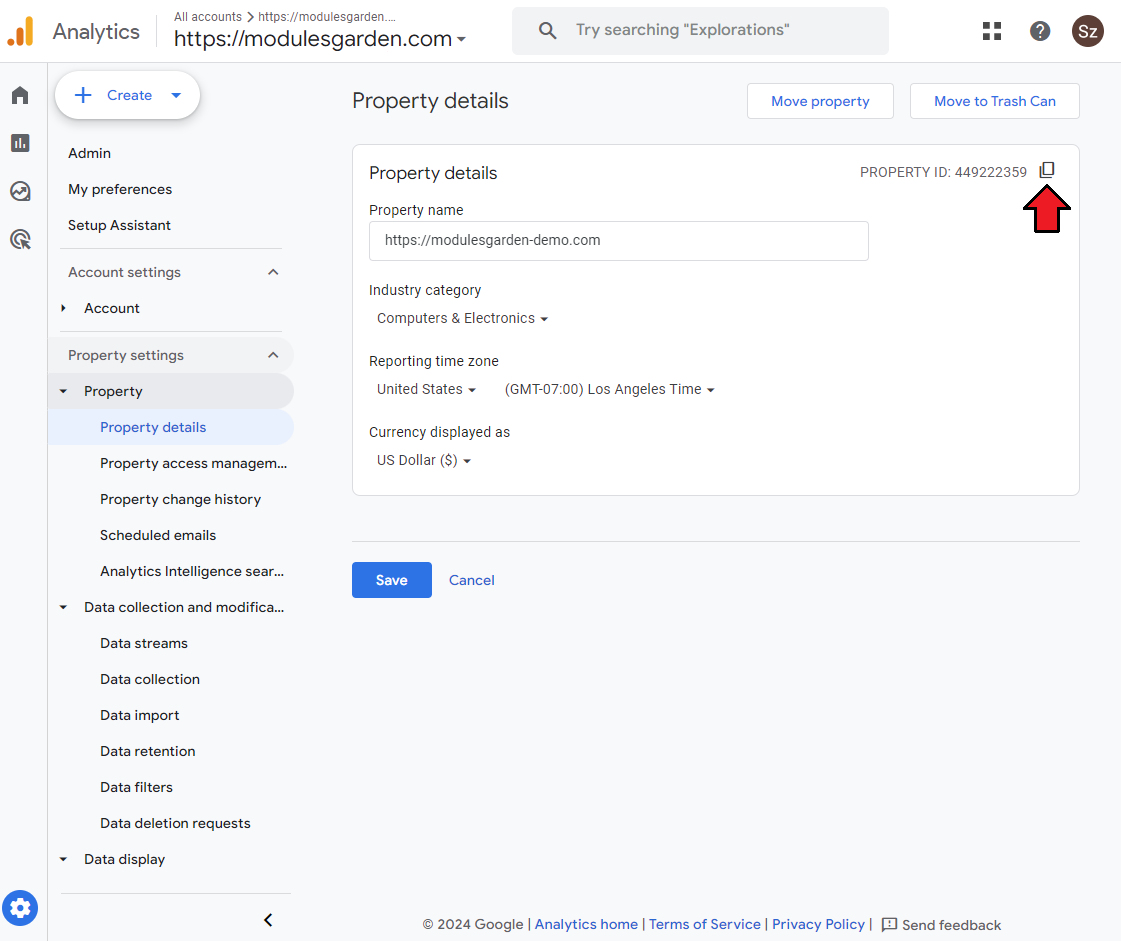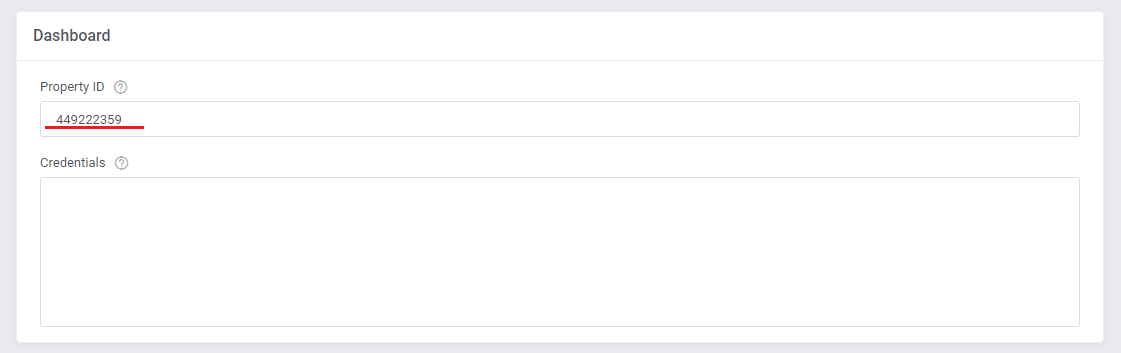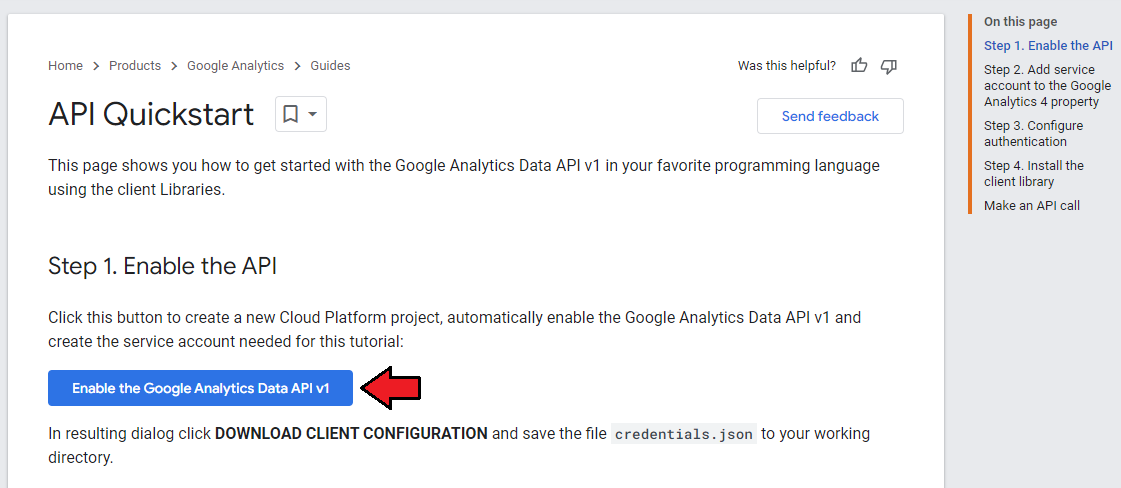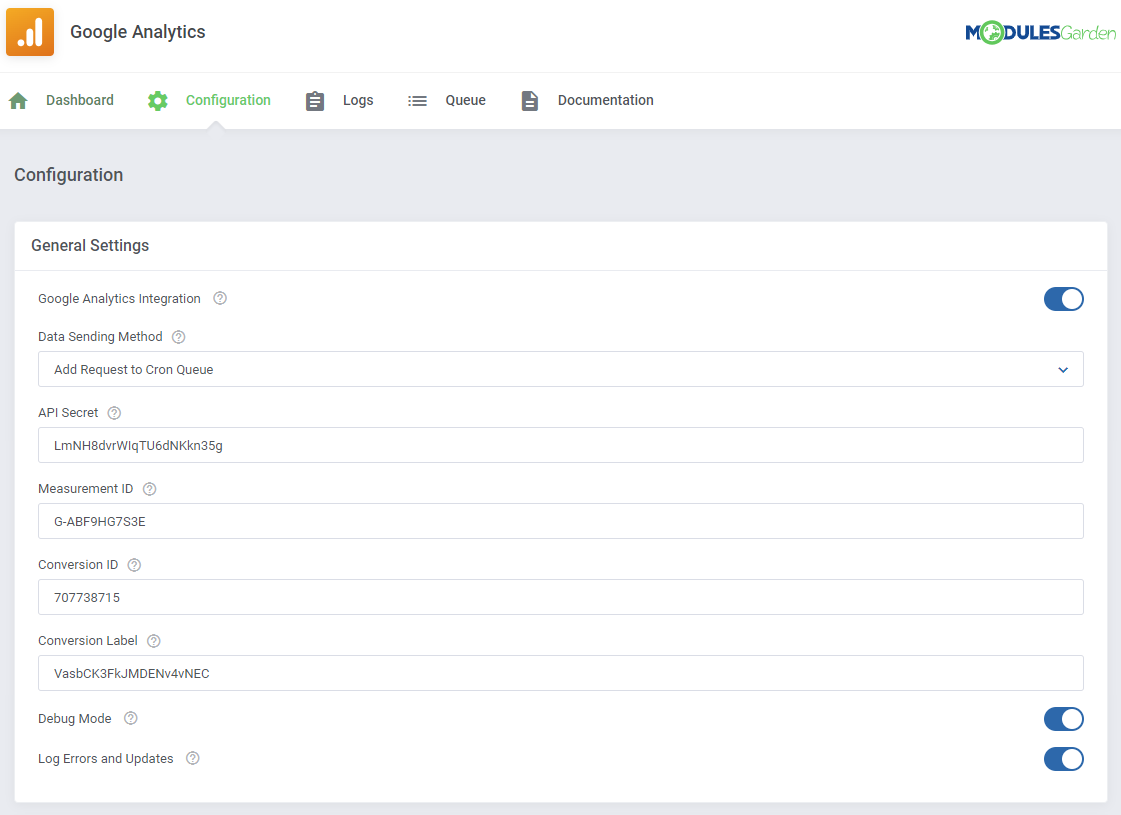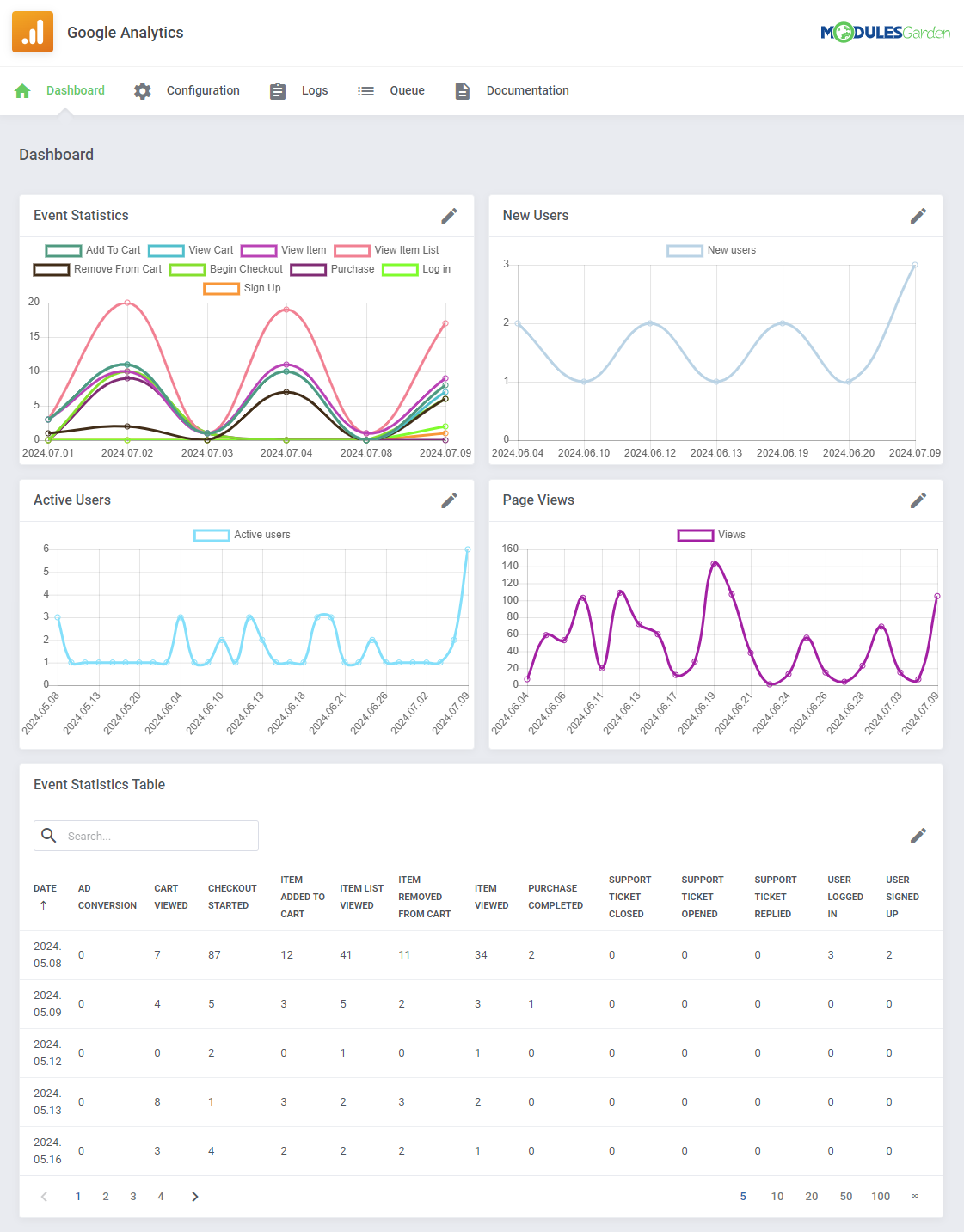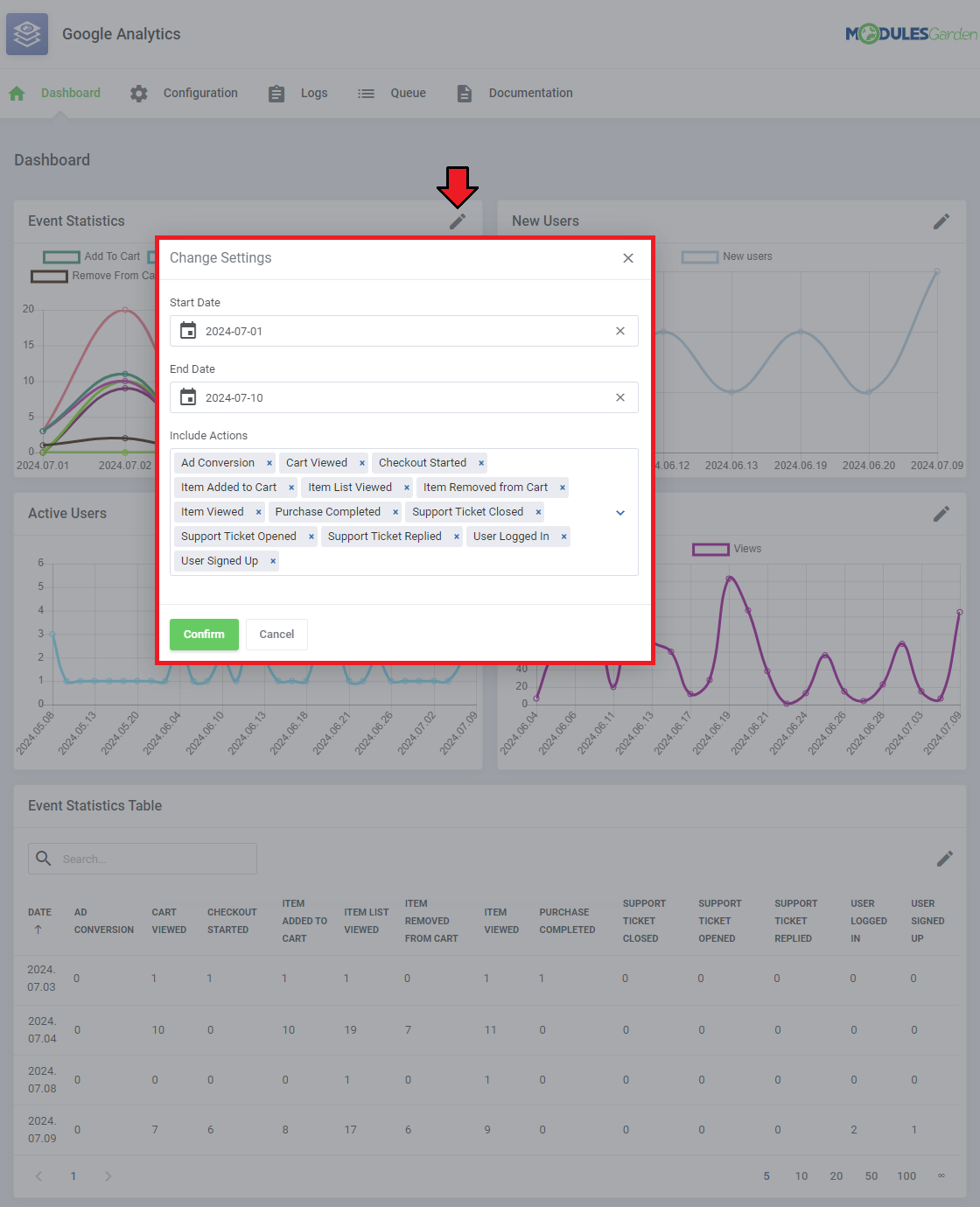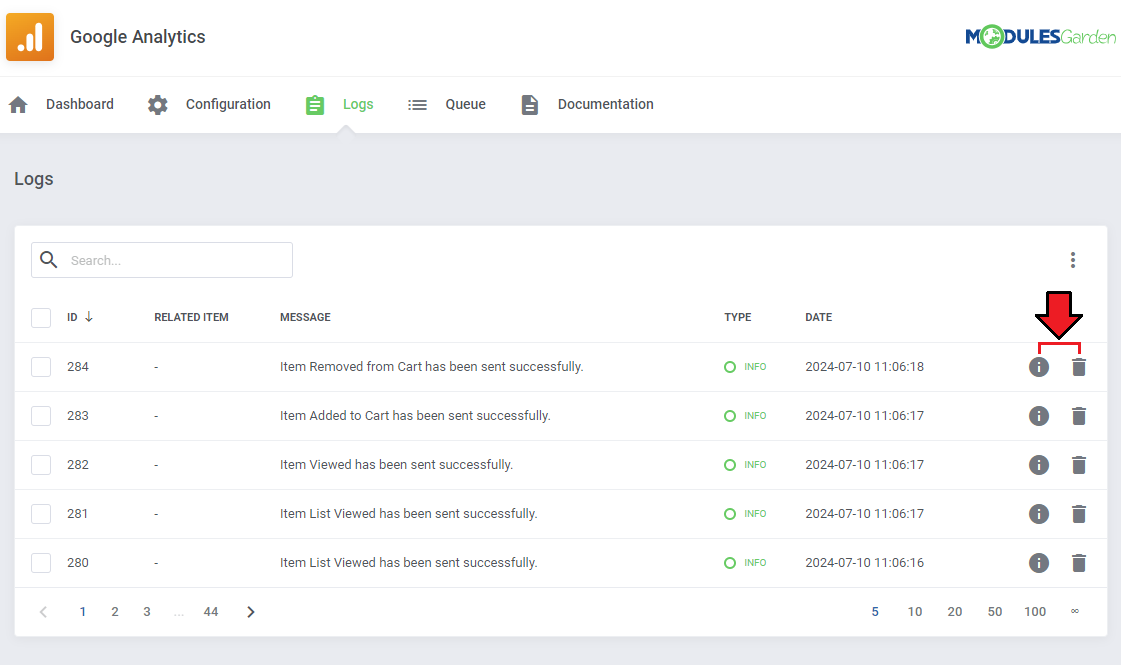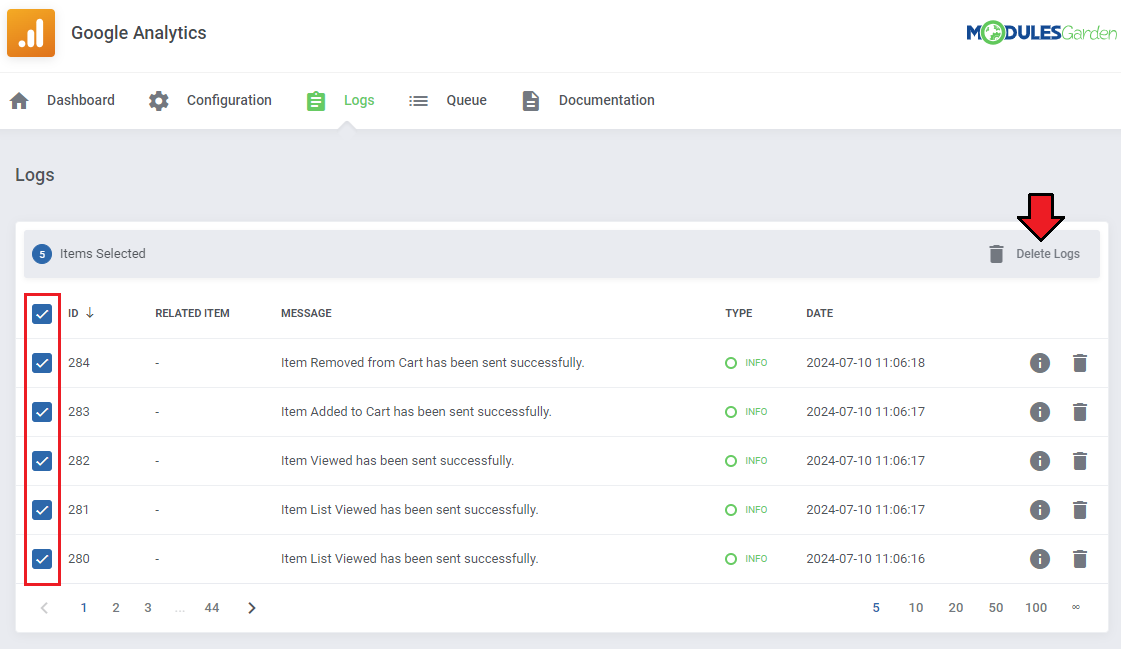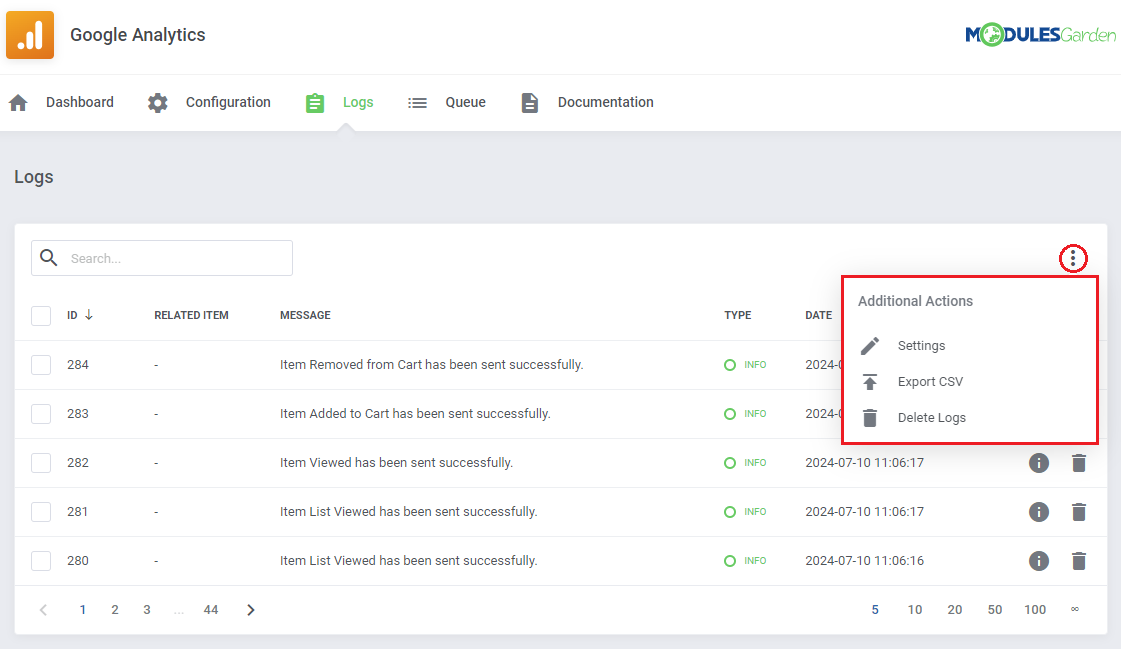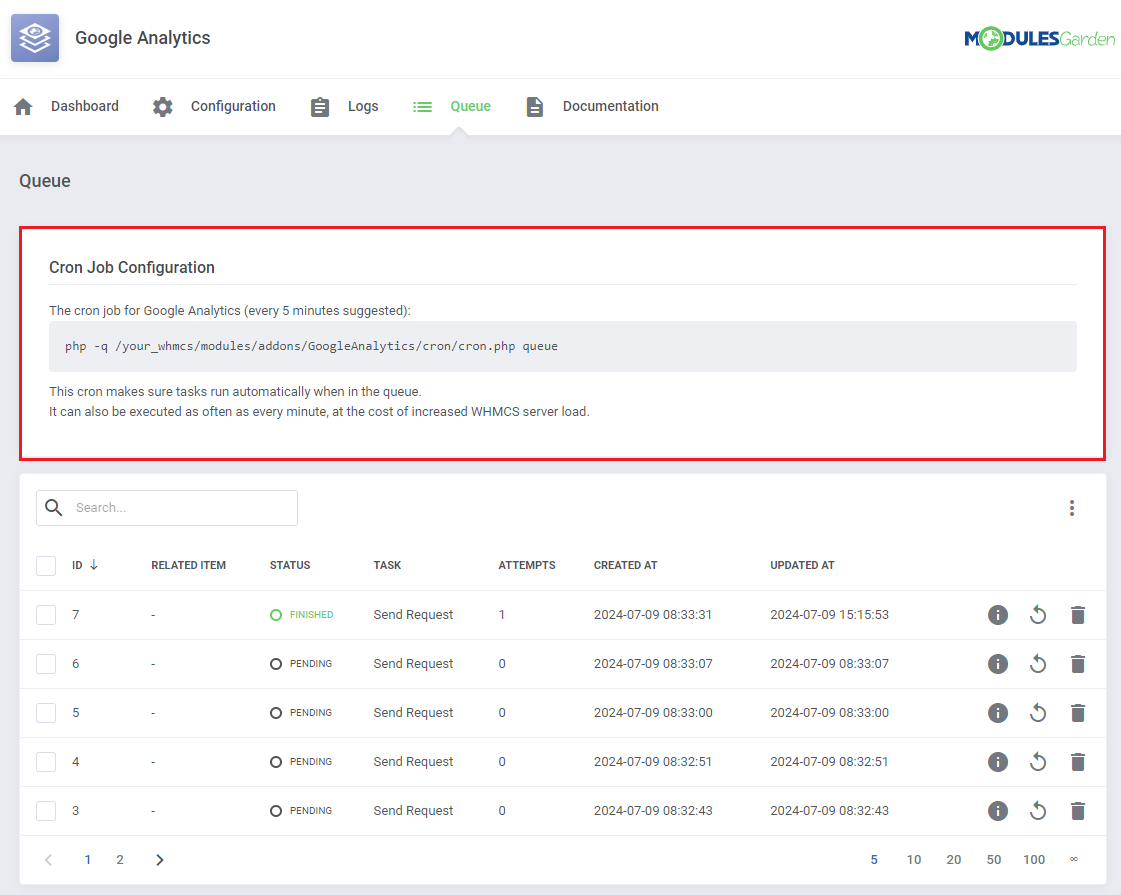|
|
| Line 214: |
Line 214: |
| | ==Basic Configuration== | | ==Basic Configuration== |
| | {| | | {| |
| − | |style="padding: 10px 0px 15px 15px;"|Let us begin the process of module configuration by choosing '' '''Default Product SKU ID'''. '' To start with, simply pick one of the available Google services.<br /> | + | |style="padding: 10px 0px 15px 15px;"|Let us begin the process of module ..... |
| − | A list of the currently supported addons can be found [https://developers.google.com/admin-sdk/reseller/v1/how-tos/products#google-workspace here].
| + | |
| | |} | | |} |
| | {| | | {| |
| − | |style="padding: 0px 0px 20px 25px;"|[[File:GA216.png]]
| + | |style="padding: 0px 0px 30px 25px;"|[[File:GAN_xxx.png]] |
| − | |}
| + | |
| − | {|
| + | |
| − | |style="padding: 0px 0px 20px 15px;"|'' '''Plan Name''' '' allows you to select the method of payment. You can choose between:
| + | |
| − | * '''ANNUAL''' - the annual commitment plan with monthly payments
| + | |
| − | * '''ANNUAL_YEARLY_PAY''' - the annual commitment plan with yearly payments
| + | |
| − | * '''FLEXIBLE''' - monthly billing for the number of user accounts used in a particular month
| + | |
| − | * '''TRIAL''' - the 30-day free trial plan
| + | |
| − | '' '''Note:''' Since the 1.1.5 version of Google Workspace For WHMCS module, the ANNUAL plan is equivalent to ANNUAL_MONTHLY_PAY in G Suite API.''
| + | |
| − | |}
| + | |
| − | {|
| + | |
| − | |style="padding: 0px 0px 20px 25px;"|[[File:GA217.png]]
| + | |
| − | |}
| + | |
| − | {|
| + | |
| − | |style="padding: 0px 0px 20px 15px;"|'' '''Rennewal Type''' '' - choose the method of renewing your plan when the current subscription expires. The available options are:
| + | |
| − | * '''AUTO_RENEW_MONTHLY_PAY''' - at the end of the interval of annual commitment plan, automatically renew the subscription plan with monthly payments and with the same number of user licenses
| + | |
| − | * '''AUTO_RENEW_YEARLY_PAY''' - at the end of the interval of annual commitment plan, automatically renew the subscription plan with yearly payments and the same number of user licenses
| + | |
| − | * '''CANCEL''' - at the end of the interval of annual commitment plan, suspend the customer's account
| + | |
| − | * '''RENEW_CURRENT_USERS_MONTHLY_PAY''' - at the end of the interval of annual commitment plan, renew the subscription plan with monthly payments but use the total number of current active user licenses
| + | |
| − | * '''RENEW_CURRENT_USERS_YEARLY_PAY''' - at the end of the interval of annual commitment plan, renew the subscription plan with yearly payments but use the total number of current active user licenses
| + | |
| − | * '''SWITCH_TO_PAY_AS_YOU_GO''' - at the end of the interval of annual commitment plan, change the annual commitment plan to a flexible plan
| + | |
| − | |}
| + | |
| − | {|
| + | |
| − | |style="padding: 0px 0px 20px 25px;"|[[File:GA17_1.png]]
| + | |
| − | |}
| + | |
| − | {|
| + | |
| − | |style="padding: 0px 0px 20px 15px;"|'' '''Action On Terminate''' '' - here you can decide whether you want to suspend or cancel customer services upon the termination. <br/> '''Important!''': Please remember that once you choose the '' 'Cancel' '' option, the subscription will be deleted immediately. It does not apply to the G Suite subscription.
| + | |
| − | |}
| + | |
| − | {|
| + | |
| − | |style="padding: 0px 0px 20px 25px;"|[[File:GA218.png]]
| + | |
| − | |}
| + | |
| − | {|
| + | |
| − | |style="padding: 0px 0px 20px 15px;"|'' '''Create Admin Account''' & '''Mailbox Name''' '' - select this option to automatically create an administrator account with a given username for the G Suite domain.
| + | |
| − | |}
| + | |
| − | {|
| + | |
| − | |style="padding: 0px 0px 30px 25px;"|[[File:GA218_2.png]] | + | |
| | |} | | |} |
| | + | |
| | | | |
| | ==Configurable Options== | | ==Configurable Options== |
| Line 261: |
Line 226: |
| | |} | | |} |
| | {| | | {| |
| − | |style="padding: 0px 0px 20px 25px;"|[[File:GA221.png]] | + | |style="padding: 0px 0px 20px 25px;"|[[File:GAN_xx.png]] |
| − | |}
| + | |
| − | {|
| + | |
| − | |style="padding: 0px 0px 20px 15px;"|In your WHMCS system press '' 'Setup' '' → '' 'Products/Services' '' → '' 'Configurable Options'. ''<br />
| + | |
| − | Find the '' 'GoogleApps' '' options on the list.
| + | |
| − | |}
| + | |
| − | {|
| + | |
| − | |style="padding: 0px 0px 20px 25px;"|[[File:GA22.png]]
| + | |
| − | |}
| + | |
| − | {|
| + | |
| − | |style="padding: 0px 0px 20px 15px;"|Here you can manage and alter added configurable options.
| + | |
| − | |}
| + | |
| − | {|
| + | |
| − | |style="padding: 0px 0px 20px 25px;"|[[File:GA223.png]]
| + | |
| − | |}
| + | |
| − | {|
| + | |
| − | |style="padding: 0px 0px 20px 15px;"|Provide values for your new option and enter the desired price. Press '' 'Save Changes'. ''
| + | |
| − | |}
| + | |
| − | {|
| + | |
| − | |style="padding: 0px 0px 20px 25px;"|[[File:GA24.png]]
| + | |
| − | |}
| + | |
| − | {|
| + | |
| − | |style="padding: 0px 0px 20px 15px;"|In the '' 'Module Settings' '' tab of your product you can fill out the fields for ' ''Default Product SKU ID' '' and '' 'Default Number of Seats. ''<br/>Remember however that these values will be used only if configurable options are '''NOT''' generated.
| + | |
| − | |}
| + | |
| − | {|
| + | |
| − | |style="padding: 0px 0px 20px 25px;"|[[File:GA225.png]]
| + | |
| − | |}
| + | |
| − | {|
| + | |
| − | |style="padding: 0px 30px 20px 15px;"|From now on you can easily and quickly change value of your product. Remember that you can add more configurable options for other values.<br />
| + | |
| | |} | | |} |
| | | | |
| Line 297: |
Line 234: |
| | |} | | |} |
| | {| | | {| |
| − | |style="padding: 0px 0px 30px 25px;"|[[File:GA19.1.png]] | + | |style="padding: 0px 0px 30px 25px;"|[[File:GAN_xxx.png]] |
| | |} | | |} |
| | | | |
| Line 305: |
Line 242: |
| | |} | | |} |
| | {| | | {| |
| − | |style="padding: 0px 0px 30px 25px;"|[[File:GA20.png]] | + | |style="padding: 0px 0px 30px 25px;"|[[File:GAN_xx.png]] |
| | |} | | |} |
| | | | |
| Line 318: |
Line 255: |
| | |} | | |} |
| | {| | | {| |
| − | |style="padding: 0px 0px 30px 25px;"|[[File:GA28.png]] | + | |style="padding: 0px 0px 30px 25px;"|[[File:GAN_xx.png]] |
| | |} | | |} |
| | | | |