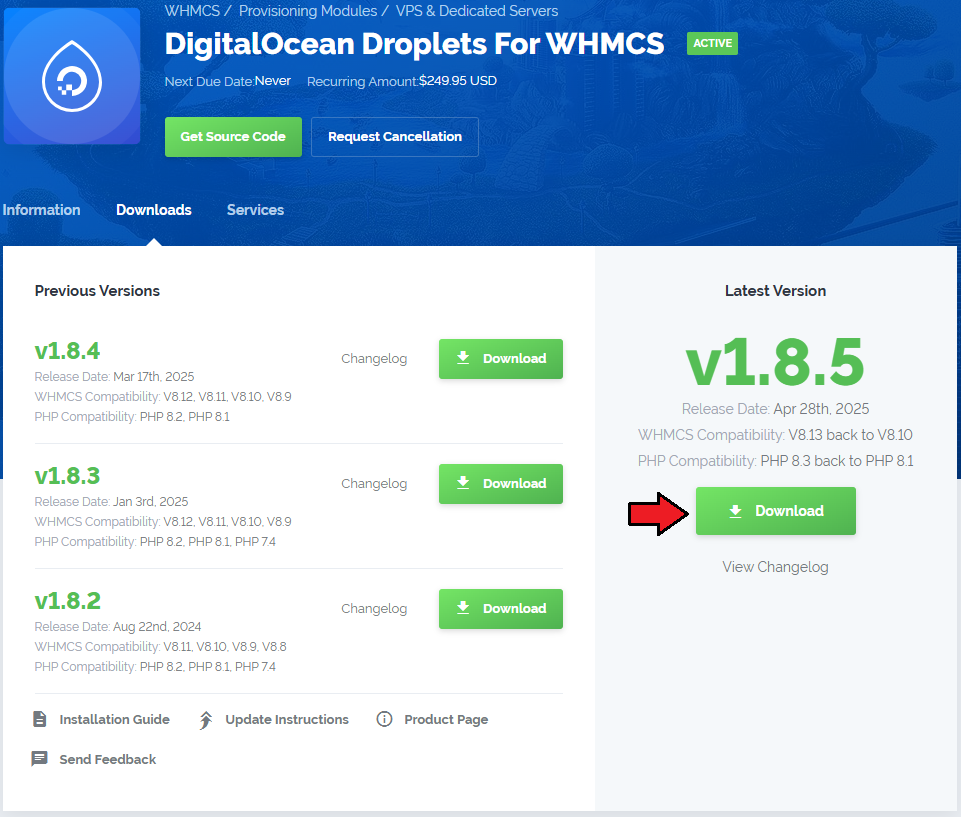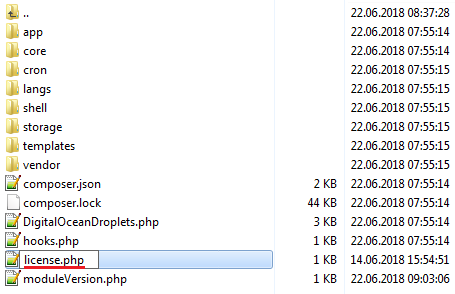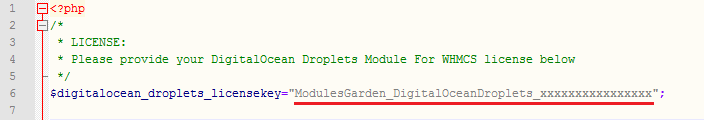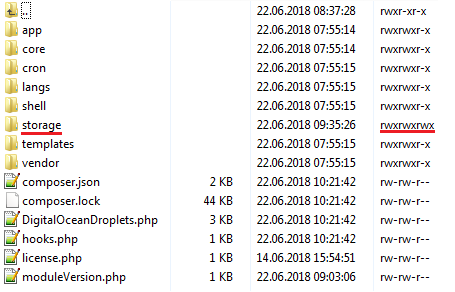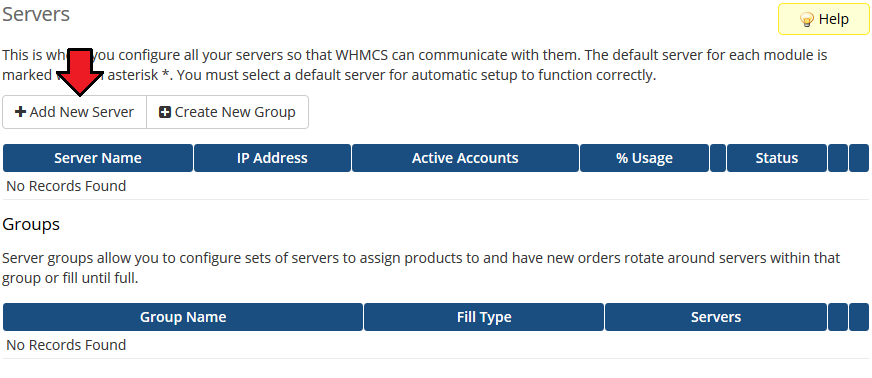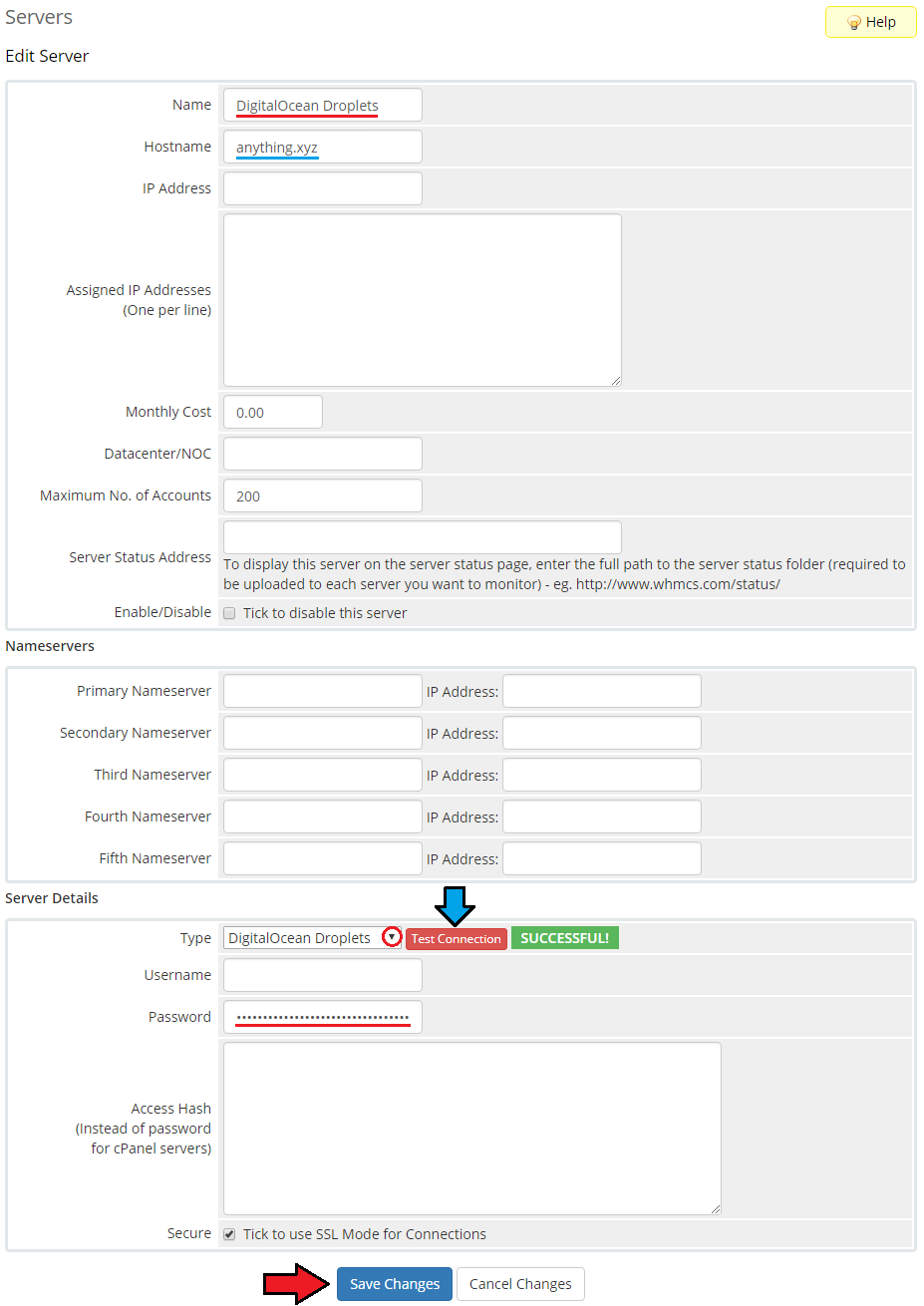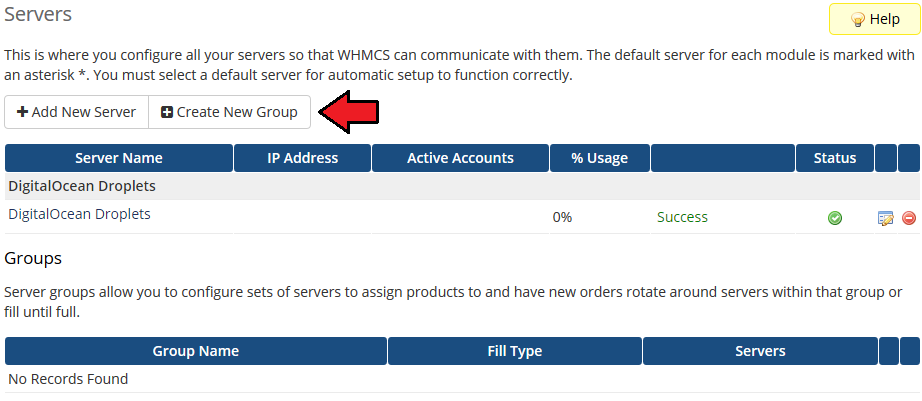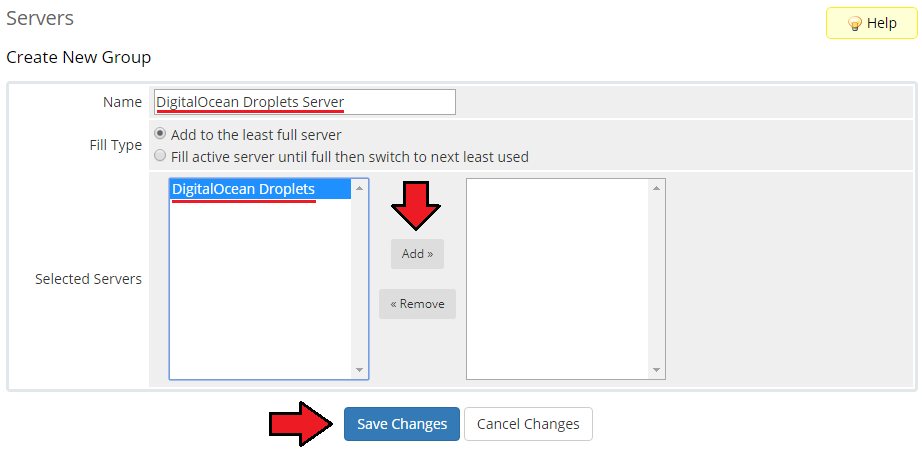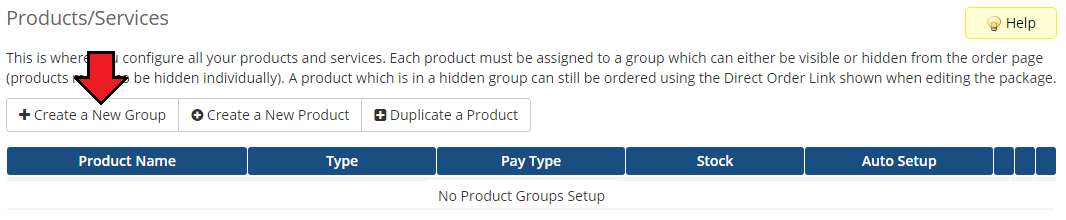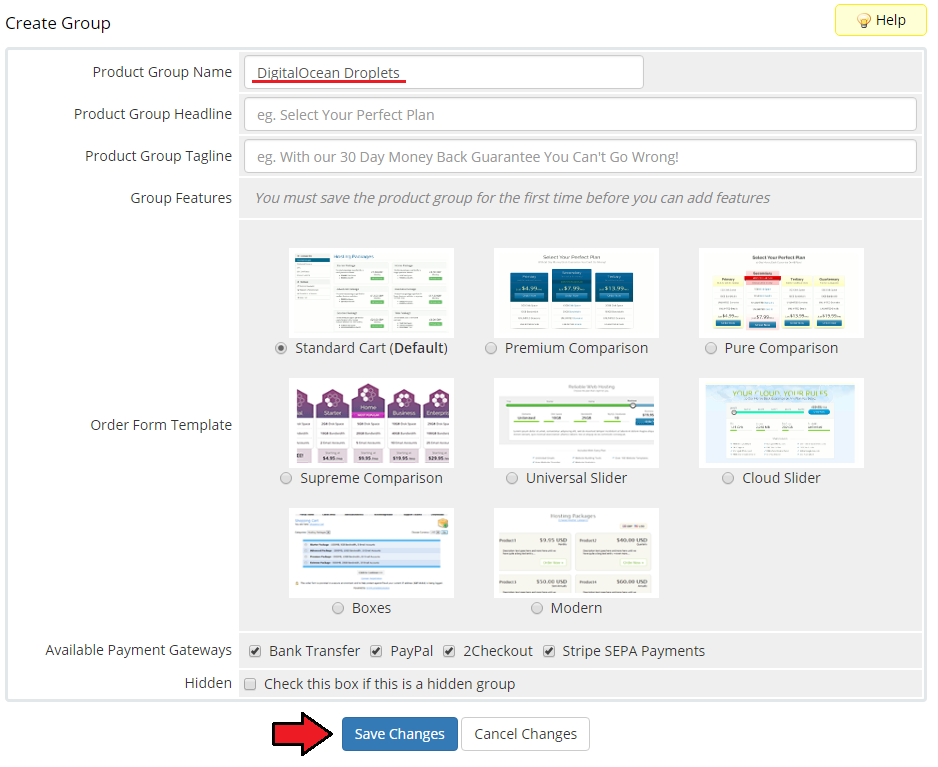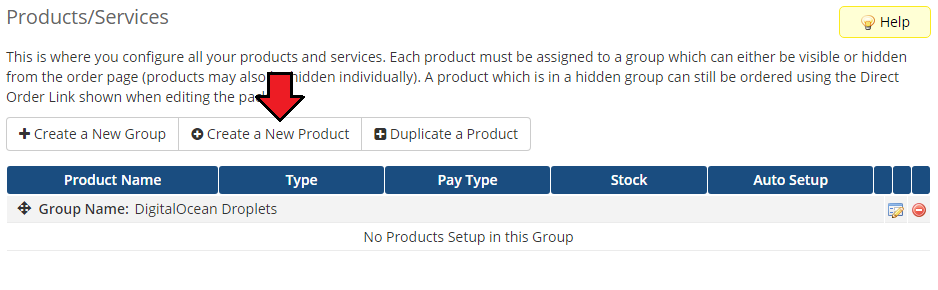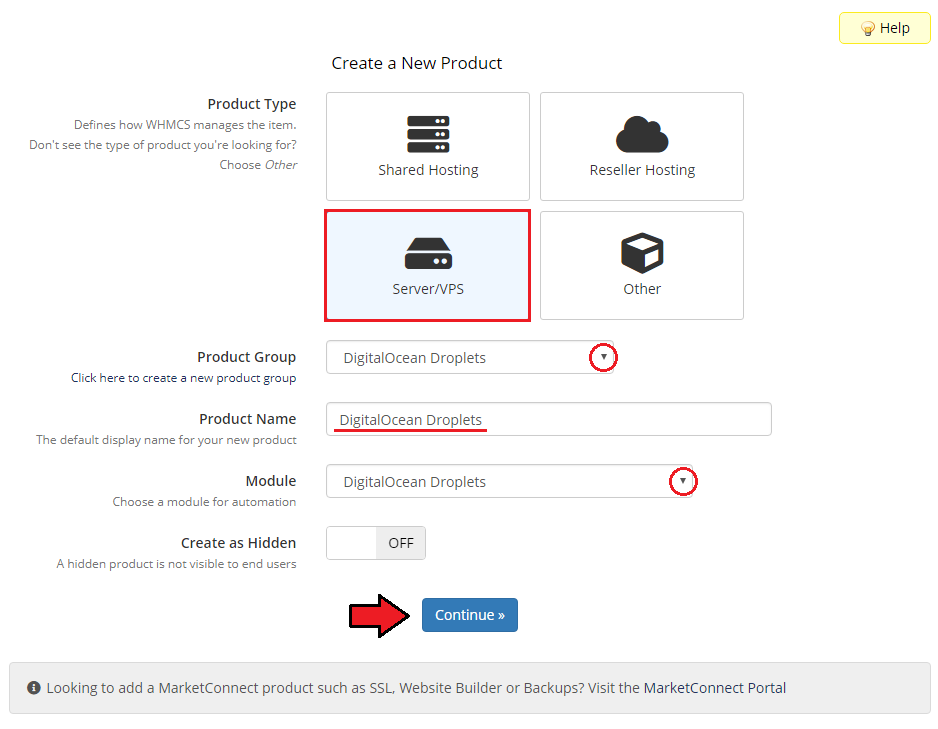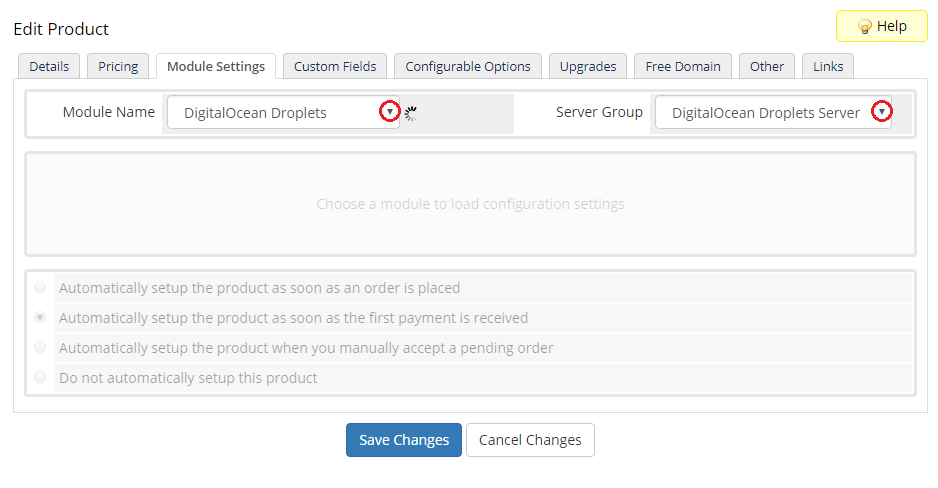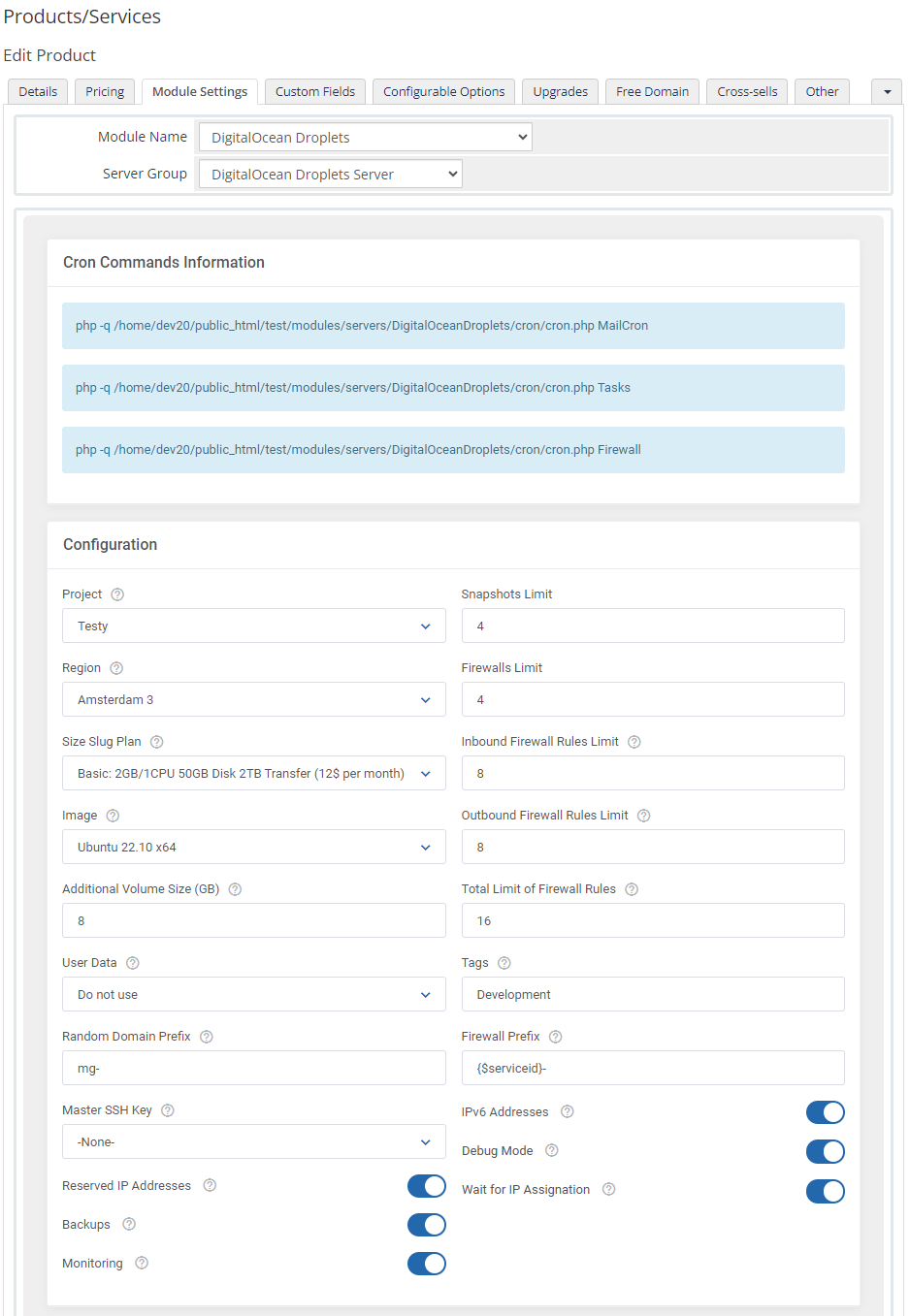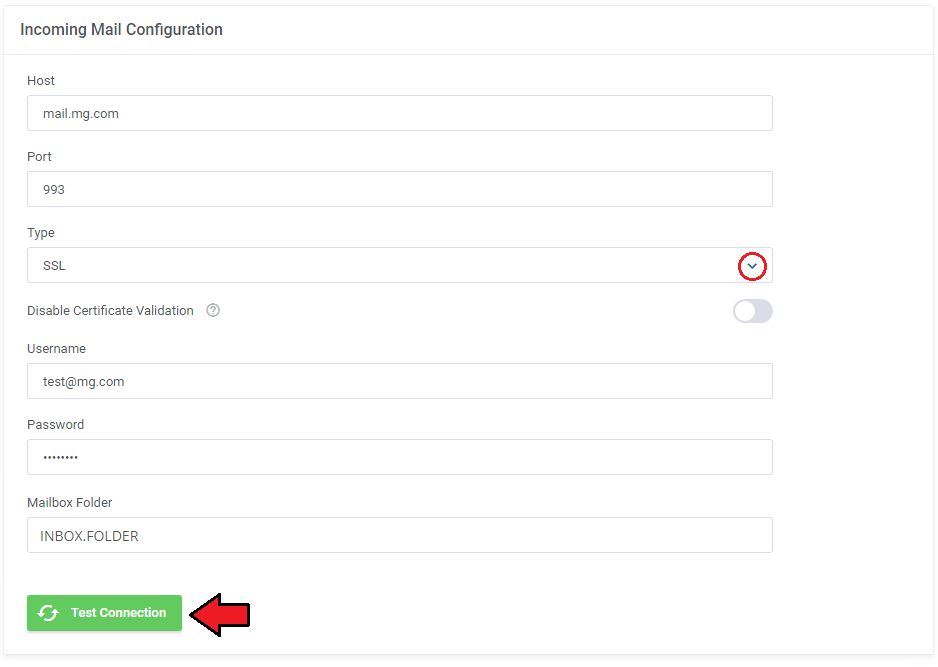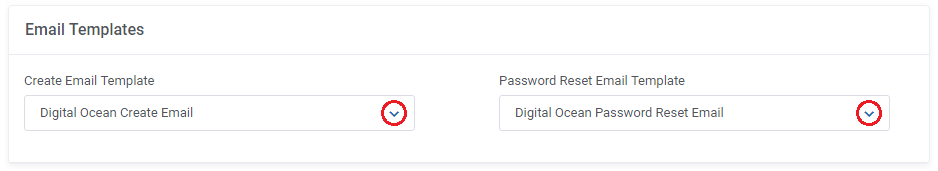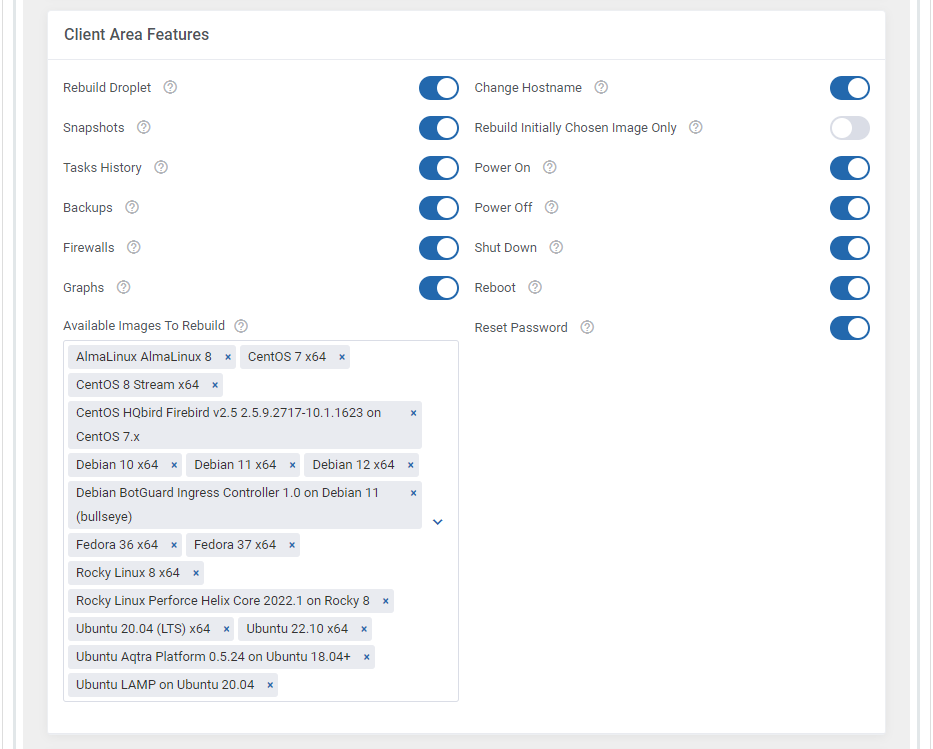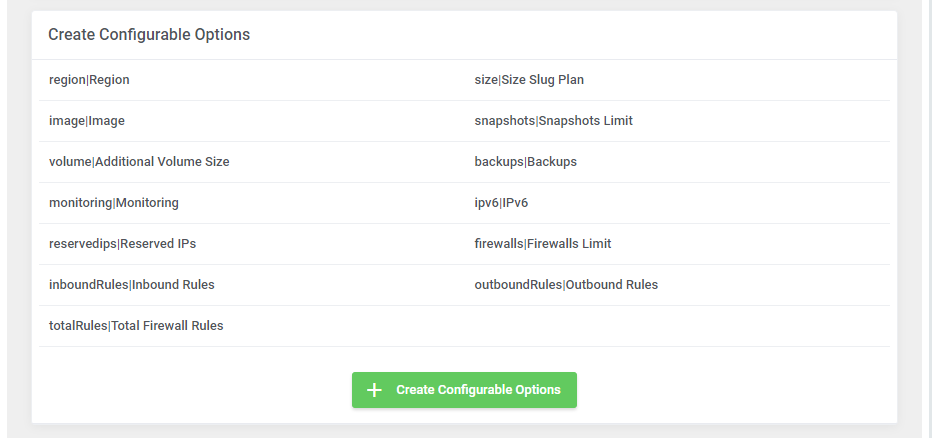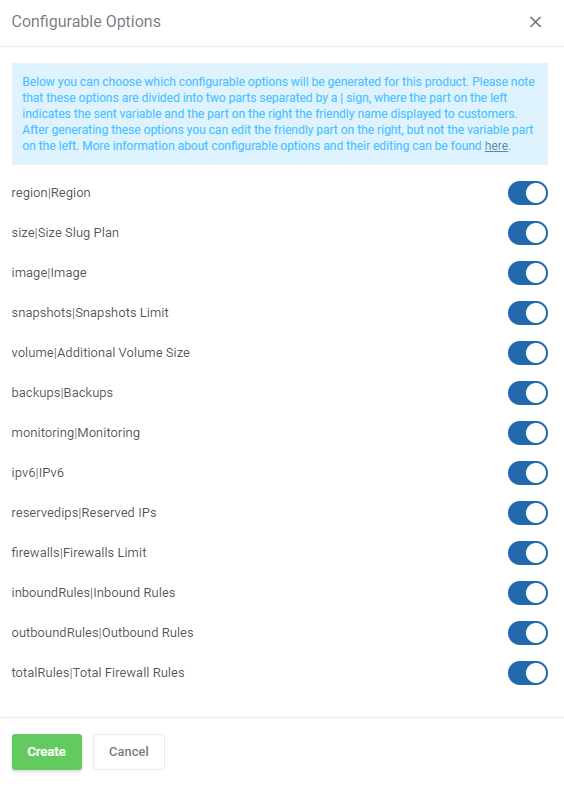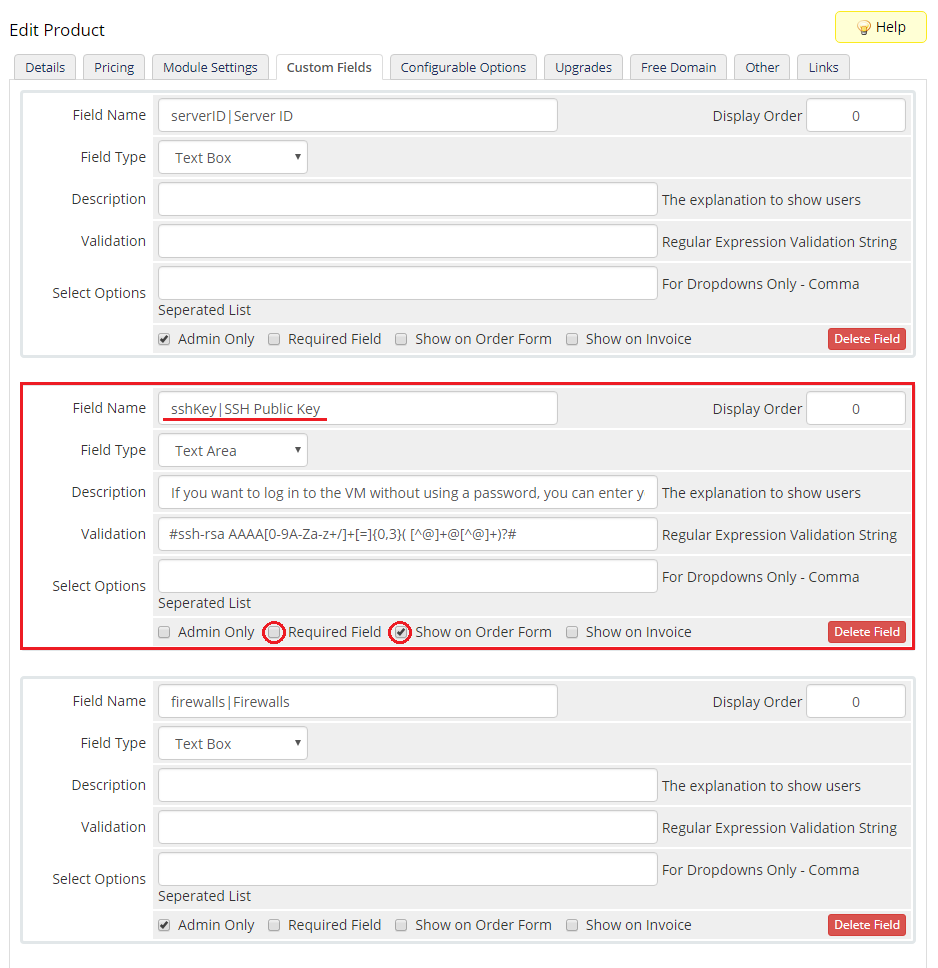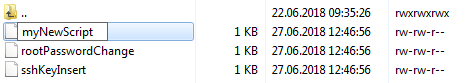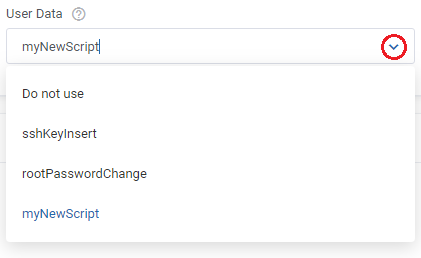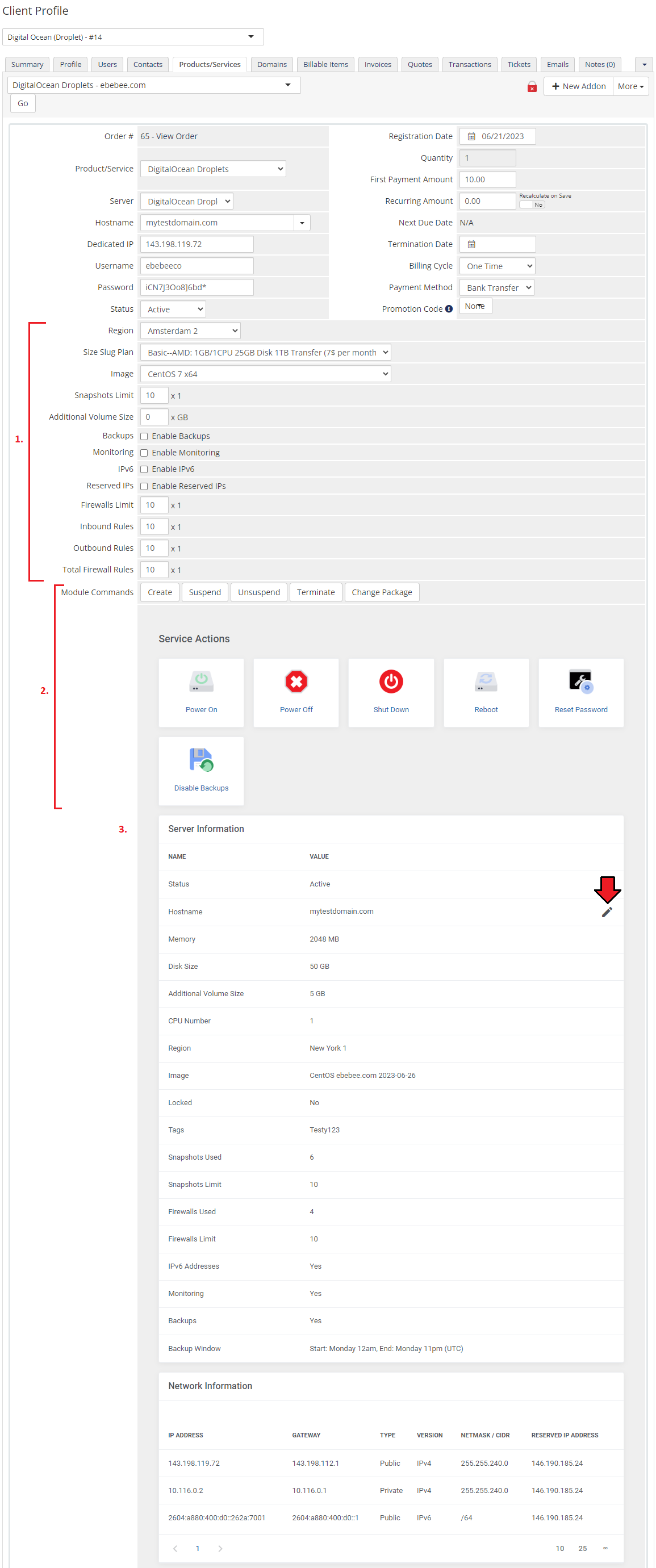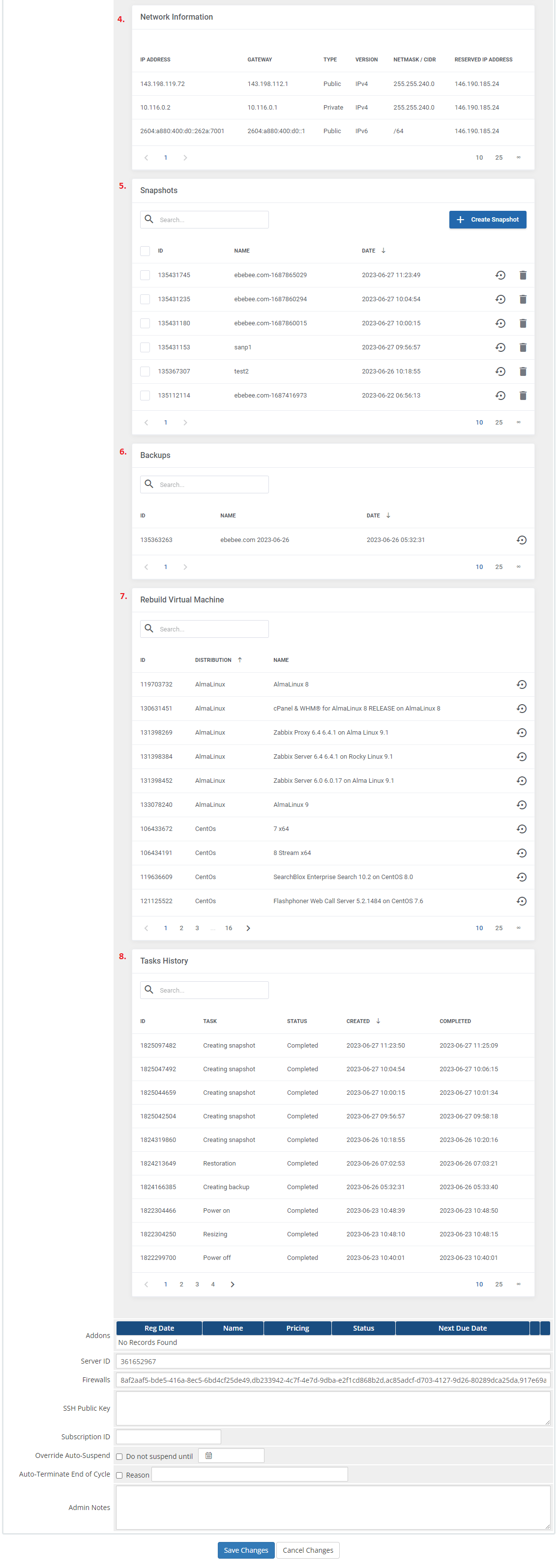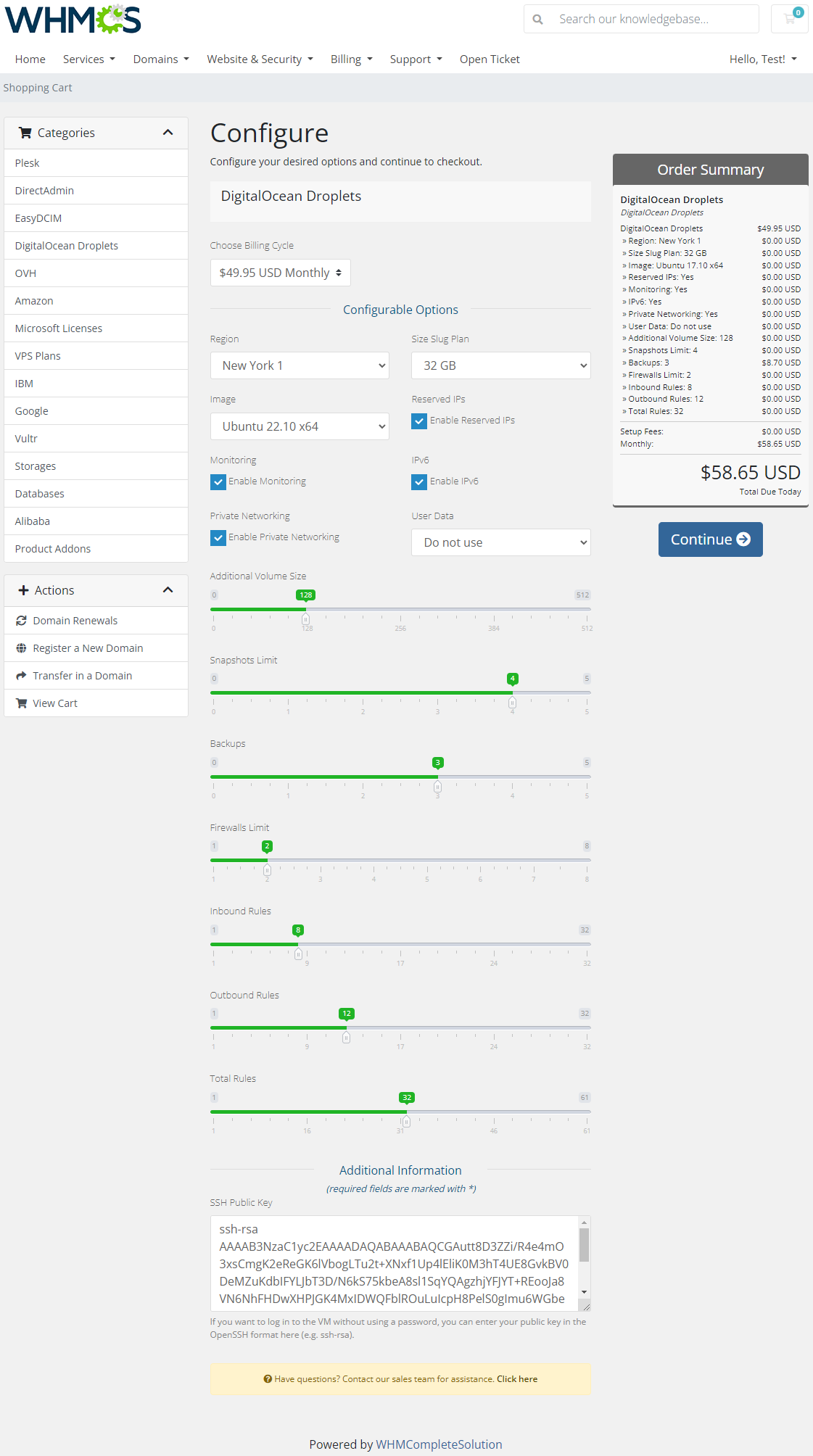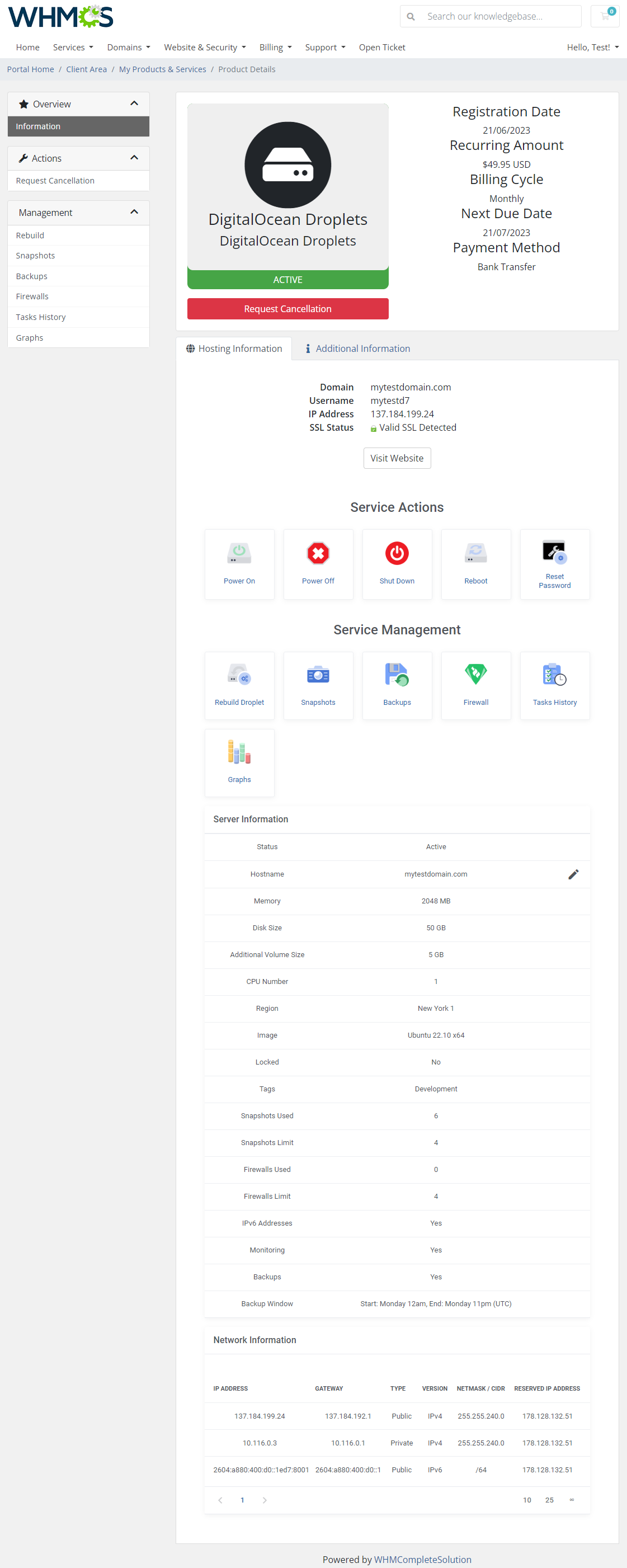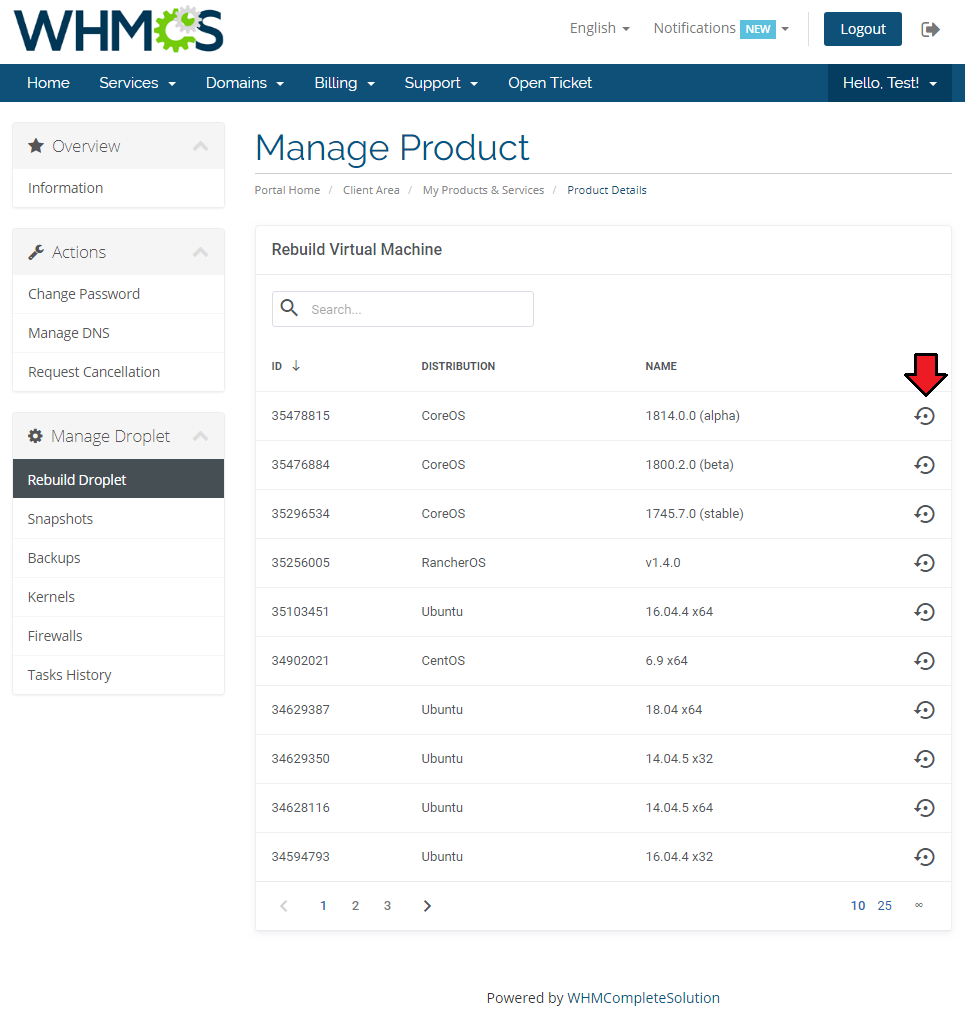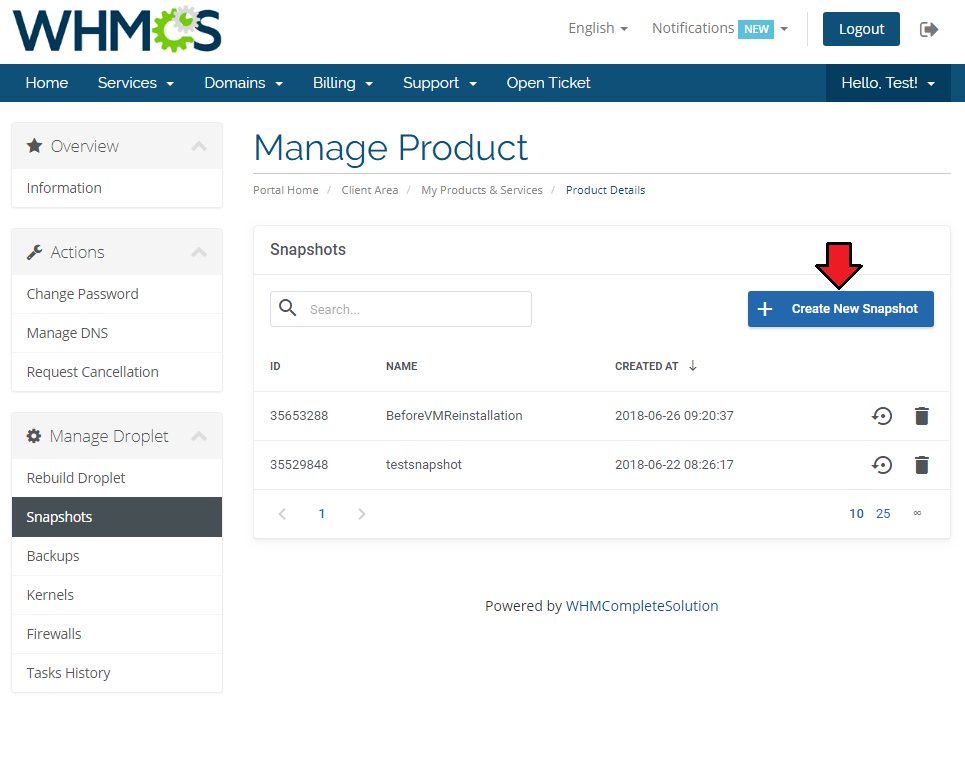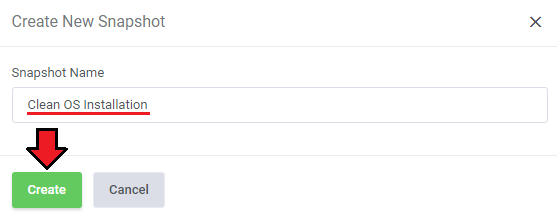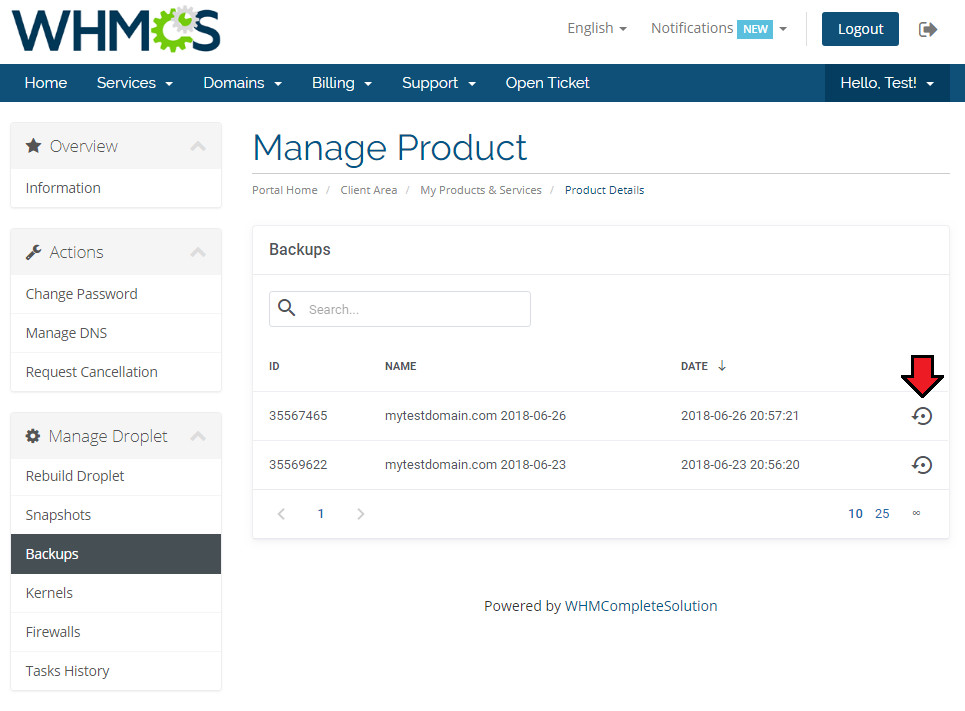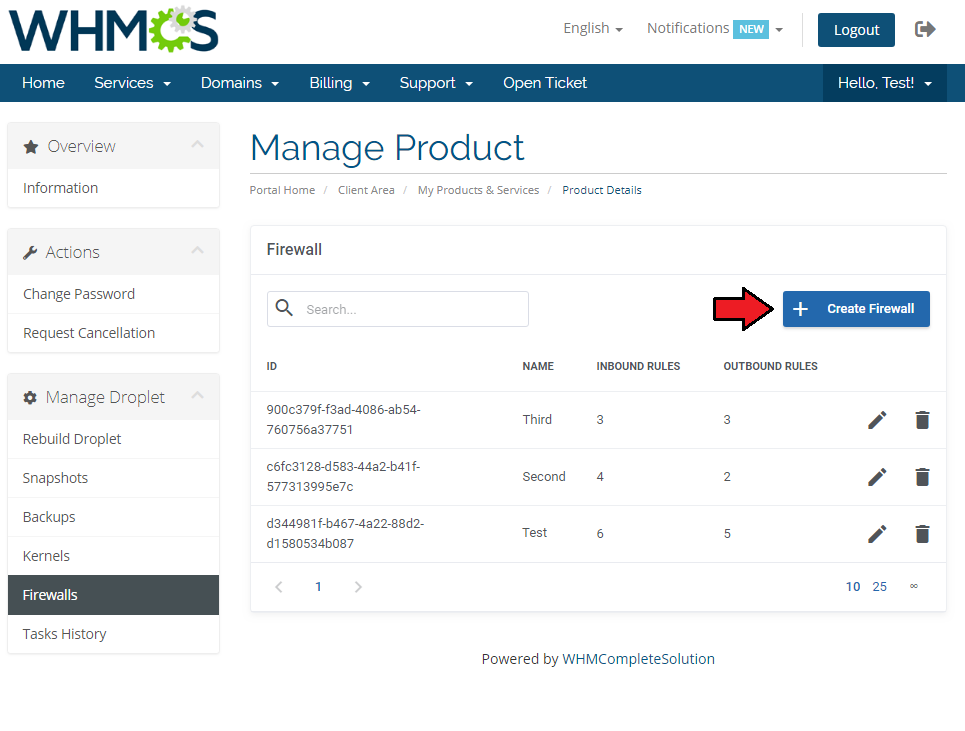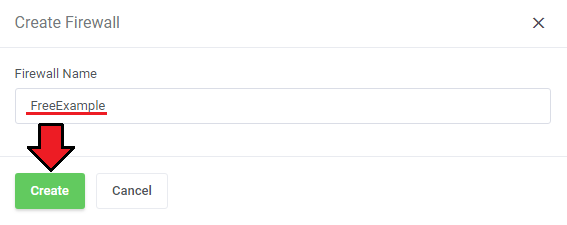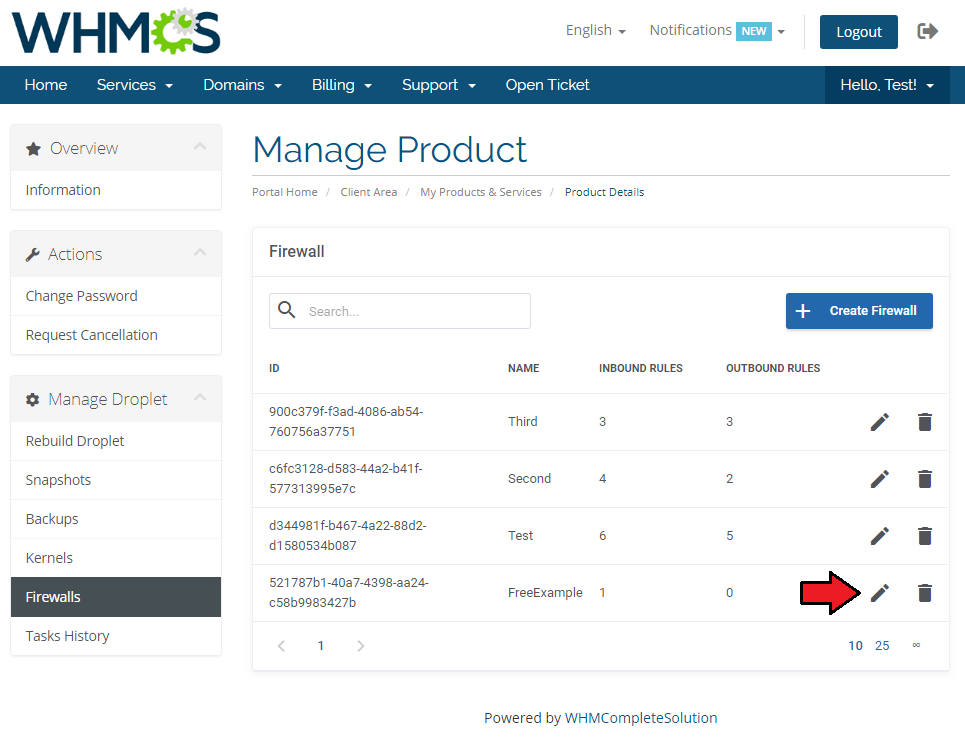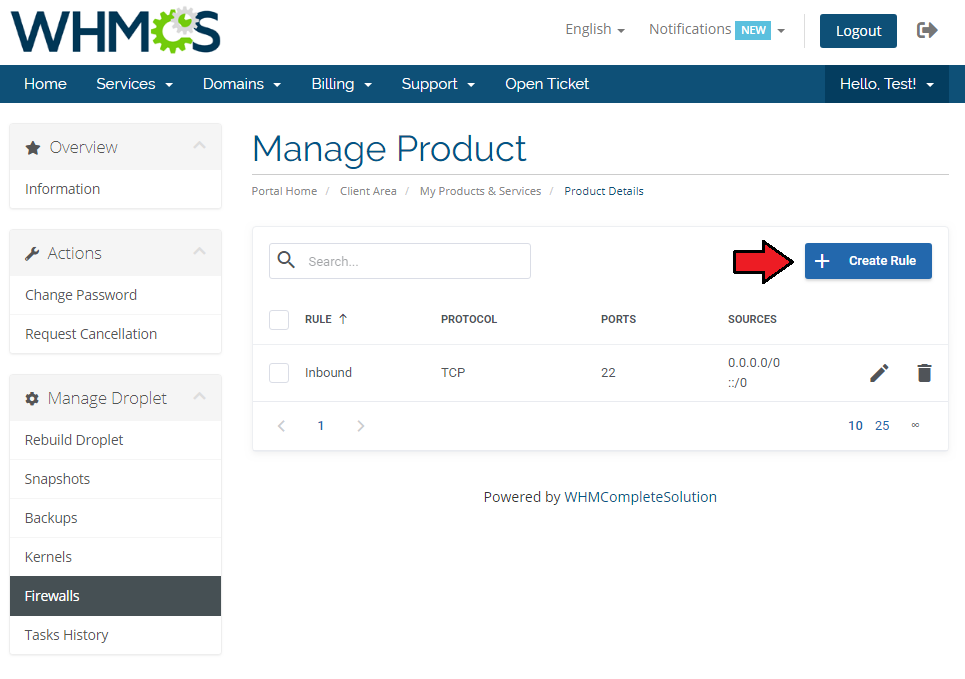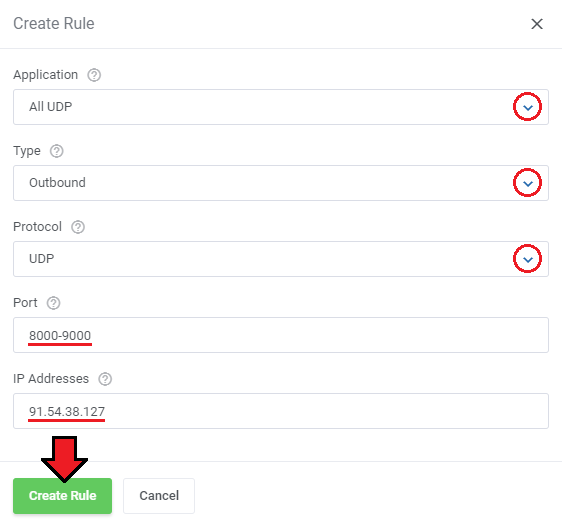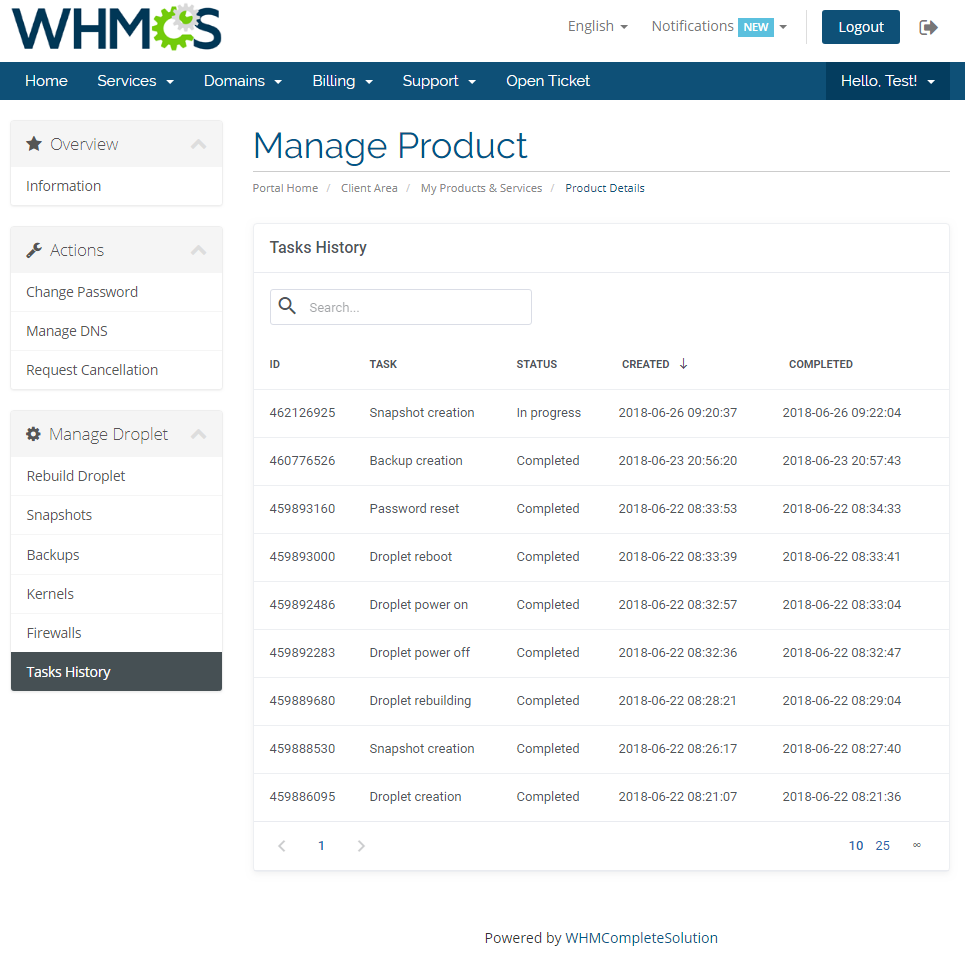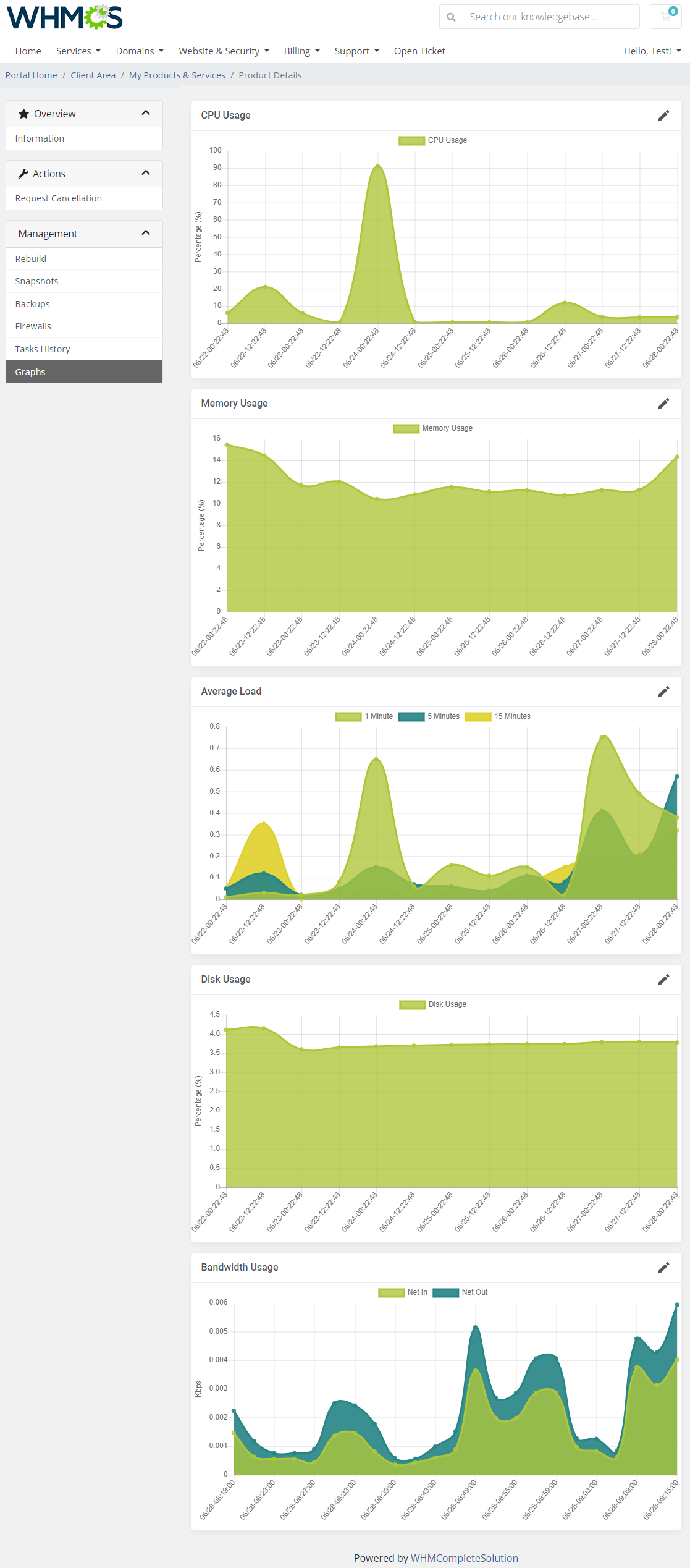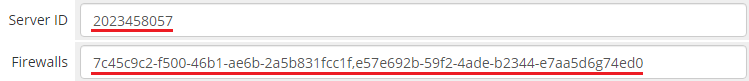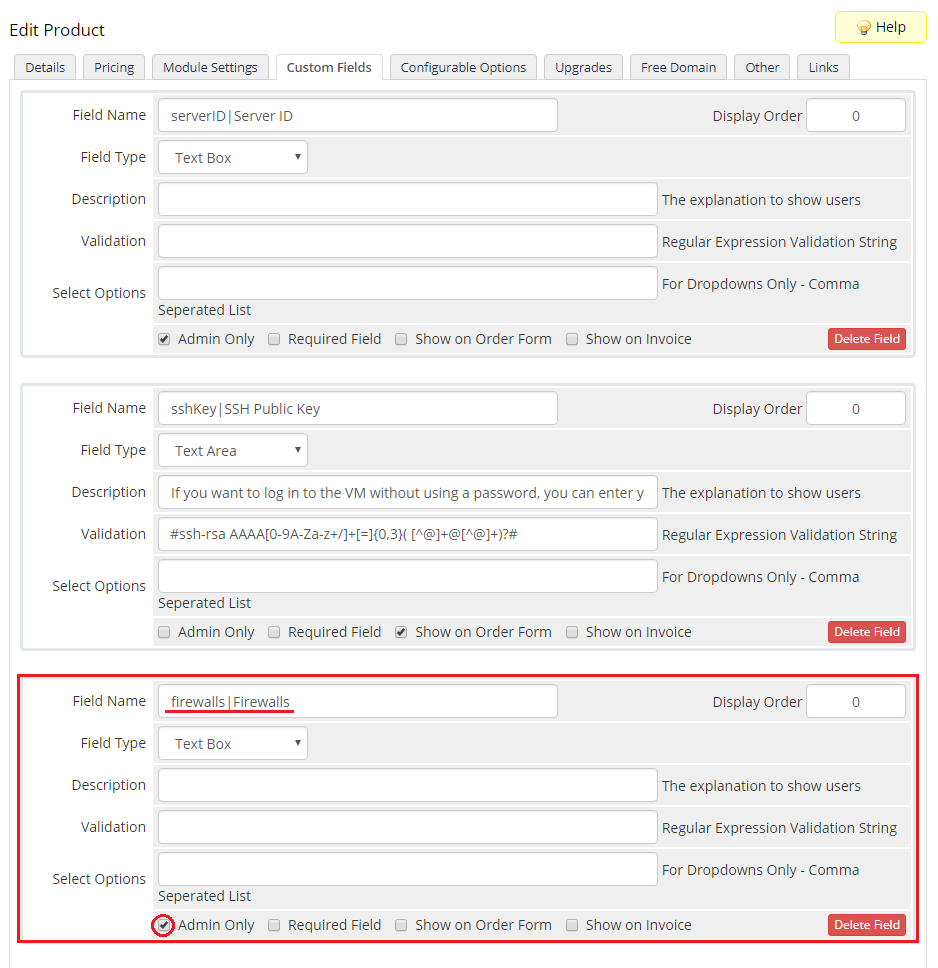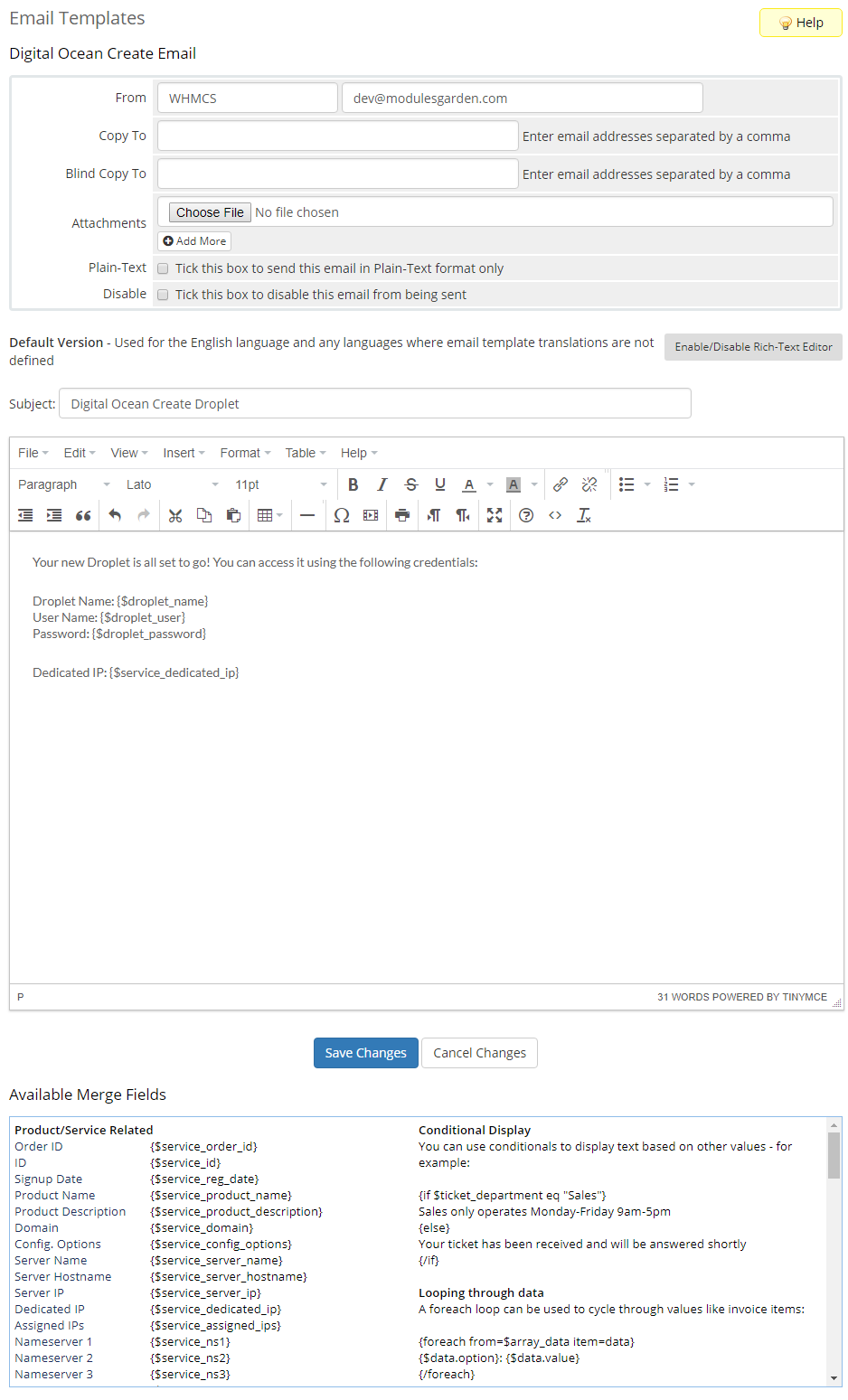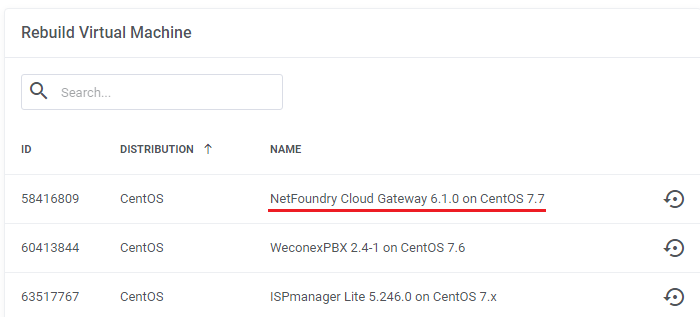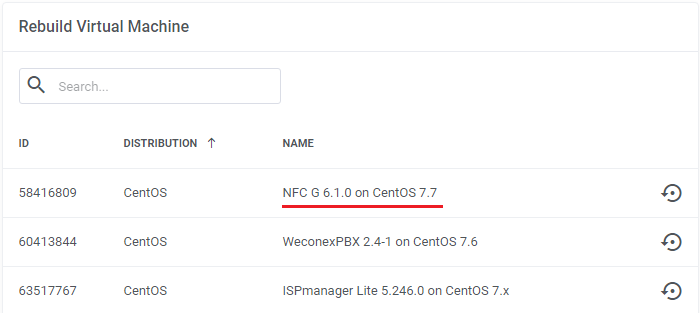|
|
| Line 486: |
Line 486: |
| | | | |
| | * '''Master SSH Key''' - If you do not want to share access to machines by SSH or require clients to provide their own keys while placing orders, <br/> then select your Master SSH Key from the panel here, as it will be used for all machines created on the basis of this product. | | * '''Master SSH Key''' - If you do not want to share access to machines by SSH or require clients to provide their own keys while placing orders, <br/> then select your Master SSH Key from the panel here, as it will be used for all machines created on the basis of this product. |
| − | | + | <!-- |
| | * '''Floating IPs''' - Enable to automatically assign floating IP address to Droplet on creation. Click [https://www.digitalocean.com/docs/networking/floating-ips/ here] to find out more about floating IPs. | | * '''Floating IPs''' - Enable to automatically assign floating IP address to Droplet on creation. Click [https://www.digitalocean.com/docs/networking/floating-ips/ here] to find out more about floating IPs. |
| | + | --> |
| | + | * '''Reserved IP Addresses''' - Enable to automatically create a floating IP address Droplet on creation. |
| | | | |
| | * '''Backups''' - Enables automatic system-level backups. It can be used for backup images, to revert the server or create new Droplets. Click [https://www.digitalocean.com/community/tutorials/an-introduction-to-digitalocean-backups here] for more information. | | * '''Backups''' - Enables automatic system-level backups. It can be used for backup images, to revert the server or create new Droplets. Click [https://www.digitalocean.com/community/tutorials/an-introduction-to-digitalocean-backups here] for more information. |
| Line 507: |
Line 509: |
| | * '''Firewall Prefix''' - You can provide WHMCS merge field variables such us "{$serviceid}" or "{$username}" to eliminate problems with using non-unique firewall names by clients that need to be globally unique to the DigitalOcean account. | | * '''Firewall Prefix''' - You can provide WHMCS merge field variables such us "{$serviceid}" or "{$username}" to eliminate problems with using non-unique firewall names by clients that need to be globally unique to the DigitalOcean account. |
| | | | |
| − | * '''IPv6''' - Enables public [https://www.digitalocean.com/community/tutorials/how-to-enable-ipv6-for-digitalocean-droplets IPv6] networking for Droplet. | + | * '''IPv6 Addresses''' - Enables public [https://www.digitalocean.com/community/tutorials/how-to-enable-ipv6-for-digitalocean-droplets IPv6] networking for Droplet. |
| − | | + | <!-- |
| | * '''Private Networking''' - Adds [https://www.digitalocean.com/community/tutorials/digitalocean-private-networking-faq Droplet-to-Droplet] networking, within the same region. | | * '''Private Networking''' - Adds [https://www.digitalocean.com/community/tutorials/digitalocean-private-networking-faq Droplet-to-Droplet] networking, within the same region. |
| − | | + | --> |
| − | * '''Debug''' - Enables logging of API requests and responses to WHMCS [https://docs.whmcs.com/Troubleshooting_Module_Problems module log] which may be useful if you experience any problems with the module. | + | * '''Debug Mode''' - Enables logging of API requests and responses to WHMCS [https://docs.whmcs.com/Troubleshooting_Module_Problems module log] which may be useful if you experience any problems with the module. |
| | | | |
| | | | |
| Line 535: |
Line 537: |
| | |} | | |} |
| | {| | | {| |
| − | |style="padding: 0px 0px 15px 15px;"|Once the connection is successful, remember to '''save''' your module settings.<br/>From now on, the cron set during the last stage of the module's installation should periodically check that mailbox for DigitalOcean messages. <br/>If any new emails are received, they will be then converted to your email template and sent to the corresponding client.<br/>The default email templates for product creation and password reset can be specified below. Take a look at the [[#Tips|Tips]] section - tip no 4, and check the tempalte content. | + | |style="padding: 0px 0px 15px 15px;"|Once the connection is successful, remember to '''save''' your module settings.<br/>From now on, the cron set during the last stage of the module's installation should periodically check that mailbox for DigitalOcean messages. <br/>If any new emails are received, they will be then converted to your email template and sent to the corresponding client.<br/>The default email templates for product creation and password reset can be specified below. Take a look at the [[#Tips|Tips]] section - tip no 4, and check the template content. |
| | |} | | |} |
| | {| | | {| |
| Line 543: |
Line 545: |
| | |style="padding: 0px 0px 15px 15px;"|'''19. The following section is dedicated to the Client Area Features.'''<br/> | | |style="padding: 0px 0px 15px 15px;"|'''19. The following section is dedicated to the Client Area Features.'''<br/> |
| | You will find here six options that can be enabled and then will be available to your clients in their client area. These options are: | | You will find here six options that can be enabled and then will be available to your clients in their client area. These options are: |
| − | *'''Rebuild Droplet''' - if enabled, clients are allowed to rebuild their virtual machine in an adequate section. | + | *'''Rebuild Droplet''' - if enabled, clients can rebuild their virtual machine in an adequate section. |
| | | | |
| − | *'''Snapshots''' - if enabled, clients are granted access to snapshots section | + | *'''Snapshots''' - if enabled, clients are granted access to the snapshots section |
| | | | |
| | *'''Task History''' - if enabled, clients are allowed to view the history of the tasks | | *'''Task History''' - if enabled, clients are allowed to view the history of the tasks |
| | | | |
| | *'''Backups''' - if enabled, clients are allowed to view the history of the tasks | | *'''Backups''' - if enabled, clients are allowed to view the history of the tasks |
| − | | + | <!-- |
| | *'''Kernel''' - if enabled, clients are allowed to change their current kernel to any other available<br/>'''''Note:''' Kernels' management is dependant on the selected OS and must be active in the panel. Before enabling, make sure the option functions correctly in the panel.''<br/> For more info on Kernels move [https://www.digitalocean.com/docs/droplets/how-to/kernel/ here]. | | *'''Kernel''' - if enabled, clients are allowed to change their current kernel to any other available<br/>'''''Note:''' Kernels' management is dependant on the selected OS and must be active in the panel. Before enabling, make sure the option functions correctly in the panel.''<br/> For more info on Kernels move [https://www.digitalocean.com/docs/droplets/how-to/kernel/ here]. |
| | + | --> |
| | + | *'''Firewalls''' - if enabled, clients are allowed to create firewalls and manage inbound and outbound rules |
| | | | |
| − | *'''Firewall''' - if enabled, clients are allowed to create firewalls and manage inbound and outbound rules | + | *''Graphs'' - if enabled, clients are allowed to view numerous graphs with data on virtual machine resource usage |
| | | | |
| − | *'''Reset Password''' - if enabled, clients are allowed to reset the password | + | *'''Available Images To Rebuild''' - Select OS images, One-click apps, and Snapshots from available to allow the client to use when rebuilding a droplet.<br/> Please note, that if you leave this field empty then all available OS images and One-click apps provided by DigitalOcean will be displayed in the client area to rebuild except the snapshots.<br/> Keep in mind that the available here list of OS Images includes all the snapshots, including the clients' private ones. Be careful when selecting them.<br/> You can also ignore this option if you want to allow rebuild Droplet with only the initially chosen image. |
| | | | |
| | *'''Change Hostname''' - if enabled, clients may give their hostname a unique name | | *'''Change Hostname''' - if enabled, clients may give their hostname a unique name |
| Line 569: |
Line 573: |
| | * '''Reboot ''' - once enabled, clients will access the '' 'Reboot' '' section. | | * '''Reboot ''' - once enabled, clients will access the '' 'Reboot' '' section. |
| | | | |
| − | * '''Reset Password ''' - if you enable, clients will be granted access to the '' 'Reset Password' '' section. | + | * '''Reset Password ''' - if you enable it, clients will be granted access to the '' 'Reset Password' '' section. |
| − | | + | |
| − | *'''Available Images To Rebuild''' - Select OS images, One-click apps, and Snapshots from available to allow the client to use when rebuilding a droplet.<br/> Please note, that if you leave this field empty then all available OS images and One-click apps provided by DigitalOcean will be displayed in the client area to rebuild except the snapshots.<br/> Keep in mind that the available here list of OS Images includes all the snapshots, including the clients' private ones. Be careful when selecting them.<br/> You can also ignore this option if you want to allow rebuild Droplet with only initially chosen image.
| + | |
| − | | + | |
| | |} | | |} |
| | {| | | {| |
| Line 579: |
Line 580: |
| | {| | | {| |
| | |style="padding: 0px 0px 15px 15px;"|'''20. At the end of the configuration process, you can decide whether you want to generate configurable options for the product.'''<br/> | | |style="padding: 0px 0px 15px 15px;"|'''20. At the end of the configuration process, you can decide whether you want to generate configurable options for the product.'''<br/> |
| − | Configurable options can be used by your clients to select each Droplet parameters individually during order placement.<br/>Otherwise, if configurable options are not defined, then the fixed parameters specified in the earlier configuration will be used instead. | + | Configurable options can be used by your clients to select each Droplet parameter individually during order placement.<br/>Otherwise, if configurable options are not defined, then the fixed parameters specified in the earlier configuration will be used instead. |
| | |} | | |} |
| | {| | | {| |
| Line 643: |
Line 644: |
| | |style="padding: 10px 0px 15px 15px;"|''' DigitalOcean Droplets For WHMCS allows you to monitor and manage your customer Droplets from the admin area of your WHMCS system.'''<br /> | | |style="padding: 10px 0px 15px 15px;"|''' DigitalOcean Droplets For WHMCS allows you to monitor and manage your customer Droplets from the admin area of your WHMCS system.'''<br /> |
| | This includes supervision of such features like: | | This includes supervision of such features like: |
| − | # Configurable options which enable you to view the chosen Droplets resources.<br/>'' '''Important:''' Due to API limitations, the only two configurations possible to modify for the already created VM through the 'Change Package' functionality are the ''' 'Size Slug Plan' ''' option for Droplet resizing and ''' 'Floating IPs' ''' for assign/unassign.<br/> And even this actions may not always be allowed! You can also change the snapshots, backups, firewalls and rules limits, which values are only kept locally on the WHMCS server.'' | + | # Configurable options which enable you to view the chosen Droplets resources.<br/>'' '''Important:''' Due to API limitations, the only two configurations possible to modify for the already created VM through the 'Change Package' functionality are the ''' 'Size Slug Plan' ''' option for Droplet resizing and ''' 'Floating IPs' ''' for assign/unassign.<br/> And even these actions may not always be allowed! You can also change the snapshots, backups, firewalls and rules limits, which values are only kept locally on the WHMCS server.'' |
| | # Module commands, service action and additional options enable you to manage Droplet status and features. | | # Module commands, service action and additional options enable you to manage Droplet status and features. |
| | # Server information provides you with the current status, resources and options set for the Droplet. | | # Server information provides you with the current status, resources and options set for the Droplet. |
| | + | '''''Note:''' Since version 1.8.0 the "Hostname" field, if empty, will be automatically filled in by the module after triggering the "Create" command.'' |
| | |} | | |} |
| | {| | | {| |
| Line 722: |
Line 724: |
| | |} | | |} |
| | | | |
| | + | <!-- |
| | ===Kernels=== | | ===Kernels=== |
| | {| | | {| |
| Line 729: |
Line 732: |
| | |style="padding: 0px 0px 30px 25px;"|[[File:DOD_26_1.png]] | | |style="padding: 0px 0px 30px 25px;"|[[File:DOD_26_1.png]] |
| | |} | | |} |
| | + | --> |
| | | | |
| | ===Firewalls=== | | ===Firewalls=== |
| Line 786: |
Line 790: |
| | ===Tasks History=== | | ===Tasks History=== |
| | {| | | {| |
| − | |style="padding: 10px 0px 15px 15px;"|Tasks history allows you to view all tasks performed on your VM with the current progress status. <br/>Please note that this actions are also collected from the DigitalOcean API. | + | |style="padding: 10px 0px 15px 15px;"|Tasks history allows you to view all tasks performed on your VM with the current progress status. <br/>Please note that these actions are also collected from the DigitalOcean API. |
| | |} | | |} |
| | {| | | {| |
| | |style="padding: 0px 0px 30px 25px;"|[[File:DOD_27.png]] | | |style="padding: 0px 0px 30px 25px;"|[[File:DOD_27.png]] |
| | + | |} |
| | + | ===Graphs=== |
| | + | {| |
| | + | |style="padding: 10px 0px 15px 15px;"|Once entering the '' 'Graphs' '' section, clients will be moved to the page with the generated graphs showing: |
| | + | *'' 'CPU Usage' '' |
| | + | *'' 'Memory Usage' '' |
| | + | *'' 'Average Load' '' |
| | + | *'' 'Disk Usage' '' |
| | + | *'' 'Bandwidth Usage' '' |
| | + | |} |
| | + | {| |
| | + | |style="padding: 0px 0px 30px 25px;"|[[File:DOD_27_0.png]] |
| | |} | | |} |
| | | | |
| Application Name
|
|
|
| Acra 0.85.0 on Ubuntu 18.04
|
Hasura GraphQL on Ubuntu 18.04
|
PhpMyAdmin 5.0.3 on Ubuntu 20.04
|
| Airbyte 0.30.25 on Ubuntu 20.04
|
Hector dev test 2 0.0.1 on Ubuntu 20.10
|
PhpMyAdmin on Ubuntu 18.04
|
| Akaunting on Ubuntu 18.04
|
hector inmutable slugs 2 yeeeeeet 1.0.0 on Ubuntu 20.01
|
Plesk (CentOS) 18.0 on CentOS 7.7
|
| Akaunting on Ubuntu 20.04
|
hector-test-image-slug
|
Plesk (CentOS) 18.0 on CentOS 7.9
|
| Ant Media Server Community Edition 2.1.0 on Ubuntu 18.04
|
Helpy 2.4 on Ubuntu 18.04
|
Plesk 17.8 on CentOS 7
|
| Ant Media Server Community Edition 2.4.1 on Ubuntu 18.04
|
Helpy Pro 3.2.7.1 on Ubuntu 18.04
|
Plesk 18.0 on Ubuntu 20.04
|
| Ant Media Server Enterprise Edition 2.2.1 on Ubuntu 18.04
|
HoneyDB Agent on Debian 9
|
Plesk 18.0 on Ubuntu 20.04
|
| Ant Media Server Enterprise Edition 2.4.1 on Ubuntu 18.04
|
Hubs Cloud Personal 1.1.0 on Ubuntu 18.04
|
Plone In A Box™ 5.2.2 on Ubuntu 20.04 (LTS)
|
| ApisCP 3.2 on CentOS 8.2
|
HumHub 1.10.2 on Debian 10
|
Prometheus 2.9.2 on Ubuntu 18.04
|
| ApisCP 3.2 on CentOS 8.2
|
Hyperledger Fabric Cloud Lab 1.4.2 on Ubuntu 18.04
|
Purdm 0.3a on Ubuntu 18.04
|
| Appsmith 1.5 on Ubuntu 20.04
|
Influx TICK on Ubuntu 18.04
|
PyboxTech-Med 1.75 on Ubuntu 20.04
|
| Appwrite 0.12.0 on Ubuntu 20.04
|
Invoice Ninja 1.0.0 on Ubuntu 18.0.4
|
Python/Django Quickstart 1.1 on Ubuntu 18.04
|
| Appwrite 0.7.0 on Ubuntu 18.04
|
Invoice Ninja 5 on Ubuntu 20.0.4
|
QCObjects 2.1.157 on Ubuntu 18.04
|
| authentik 2022.1.3 on Ubuntu 20.04
|
IOTA Hornet Node on Ubuntu 20.04
|
QloApps 1.5.0 on Ubuntu 18.04
|
| AutoPanel - Wordpress Automation 1 on Ubuntu 20.04.2 LTS
|
ISPmanager 6.8.2 on CentOS 7.x
|
QuestDB 6.1.2 on Ubuntu 20.04
|
| AzuraCast 0.11.2 on Ubuntu 20.04
|
ISPmanager Lite 5.246.0 on CentOS 7.x
|
Reblaze WAF 2.12.10 on Ubuntu 18.04
|
| AzuraCast 0.12 on Ubuntu 20.04
|
Izenda 3.3.1 on Ubuntu 18.04
|
Redash 8.0.0 on Ubuntu 18.04
|
| Bagisto on Ubuntu 18.04
|
Jelastic PaaS 6.0-5 on Centos 7
|
Repman 0.4.1 on Ubuntu 18.04 (LTS)
|
| bcoin on Ubuntu 18.04
|
JetBackup 5 on CentOS 7.9
|
Restyaboard (CentOS) 0.6.8 on CentOS 7.6
|
| BigBlueButton Server 2.2 on Ubuntu 16.04
|
Jitsi Server 2.0.6726 on Ubuntu 20.04
|
Restyaboard (CentOS) 0.6.9 on CentOS 7.6
|
| Bitwarden 1.32.0 on Ubuntu 18.04
|
Jitsi Server 2.1-273 on Ubuntu 18.04
|
Restyaboard (CentOS) 1.7 on CentOS 7
|
| Botpress 12.9.1 on Ubuntu 18.04
|
Kasm Workspaces 1.10.0 on Ubuntu 18.04
|
Restyaboard 0.6.8 on Ubuntu 16.04
|
| Buddy on Ubuntu 18.04
|
Kepler Builder 1.0.10 on Ubuntu 18.04
|
Restyaboard 0.6.9 on Ubuntu 18.04
|
| Budibase 1.0.0 on Ubuntu 20.04
|
Krill 0.6.0 on Ubuntu 18.04
|
Restyaboard 1.7 on Ubuntu 20.04
|
| Bugfender 2020.2.0 on Ubuntu 18.04
|
Kubernetes 1.19 1.19.7-001 on Ubuntu 20.04
|
RethinkDB (Fantasia) 2.3.7 on Ubuntu 18.04
|
| Bugfender 2021.1.0 on Ubuntu 20.04
|
LAMP on Ubuntu 18.04
|
RethinkDB 2.4.1 on Ubuntu 18.04
|
| Caddy 2.2.1 on Ubuntu 18.04
|
LAMP on Ubuntu 20.04
|
Rocket.Chat 2.4.9 on Ubuntu 18.04
|
| CapRover 1.10.1 on Ubuntu 18.04
|
Laravel 7.20.0 on Ubuntu 20.04
|
Rocket.Chat 4.1.2 on Ubuntu 20.04
|
| CAST AI Kubernetes 1.18 1.18.6-7 on Ubuntu 20.04
|
LEMP 42 on Ubuntu 20.04
|
Roxy-WI 4.5.1 on CentOS 7
|
| Chamilo 1.11.10 on Ubuntu 18.04
|
LEMP on Ubuntu 18.04
|
RStudio + H2O 1.2 on Ubuntu 18.04
|
| Chevereto 1.3.0 on Ubuntu 20.04
|
Linux Alf.io 2.0-M3-2112-2 on Rocky Linux 8.5
|
RStudio + PkgDev 1.2 on Ubuntu 18.04
|
| Chevereto-Free 1.6.2 on Ubuntu 20.04
|
Linux ApisCP 3.2 on Rocky Linux 8.5
|
RStudio + Stan 1.2 on Ubuntu 18.04
|
| CloudBees Jenkins on Ubuntu 18.04
|
Live Helper Chat 3.84 on Centos 7.8.2003
|
RStudio 1.2 on Ubuntu 18.04
|
| CloudPanel 1 1.0.4 on Debian 10.7
|
Magento 2 Open Source 1.3.1 on Ubuntu 20.04 (LTS)
|
RStudio 1.4 on Ubuntu 20.04
|
| CloudPanel 1 1.0.5 on Debian 10.8
|
Magento 2 Open Source 1.5.1 on Ubuntu 20.04 (LTS)
|
Ruby on Rails 6.0.3.4 on Ubuntu 20.04
|
| CloudPanel 1 1.0.7 on Debian 10.11
|
Mailcoach 3.0 on Ubuntu 18.04
|
Ruby on Rails on Ubuntu 18.04
|
| Cloudron 6.0.1 on Ubuntu 20.04
|
Mailcoach 4.0 on Ubuntu 20.04
|
RunCloud-18.04 on Ubuntu 18.04
|
| Cloudron 7.0.4 on Ubuntu 20.04
|
Mastodon 3.1.3 on Ubuntu 18.04
|
RunCloud-20.04 on Ubuntu 20.04
|
| ClusterControl 1.9.2 on Ubuntu 20.04
|
Matrix (Synapse backend) 0.1.3 on Debian 10 (buster)
|
Saltcorn 0.6.0 on Ubuntu 20.04
|
| code-server 3.0.2 on Ubuntu 18.04
|
Mattermost 5.16.3 on Ubuntu 18.04
|
Sandfly Security 3.2.0 on Ubuntu 20.04
|
| Coin Collector by PowerTrader.net 1.2 on Ubuntu 20.04
|
MeiliSearch 0.25.2 on Debian 10 (buster)
|
SearchBlox Enterprise Search 9.2.1 on CentOS 7.6
|
| Computing for COVID 3 on Ubuntu 18.04.4 LTS
|
Meltano 1.15.0 on Ubuntu 18.04
|
Selenoid 1.10.0 on Ubuntu 18.04
|
| Countly Analytics 20.04.1 on Ubuntu 18.04
|
Meltano 1.31.0 on Ubuntu 18.04
|
ServerWand 1.0 on Ubuntu 18.04
|
| cPanel & WHM® 84.0.14 on CentOS 7.6
|
Memgraph on Debian 9.7
|
ShinyProxy 2.4.0 on Ubuntu 20.04
|
| cPanel & WHM® 92.0.11 on CentOS 7.6
|
Metabase 0.41.6 on Ubuntu 18.04
|
ShinyProxy 2.6.0.1 on Ubuntu 20.04
|
| cPanel & WHM® RELEASE on CentOS 7.9
|
Microweber 1.2.0 on Ubuntu 20.04
|
Shopware on Ubuntu 18.04
|
| CSMM 1.20.2 on Ubuntu 20.04
|
Microweber 1.2.10 on Ubuntu 20.04
|
SimpleX server 0.4.1 on Ubuntu 20.04
|
| CUBITE lilac on Ubuntu 20.04
|
Minecraft: Bedrock Edition 1.0 on Ubuntu 20.04 (LTS)
|
Skaffolder 3.0 on Ubuntu 18.04
|
| Curiosity 0.12549 on Ubuntu 16.04
|
Minecraft: Java Edition Server 1.0 on Ubuntu 18.04
|
Snapt Aria 2.0.0 on Ubuntu 18.04
|
| CyberPanel 2.0.3 on Ubuntu 20.04
|
Mist 4.6.2 on Ubuntu 20.04
|
Snapt Nova ADC (Load Balancer, WAF) 1.0.0 on Ubuntu 18.04
|
| CyberPanel 2.1.1 on Ubuntu 20.04
|
MongoDB 4.0.3 on Ubuntu 18.04
|
Solder.io 0.7.6 on Ubuntu 18.04.5
|
| CyberPanel Joomla 3.0.10 on Ubuntu 20.04
|
MongoDB 4.4.1 on Ubuntu 20.04
|
SolidInvoice 2.0.3 on Ubuntu 18.04
|
| CyberScore 5.0.1 on Ubuntu 18.04.3
|
moodle 3.10 on Debian 10
|
Speckle Server 2 on Ubuntu 20.04
|
| DeadLetter Facial Recognition on Ubuntu 18.04
|
MySQL 8.0.21 on Ubuntu 20.04
|
Spotipo 3.4.13 on Ubuntu 18.04
|
| Decentralized Internet 5.3.5 on Ubuntu 18.04
|
MySQL on Ubuntu 18.04
|
Strapi 3.1.0 on Ubuntu 18.04
|
| Directus 9 on Ubuntu 18.04
|
Nakama 2.7.0 on Ubuntu 18.04
|
Supabase Postgres 0.15.0 on Ubuntu 18.04
|
| Discourse 2.5.0.beta3 on Ubuntu 18.04
|
NetBox 2.10.4 on Ubuntu 20.04
|
Supabase Realtime 0.7.5 on Ubuntu 18.04
|
| Discourse on Ubuntu 20.04
|
NetFoundry Zero Trust Networking 7.3.0 on CentOS 7.8
|
Teleport 8.0.1 on Ubuntu 20.04
|
| Django 2.2.12 on Ubuntu 20.04
|
NethServer 7.9.2009 on CentOS 7.x
|
ThePlanMinder PostgreSQL 1.03 on Ubuntu 20.04
|
| Django 3.2 LTS 3.2.4 on Ubuntu 20.04
|
Netmaker 0.9.1 on Ubuntu 20.04
|
ThingsBoard CE on Ubuntu 18.04
|
| Docker 19.03.12 on Ubuntu 18.04
|
Nimbella Lite on Ubuntu 18.04
|
ThingsBoard PE on Ubuntu 18.04
|
| Docker 19.03.12 on Ubuntu 20.04
|
Ninjam on Debian 10.0 x64
|
titra 0.9.8 on Ubuntu 18.04
|
| Dokku 0.17.9 on Ubuntu 18.04
|
NirvaShare 1.5.7 on Ubuntu 20.04 (LTS)
|
Traccar 4.10 on Ubuntu 20.04
|
| Dokku 0.21.4 on Ubuntu 20.04
|
NKN Commercial 2.0 on Ubuntu 18.04
|
TRASA 1.1.2 on Ubuntu 20.04
|
| Dokos 2.0.0 on Ubuntu 18.04
|
node-army 3.0 on Ubuntu 20.04
|
twigs 1.0.1 on Ubuntu 20.04 LTS
|
| Doppler 1.0 on Ubuntu 20.04 (LTS)
|
node-army-3.0 3.0 on Ubuntu 20.04 (LTS)
|
UH VPN 1.2.0 on Ubuntu 20.04
|
| DSuhinin-App-1 1.0 on Ubuntu 18.04
|
Node.js Quickstart 1.0 on Ubuntu 18.04
|
UTunnel VPN 1.0.0 on Ubuntu 20.04
|
| EmailEngine 2.11.1 on Ubuntu 20.04
|
NodeGame 7.1.0 on Ubuntu 18.04
|
UXLens 0.7 on Ubuntu 18.04
|
| ERPNext 12.5.0 on Ubuntu 18.04
|
NodeJS 12.18.1 on Ubuntu 20.04
|
uzERP 1.26.6 on Ubuntu 18.04
|
| Erxes 0.17.6 on Ubuntu 18.04
|
Onion Routed Cloud 14 on Ubuntu 18.04
|
Varbase 8.7.11 on Ubuntu 18.04
|
| Everlife.AI 2.2.0 on Ubuntu 20.04
|
Onjection Jenkins 2.164.3 on Ubuntu 16.04
|
Varnish Cache 6.0.10 on Ubuntu 18.04
|
| FastNetMon 2.0 on Ubuntu 18.04
|
ONLYOFFICE Docs 7.0.0 on Ubuntu 20.04 LTS
|
VictoriaMetrics Single 1.71.0 on Ubuntu 20.04
|
| FASTPANEL 1.9+deb10p151 on Debian 10
|
ONLYOFFICE Workspace 22.01.654 on Ubuntu 20.04 LTS
|
VitalPBX 3.0.4-1 on Centos 7.8
|
| Fathom on Ubuntu 18.04
|
Open Source Social Network 6.1.0 on Ubuntu 18.04
|
vitalpointz IoT Core Lite 1.2.0 on CentOS 7.6
|
| FileCloud 21.2.3 on Ubuntu 20.04
|
Open Unlight 1.0.0.pre1 on Ubuntu 18.04
|
Vodia Multi-tenant Cloud PBX 66 on Debian 10 x64
|
| filecoin-lotus 1.11.0 on Ubuntu 20.04 (LTS)
|
OpenBoxes 0.8.14 on Ubuntu 20.04
|
WarpSpeed VPN 1.1.5 on Ubuntu 18.04
|
| filecoin-lotus 1.13.0 on Ubuntu 20.04 (LTS)
|
OpenCart 3.0.3 on Ubuntu 18.04
|
Web-WordPress 5.7 on Ubuntu 20.04
|
| Flashphoner Web Call Server 5.2.780 on CentOS 7.6
|
OpenCPU 2.2.4 on Ubuntu 20.04
|
WebDNA Server 8.6.4 8.6.4 on Ubuntu 18.04
|
| Flexify.IO Multi-cloud / Migration 2.12.0 on Ubuntu 20.04 LTS
|
OpenFaaS on Ubuntu 18.04
|
WebMaker Server 10.6 on Ubuntu 20.04
|
| Flexify.IO Multi-cloud / Migration 2.12.8 on Ubuntu 20.04 LTS
|
OpenLiteSpeed ClassicPress 1.2.0 on Ubuntu 20.04
|
WeconexPBX 2.4-1 on CentOS 7.6
|
| Flipstarter 1.1.2 on Ubuntu 18.04
|
OpenLiteSpeed Django 2.2.3 on Ubuntu 18.04
|
Wiki.js 2.4.107 on Ubuntu 18.04
|
| flussonic 21.08.1 on Ubuntu 20.04
|
OpenLiteSpeed Django 3.1.1 on Ubuntu 20.04
|
Wireguardian VPN Access Server 2110.0 on Ubuntu 20.04
|
| Folding@home 0.0.1 on Ubuntu 18.04
|
OpenLiteSpeed Django 3.2.11 on Ubuntu 20.04
|
WireSpeed VPN 1.1.2 on Ubuntu 18.04
|
| Free Cost Management 1-1-326707216-master on Ubuntu 20.04
|
OpenLiteSpeed Joomla 4.0.5 on Ubuntu 20.04
|
WireSpeed VPN 1.1.3 on Ubuntu 18.04
|
| FreePBX® 15 on CentOS 7.6
|
OpenLiteSpeed NodeJS 10.15.3 on Ubuntu 18.04
|
WireSpeed VPN 1.1.5 on Ubuntu 18.04
|
| FreePBX® 16 on CentOS 7.8
|
OpenLiteSpeed NodeJS 12.16.3 on Ubuntu 20.04
|
WordPress 5.5.1 on Ubuntu 18.04
|
| Ghost on Ubuntu 18.04
|
OpenLiteSpeed NodeJS 12.20.2 on Ubuntu 20.04
|
WordPress 5.8 on Ubuntu 20.04
|
| Ghost on Ubuntu 20.04
|
OpenLiteSpeed Rails 6.1.4.1 on Ubuntu 20.04
|
Workarea 3.5.x on Ubuntu 18.04
|
| Gigantum Client 1.5.2 on Ubuntu 20.04
|
OpenLiteSpeed WordPress 5.3 on Ubuntu 18.04
|
WorkflowServer 2.5 on Ubuntu 18.04
|
| Gitea 1.13.1 on Ubuntu 20.04
|
OpenLiteSpeed WordPress 5.6 on Ubuntu 20.04
|
X-Cart 5.4.1.4 on CentOS 7.6
|
| Gitea 1.14.2 on Ubuntu 20.04
|
OpenLiteSpeed WordPress 5.9 on Ubuntu 20.04
|
Yacht 0.0.5-alpha on Ubuntu 20.04
|
| GitLab Enterprise Edition on Ubuntu 20.04
|
OpenVPN + Pihole 1.1.1 on Ubuntu 18.04
|
Zabbix proxy 5.0.6 on CentOS 8
|
| GitLab Enterprise Edition on Ubuntu 20.04
|
OpenVPN Access Server 2.8.5 on Ubuntu 18.04
|
Zabbix server 5.0.6 on CentOS 7
|
| Gluu Server CE 4.2.1 on Ubuntu 20.04 (LTS)
|
Owncast on Debian 10
|
Zeromon Zabbix 4 on Ubuntu 18.04
|
| Grafana 7.2.0 on Ubuntu 18.04
|
PacVim on Ubuntu 18.04
|
ZesleCP 3.1.6 on CentOS 7.x
|
| GrandNode 2.0 1.1.0 on Ubuntu 18.04
|
Passbolt CE 2.13.5 on Ubuntu 18.04
|
Znuny 6.2.2 on Debian 10 (buster)
|
| GrandNode 4.90.0 on Ubuntu 18.04
|
Passbolt CE 3.3.0-1 on Ubuntu 20.04
|
Znuny LTS 6.0.39 on Debian 10 (buster)
|
| gutiumtestapp_new_test 2 on Ubuntu 20.04
|
Percona Monitoring and Management 2 2.21.0 on CentOS 7
|
ZoomAdmin 2.0.1 on Ubuntu 18.04.03
|
| gutiumtestapp333 1 on Ubuntu 20.04
|
Perforce Helix Core 2021.2.2220431 on CentOS 7.9
|
Zulip 4.8 on Ubuntu 20.04
|
| HarperDB 2.3.0 on Ubuntu 18.04
|
PhotoPrism on Ubuntu 20.04
|
|