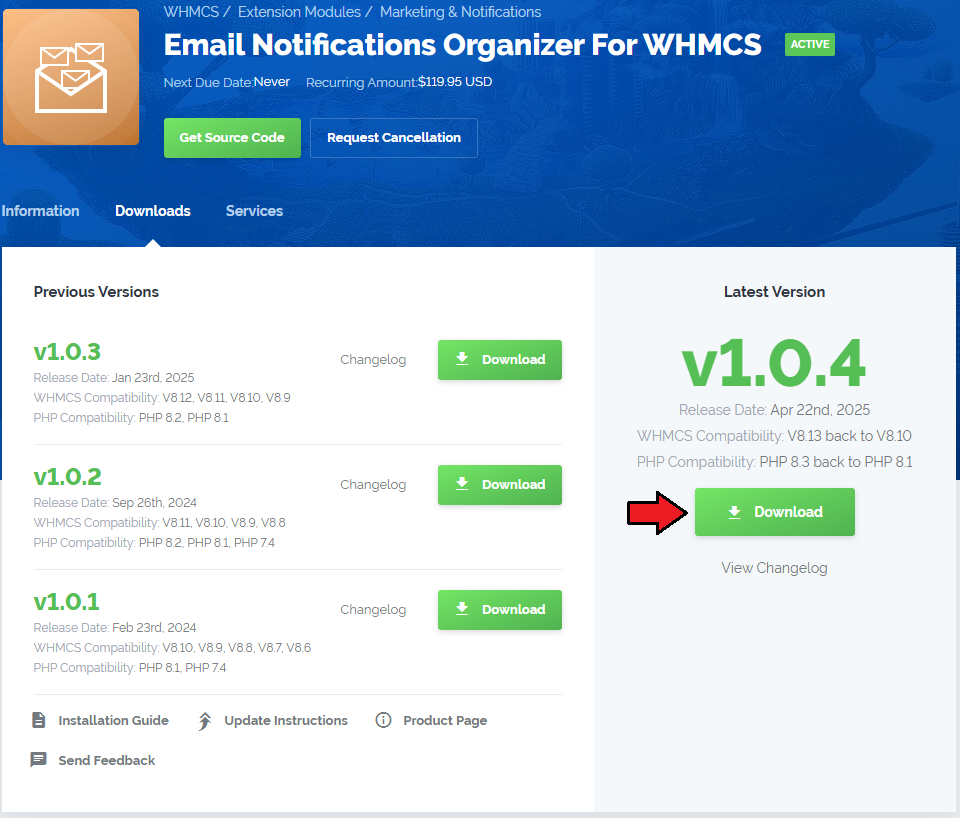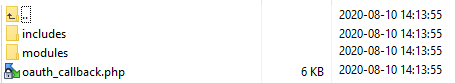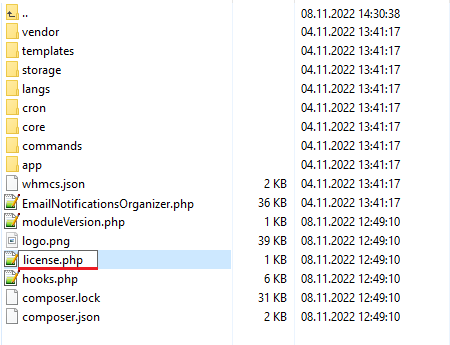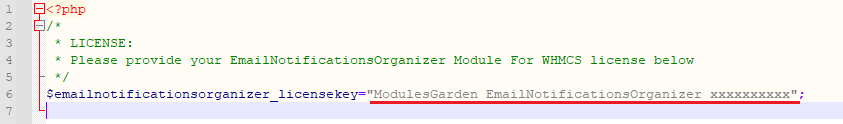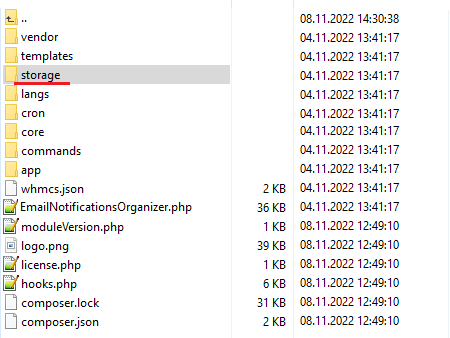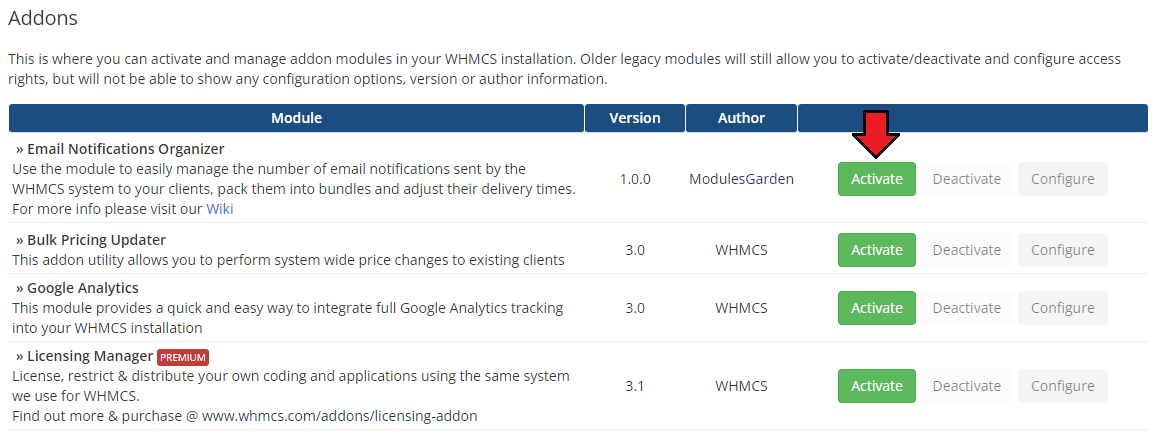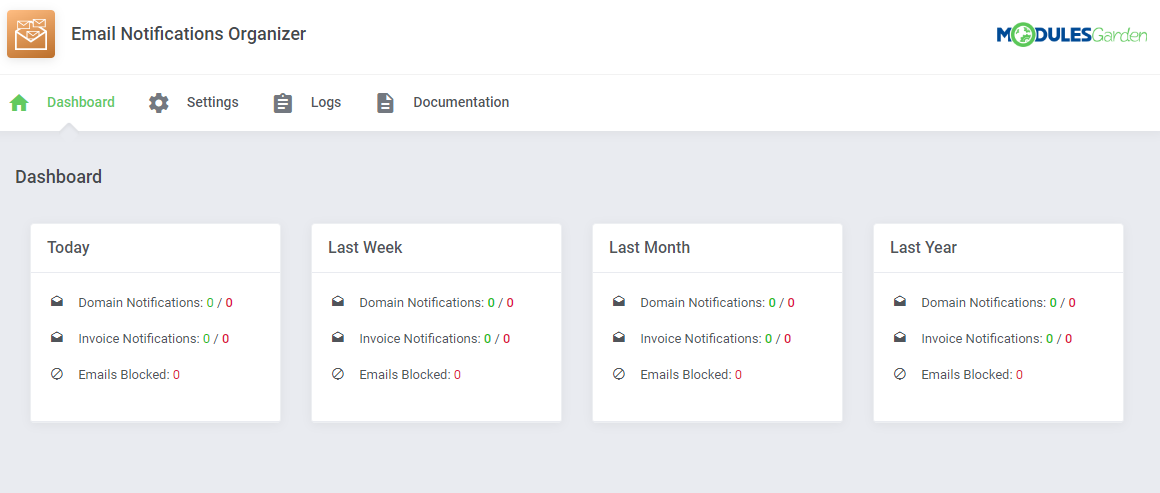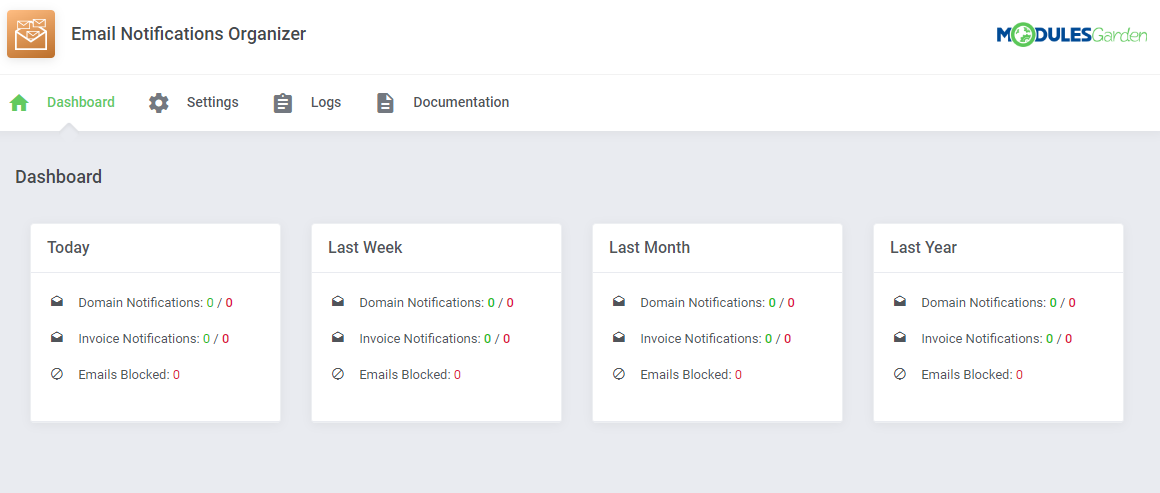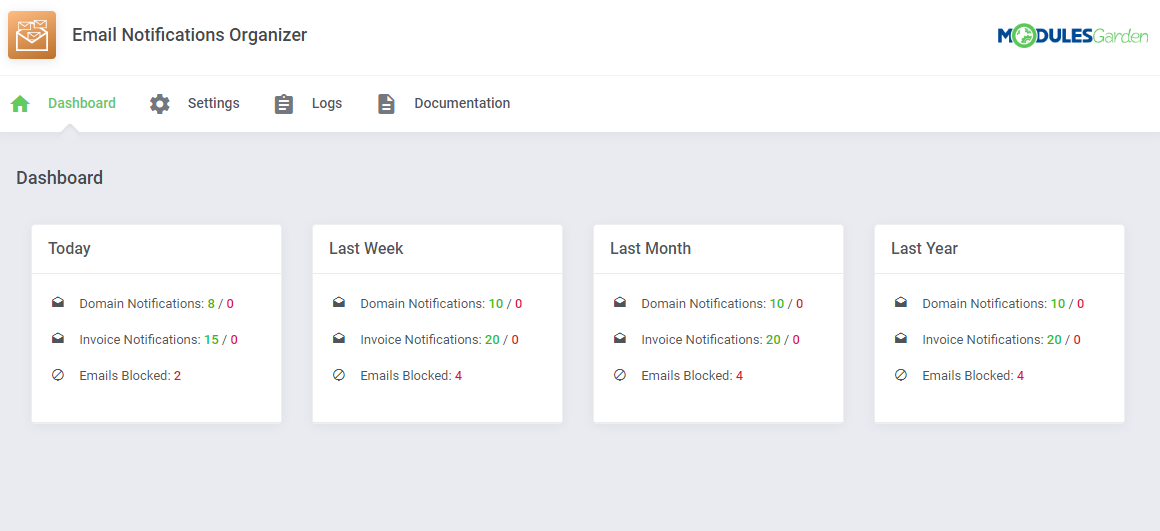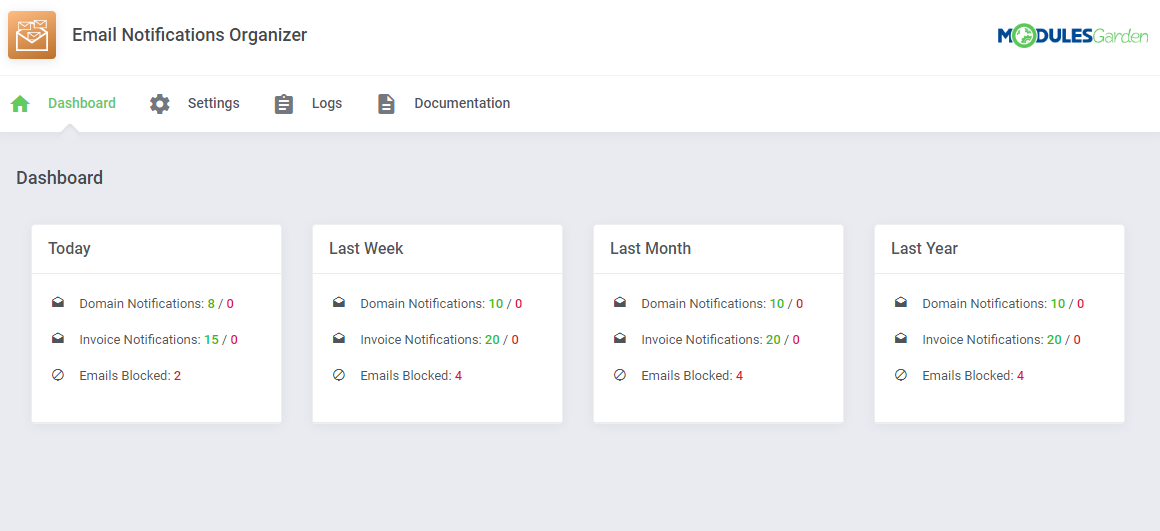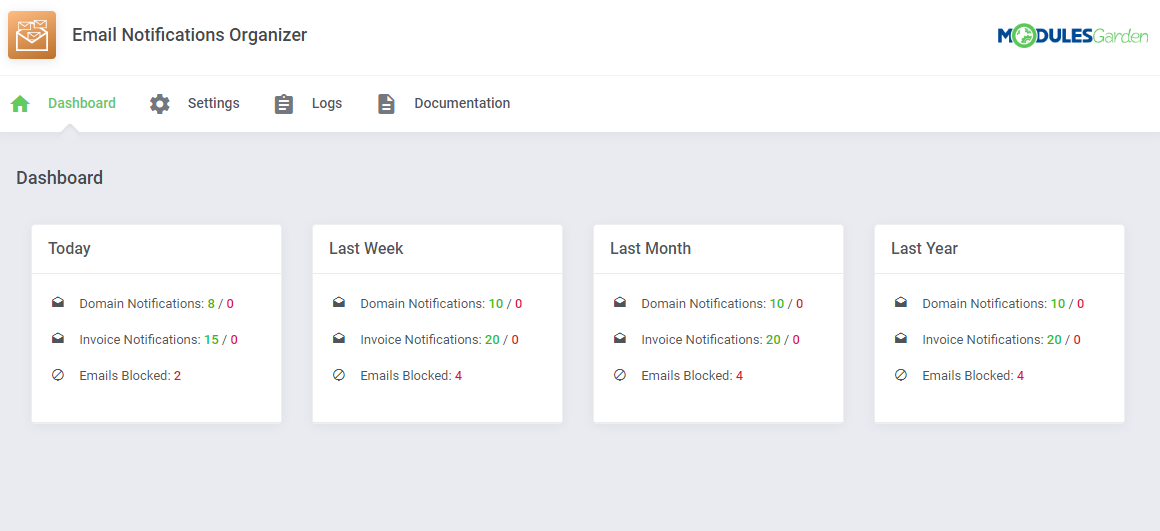|
|
| Line 168: |
Line 168: |
| | *In Specified Day Of Month | | *In Specified Day Of Month |
| | *In Specified Day Of Week | | *In Specified Day Of Week |
| | + | |
| | | | |
| | '''2.''' Next, in the ''' 'Frequency' ''' field enter the number that will specify the frequency of sent notifications.<br/> For example, enter "2" to send the email: | | '''2.''' Next, in the ''' 'Frequency' ''' field enter the number that will specify the frequency of sent notifications.<br/> For example, enter "2" to send the email: |
| Line 173: |
Line 174: |
| | * every two months (for '' 'Monthly' '' time interval) | | * every two months (for '' 'Monthly' '' time interval) |
| | * on the second day of every month (for '' 'Day Of Month' '' time interval), etc | | * on the second day of every month (for '' 'Day Of Month' '' time interval), etc |
| | + | |
| | | | |
| | '''3. 'Include Domains Expiring Within X Days' ''' - enter here a number that will stand for the '''X''' number of days.<br/> Information on domains that are expected to expire within that number of days will be included in the email notification. | | '''3. 'Include Domains Expiring Within X Days' ''' - enter here a number that will stand for the '''X''' number of days.<br/> Information on domains that are expected to expire within that number of days will be included in the email notification. |
| | + | |
| | | | |
| | '''4. 'Email Template' ''' - select one of the available email templates, it will be used to remind clients about their domains that are about to expire soon.<br/> You may use a predefined module template called: '' 'Multiple Domains Notification' '' or any other customized for your needs template. <br/> Move to the '' 'System Settings' → 'Email Templates' → 'Domain Messages'.'' Open your email template to check what data exactly will be sent to clients, surely you may alter the message content according to your needs. | | '''4. 'Email Template' ''' - select one of the available email templates, it will be used to remind clients about their domains that are about to expire soon.<br/> You may use a predefined module template called: '' 'Multiple Domains Notification' '' or any other customized for your needs template. <br/> Move to the '' 'System Settings' → 'Email Templates' → 'Domain Messages'.'' Open your email template to check what data exactly will be sent to clients, surely you may alter the message content according to your needs. |
| Line 191: |
Line 194: |
| | *In Specified Day Of Month | | *In Specified Day Of Month |
| | *In Specified Day Of Week | | *In Specified Day Of Week |
| | + | |
| | | | |
| | '''2.''' Next, in the ''' 'Frequency' ''' field enter the number that will specify the frequency of sent notifications.<br/> For example, enter "2" to send the email: | | '''2.''' Next, in the ''' 'Frequency' ''' field enter the number that will specify the frequency of sent notifications.<br/> For example, enter "2" to send the email: |
| Line 196: |
Line 200: |
| | * every two months (for '' 'Monthly' '' time interval) | | * every two months (for '' 'Monthly' '' time interval) |
| | * on the second day of every month (for '' 'Day Of Month' '' time interval), etc | | * on the second day of every month (for '' 'Day Of Month' '' time interval), etc |
| | + | |
| | | | |
| | '''3. 'Include Invoices With Due Date Within X Days' ''' - enter here a number that will stand for the '''X''' number of days.<br/> Information on invoices which due date is within that number of days will be included in the email notification. | | '''3. 'Include Invoices With Due Date Within X Days' ''' - enter here a number that will stand for the '''X''' number of days.<br/> Information on invoices which due date is within that number of days will be included in the email notification. |
| | + | |
| | | | |
| | '''4. 'Email Template' ''' - select one of the available email templates, it will be used to remind clients about the incoming due date of their invoices.<br/> You may use a predefined module template called: '' 'Multiple Invoices Notification' '' or any other customized for your needs template. <br/> Move to the '' 'System Settings' → 'Email Templates' → 'Domain Messages'.'' Open your email template to check what data exactly will be sent to clients, surely you may alter the message content according to your needs. | | '''4. 'Email Template' ''' - select one of the available email templates, it will be used to remind clients about the incoming due date of their invoices.<br/> You may use a predefined module template called: '' 'Multiple Invoices Notification' '' or any other customized for your needs template. <br/> Move to the '' 'System Settings' → 'Email Templates' → 'Domain Messages'.'' Open your email template to check what data exactly will be sent to clients, surely you may alter the message content according to your needs. |