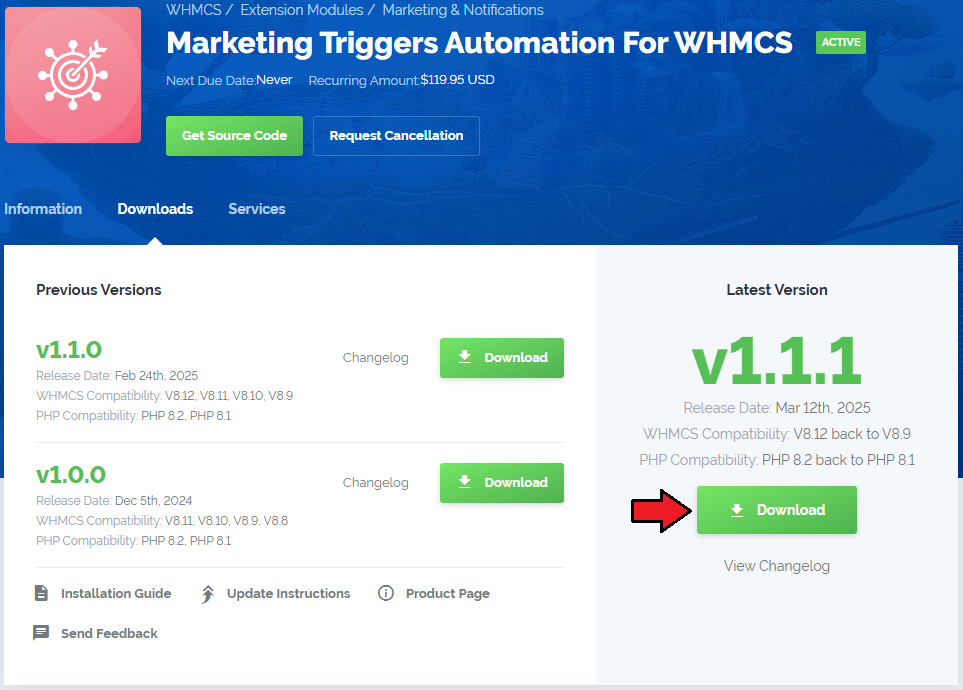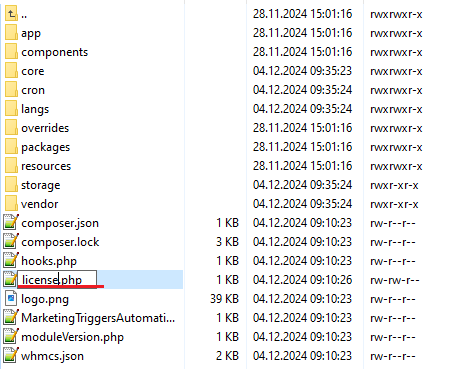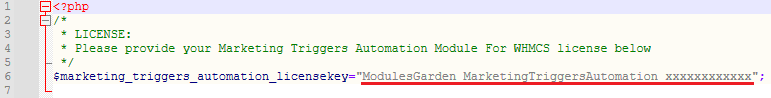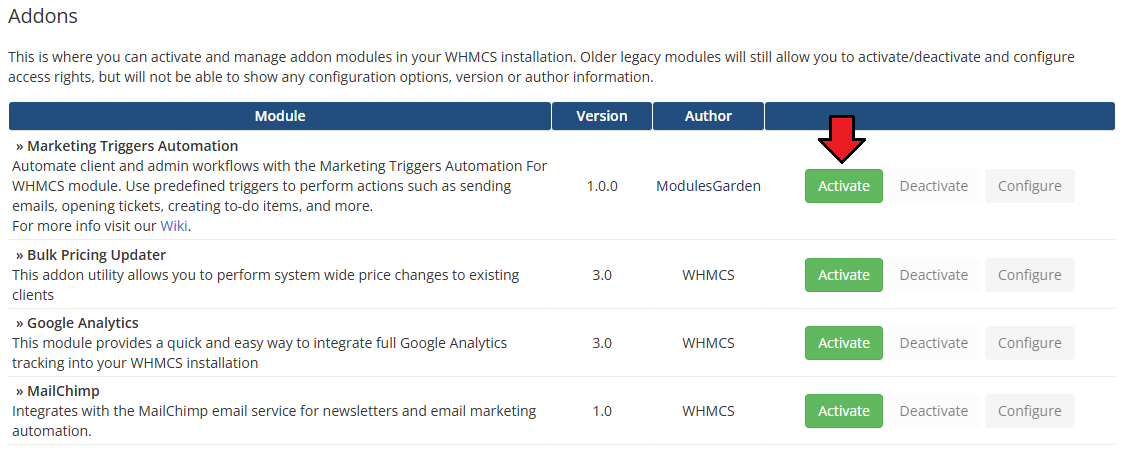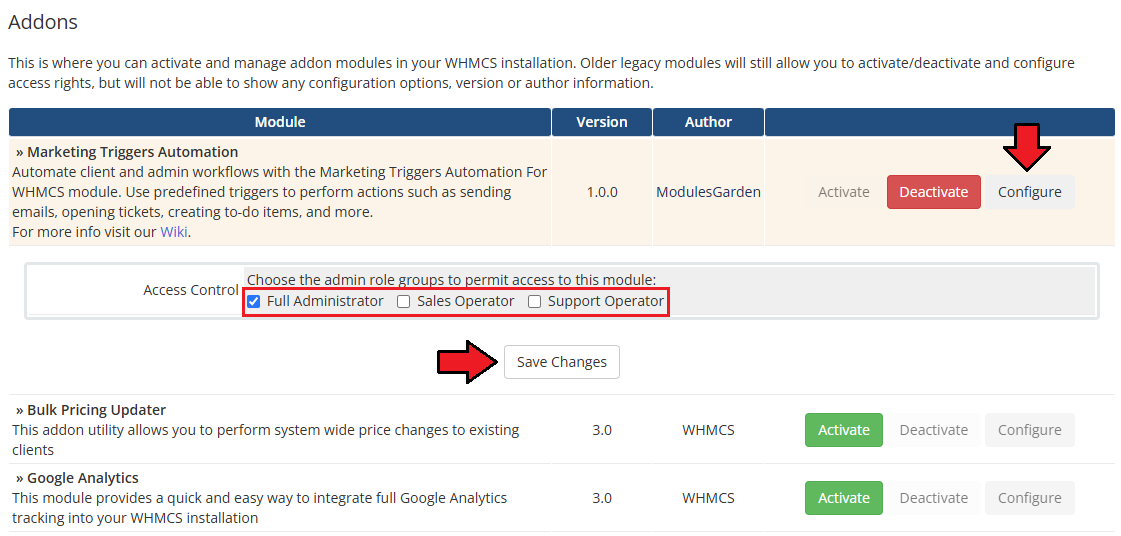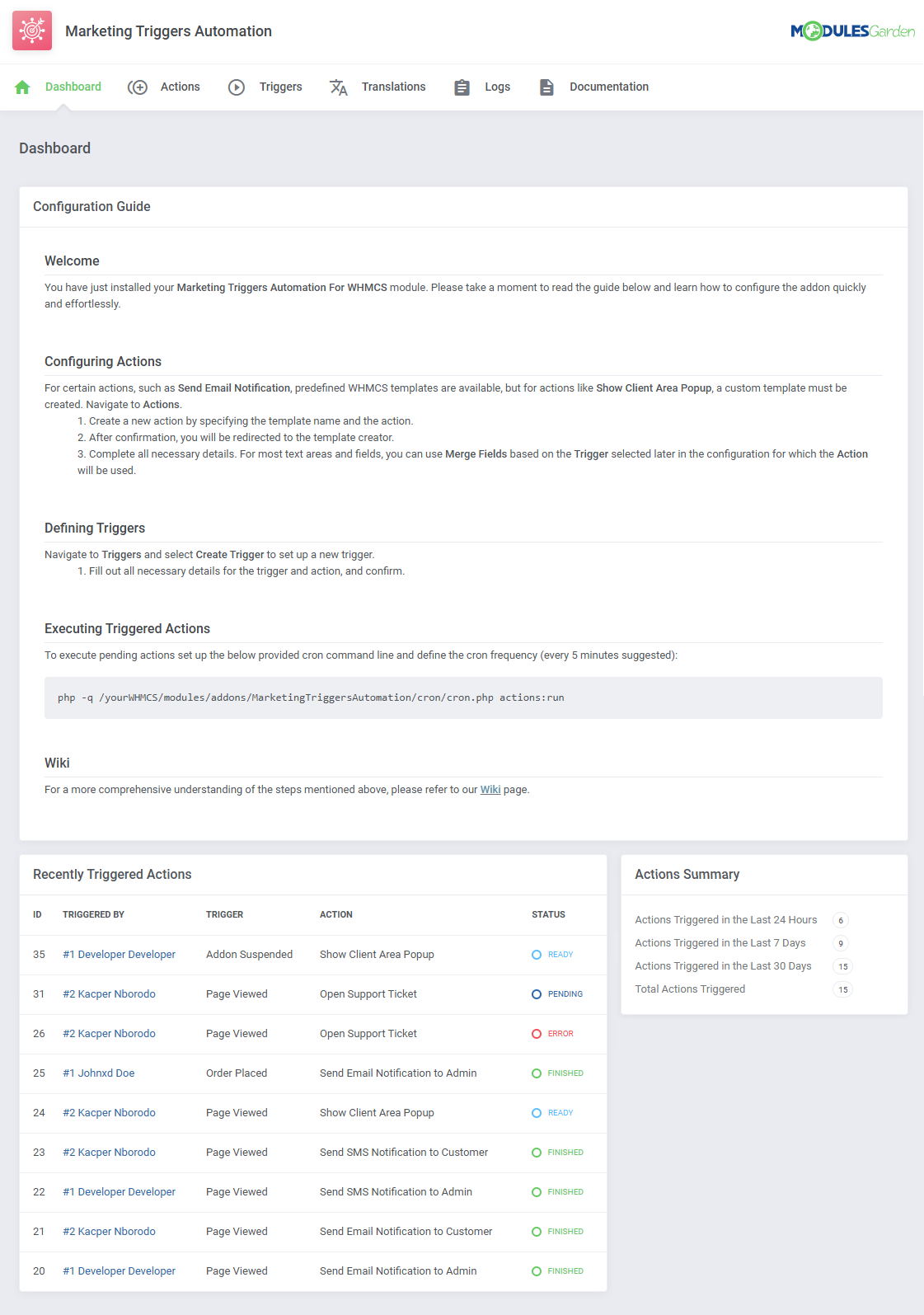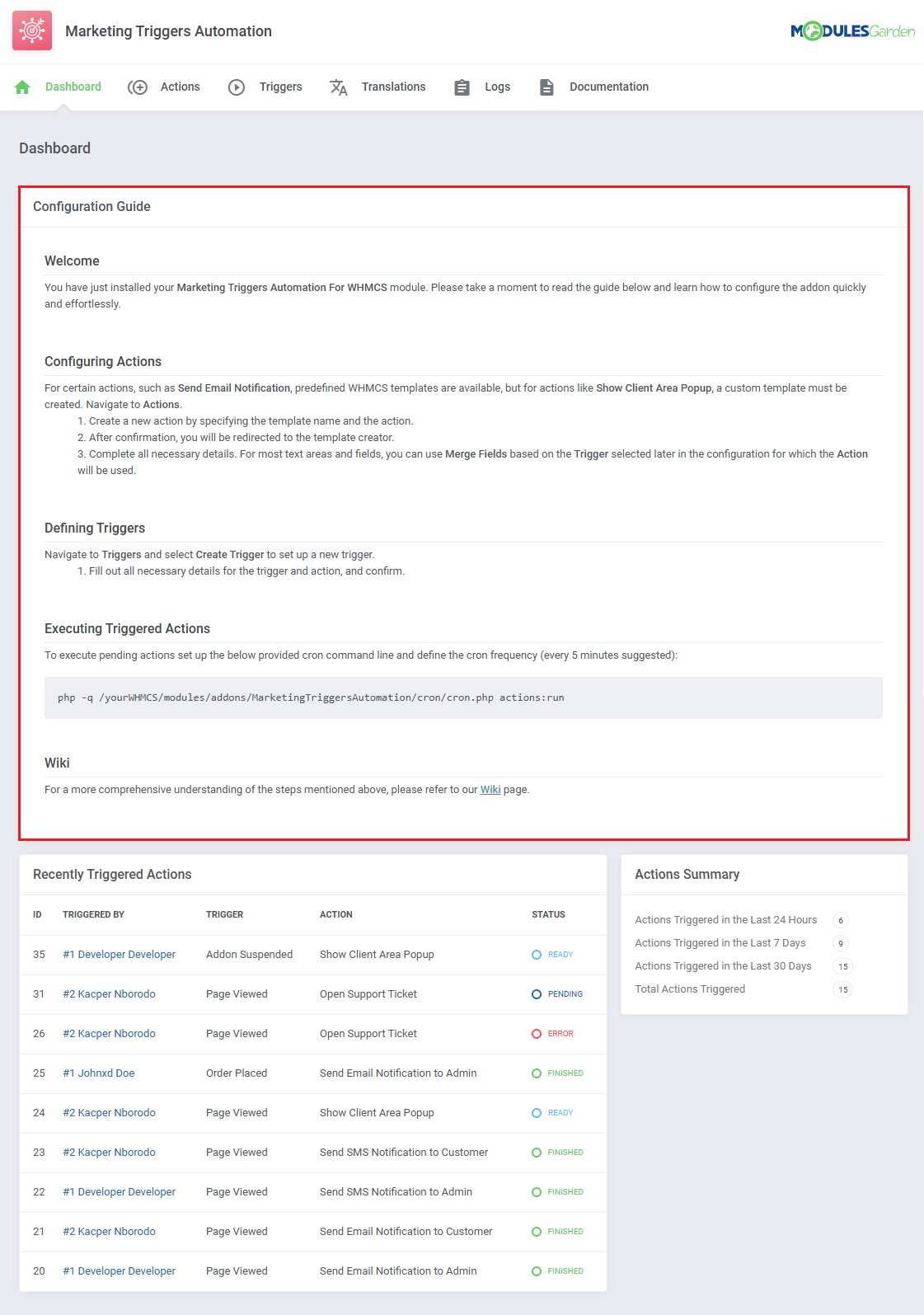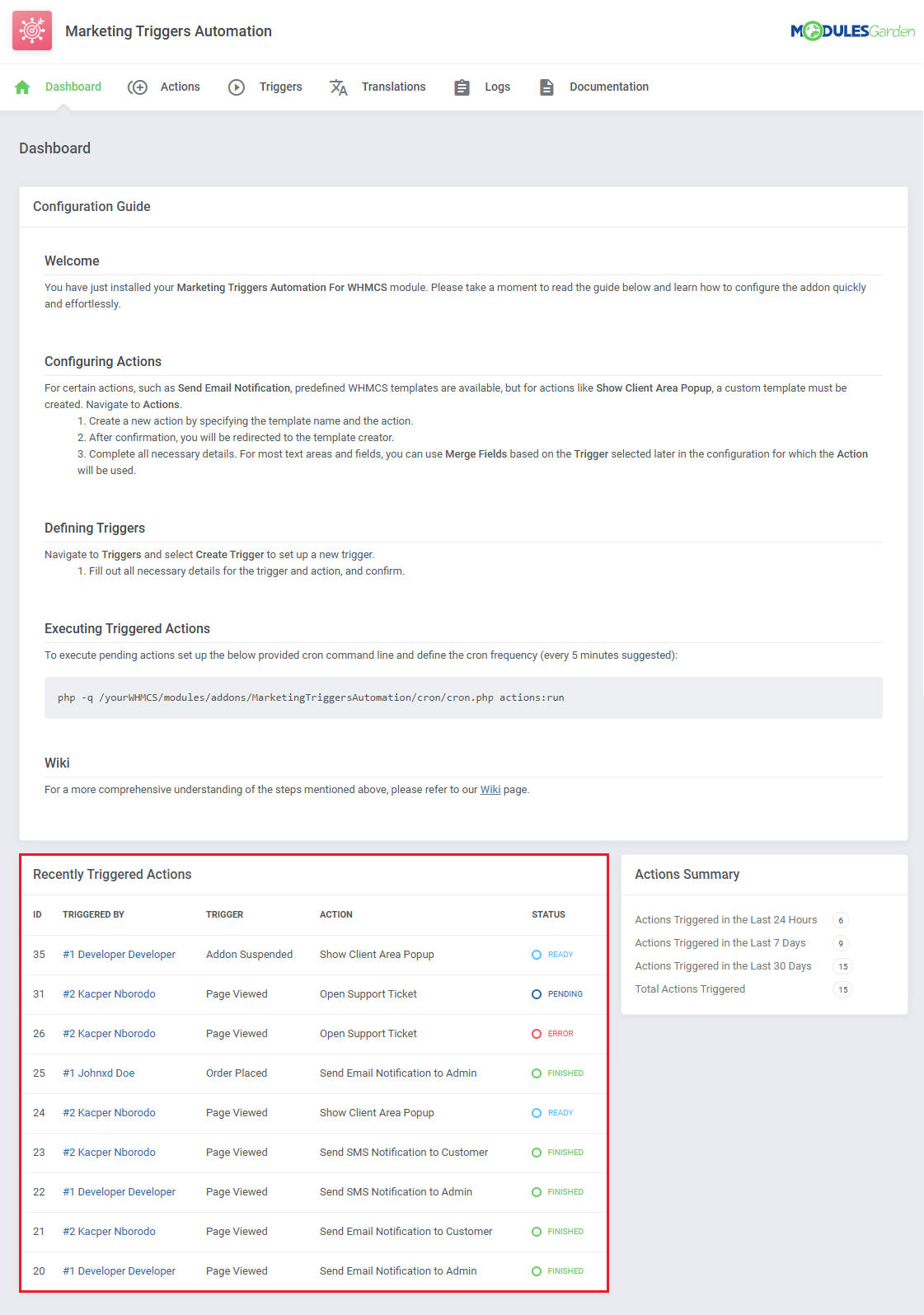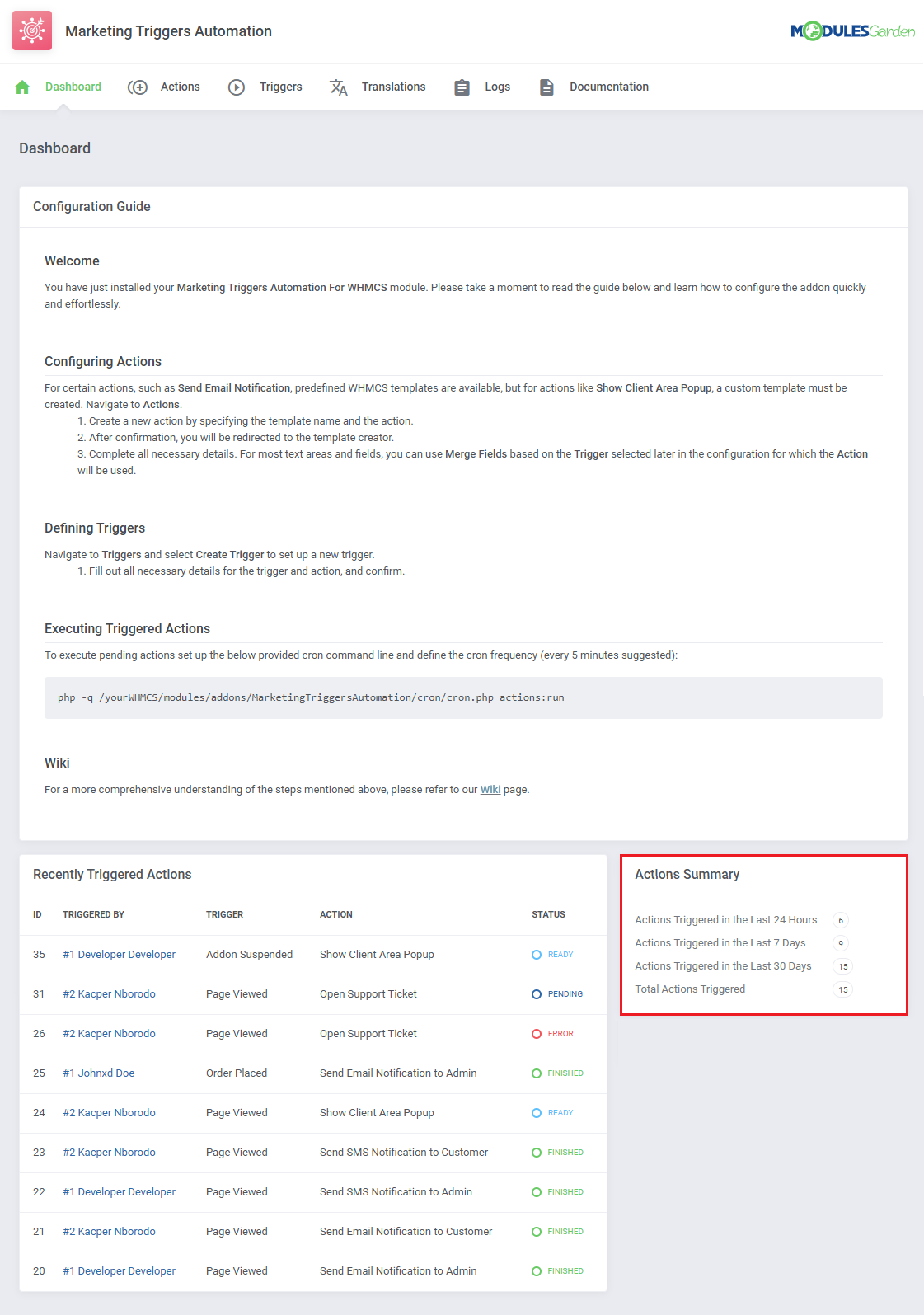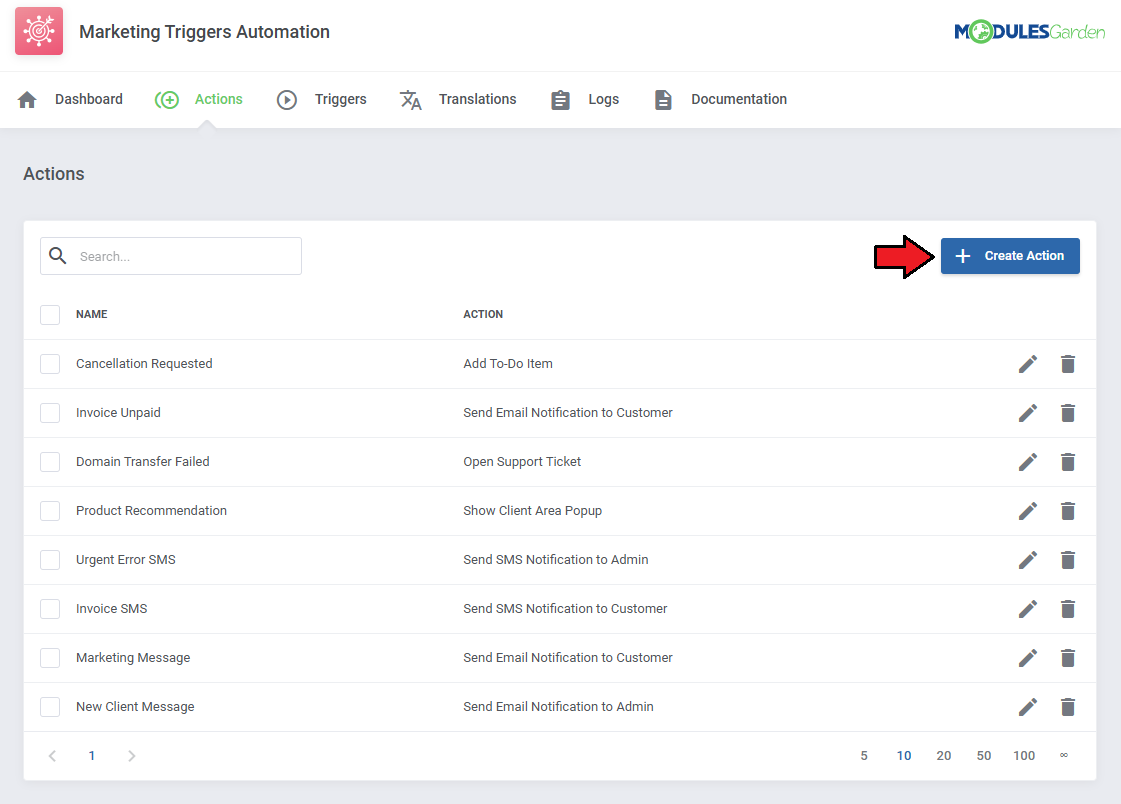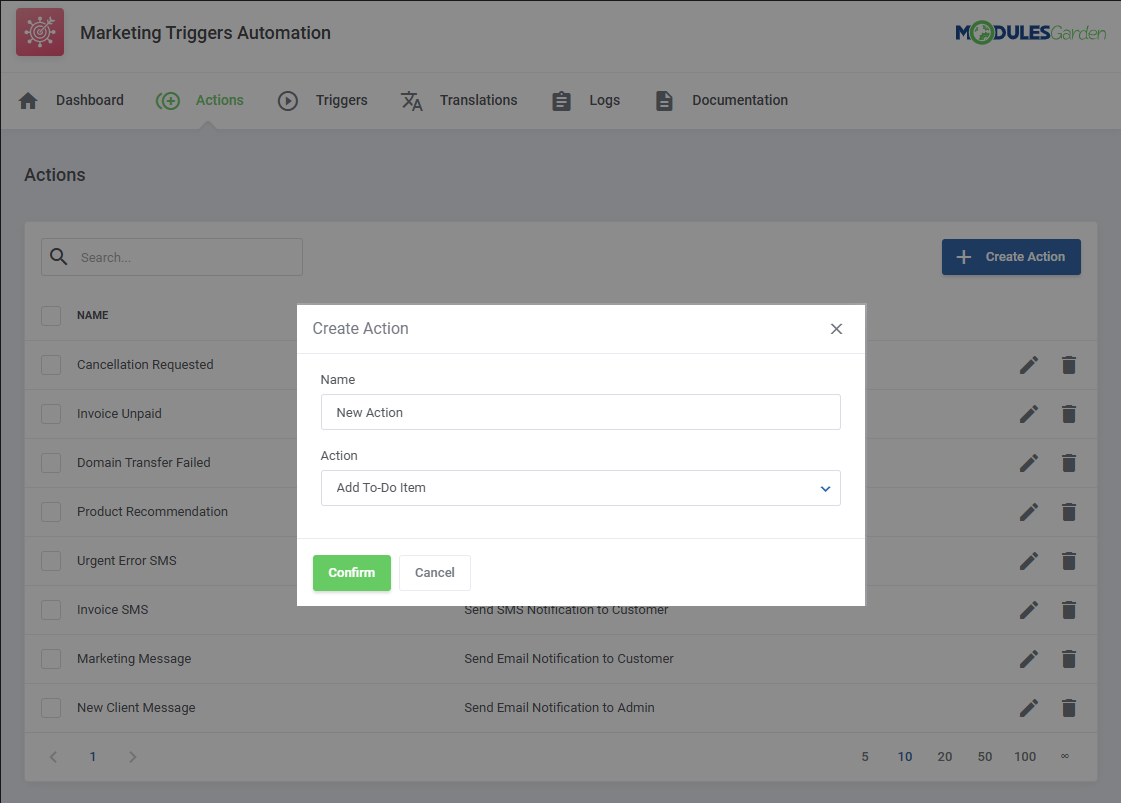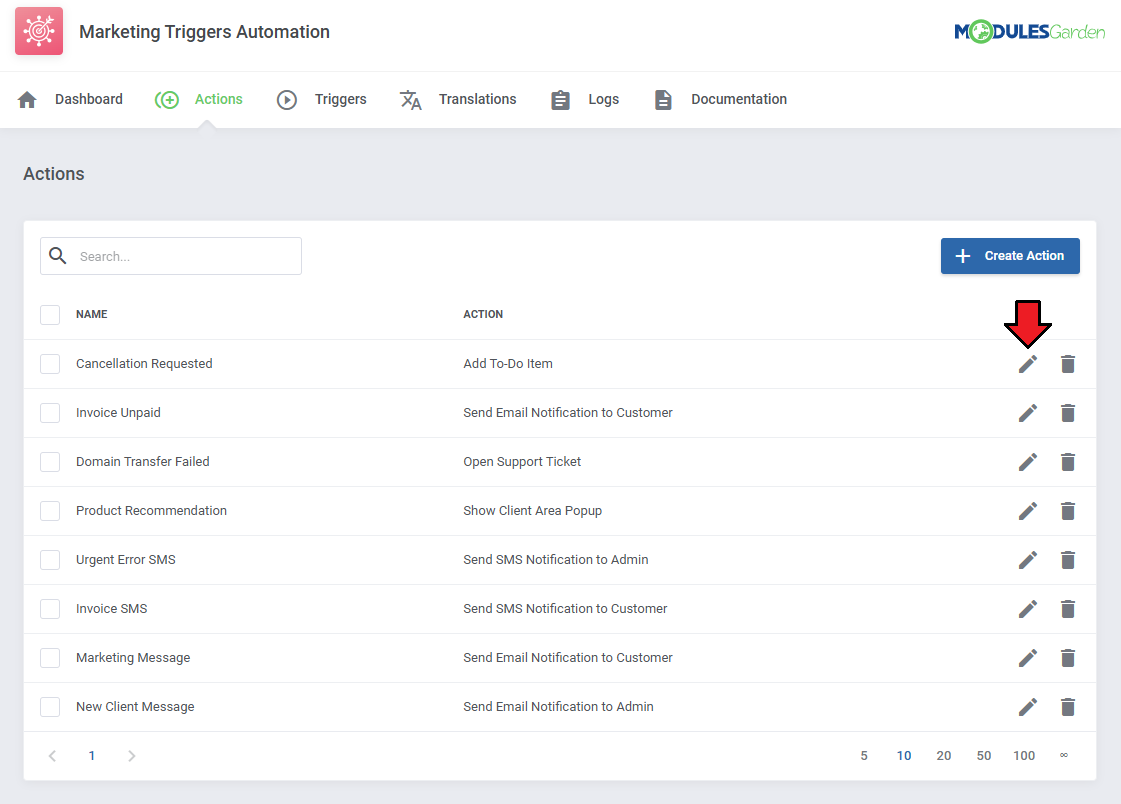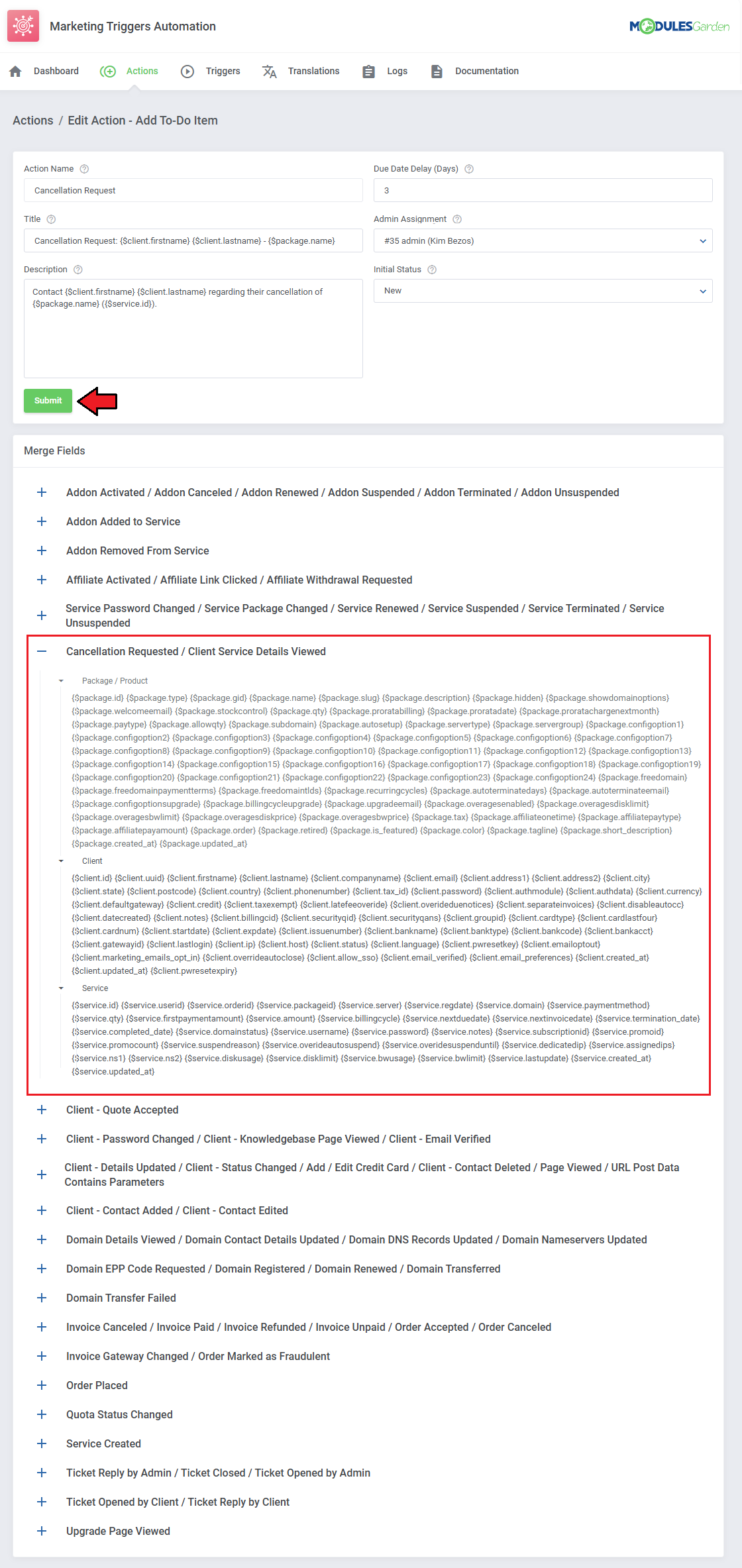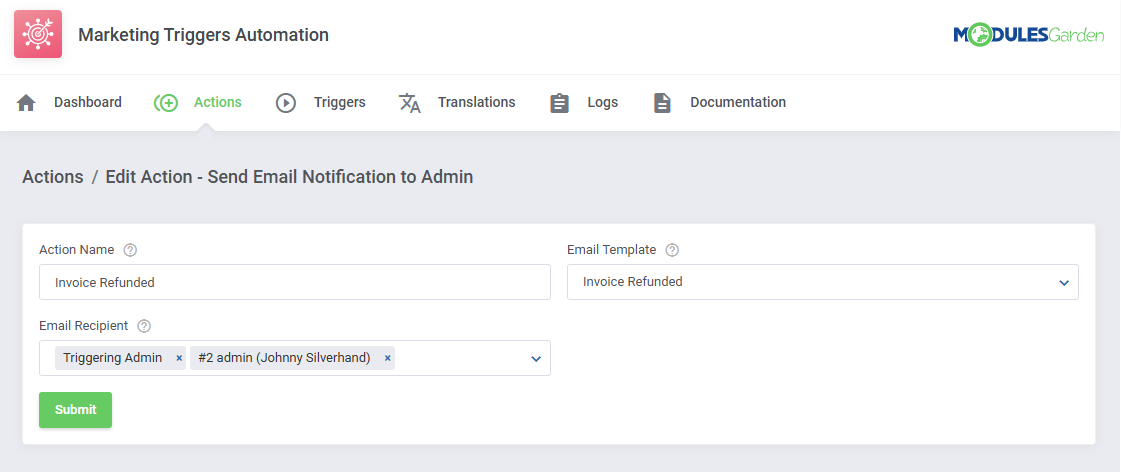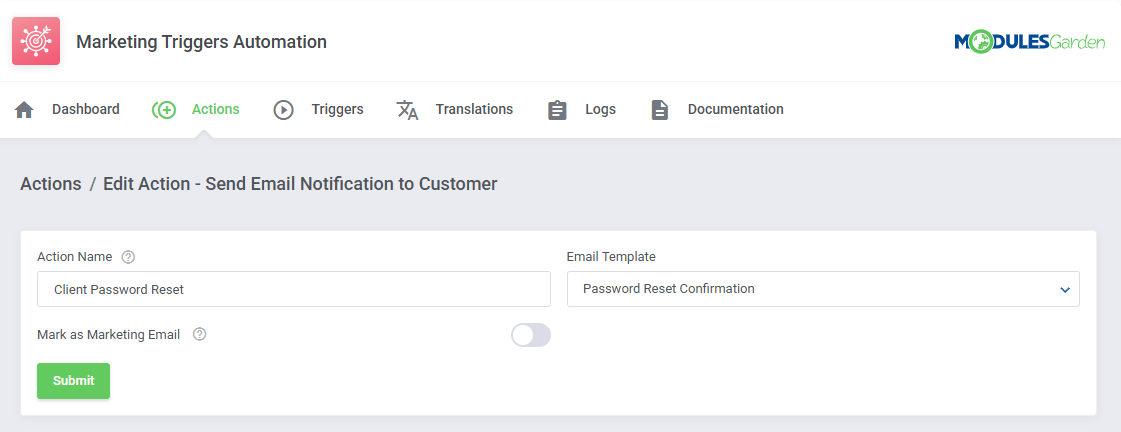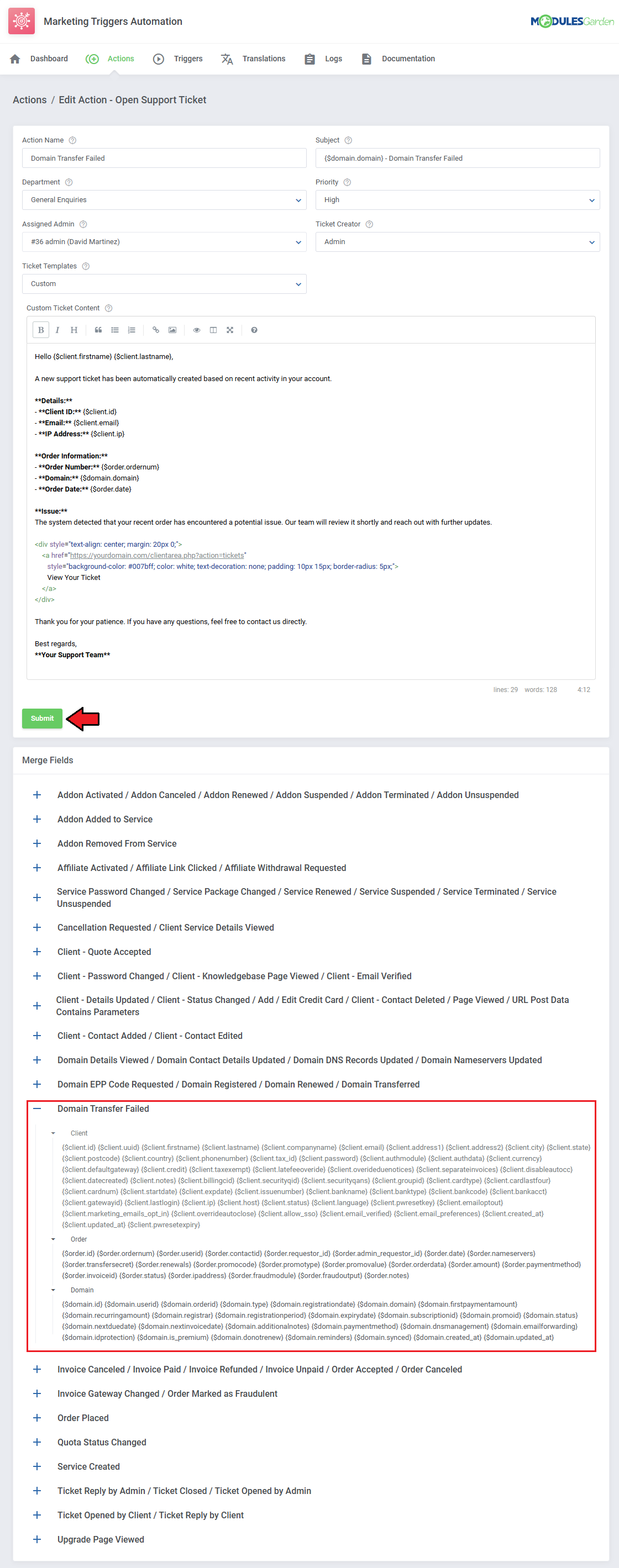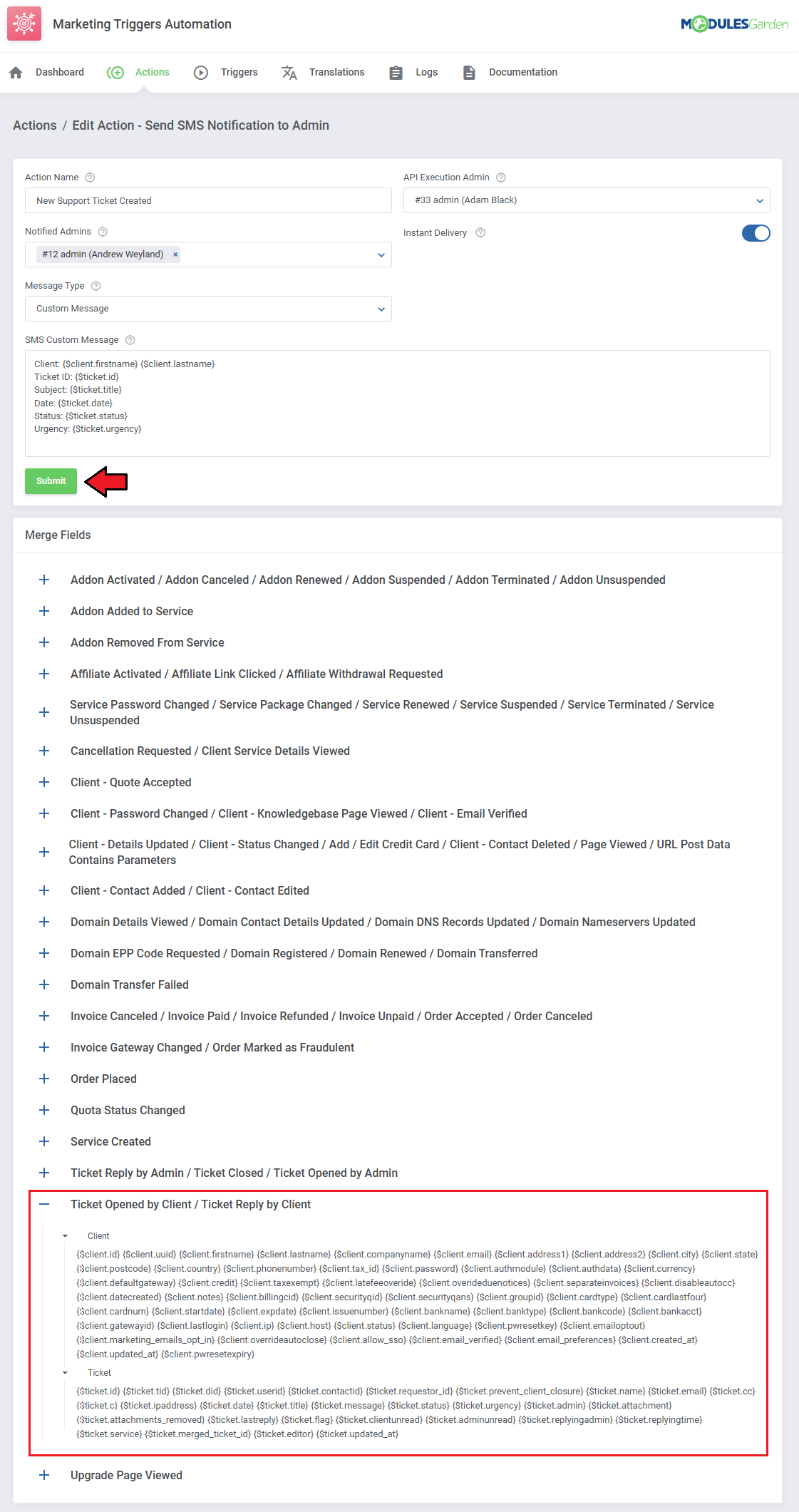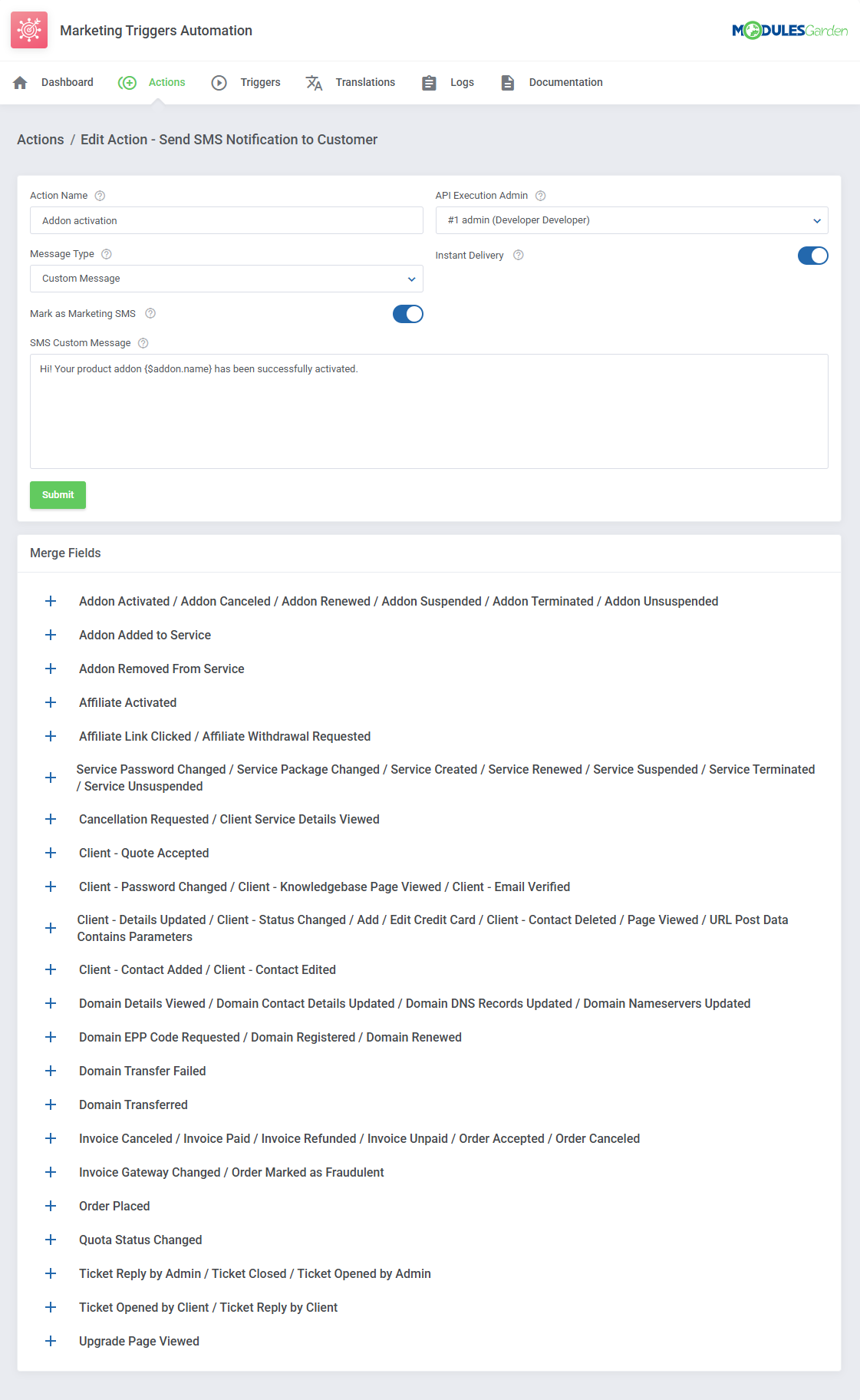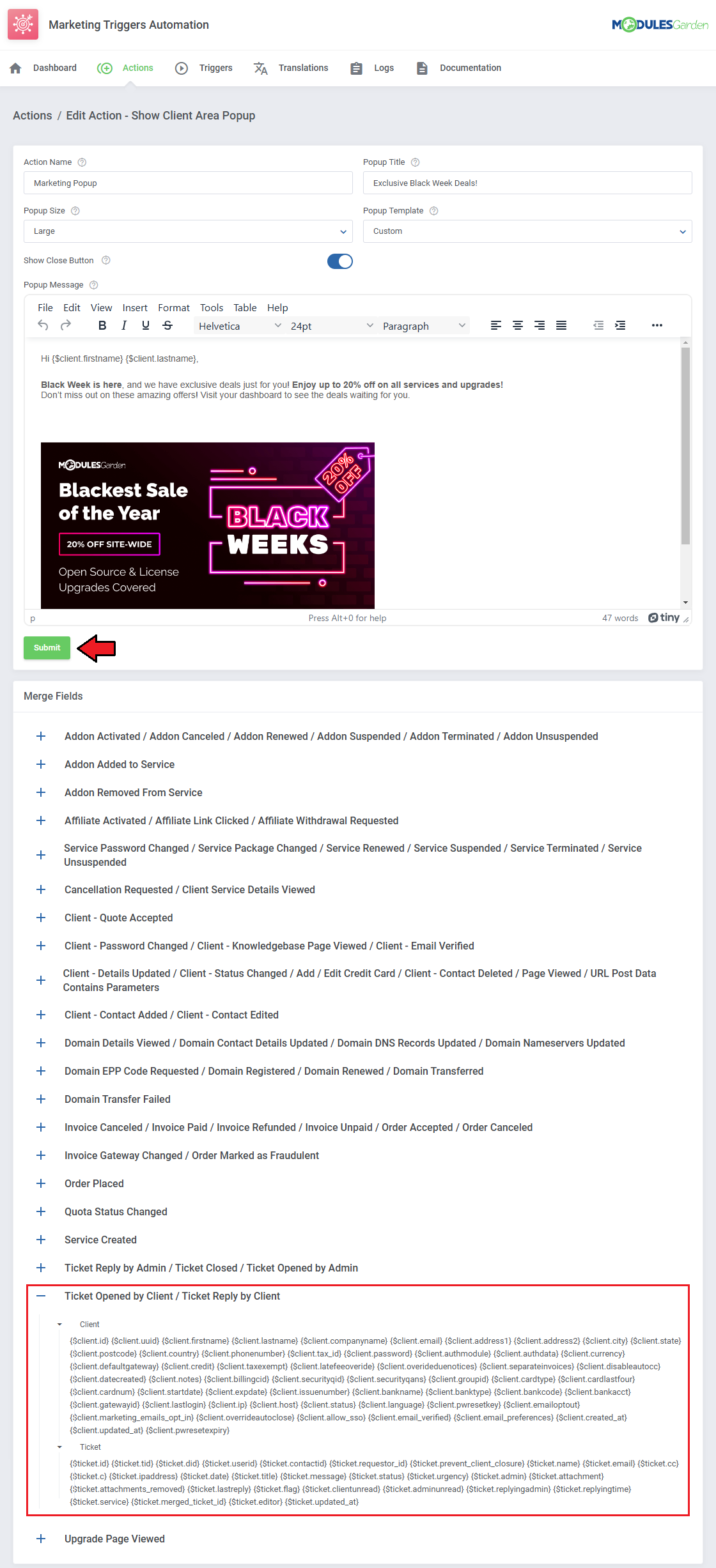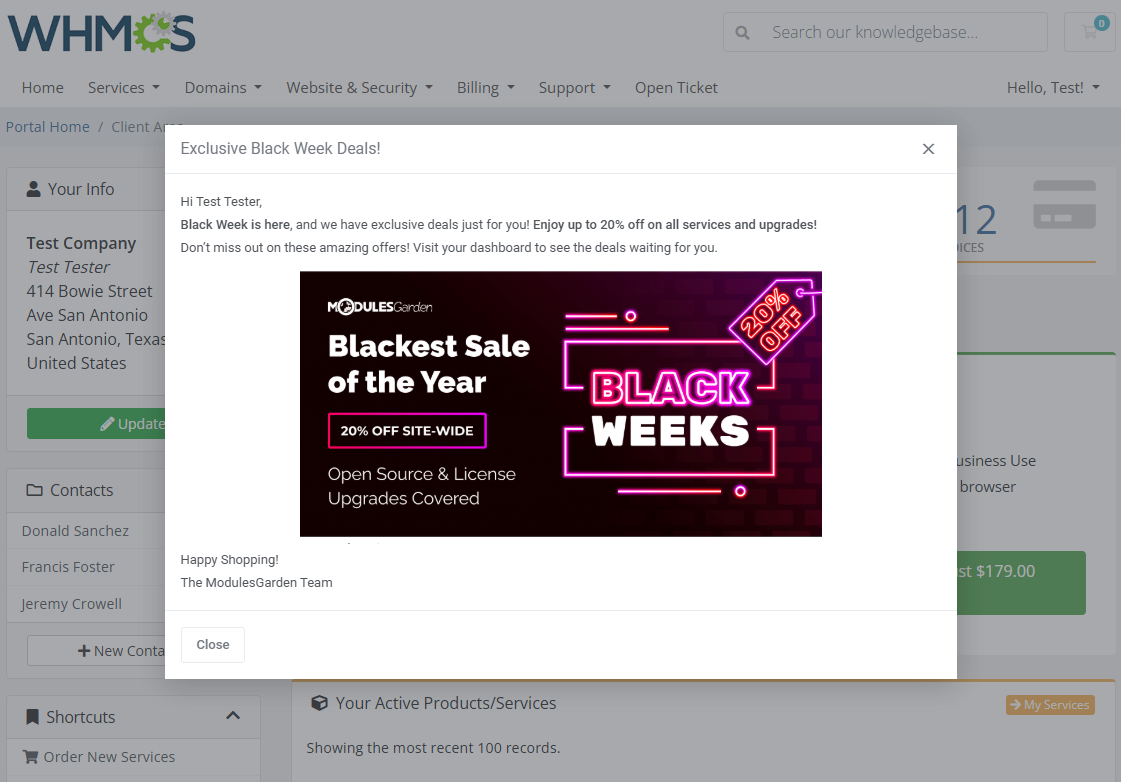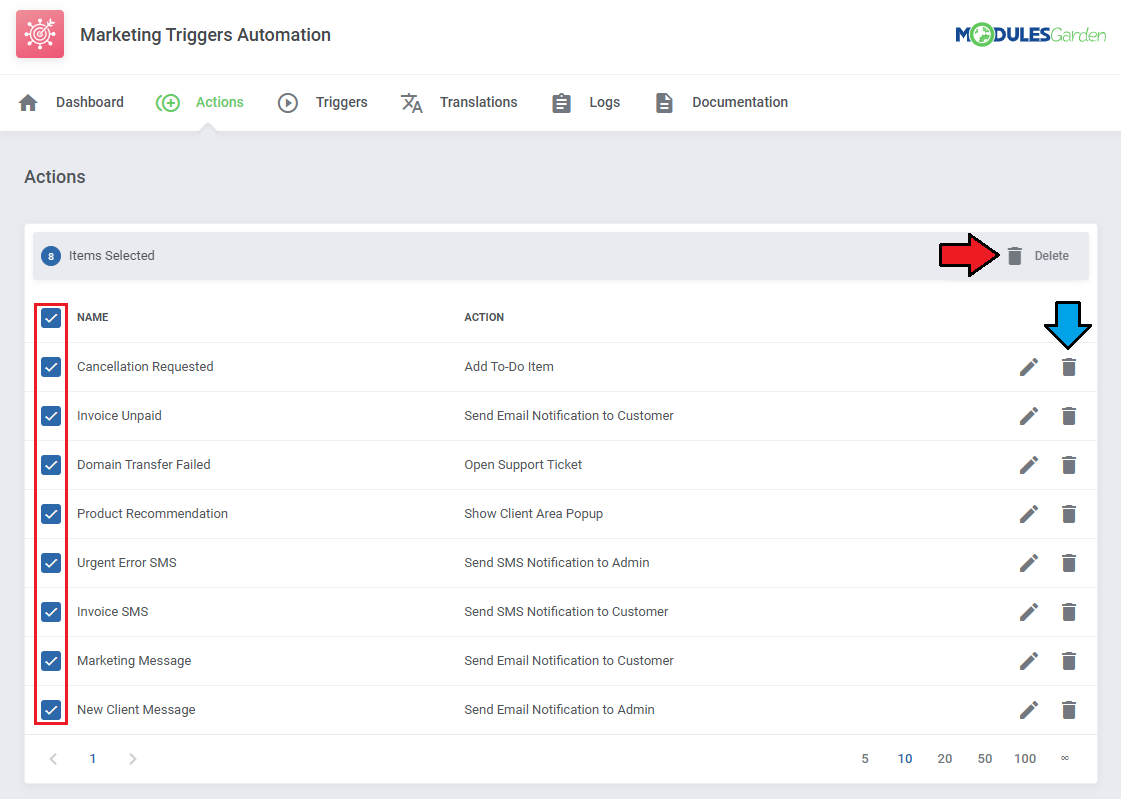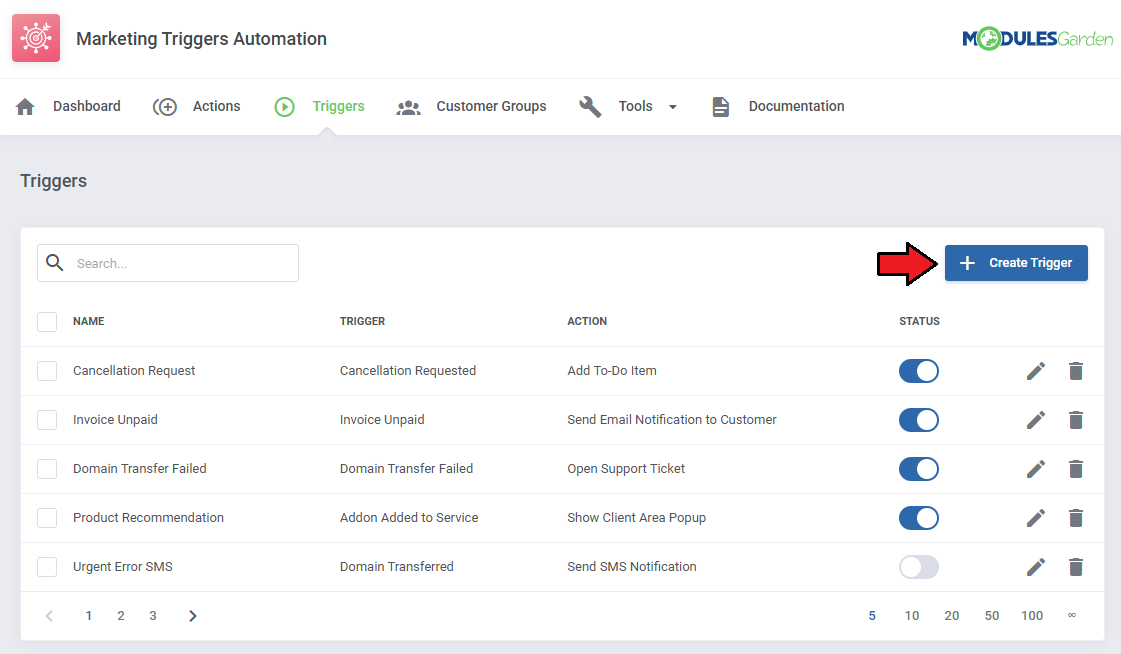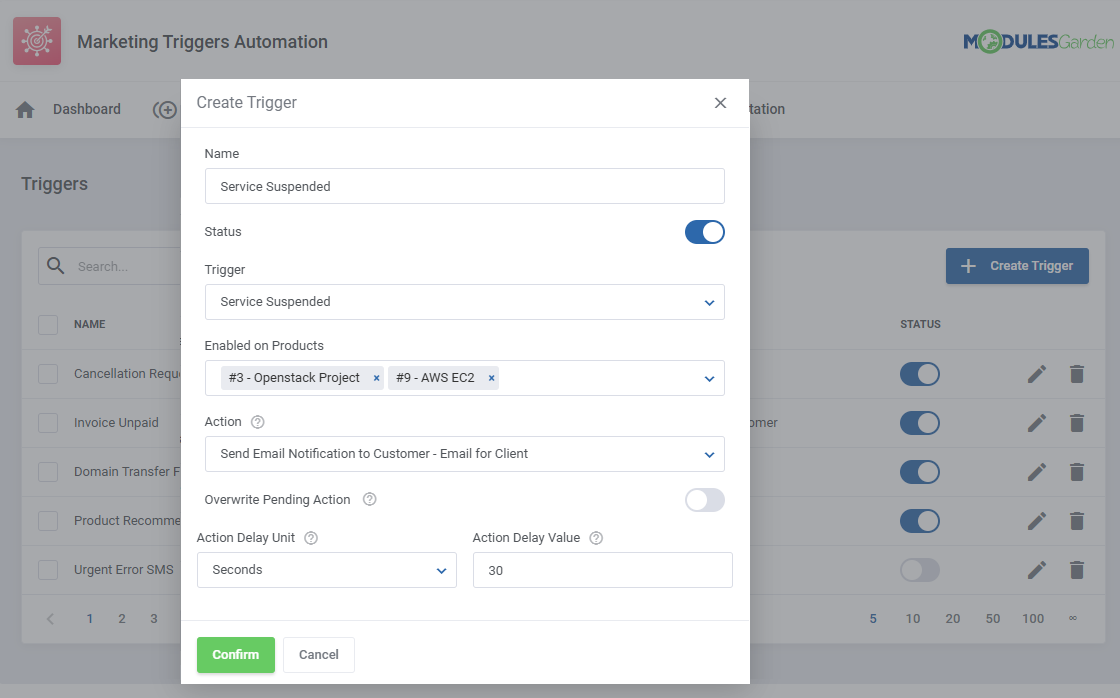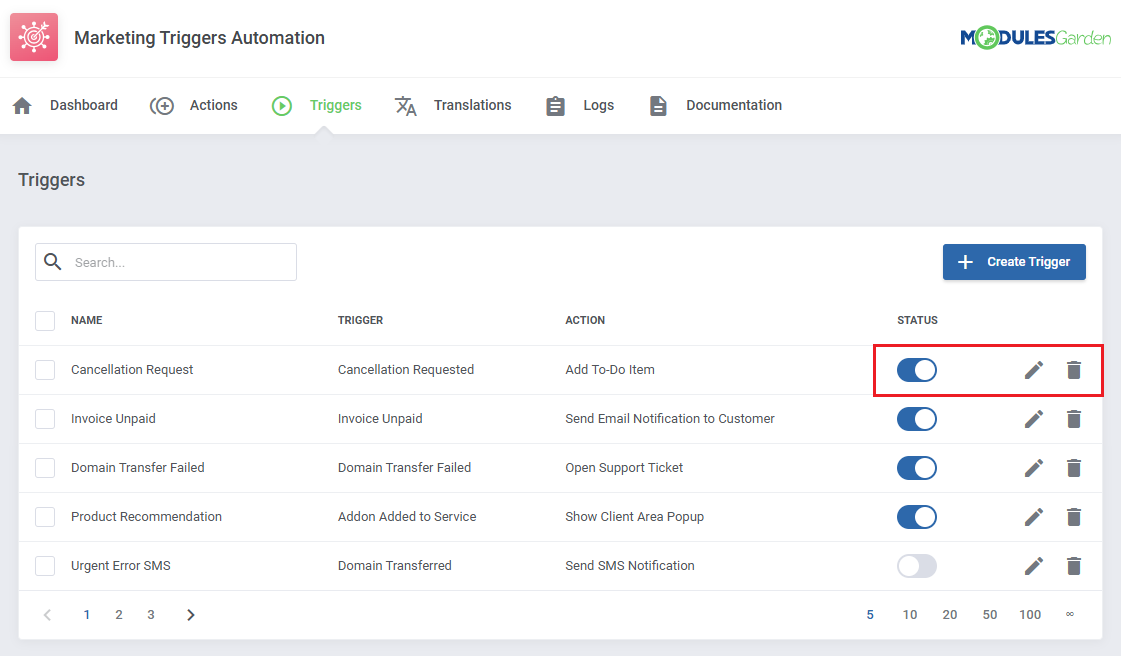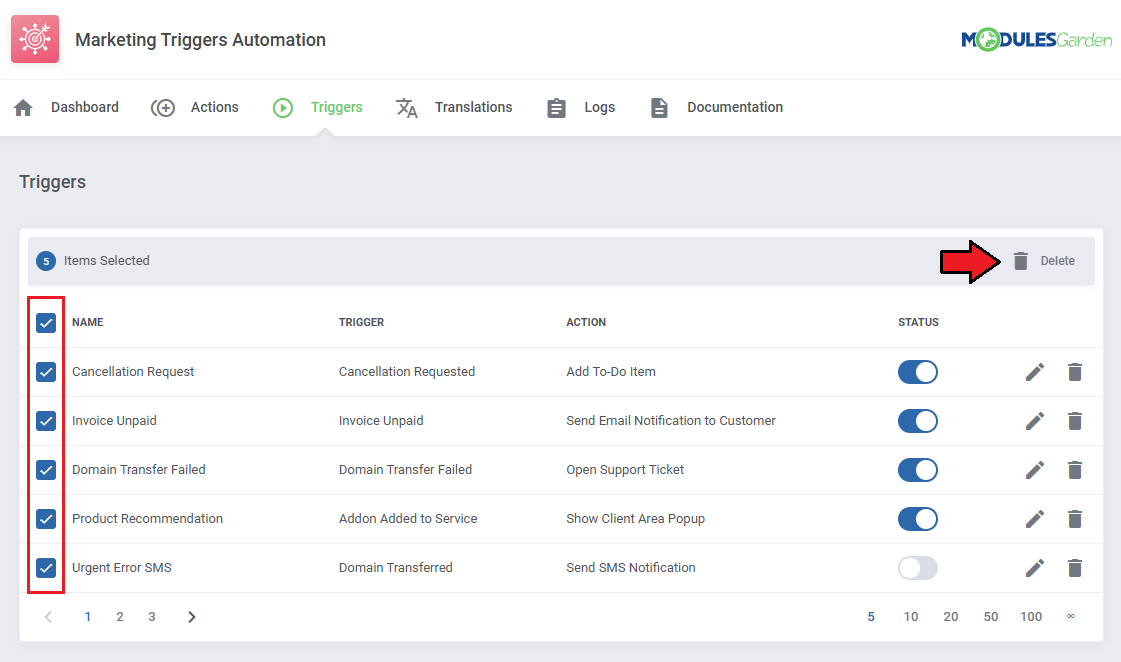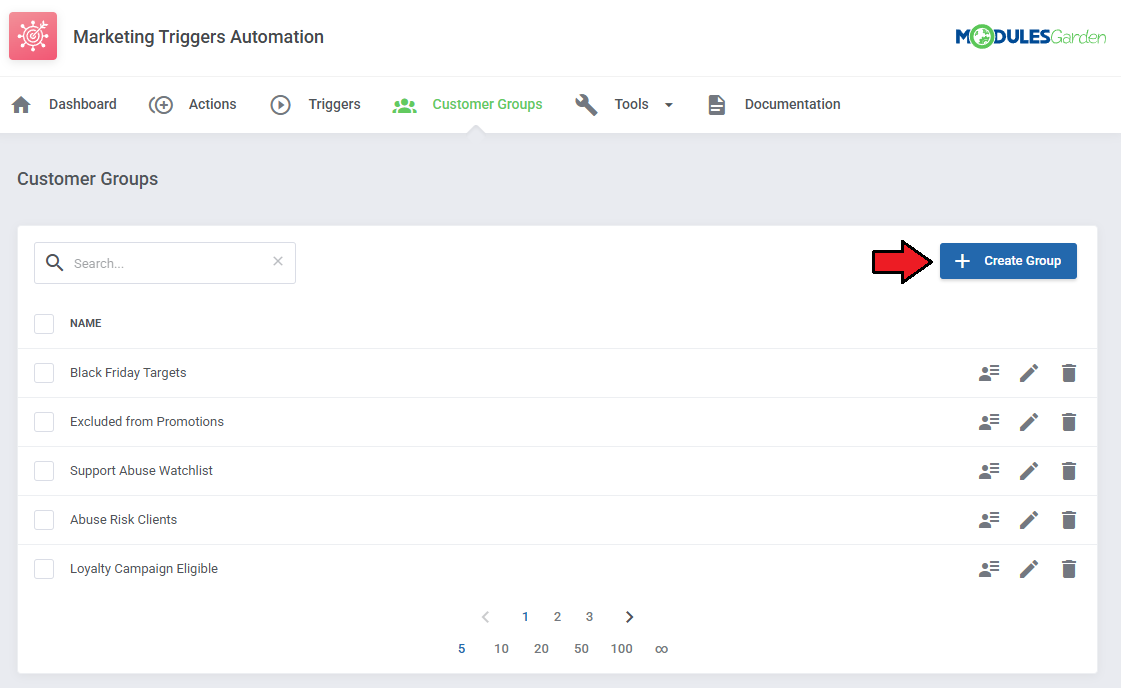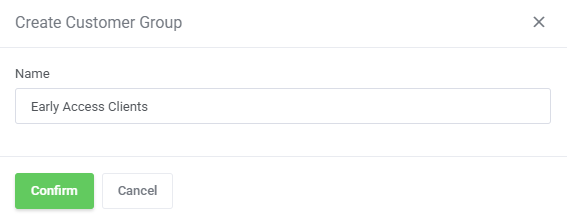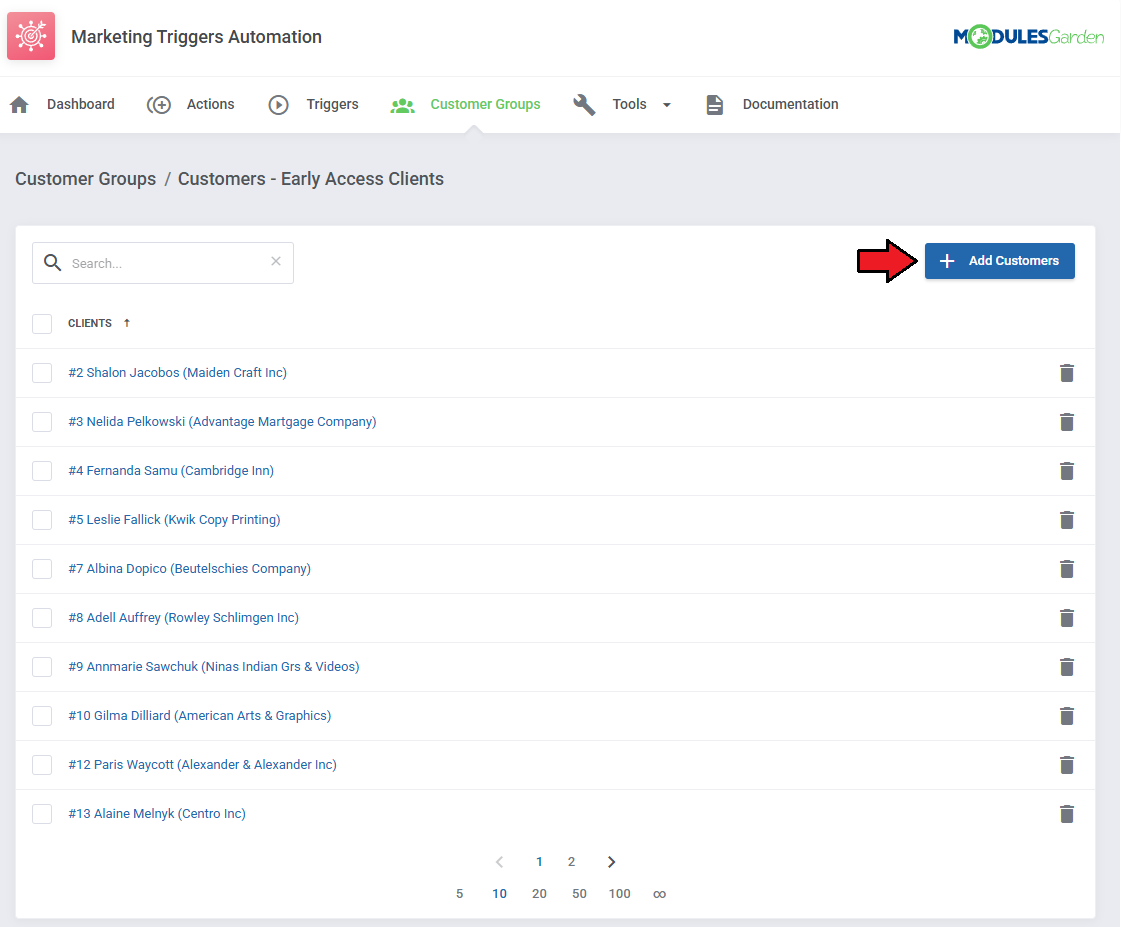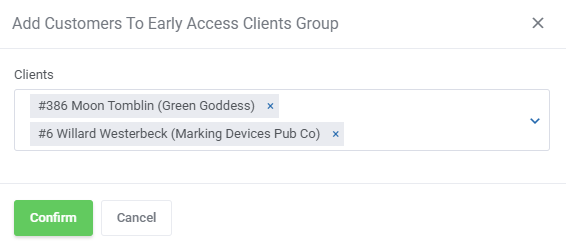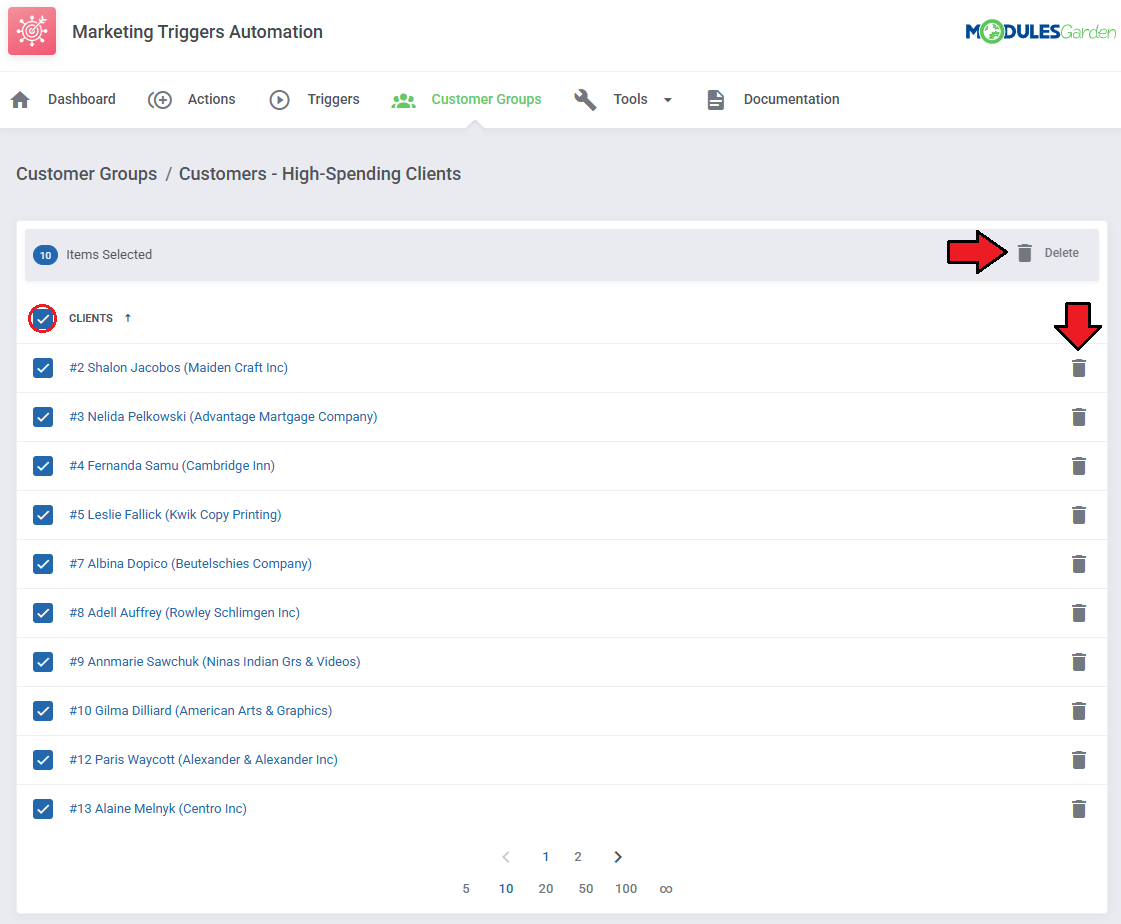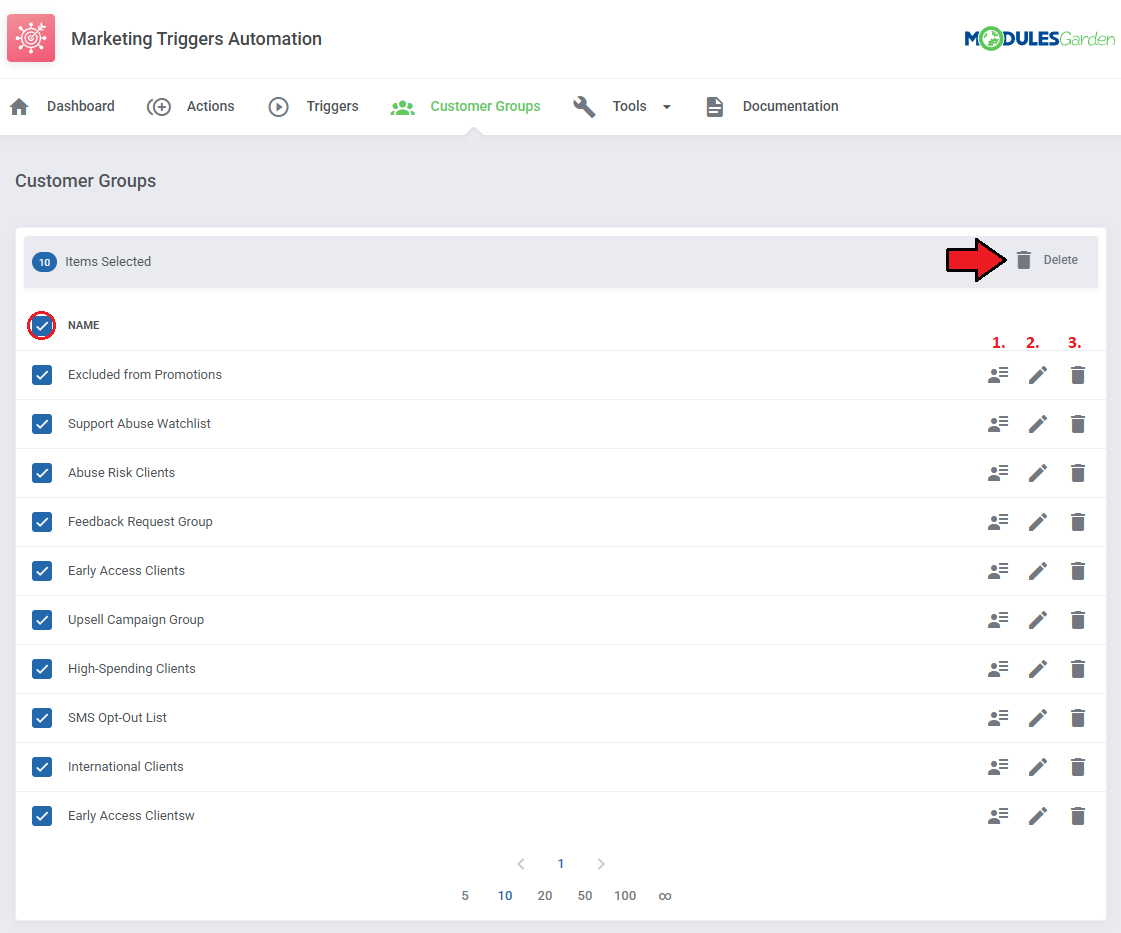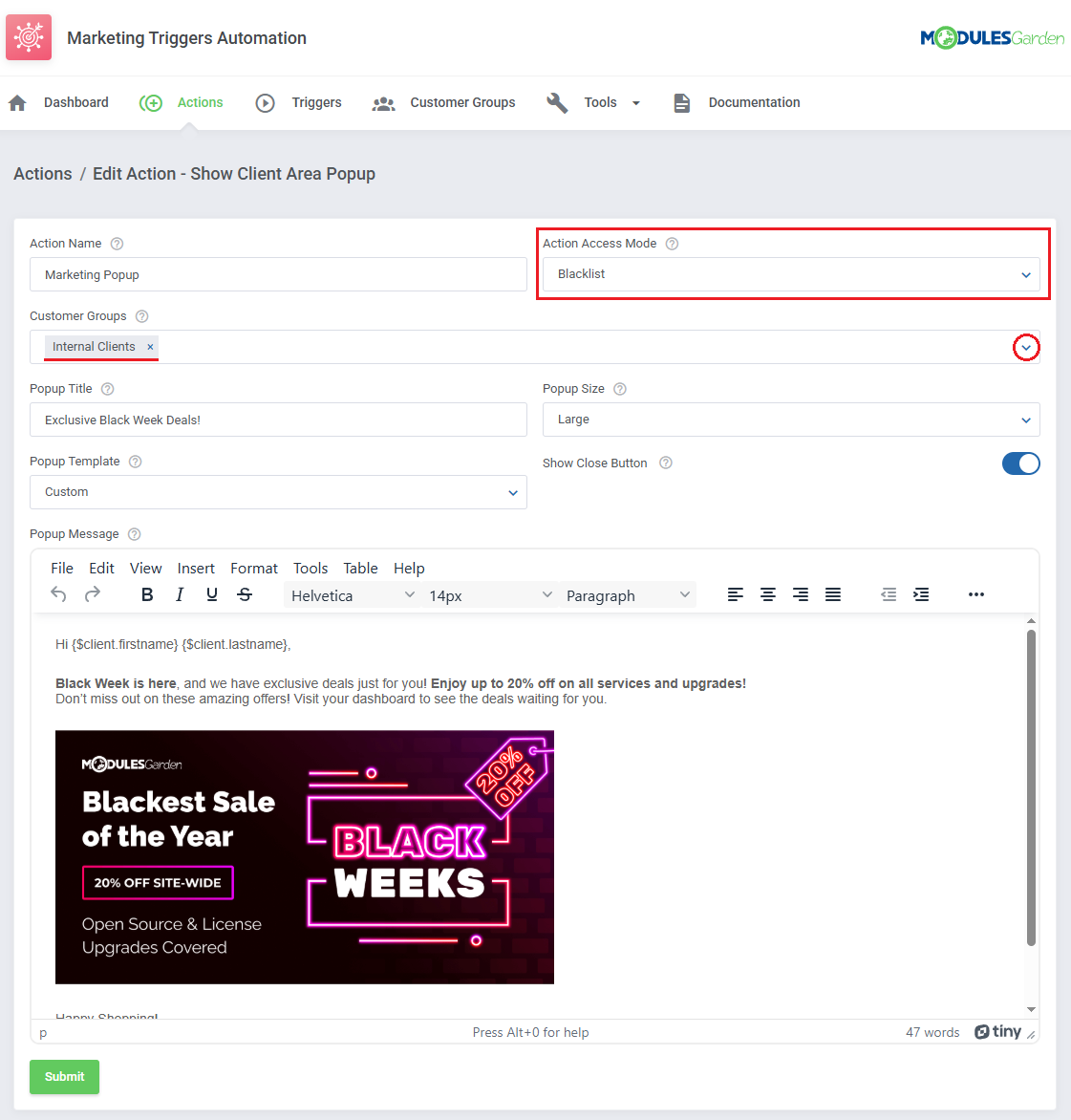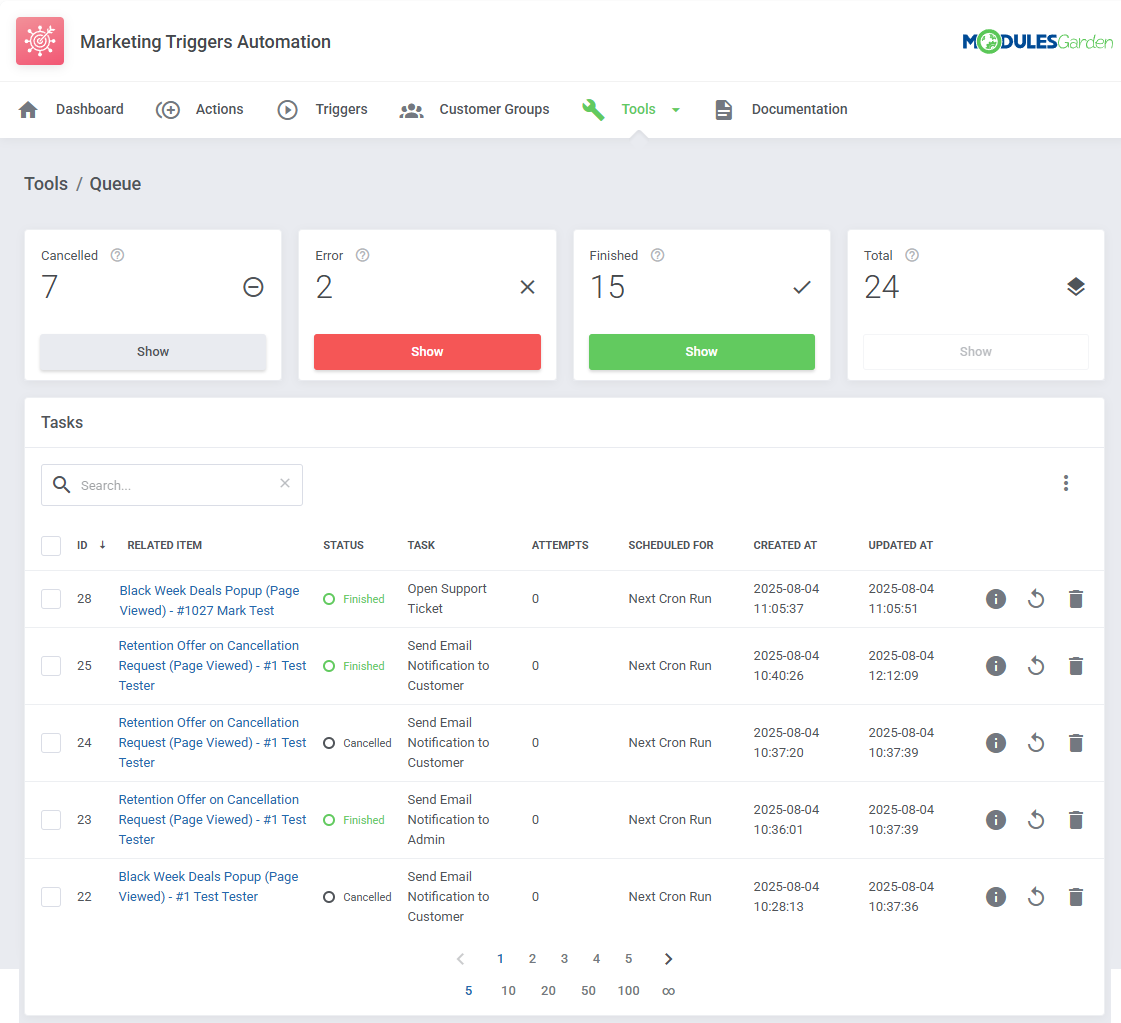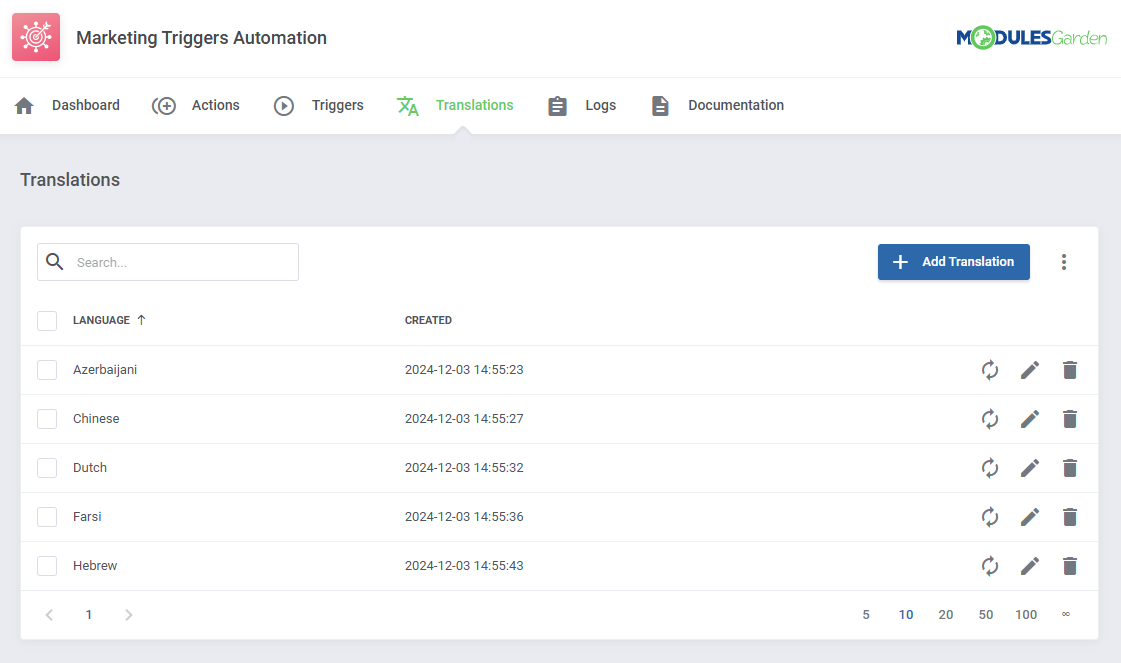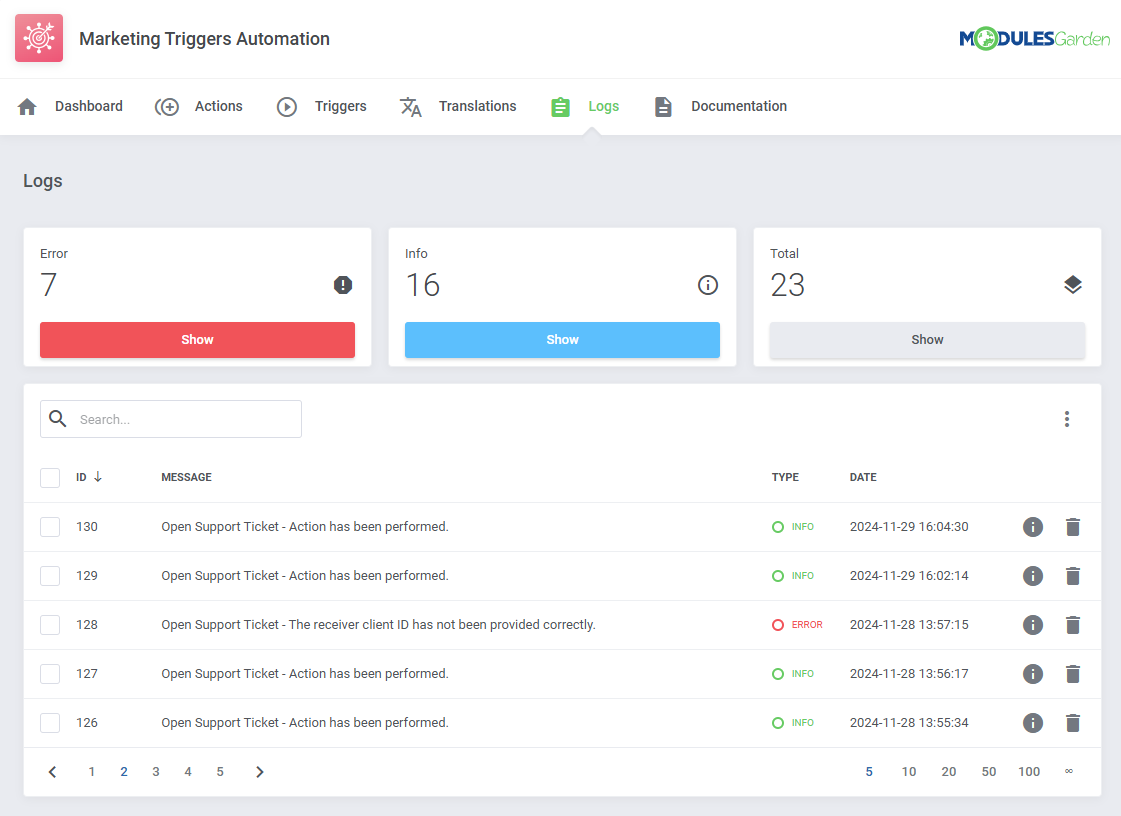|
|
| (12 intermediate revisions by one user not shown) |
| Line 1: |
Line 1: |
| | <meta name="keywords" content="marketing triggers automation for whmcs, whmcs marketing triggers automation configuration, whmcs marketing triggers automation management, whmcs marketing triggers automation installation, whmcs marketing triggers automation common problems, about whmcs marketing triggers automation, whmcs marketing triggers automation documentation, whmcs marketing triggers automation faq, whmcs marketing triggers automation help, whmcs marketing triggers automation guide, whmcs marketing triggers automation wiki, whmcs marketing triggers automation tutorial, whmcs marketing triggers automation tips"></meta> | | <meta name="keywords" content="marketing triggers automation for whmcs, whmcs marketing triggers automation configuration, whmcs marketing triggers automation management, whmcs marketing triggers automation installation, whmcs marketing triggers automation common problems, about whmcs marketing triggers automation, whmcs marketing triggers automation documentation, whmcs marketing triggers automation faq, whmcs marketing triggers automation help, whmcs marketing triggers automation guide, whmcs marketing triggers automation wiki, whmcs marketing triggers automation tutorial, whmcs marketing triggers automation tips"></meta> |
| | <meta name="description" content="ModulesGarden Wiki Contains All The Information You Need About The Marketing Triggers Automation For WHMCS Module."></meta> | | <meta name="description" content="ModulesGarden Wiki Contains All The Information You Need About The Marketing Triggers Automation For WHMCS Module."></meta> |
| − |
| |
| − | <h4 style="color: #ff0000; font-weight:bold; text-align:center;">This article is currently being updated, so you might notice missing images, incomplete sections, or temporarily broken links. <br/>Thanks for your patience while we get everything up to date!
| |
| − | </h4>
| |
| | | | |
| | =About [https://www.modulesgarden.com/products/whmcs/marketing-triggers-automation Marketing Triggers Automation For WHMCS]= | | =About [https://www.modulesgarden.com/products/whmcs/marketing-triggers-automation Marketing Triggers Automation For WHMCS]= |
| Line 523: |
Line 520: |
| | =Management= | | =Management= |
| | {| | | {| |
| − | |style="padding: 10px 0px 5px 15px;"|'''Marketing Triggers Automation For WHMCS lets you automate tasks based on customer actions and triggered in your WHMCS processes.''' | + | |style="padding: 10px 0px 30px 15px;"|'''Marketing Triggers Automation For WHMCS lets you automate tasks based on customer actions and triggered in your WHMCS processes.''' |
| | In this guide, we will walk you through the management features of the module. | | In this guide, we will walk you through the management features of the module. |
| | |} | | |} |
| Line 542: |
Line 539: |
| | *'''Trigger''' - which of the triggers launched the action. | | *'''Trigger''' - which of the triggers launched the action. |
| | *'''Action''' - which of the actions was triggered. | | *'''Action''' - which of the actions was triggered. |
| − | *'''Status''' - the event status: "Pending", "Finished", "Error" and "Ready".<br/>'''''Note:''' The 'Ready' status indicates that an action is prepared and waiting for the customer,' | + | *'''Status''' - the event status: "Pending", "Finished", "Error" and "Ready".<br/>'''''Note:''' The "Ready" status indicates that an action is prepared and waiting for the customer.'' |
| | |} | | |} |
| | {| | | {| |
| Line 585: |
Line 582: |
| | If you want, you can use merge fields, they can be found below the action form. Find the trigger you plan to use to see merge fields available for it. | | If you want, you can use merge fields, they can be found below the action form. Find the trigger you plan to use to see merge fields available for it. |
| | * '''Action Name''' - name the action, this will help identify it when creating a trigger later. | | * '''Action Name''' - name the action, this will help identify it when creating a trigger later. |
| | + | * '''Action Access Mode''' - Select which clients can trigger the action: |
| | + | ** '''Disabled - No restrictions; the action will run for all clients. |
| | + | ** '''Blacklist''' - The action will be blocked for clients in the selected customer group; all others are allowed. |
| | + | ** '''Whitelist''' - Only clients in the selected customer group are allowed to trigger the action; all others are blocked. |
| | + | *'''[[#Customer_Groups|Customer Groups]]''' - Choose which client groups to include or exclude when the action runs, depending on the selected Action Access Mode. |
| | * '''Title''' - enter a title, it will be used to name the to-do item. | | * '''Title''' - enter a title, it will be used to name the to-do item. |
| | * '''Description''' - provide a description for the to-do item. | | * '''Description''' - provide a description for the to-do item. |
| Line 600: |
Line 602: |
| | * '''Action Name''' - Name the action, this will help identify it when creating a trigger later. | | * '''Action Name''' - Name the action, this will help identify it when creating a trigger later. |
| | | | |
| − | * 'Action Access Mode''' - Select which clients can trigger the action: | + | * '''Action Access Mode''' - Select which clients can trigger the action: |
| | ** '''Disabled - No restrictions; the action will run for all clients. | | ** '''Disabled - No restrictions; the action will run for all clients. |
| | ** '''Blacklist''' - The action will be blocked for clients in the selected customer group; all others are allowed. | | ** '''Blacklist''' - The action will be blocked for clients in the selected customer group; all others are allowed. |
| | ** '''Whitelist''' - Only clients in the selected customer group are allowed to trigger the action; all others are blocked. | | ** '''Whitelist''' - Only clients in the selected customer group are allowed to trigger the action; all others are blocked. |
| | | | |
| − | *'''Customer Groups''' - Choose which client groups to include or exclude when the action runs, depending on the selected Action Access Mode. | + | *'''[[#Customer_Groups|Customer Groups]]''' - Choose which client groups to include or exclude when the action runs, depending on the selected Action Access Mode. |
| | * '''Email Recipient''' - Select which admins will receive the email, the Triggering Admin, is the admin that is responsible for triggering the event. | | * '''Email Recipient''' - Select which admins will receive the email, the Triggering Admin, is the admin that is responsible for triggering the event. |
| | * '''Email Template''' - Select the [https://docs.whmcs.com/system/email/email-templates/ email template] that will be used for the action. | | * '''Email Template''' - Select the [https://docs.whmcs.com/system/email/email-templates/ email template] that will be used for the action. |
| Line 616: |
Line 618: |
| | {| | | {| |
| | |style="padding: 10px 0px 15px 15px;"|Send an email to clients when they trigger the action. This is useful for keeping clients informed or confirming actions they have initiated. | | |style="padding: 10px 0px 15px 15px;"|Send an email to clients when they trigger the action. This is useful for keeping clients informed or confirming actions they have initiated. |
| | + | |
| | + | '''General sections:''' |
| | * '''Action Name''' - name the action, this will help identify it when creating a trigger later. | | * '''Action Name''' - name the action, this will help identify it when creating a trigger later. |
| | + | * '''Action Access Mode''' - Select which clients can trigger the action: |
| | + | ** '''Disabled - No restrictions; the action will run for all clients. |
| | + | ** '''Blacklist''' - The action will be blocked for clients in the selected customer group; all others are allowed. |
| | + | ** '''Whitelist''' - Only clients in the selected customer group are allowed to trigger the action; all others are blocked. |
| | + | |
| | + | *'''[[#Customer_Groups|Customer Groups]]''' - Choose which client groups to include or exclude when the action runs, depending on the selected Action Access Mode. |
| | + | |
| | + | '''Dedicated sections:''' |
| | * '''Email Template''' - select the [https://docs.whmcs.com/system/email/email-templates/ email template] that will be used for the action. | | * '''Email Template''' - select the [https://docs.whmcs.com/system/email/email-templates/ email template] that will be used for the action. |
| | * '''Mark as Marketing Email''' - If enabled, this email notification will be classified as a marketing message, and customers who have '''opted out of marketing emails''' will not receive it.<br/>If the option is disabled, the email will be sent regardless of the customer's marketing preferences. <br/> '''''Note:''' If WHMCS has the "Marketing Emails" feature completely disabled in its settings, all notifications will be delivered regardless of the switch status.'' | | * '''Mark as Marketing Email''' - If enabled, this email notification will be classified as a marketing message, and customers who have '''opted out of marketing emails''' will not receive it.<br/>If the option is disabled, the email will be sent regardless of the customer's marketing preferences. <br/> '''''Note:''' If WHMCS has the "Marketing Emails" feature completely disabled in its settings, all notifications will be delivered regardless of the switch status.'' |
| Line 626: |
Line 638: |
| | ===Open Support Ticket=== | | ===Open Support Ticket=== |
| | {| | | {| |
| − | |style="padding: 10px 0px 15px 15px;"|This action will create an open [https://docs.whmcs.com/support/support-tickets/ support ticket] for the customer that triggers it.<br/>It helps automate the process of addressing customer issues by automatically generating a ticket for prompt follow-up. | + | |style="padding: 10px 0px 15px 15px;"|This action will create an open [https://docs.whmcs.com/support/support-tickets/ support ticket] for the customer that triggers it.<br/>It helps automate the process of addressing customer issues by automatically generating a ticket for prompt follow-up.<br/> |
| | + | '''General sections:''' |
| | * '''Action Name''' - name the action, this will help identify it when creating a trigger later. | | * '''Action Name''' - name the action, this will help identify it when creating a trigger later. |
| | + | * '''Action Access Mode''' - Select which clients can trigger the action: |
| | + | ** '''Disabled - No restrictions; the action will run for all clients. |
| | + | ** '''Blacklist''' - The action will be blocked for clients in the selected customer group; all others are allowed. |
| | + | ** '''Whitelist''' - Only clients in the selected customer group are allowed to trigger the action; all others are blocked. |
| | + | |
| | + | *'''[[#Customer_Groups|Customer Groups]]''' - Choose which client groups to include or exclude when the action runs, depending on the selected Action Access Mode. |
| | + | <br/> |
| | + | '''Dedicated sections:''' |
| | * '''Department''' - select the department to assign the ticket to. | | * '''Department''' - select the department to assign the ticket to. |
| | * '''Assigned Admin''' - select the admin that will be assigned to the ticket. | | * '''Assigned Admin''' - select the admin that will be assigned to the ticket. |
| Line 646: |
Line 667: |
| | {| | | {| |
| | |style="padding: 0px 0px 15px 15px;"|Send an SMS message to selected admins. This can be used to notify admins about important updates or actions that require their attention via SMS. | | |style="padding: 0px 0px 15px 15px;"|Send an SMS message to selected admins. This can be used to notify admins about important updates or actions that require their attention via SMS. |
| | + | <br/> |
| | + | '''General sections:''' |
| | + | |
| | * '''Action Name''' - name the action, this will help identify it when creating a trigger later. | | * '''Action Name''' - name the action, this will help identify it when creating a trigger later. |
| | + | * '''Action Access Mode''' - Select which clients can trigger the action: |
| | + | ** '''Disabled - No restrictions; the action will run for all clients. |
| | + | ** '''Blacklist''' - The action will be blocked for clients in the selected customer group; all others are allowed. |
| | + | ** '''Whitelist''' - Only clients in the selected customer group are allowed to trigger the action; all others are blocked. |
| | + | *'''[[#Customer_Groups|Customer Groups]]''' - Choose which client groups to include or exclude when the action runs, depending on the selected Action Access Mode. |
| | + | |
| | + | '''Dedicated sections:''' |
| | + | |
| | * '''API Execution Admin''' - select which admin will be used to execute the API. | | * '''API Execution Admin''' - select which admin will be used to execute the API. |
| | * '''Notified Admins''' - select which admins will receive the message. '' 'Triggering Admin' '' is the admin that has triggered the action. | | * '''Notified Admins''' - select which admins will receive the message. '' 'Triggering Admin' '' is the admin that has triggered the action. |
| Line 663: |
Line 695: |
| | {| | | {| |
| | |style="padding: 0px 0px 15px 15px;"|Send an SMS message to the triggering client. This allows you to quickly notify the client via SMS about important updates or actions they have initiated. | | |style="padding: 0px 0px 15px 15px;"|Send an SMS message to the triggering client. This allows you to quickly notify the client via SMS about important updates or actions they have initiated. |
| | + | |
| | + | '''General sections:''' |
| | * '''Action Name''' - give the action a name to help you identify it when setting up a trigger later. | | * '''Action Name''' - give the action a name to help you identify it when setting up a trigger later. |
| | + | * '''Action Access Mode''' - Select which clients can trigger the action: |
| | + | ** '''Disabled - No restrictions; the action will run for all clients. |
| | + | ** '''Blacklist''' - The action will be blocked for clients in the selected customer group; all others are allowed. |
| | + | ** '''Whitelist''' - Only clients in the selected customer group are allowed to trigger the action; all others are blocked. |
| | + | *'''[[#Customer_Groups|Customer Groups]]''' - Choose which client groups to include or exclude when the action runs, depending on the selected Action Access Mode. |
| | + | |
| | + | '''Dedicated sections:''' |
| | * '''API Execution Admin''' - choose the admin who will execute the API for this action. | | * '''API Execution Admin''' - choose the admin who will execute the API for this action. |
| | * '''Mark as Marketing SMS''' - If enabled, this SMS will be classified as a marketing message:<br/> | | * '''Mark as Marketing SMS''' - If enabled, this SMS will be classified as a marketing message:<br/> |
| Line 680: |
Line 721: |
| | {| | | {| |
| | |style="padding: 10px 0px 15px 15px;"|Show a popup window with a notification you customize. This can be used to alert users or display important messages in a visually engaging way. | | |style="padding: 10px 0px 15px 15px;"|Show a popup window with a notification you customize. This can be used to alert users or display important messages in a visually engaging way. |
| | + | |
| | + | '''General sections:''' |
| | * '''Action Name''' - name the action, this will help identify it when creating a trigger later. | | * '''Action Name''' - name the action, this will help identify it when creating a trigger later. |
| | + | * '''Action Access Mode''' - Select which clients can trigger the action: |
| | + | ** '''Disabled - No restrictions; the action will run for all clients. |
| | + | ** '''Blacklist''' - The action will be blocked for clients in the selected customer group; all others are allowed. |
| | + | ** '''Whitelist''' - Only clients in the selected customer group are allowed to trigger the action; all others are blocked. |
| | + | *'''[[#Customer_Groups|Customer Groups]]''' - Choose which client groups to include or exclude when the action runs, depending on the selected Action Access Mode. |
| | + | |
| | + | '''Dedicated sections:''' |
| | * '''Popup Size''' - select the size of the popup. | | * '''Popup Size''' - select the size of the popup. |
| | * '''Show Close Button''' - if enabled, the popup will include the close button. | | * '''Show Close Button''' - if enabled, the popup will include the close button. |
| Line 824: |
Line 874: |
| | |style="padding: 0px 0px 15px 15px;"|Manage 'Customer Groups' at any time, modify the list of included clients (1), rename them (2), or delete the entire group (3). <br/> | | |style="padding: 0px 0px 15px 15px;"|Manage 'Customer Groups' at any time, modify the list of included clients (1), rename them (2), or delete the entire group (3). <br/> |
| | | | |
| − | '''''Important:''' Before deleting a group, make sure '''it is not assigned to any actions''''.<br/> Removing a group that is still in use may result in '''errors being logged''' when the associated action is triggered.'' | + | '''''Important:''' Before deleting a group, make sure '''it is not assigned to any action'''.<br/> Removing a group that is still in use may result in '''errors being logged''' when the associated action is triggered.'' |
| | |} | | |} |
| | {| | | {| |