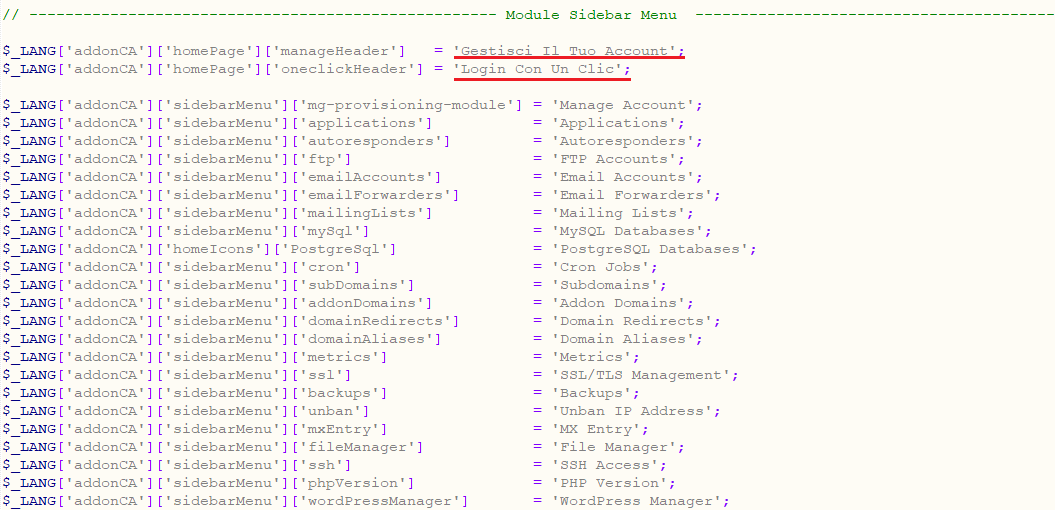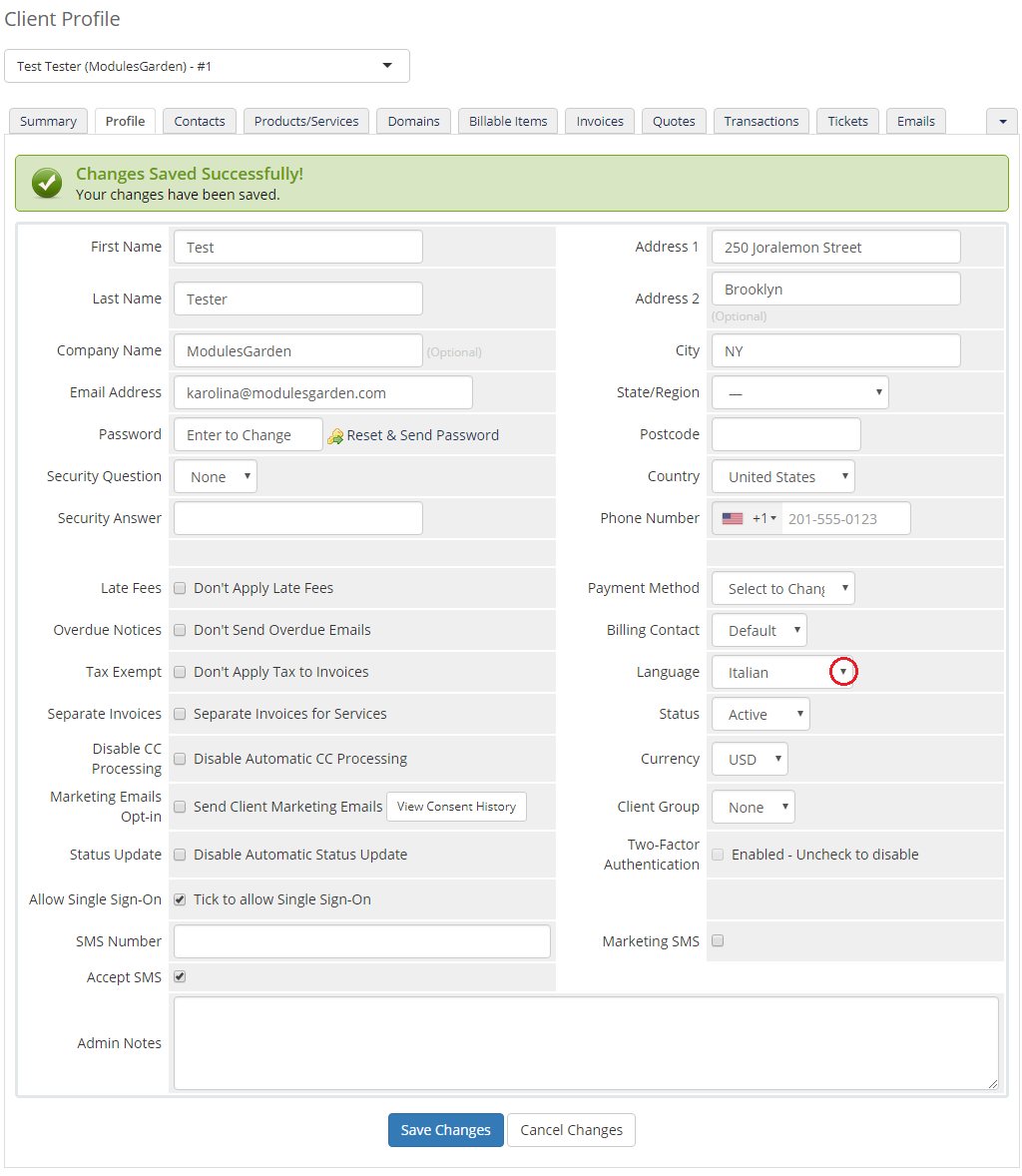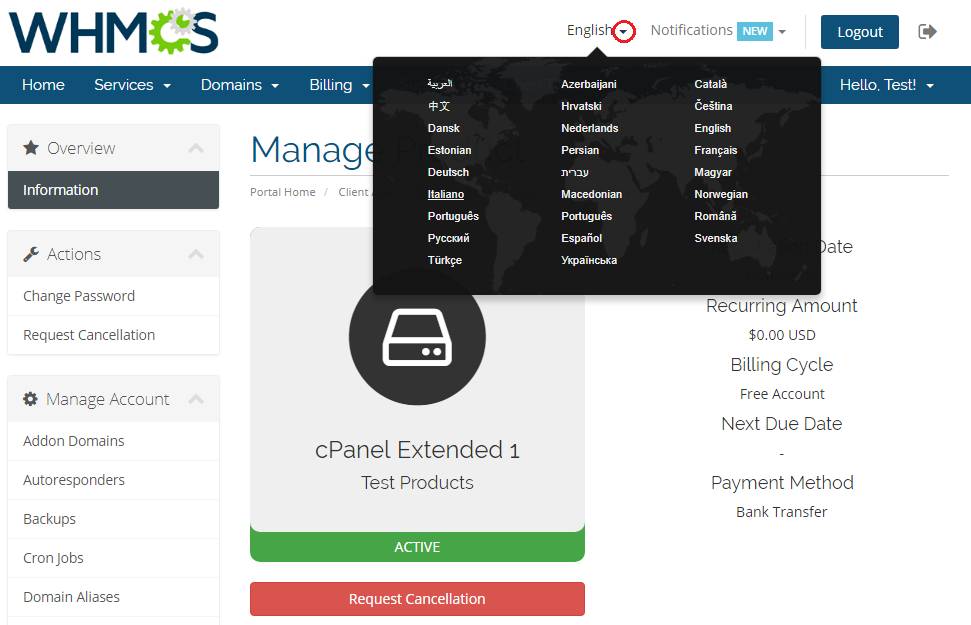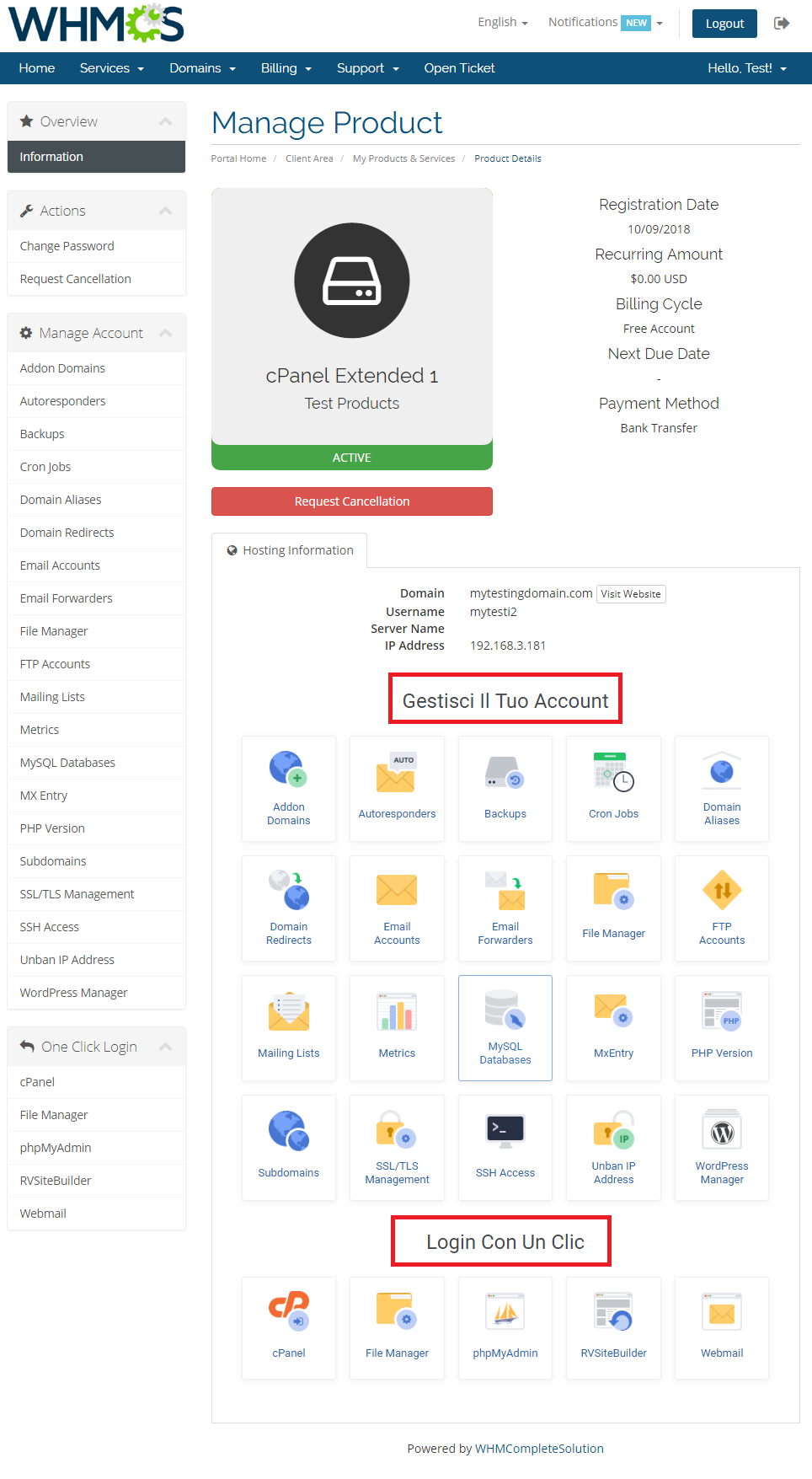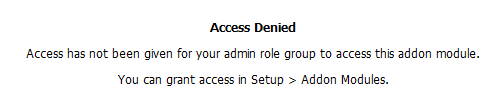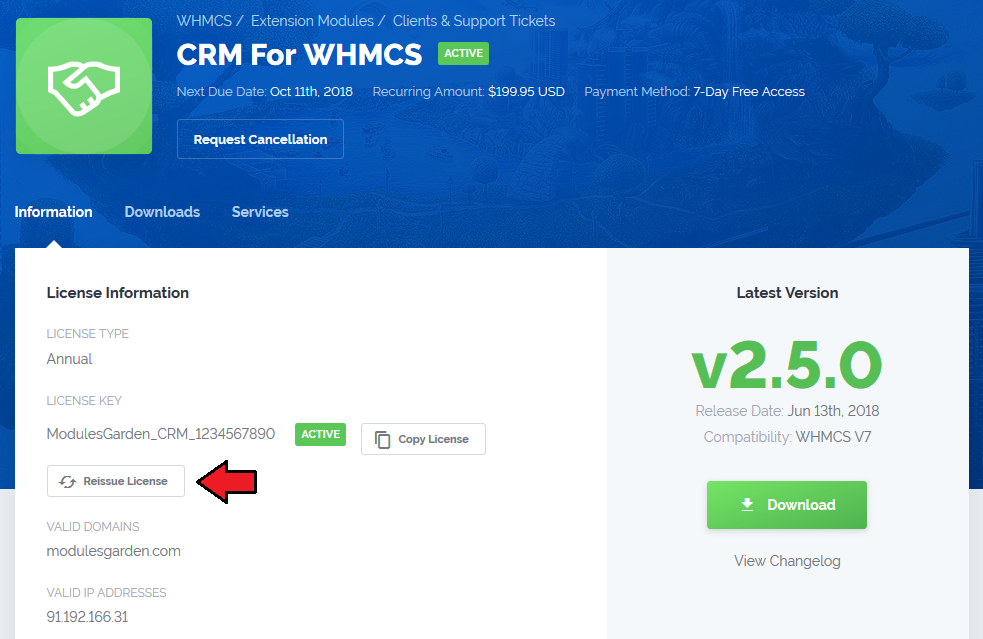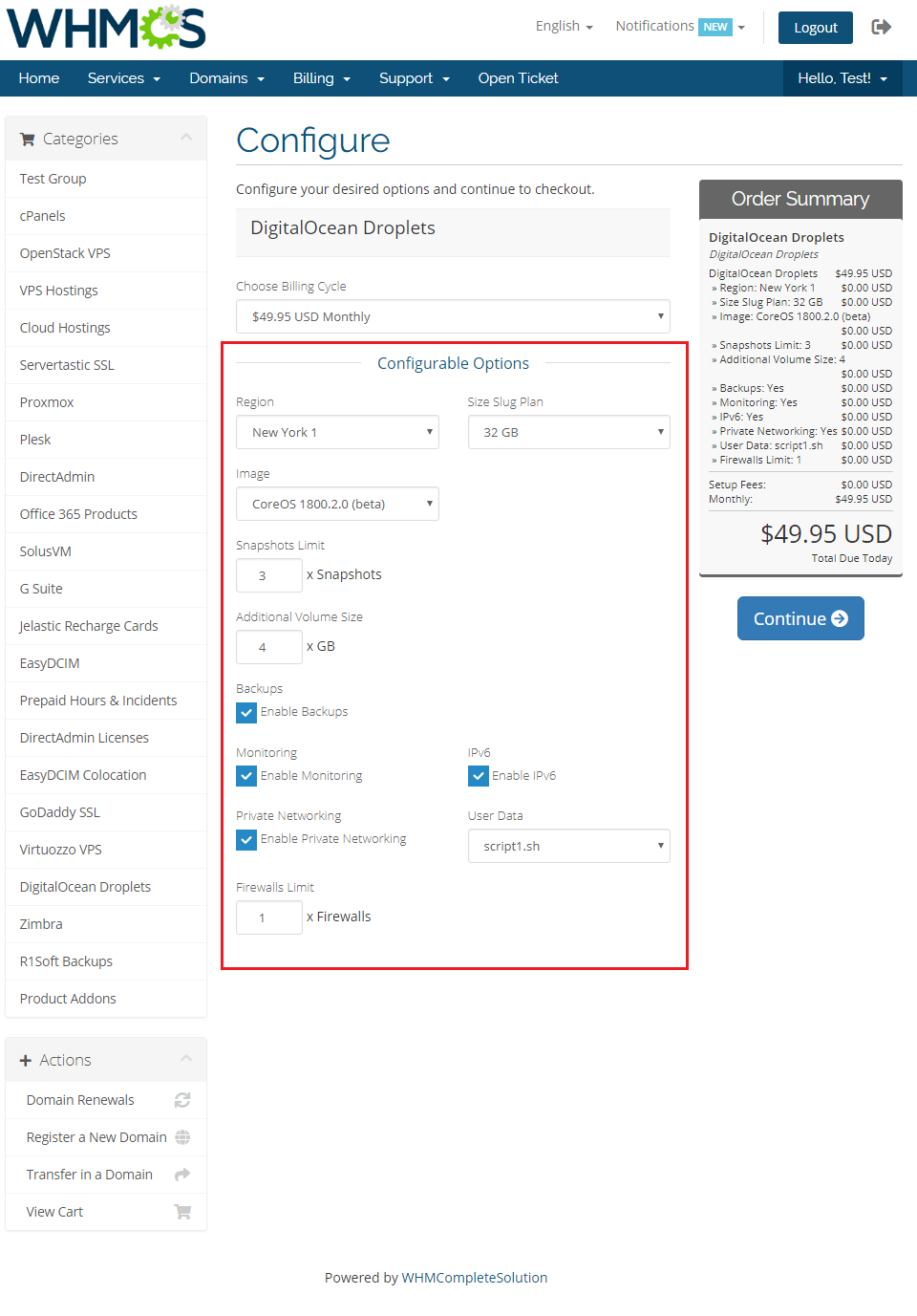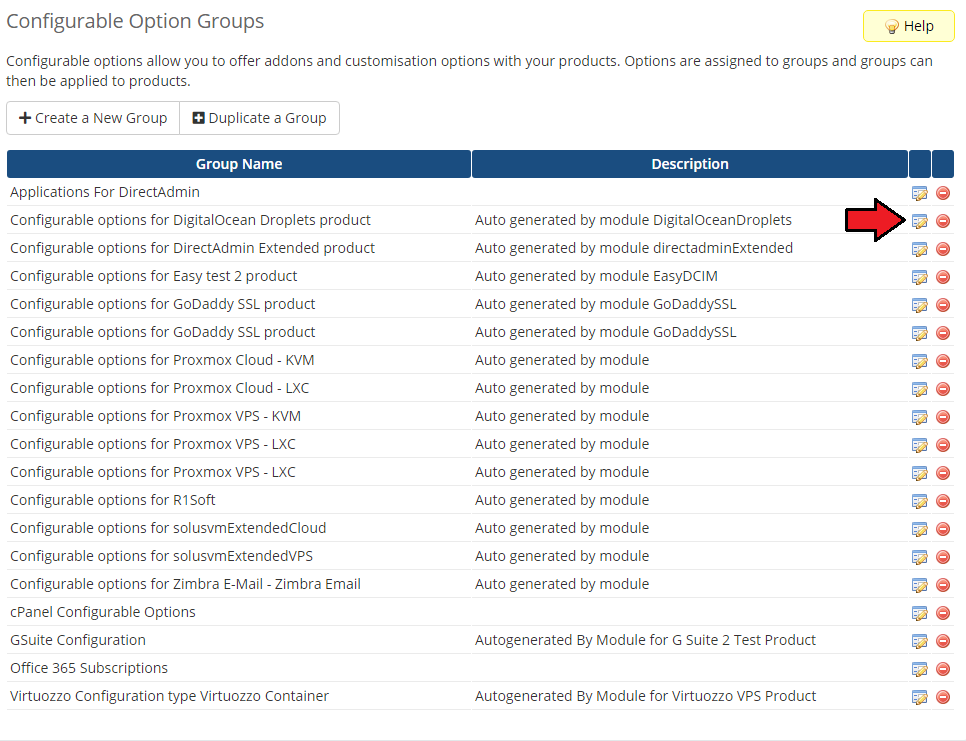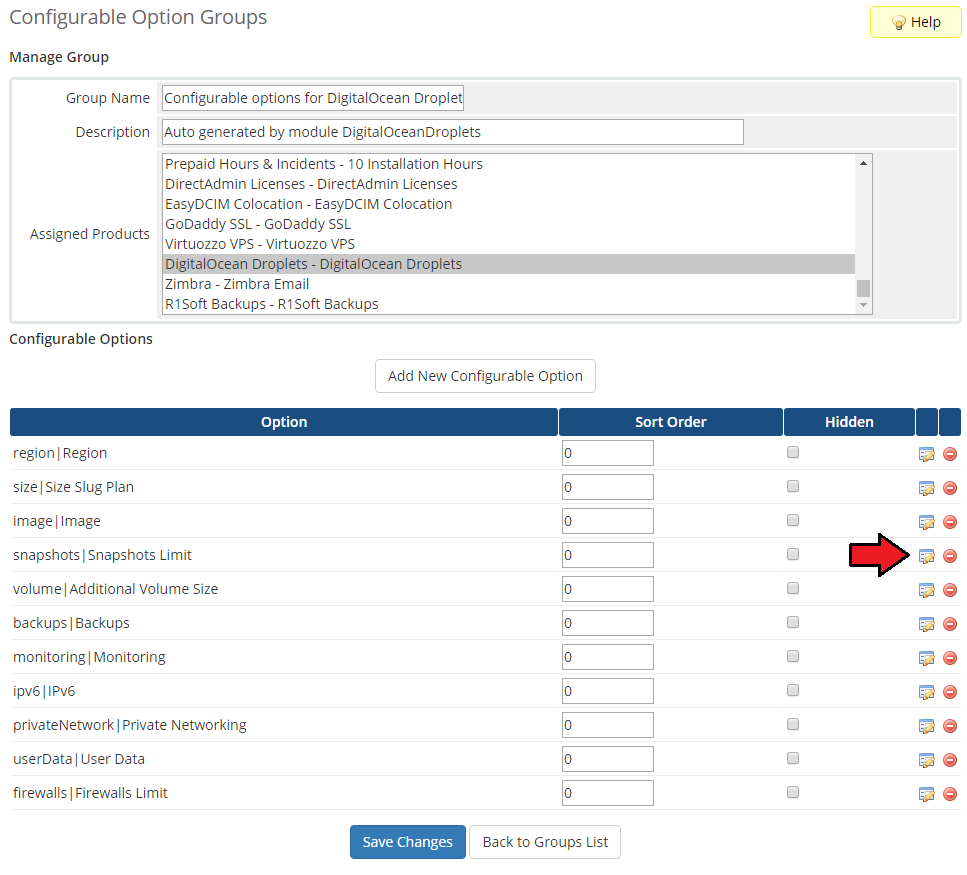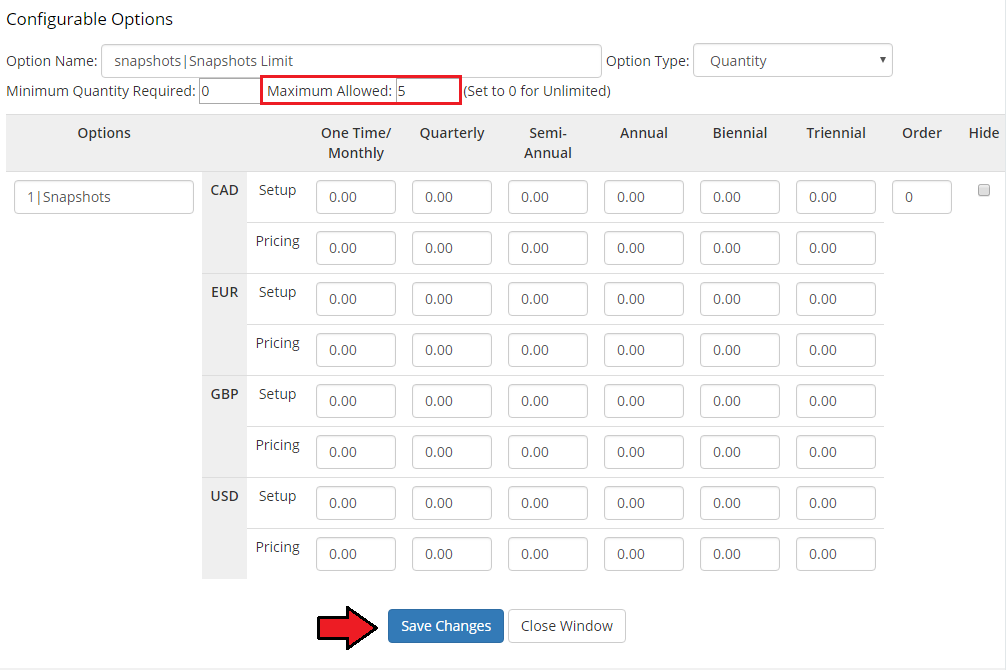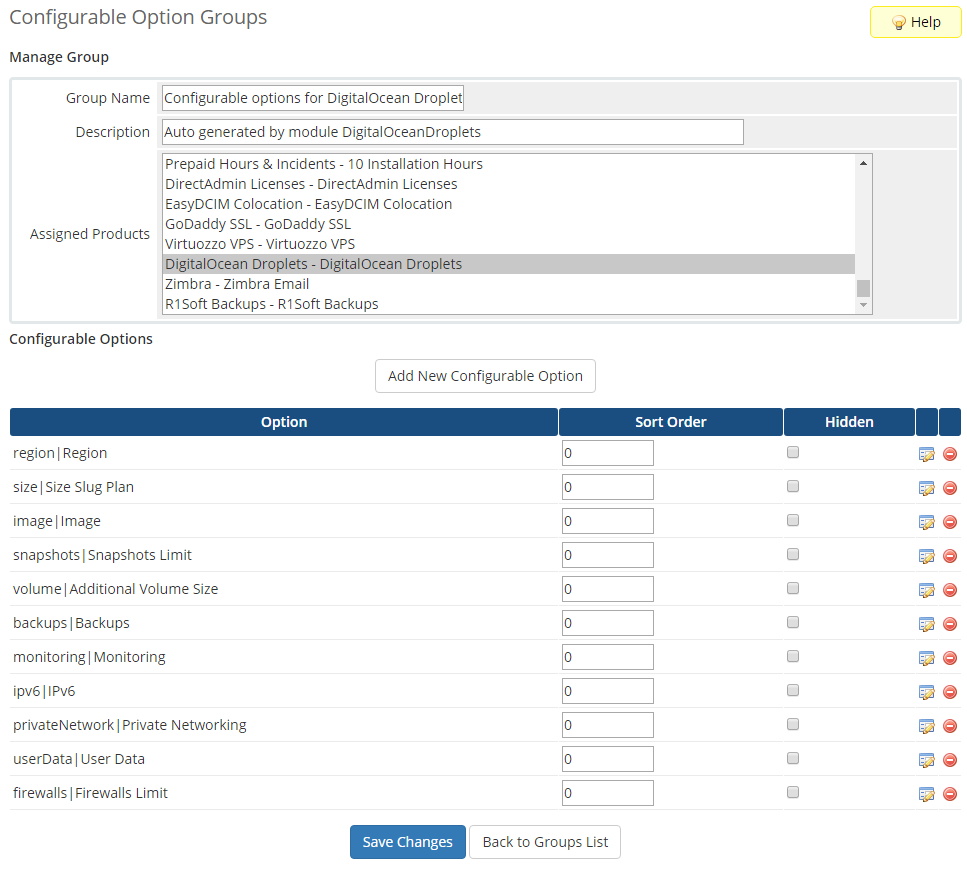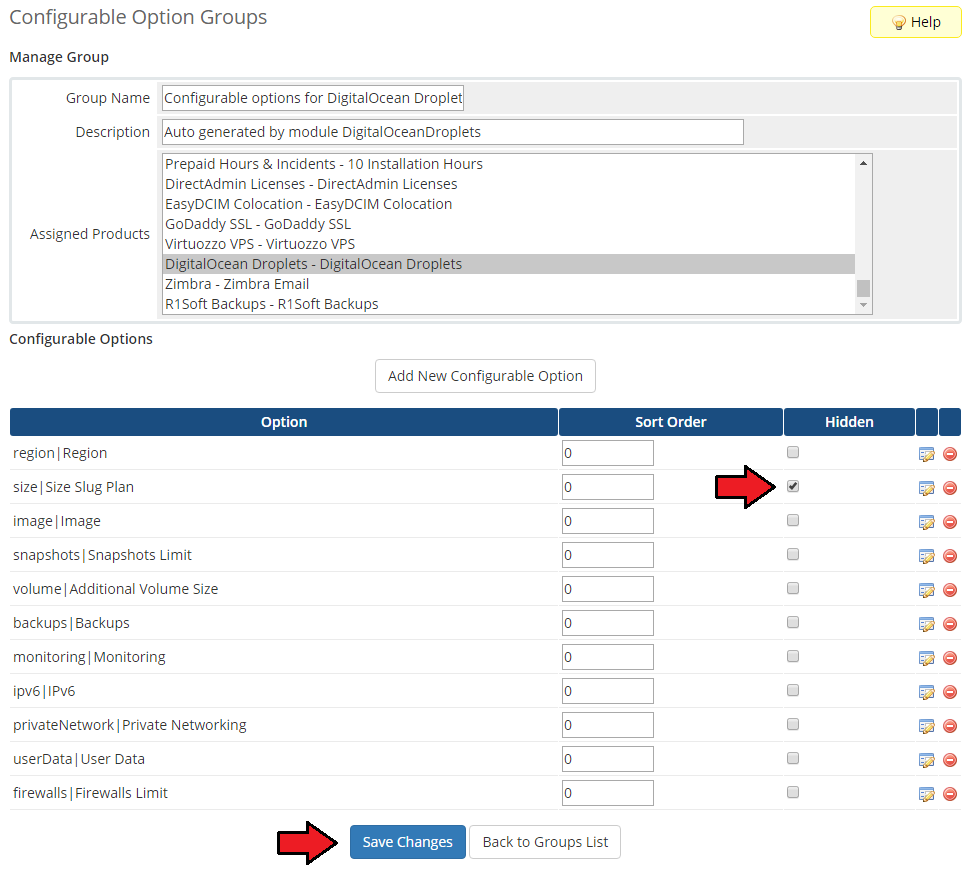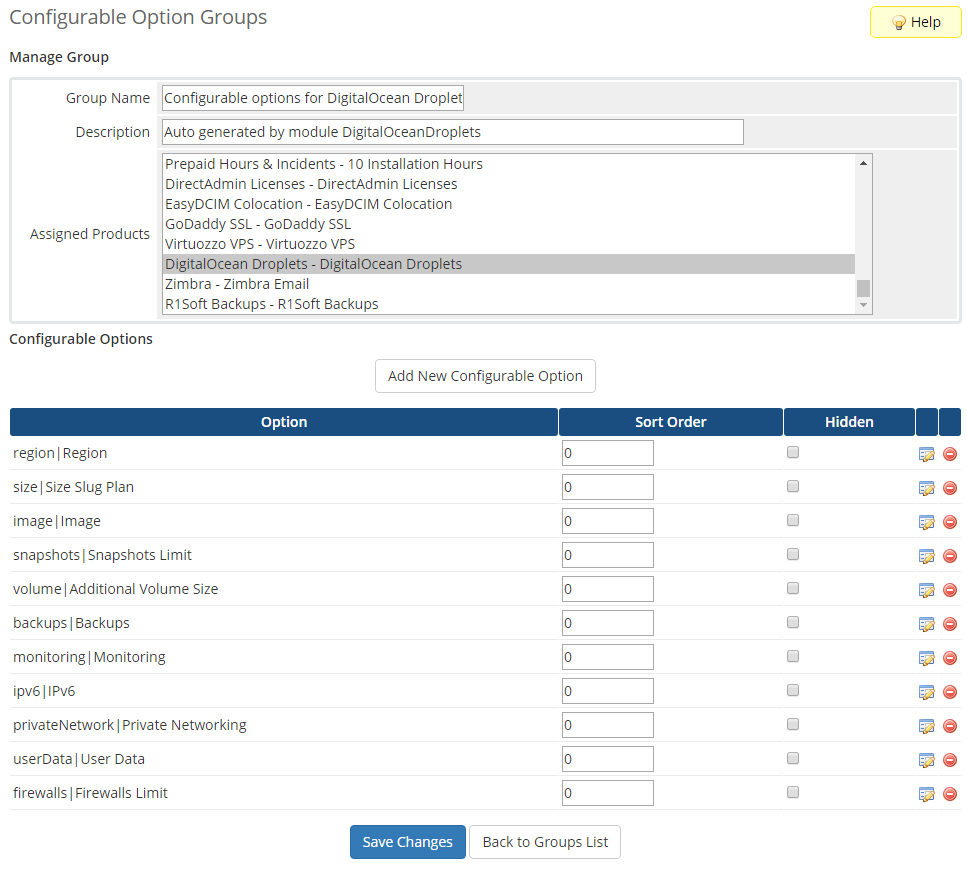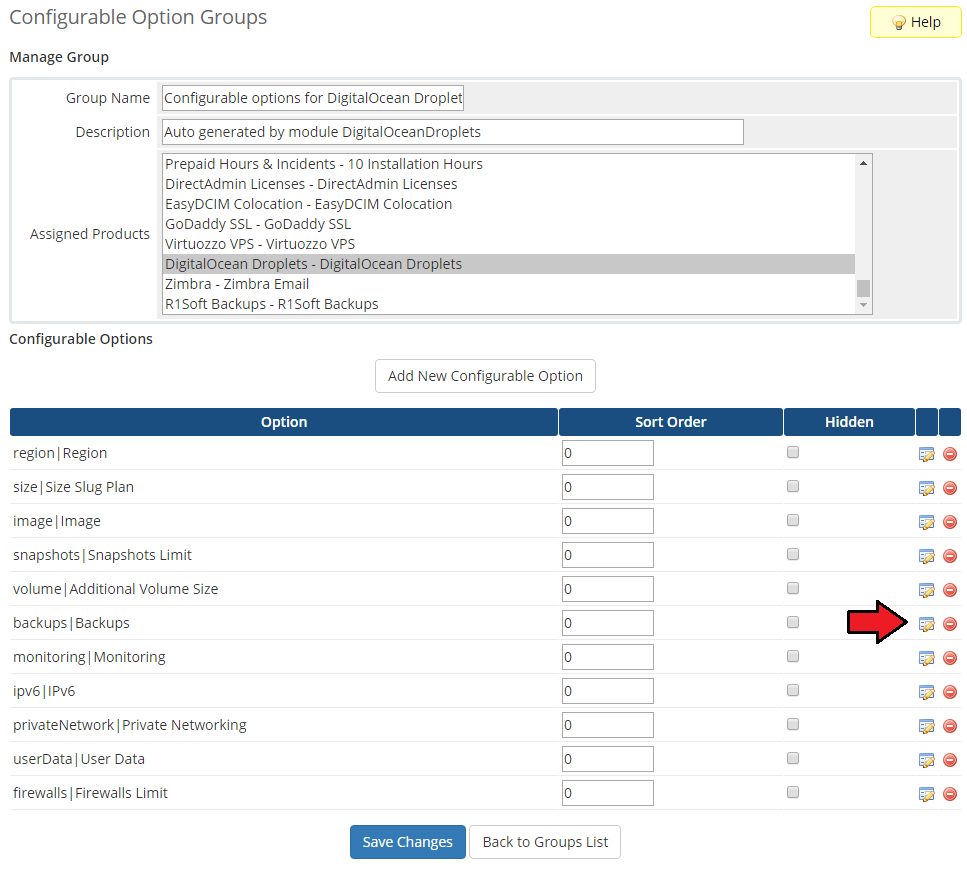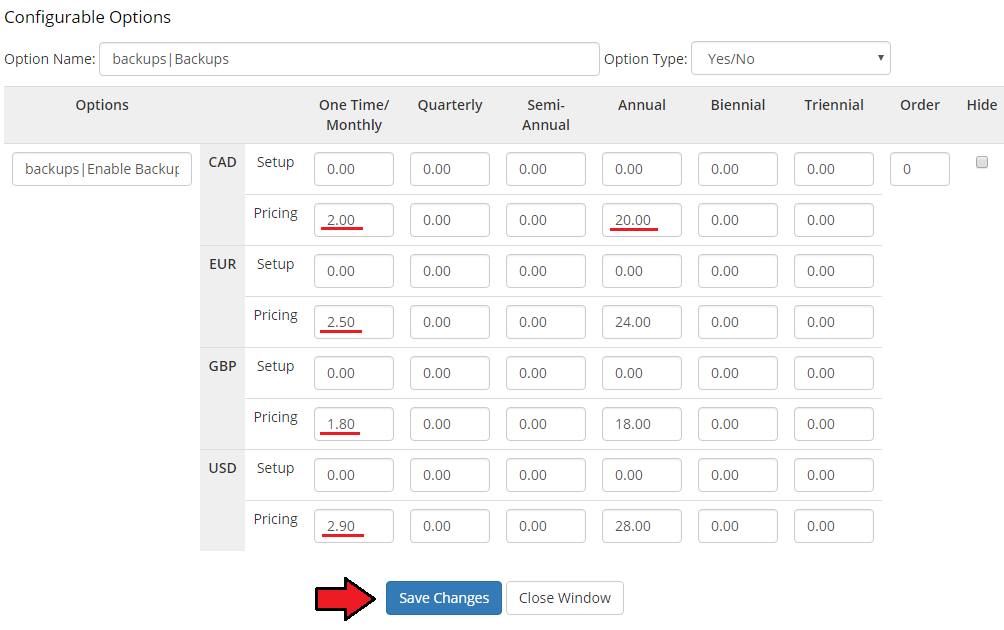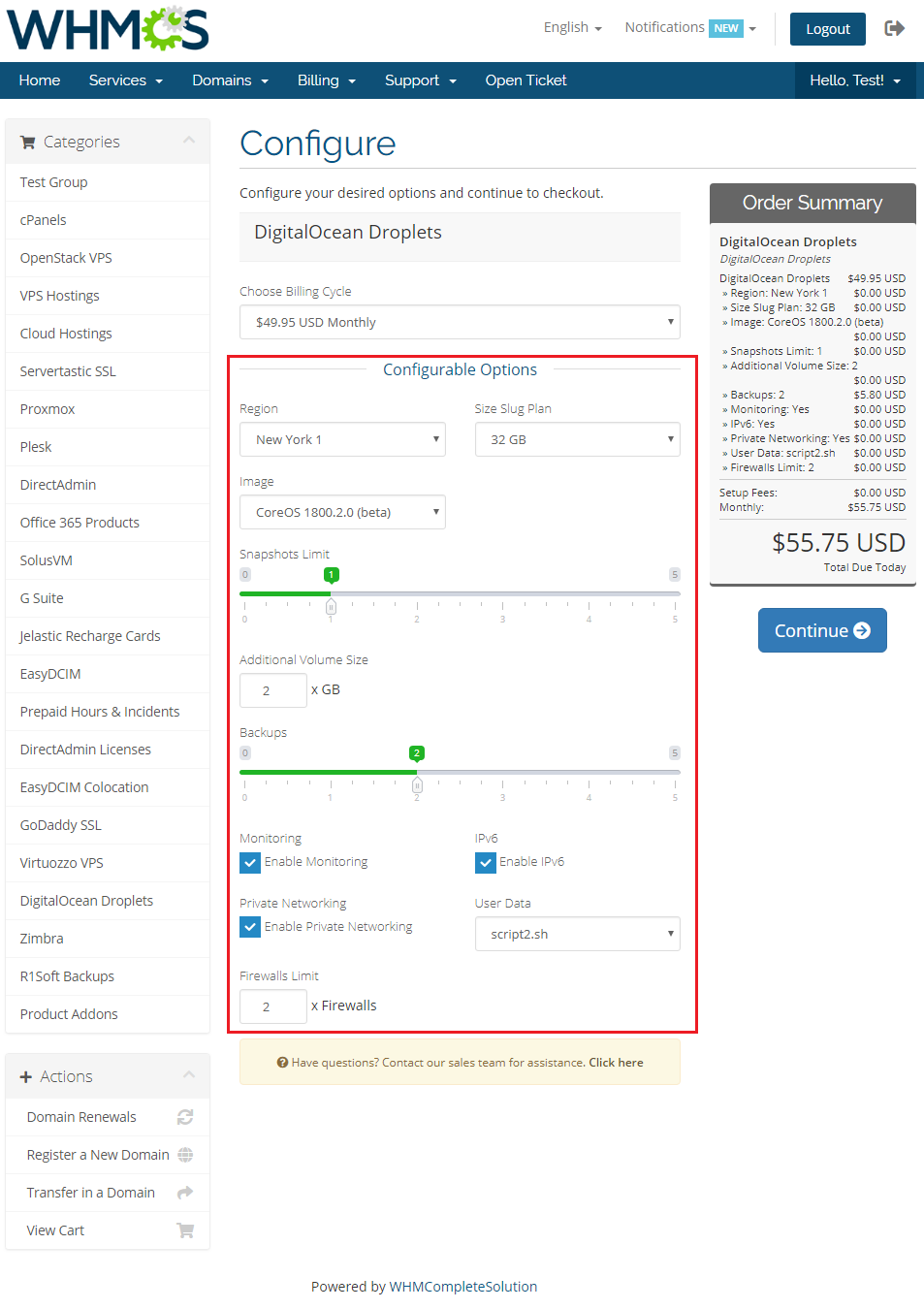|
|
| (10 intermediate revisions by 2 users not shown) |
| Line 1: |
Line 1: |
| | <meta name="keywords" content="modulesgarden 7-day free access, modulesgarden common problems, whmcs widget for zendesk, modulesgarden faq, modulesgarden how to change whmcs module language, modulesgarden change language, modulesgarden whmcs module language, whmcs module language wiki, modulesgarden how to change magento module language, modulesgarden how to change magento admin theme, modulesgarden magento module language, magento module language wiki, modulesgarden general wiki, modulesgarden general problems, debug mode, debug module, modulesgarden general issues, modulesgarden module license, modulesgarden license problems, whmcs configurable options, configurable options whmcs"></meta> | | <meta name="keywords" content="modulesgarden 7-day free access, modulesgarden common problems, whmcs widget for zendesk, modulesgarden faq, modulesgarden how to change whmcs module language, modulesgarden change language, modulesgarden whmcs module language, whmcs module language wiki, modulesgarden how to change magento module language, modulesgarden how to change magento admin theme, modulesgarden magento module language, magento module language wiki, modulesgarden general wiki, modulesgarden general problems, debug mode, debug module, modulesgarden general issues, modulesgarden module license, modulesgarden license problems, whmcs configurable options, configurable options whmcs"></meta> |
| | <meta name="description" content="In General Section Of ModulesGarden Wiki You Will Find Miscellaneous Information And How-To's About Our Products."></meta> | | <meta name="description" content="In General Section Of ModulesGarden Wiki You Will Find Miscellaneous Information And How-To's About Our Products."></meta> |
| | + | |
| | | | |
| | ==How To Change WHMCS Module Language== | | ==How To Change WHMCS Module Language== |
| Line 41: |
Line 42: |
| | |style="padding: 0px 0px 30px 15px;"|Act accordingly to the above instructions to implement any changes in the language files of our modules. <br/>In case you have any doubts or encounter any problems we will do our best to provide you with adequate assistance. | | |style="padding: 0px 0px 30px 15px;"|Act accordingly to the above instructions to implement any changes in the language files of our modules. <br/>In case you have any doubts or encounter any problems we will do our best to provide you with adequate assistance. |
| | '''<span style="color: #ff0000;">Please note that not all of our modules are provided with Multi-Language Support.</span>''' | | '''<span style="color: #ff0000;">Please note that not all of our modules are provided with Multi-Language Support.</span>''' |
| − | |}
| |
| − |
| |
| − | ==How To Change Magento Extension Language==
| |
| − | {|
| |
| − | |style="padding: 10px 0px 15px 15px;"|'''1. In order to change Magento extension language follow the steps shown below.'''<br />
| |
| − | Go to '' 'your_magento\app\locale\' '' where you can find language files.<br />
| |
| − | Choose language folder that you desire to translate from and find the file bounded to the extension.<br />
| |
| − | For the purposes of an example, we will create a Polish language file for GPN DATA For Magento .<br />
| |
| − | Copy '' 'Modulesgarden_Gpndata' '' file from '' 'en_US\' '' folder to '' 'pl_PL\' '' folder.
| |
| − | |}
| |
| − | {|
| |
| − | |style="padding: 0px 0px 20px 25px;"|[[File:HCLM_1.png]]
| |
| − | |}
| |
| − | {|
| |
| − | |style="padding: 0px 0px 15px 15px;"|'''2. Edit the previously created file in '' 'pl_PL\' '' folder. As you can see, each line consists of two phrases.'''<br />
| |
| − | First one (underlined with green) is a phrase in English which determines phrase to translate.<br />
| |
| − | Second one (underlined with red) is a phrase which will be displayed. On the following screen it is Polish translation for '' 'Gateway URL' ''.
| |
| − | |}
| |
| − | {|
| |
| − | |style="padding: 0px 0px 20px 25px;"|[[File:HCLM_2.png]]
| |
| − | |}
| |
| − | {|
| |
| − | |style="padding: 0px 0px 15px 15px;"|'''3. Log in to your Magento admin area and proceed to '' 'System' '' → '' 'Configuration' ''.'''<br />
| |
| − | Choose desired language from '' 'Locale' '' dropdown menu under '' 'Locate Options' '' section as shown on the following screen.<br />
| |
| − | To see changes that you made, re log in to your account.
| |
| − | |}
| |
| − | {|
| |
| − | |style="padding: 0px 0px 20px 25px;"|[[File:HCLM_3.png]]
| |
| − | |}
| |
| − | {|
| |
| − | |style="padding: 0px 0px 20px 15px;"|4. As you can see on the screen below, the '' 'Gateway URL' '' was replaced by '' 'Adres URL Bramki' '' owing to our changes.
| |
| − | |}
| |
| − | {|
| |
| − | |style="padding: 0px 0px 20px 25px;"|[[File:HCLM_4.png]]
| |
| − | |}
| |
| − | {|
| |
| − | |style="padding: 0px 0px 30px 15px;"|That's all, from now on you should not have any problems with changing language in our Magento modules.
| |
| − | |}
| |
| − |
| |
| − | ==How To Change Magento Admin Theme==
| |
| − | {|
| |
| − | |style="padding: 10px 0px 20px 0px;"|'''Proceed with step listed below in order to upload and enable custom admin panel theme.'''
| |
| − | |}
| |
| − | {|
| |
| − | |style="padding: 0px 0px 20px 15px;"|'''1. Download desired admin panel theme archive.'''
| |
| − | |}
| |
| − | {|
| |
| − | |style="padding: 0px 0px 15px 15px;"|'''2. Upload and extract the theme archive into the main Magento directory.'''<br />
| |
| − | Files in your Magento directory should look like this.
| |
| − | |}
| |
| − | {|
| |
| − | |style="padding: 0px 0px 20px 25px;"|[[File:G_MAT_1.png]]
| |
| − | |}
| |
| − | {|
| |
| − | |style="padding: 0px 0px 15px 15px;"|'''3. Log in to the Magento admin panel, clear cache and proceed to '' 'System' '' → '' 'Configuration' ''.'''<br />
| |
| − | Now, press '' 'Design' '' under '' 'General' '' section.
| |
| − | |}
| |
| − | {|
| |
| − | |style="padding: 0px 0px 20px 25px;"|[[File:G_MAT_2.png]]
| |
| − | |}
| |
| − | {|
| |
| − | |style="padding: 0px 0px 15px 15px;"|'''4. Press '' 'Admin Theme' '' and choose a previously uploaded theme from a dropdown menu.'''<br />
| |
| − | Confirm through pressing '' 'Save Config' ''.
| |
| − | |}
| |
| − | {|
| |
| − | |style="padding: 0px 0px 20px 25px;"|[[File:G_MAT_3.png]]
| |
| − | |}
| |
| − | {|
| |
| − | |style="padding: 0px 0px 15px 15px;"|'''5. Congratulations, you can enjoy your new admin panel theme!'''
| |
| − | |}
| |
| − | {|
| |
| − | |style="padding: 0px 0px 30px 25px;"|[[File:G_MAT_4.png]]
| |
| − | |}
| |
| − | =Common Problems With Magento Extensions=
| |
| − | {|
| |
| − | |style="padding: 10px 0px 30px 15px;"|'''This section contains tips and tricks of solving problems related to Magento extensions' behaviour.'''
| |
| − | |}
| |
| − | ==Before Extension's Activation==
| |
| − | {|
| |
| − | |style="padding: 10px 0px 30px 15px;"|During the extension activation process we recommend disabling Compiler.<br />
| |
| − | 1. Proceed to '' 'System' '' → '' 'Tools' '' → '' 'Compilation' '' and disable the Compiler.<br />
| |
| − | 2. Install the extension.<br />
| |
| − | 3. Recompile the Magento system.<br />
| |
| − | 4. Activate the Compiler.<br />
| |
| − | ''Note: If you encounter any problems with deactivation of the compiler, simply log into your Magento FTP account and rename '' 'include' '' folder.
| |
| − | |}
| |
| − |
| |
| − | == After Extension's Activation==
| |
| − | {|
| |
| − | |style="padding: 10px 0px 30px 15px;"|If you encounter any problem after activation of our extension, ensure that you:
| |
| − | 1. Cleared the Magento cache under '' 'System' '' → '' 'Cache Management' ''.<br />
| |
| − | 2. Re-logged in to your Magento admin panel.
| |
| − | |}
| |
| − | ==Other Issues==
| |
| − | {|
| |
| − | |style="padding: 10px 0px 30px 15px;"|'''1. Missing logs in '' '/var/log' '' folder. '''<br />
| |
| − | Solution: Set up '' 'var' '' folder as writable.<br />
| |
| − | Proceed to '' 'System' '' → '' 'Configuration ' '' → '' 'Developer ' '' and select '' 'Yes' '' from '' 'Enabled' '' dropdown menu under '' 'Log Settings' '' section.
| |
| | |} | | |} |
| | | | |
| Line 170: |
Line 73: |
| | *If you had a trial version and then bought a full version (separately), then the license key must be changed. | | *If you had a trial version and then bought a full version (separately), then the license key must be changed. |
| | *If you own a trial version and then upgrade it to a full version, then a trial license key should be used.<br/> | | *If you own a trial version and then upgrade it to a full version, then a trial license key should be used.<br/> |
| − | If you want to learn more about upgrades, please follow [https://www.docs.modulesgarden.com/Trial_Modules_Upgrade here]. | + | If you want to learn more about upgrades, please follow [https://www.docs.modulesgarden.com/7-Day_Free_Access here]. |
| | |} | | |} |
| | {| | | {| |