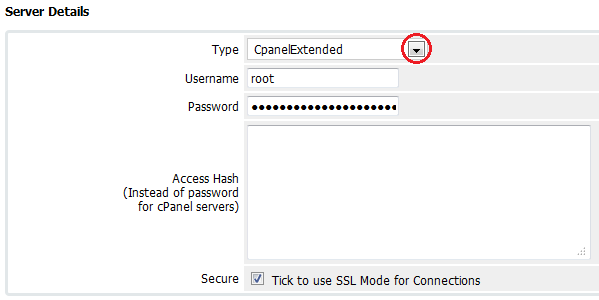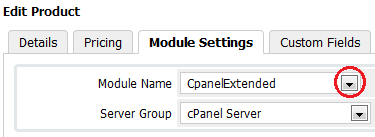How To Update WHMCS Module
From ModulesGarden Wiki
(Difference between revisions)
|
|
| Line 59: |
Line 59: |
| | |} | | |} |
| | | | |
| − | =WWD GoDaddy Domains For WHMCS Update= | + | ==WWD GoDaddy Domains For WHMCS Update== |
Revision as of 13:01, 18 March 2013
How To Update Provisioning Modules After 18.03.2013
| If you updated your WHMCS to V5.2.1 or later, you need to also update our provisioning modules:
|
| ✔ cPanel Extended For WHMCS
|
| ✔ DirectAdmin Extended For WHMCS
|
| ✔ Plesk Extended For WHMCS
|
| ✔ Rackspace Email For WHMCS
|
| ✔ Rackspace Email Extended For WHMCS
|
| ✔ cPanel Manage2 For WHMCS
|
| ✔ WWD GoDaddy Domaind For WHMCS (more details in next section)
|
| Follow these instructions:
|
| 1. Remove all the module files from your system.
|
| 2. Download the latest module version from your clientarea.
|
| 3. Upload all the module files into your main WHMCS directory.
|
| 4. Update server/servers type and choose new module name e.g. 'CpanelExtended' from a dropdown menu.
|
| 5. Update product/products module settings and choose new module name e.g. 'CpanelExtended' from a dropdown menu.
|
WWD GoDaddy Domains For WHMCS Update