ModulesGarden Widget For WHMCS
From ModulesGarden Wiki
(Difference between revisions)
(→Management) |
|||
| Line 9: | Line 9: | ||
*'''Admin Area Features:''' | *'''Admin Area Features:''' | ||
{| | {| | ||
| − | |style="padding: 10px 0px 0px 30px;"|✔ | + | |style="padding: 10px 0px 0px 30px;"|✔ View Active Promo Codes |
|} | |} | ||
{| | {| | ||
| − | |style="padding: 0px 0px 0px 30px;"|✔ | + | |style="padding: 0px 0px 0px 30px;"|✔ Check If Your Modules Garden Modules Are Up To Date |
|} | |} | ||
{| | {| | ||
| − | |style="padding: 0px 0px 10px 30px;"|✔ | + | |style="padding: 0px 0px 0px 30px;"|✔ One Click Redirection To A Changelog Of Latest Version Of The Module |
| + | |} | ||
| + | {| | ||
| + | |style="padding: 0px 0px 10px 30px;"|✔ View Latest Modules Garden Posts On Twitter | ||
|} | |} | ||
*'''General Info:''' | *'''General Info:''' | ||
Revision as of 15:19, 8 October 2014
Contents |
About ModulesGarden Widget For WHMCS
| Products Reseller For WHMCS is a |
- Admin Area Features:
| ✔ View Active Promo Codes |
| ✔ Check If Your Modules Garden Modules Are Up To Date |
| ✔ One Click Redirection To A Changelog Of Latest Version Of The Module |
| ✔ View Latest Modules Garden Posts On Twitter |
- General Info:
| ✔ Supports WHMCS V5 and Later |
Installation and Configuration
| This tutorial will show you how to successfully install and configure ModulesGarden Widget For WHMCS. |
Installation
| 1. Log in to your client area and download ModulesGarden Widget For WHMCS. |

|
| 2. Upload and extract the module into the main WHMCS directory. |
| 3. Now, log in to your WHMCS admin area and go to 'Setup' → 'Staff Management' → 'Administrator Roles' . Edit desired administrator role as shown on the following screen. |
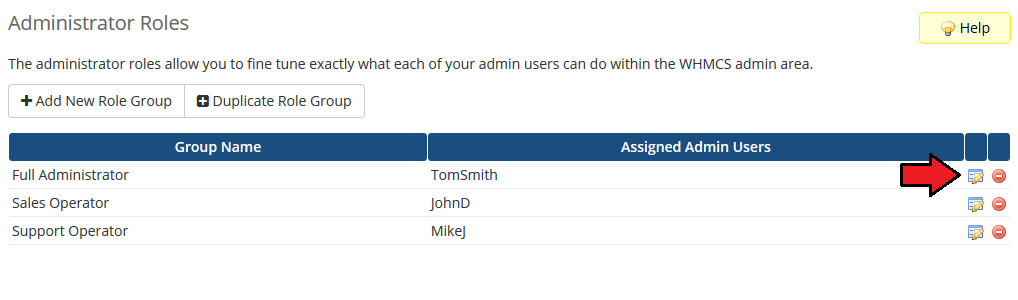
|
| 4. Next, mark 'ModulesGarden Widget' checkbox under 'Widgets' section and press 'Save Changes' . |
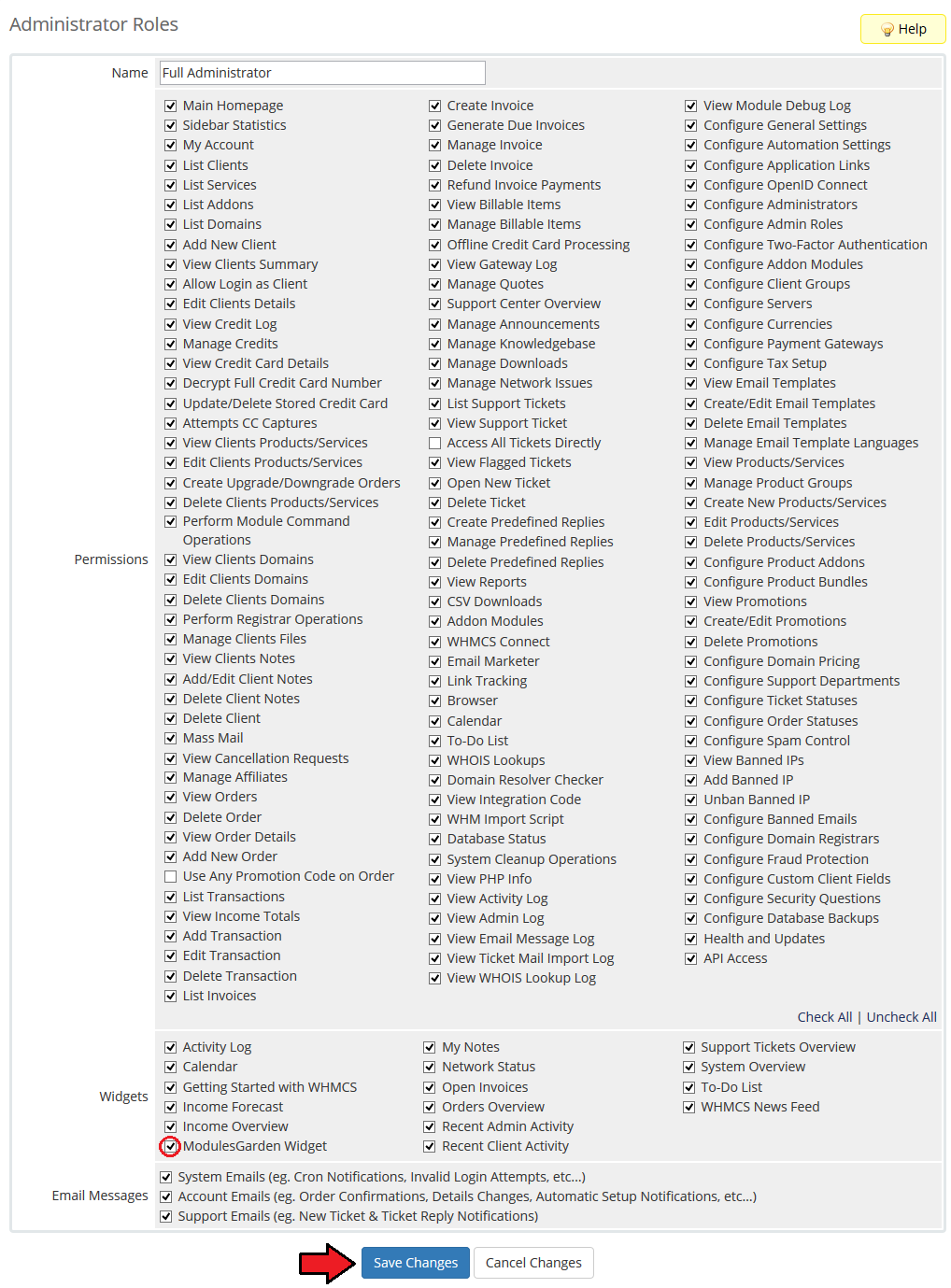
|
| Congratulations! You have just finished the installation and configuration of the widget. |
Management
| ModulesGarden Widget For WHMCS allows you to hunt for attractive promo codes, check if your modules are up to date and even track our latest Twitter posts. |
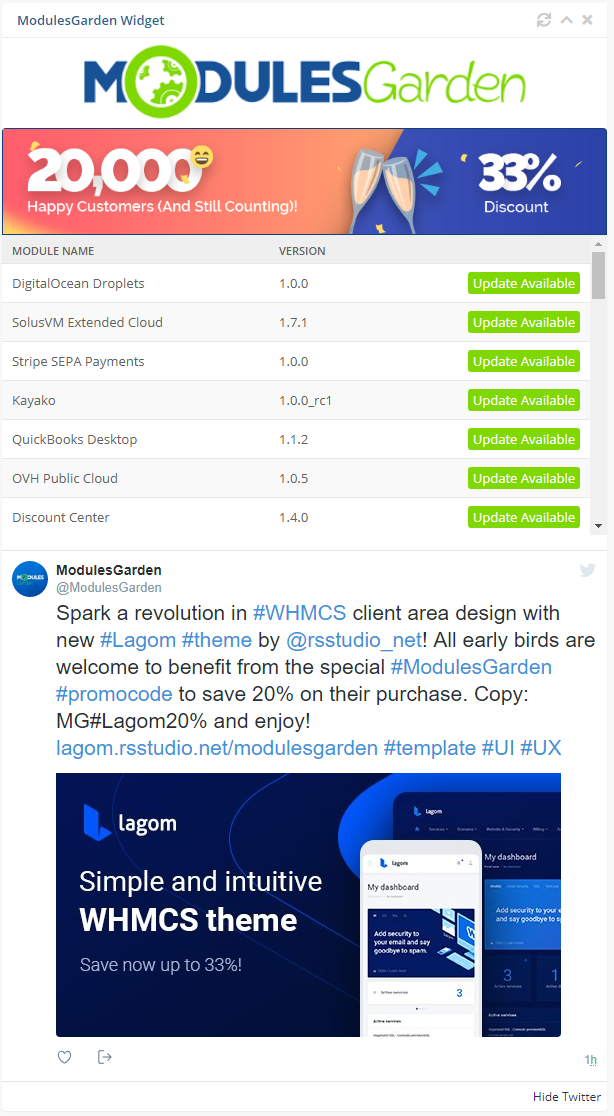
|
Tips
Common Problems
| 1. When you have problems with connection, check whether your SELinux or firewall is not blocking ports. |