How To Upgrade WHMCS Module
(→Additional Information) |
(→Open Source Benefits) |
||
| Line 66: | Line 66: | ||
* Priority access to multi-level tech support - ''You will benefit from priority assistance, and your tickets will be handled with express priority.<br/> Please note that technical support for modifying the module is not included. Modifying the source code may impose limitations on support services.'' | * Priority access to multi-level tech support - ''You will benefit from priority assistance, and your tickets will be handled with express priority.<br/> Please note that technical support for modifying the module is not included. Modifying the source code may impose limitations on support services.'' | ||
* Yearly access to module updates - ''Upon purchase, you gain annual access to updated versions of the module and priority technical support services. <br/>This fee ''(individual for each product)'' is optional and entirely voluntary. Payment can be made at any time, automatically extending access for the next 365 days.'' | * Yearly access to module updates - ''Upon purchase, you gain annual access to updated versions of the module and priority technical support services. <br/>This fee ''(individual for each product)'' is optional and entirely voluntary. Payment can be made at any time, automatically extending access for the next 365 days.'' | ||
| − | * Access to ultimate offers and product discounts | + | * Access to ultimate offers and product discounts |
|} | |} | ||
{| | {| | ||
|style="padding: 0px 0px 30px 15px;"|'''In case of any problems or hesitation, simply [https://www.modulesgarden.com/support/ticket/general-support contact] our support team. Our specialists are always available and prepared to assist, addressing all your inquiries promptly.''' | |style="padding: 0px 0px 30px 15px;"|'''In case of any problems or hesitation, simply [https://www.modulesgarden.com/support/ticket/general-support contact] our support team. Our specialists are always available and prepared to assist, addressing all your inquiries promptly.''' | ||
|} | |} | ||
Revision as of 16:07, 29 November 2023
| Carefully review the following article, as it is rich in crucial details on upgrading ModulesGarden modules for WHMCS to an open source version, accompanied by a lifetime access to the source code. Follow the step-by-step instructions diligently to successfully execute the module upgrade, preventing any potential data loss or unforeseen complications. We eagerly suggest that you thoroughly read the entire article before proceeding with your product upgrade. |
Upgrade Instructions
| 1. Log into your client area, find the product you are about to upgrade to an open source version on the list and open its details. |
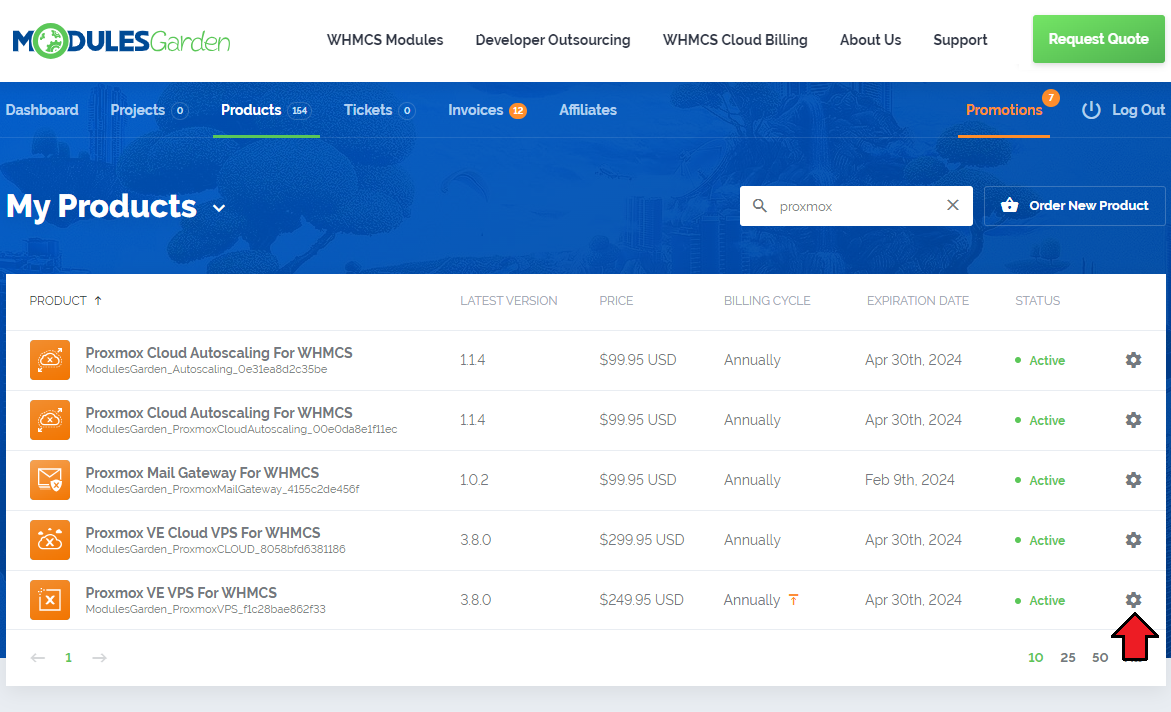
|
| 2. On the product information page you will see the 'Upgrade to Lifetime' button. Additionally the 'Get Source Code' button is available and can be used at any moment, whether you are reviewing available versions to download or seeing basic information on the product. Press any to start the upgrade process. |
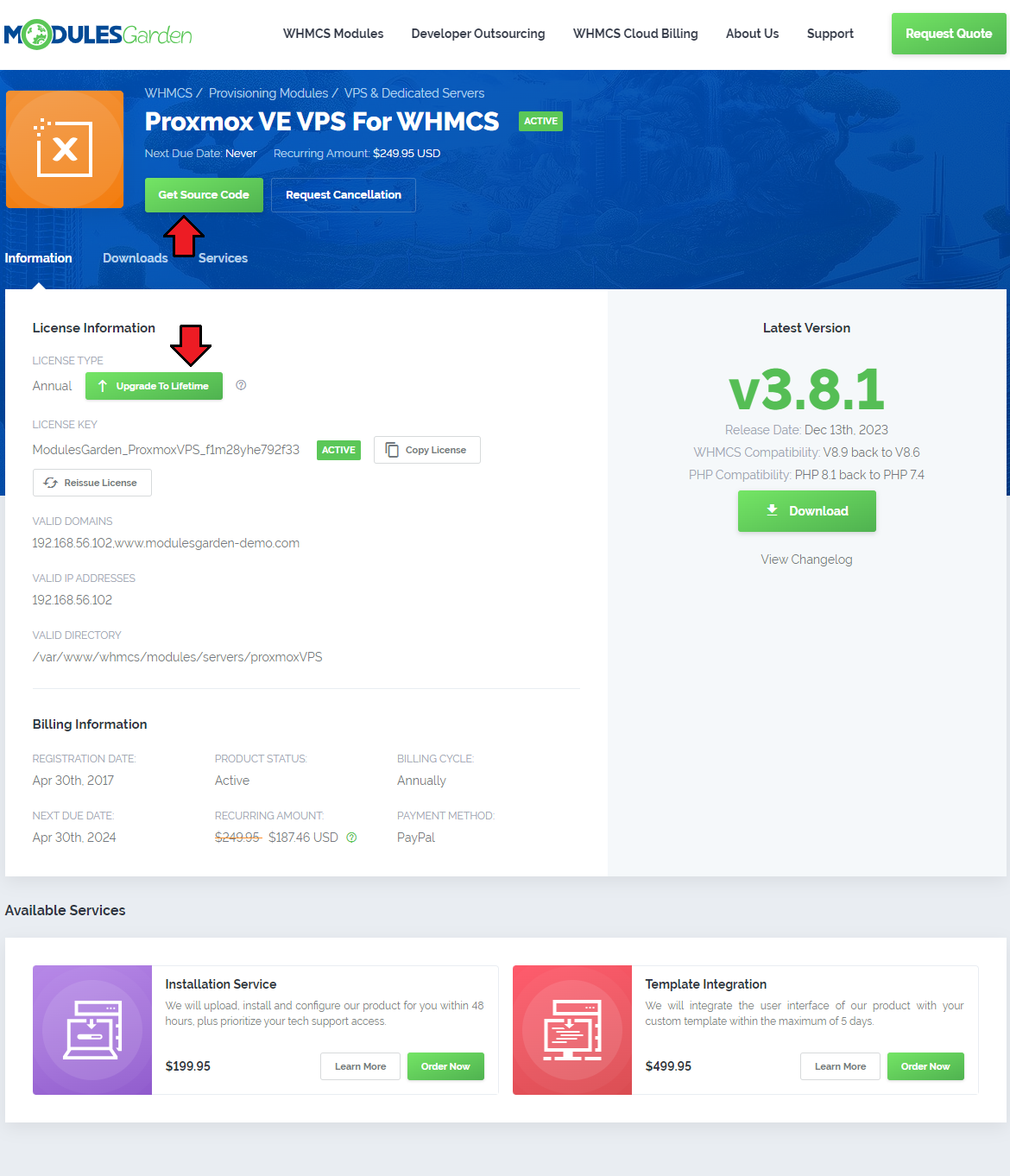
|
| 3. If your product meets the requirements for the upgrade, you will be redirected to the upgrade summary page. Familiarize yourself with the Benefits and "Key Information" in case you do not know them yet, and most importantly, read the 'Terms of Service' and 'EULA', then confirm you have read them. |
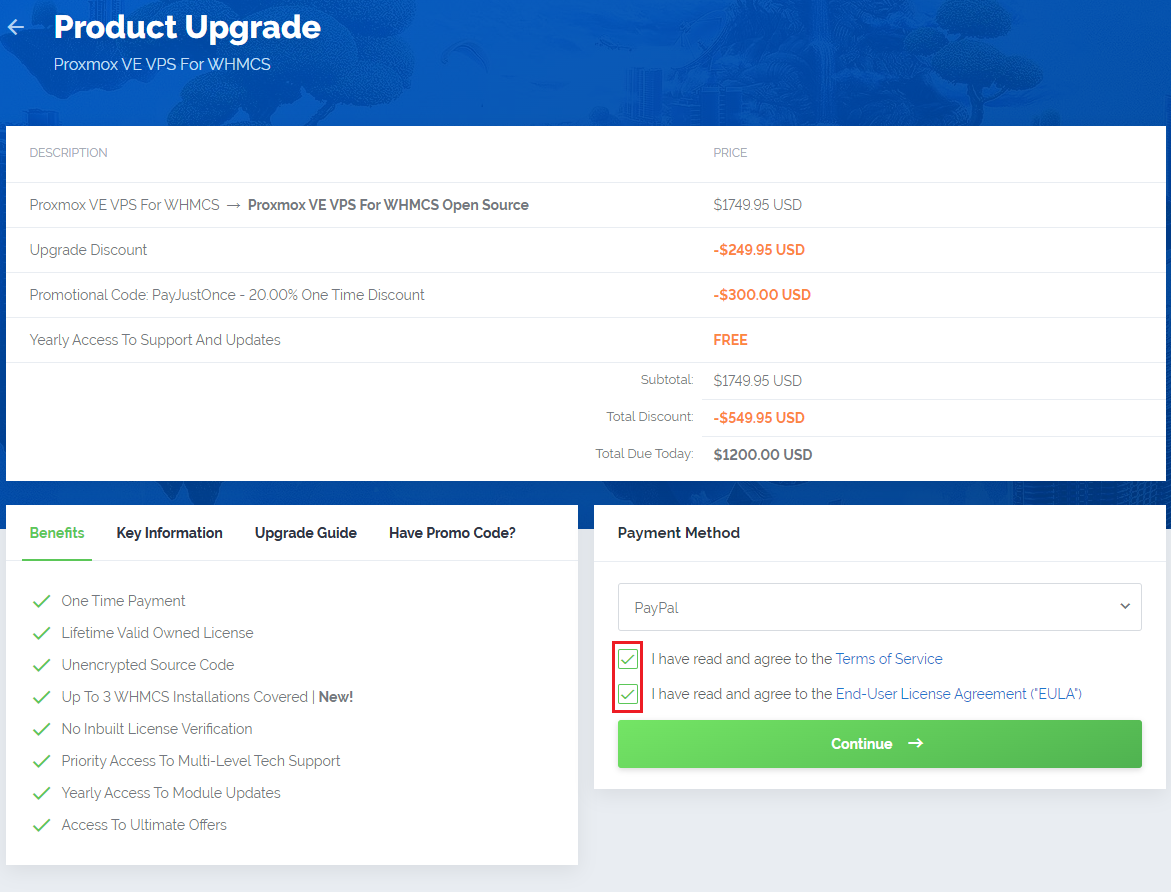
|
| 4. You will be moved to the invoice view. Here, you will find the price details directly on the related invoice. Pay the invoice to complete the process. |
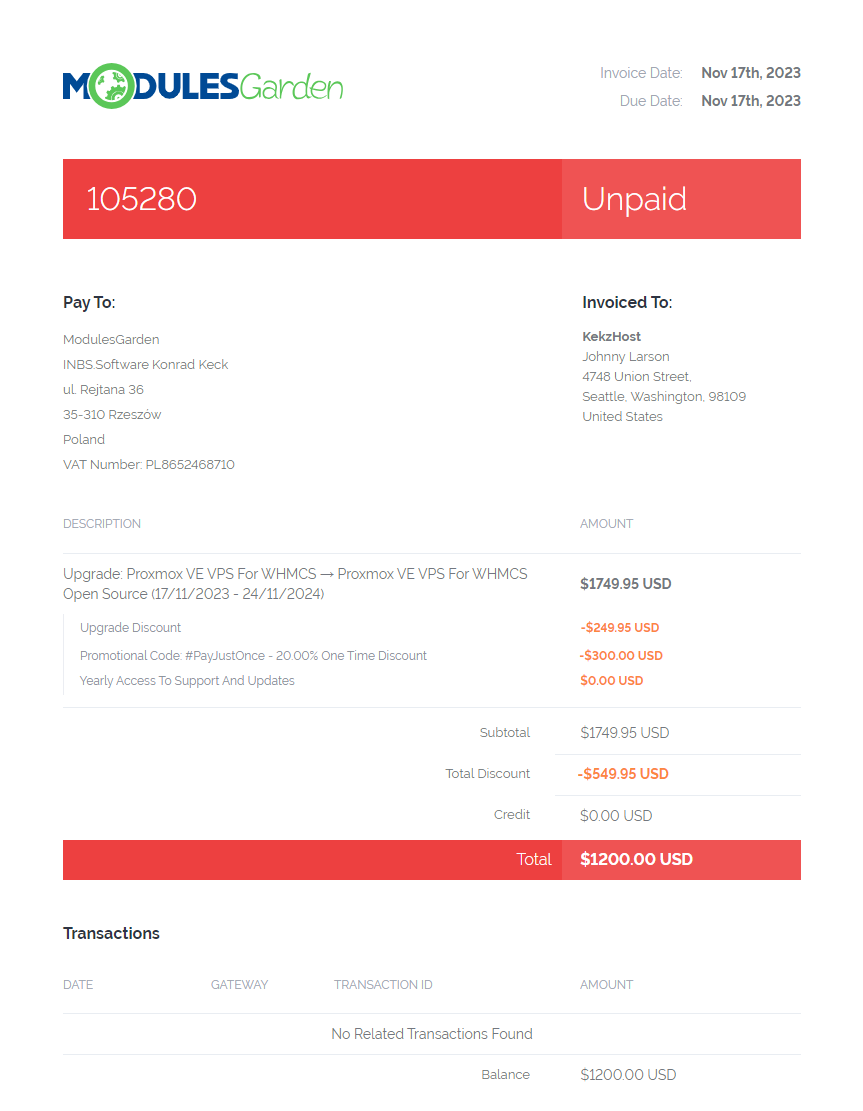
|
| 5. There is nothing more you need to do, there is no requirement to open any tickets to inform us about the process you have initiated. Please wait patiently for an email message. Within 24 hours (working days) we will process your order if it has been paid. |
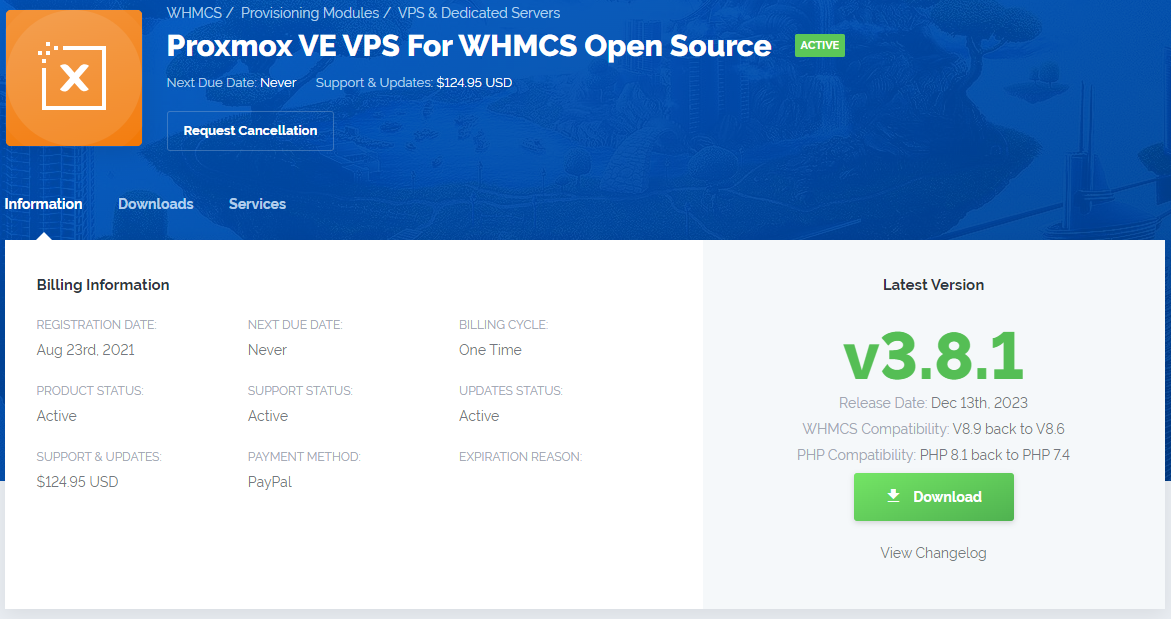
|
Additional Information
| 1. Important! If you change your mind and decide to stop the upgrade process, you can do so at any time. Until you have paid the upgrade invoice, you retain the option to stick with your original license and renew access to this product for the upcoming year. |
| 2. Remember that products with either annual or one-time license types may be upgraded, yet their current status must be "Active". |
| 3. Products with a "one-time" license, such as Lagom One Step Order Form For WHMCS are also eligible for upgrade. The process is identical to upgrading an annual license. |
Open Source Benefits
| Still hesitating whether to invest in an open source product? Explore the reasons below to understand why numerous clients have already chosen to secure lifetime access to the product:
|
| In case of any problems or hesitation, simply contact our support team. Our specialists are always available and prepared to assist, addressing all your inquiries promptly. |